Got a tip for us?
Let us know
Become a MacRumors Supporter for $50/year with no ads, ability to filter front page stories, and private forums.
MP All Models AMD Radeon RX 6800 XT / 6900 XT for macOS?
- Thread starter Xenobius
- Start date
- Sort by reaction score
You are using an out of date browser. It may not display this or other websites correctly.
You should upgrade or use an alternative browser.
You should upgrade or use an alternative browser.
Just read #1.472yes, flügelchen - the 30" cinema display requires an "active" DP> DVI adapter
...but even with this i have to disconnect/reconnect to get a picture to the 30" after boot. In this case full 2.560 x 1.600. It doesn't just boot. But it is not true, that it doesn't work at all.I had it connectedt via DP -> Mini-DP adapter and the USB-powered Apple Mini-DP to Dual-Link-DVI.
I have three 30" Apple Cinema Displays, which I combined with my ASUS RX 6600 XT Dual.This is just not true.
As mentioned above, first you have to differentiate the generations. Even the acrylic 23" display was named "Cinema Display". And, as stated in the earlier post, i can run a setup of two of the 27" LED models of the last generation from a 6600 xt without any problems. They boot up fine in their native resolution. 3D-bencmarks run without any issues. And even video hardware accelleration seems to be supported out of the box. With Geekbench 6 i get a Metal-score of over 97.000! So no problems at all so far.
So the Cinema Display you are talking about seems to be the Aluminium-generation. I have two of them to test: A 20", which also works just fine in native resolution with one of those simple passive adapters which only work up to 1.920 x 1080 (Full HD). So problems are limited to the 30" model, which has allways been bit of a hassle with cards that don't have a Dual-Link-DVI port. And, as also mentioned above, at least in my case, XFX Swift RX 6600 xt, 5,1 running 12.6.3 with unpatched OpenCore, it shows a full res GOP bootscreen (Enable GOP injected in the card's ROM) but looses the signal as soon as the machine boots into the OS. But, when fully booted, i can get the signal back by just unplugging and replugging the display/adapter from the card's DP. After that it works just fine.
Also i did testing with other configurations: The passive DP -> DVI (Full HD) adapter does not work. Display get's a signal but shows no picture. Screen stays black. Other with a HDMI to DVI adapter: Machine boots just normal into the OS. Of course preboot as well as normal operation in OS with just half of the resolution, 1.280 x 800. So it all seems to fall back to the well known Dual-Link- / active adapter problem again.
I tried this combination on a 4,1->5,1 and on a 5,1 and it did not work properly on different levels.
For example, when I use a Cinema Display, the MacPro does not display the System Information of the card properly and the card has no acceleration at all.
However, there are other problems with the RX 6600 XT even with a display with Displayport or HDMI connections.
The Build Log of OCLP shows:
- Found dGPU (1): 1002:73FF
- Failed to find Device path for dGPU 1
Maybe, if this problem is solved, the 30" Cinema Displays just run fine.
My MacPro5,1 now runs on Ventura in combination with a RX Nitro+ 580 8GB (or a Pulse). I did not test it in detail, but as far I can see the system runs stable. The installation went smoothly with OCLP 0.6.2 (test release).When debugging and tracking an issue that you don't know where it is, always start from the simplest configuration.
So, Ventura with all the hacking needed to overcome the requirement of AVX for the GPU drivers, and the drivers being replaced with versions from past macOS releases is definitively not the choice for the identification of problems, you will never know if it's a Ventura itself issue, a hacking related issue of everything needed to make it work with MacPro5,1, or a hardware issue.
12.6.3 with the minimum amount of patches, preferably installed via the OpenCore stickie thread instructions is what you need to start debugging, not an OCLP hacked install.
As a next step I try to make the RX 6600 XT work on my MacPro4,1->5,1 with Monterey. System Report shows the card correctly in combination with a Samsung display, and applications like DaVinci Resolve or Lightroom use the card for acceleration.
Only OpenCore’s Build Report shows a line of error:
- Found dGPU (1): 1002:73FF
- Failed to find Device path for dGPU 1
On the other hand, on my MacPro5,1 with the RX Nitro+ 580 8GB the Build Report shows:
- Found dGPU (1): 1002:67DF
- Found dGPU (1) at PciRoot(0x0)/Pci(0x3,0x0)/Pci(0x0,0x0)
As a result the system sometimes runs stable with a very visible speed increase over the RX 580 but crashes unpredictably on other occasions (at the moment I try to provoke a crash working simultaneously in Davinci Resolve, Lightroom, Photoshop, Affinity Photo 2, Mail, Safari etc, but all runs smoothly.
Attachments
-
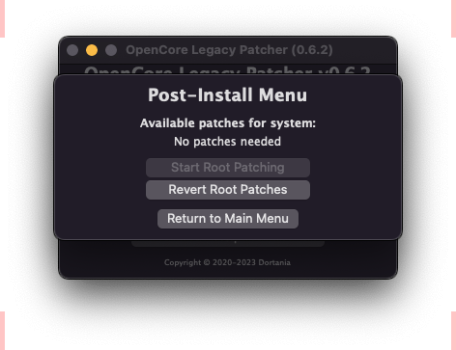 Screenshot 2023-03-07 at 23.55.49.png86 KB · Views: 114
Screenshot 2023-03-07 at 23.55.49.png86 KB · Views: 114 -
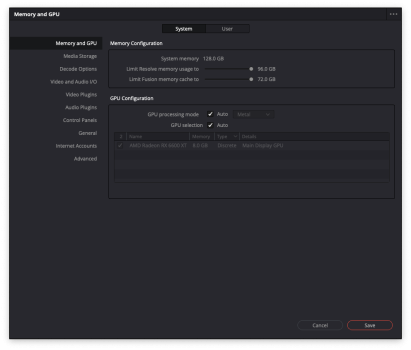 Screenshot 2023-03-07 at 23.38.40.png109.4 KB · Views: 97
Screenshot 2023-03-07 at 23.38.40.png109.4 KB · Views: 97 -
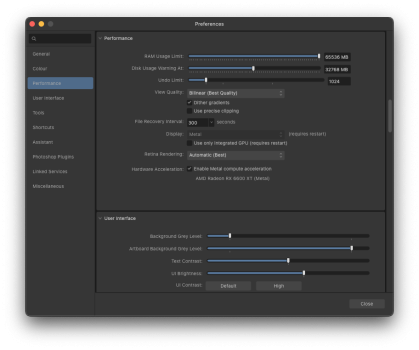 Screenshot 2023-03-07 at 23.51.36.png148.6 KB · Views: 102
Screenshot 2023-03-07 at 23.51.36.png148.6 KB · Views: 102 -
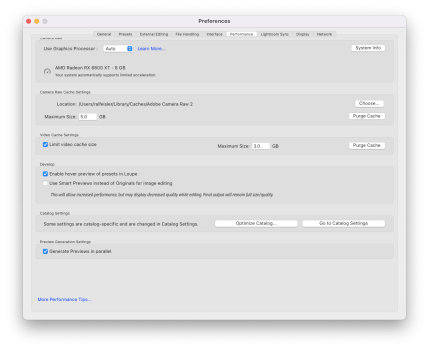 Screenshot 2023-03-07 at 23.40.10.png167.9 KB · Views: 100
Screenshot 2023-03-07 at 23.40.10.png167.9 KB · Views: 100 -
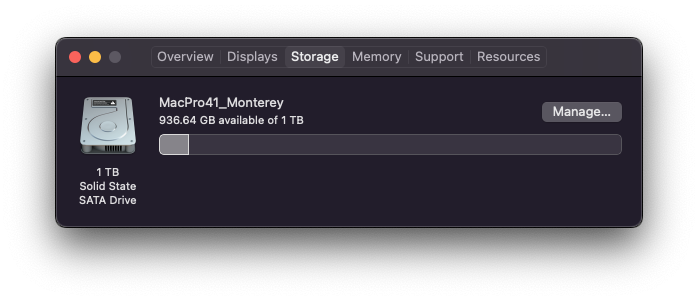 Screenshot 2023-03-07 at 23.08.31.png68.4 KB · Views: 96
Screenshot 2023-03-07 at 23.08.31.png68.4 KB · Views: 96 -
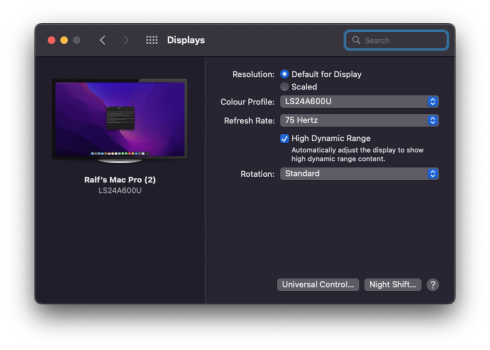 Screenshot 2023-03-07 at 23.34.02.png145.7 KB · Views: 94
Screenshot 2023-03-07 at 23.34.02.png145.7 KB · Views: 94 -
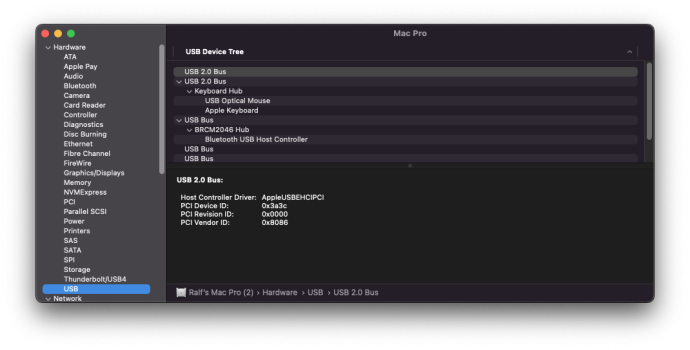 Screenshot 2023-03-07 at 23.07.23.png143.5 KB · Views: 106
Screenshot 2023-03-07 at 23.07.23.png143.5 KB · Views: 106 -
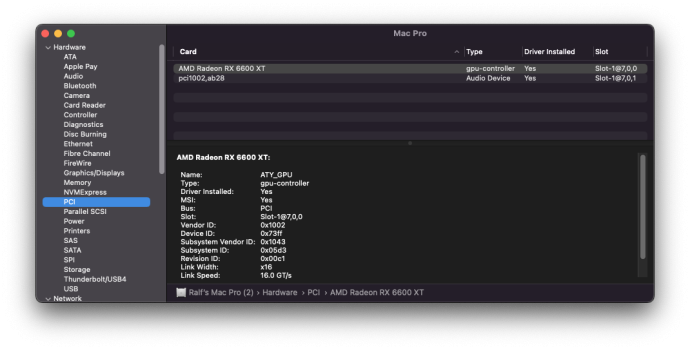 Screenshot 2023-03-07 at 23.06.04.png150.5 KB · Views: 100
Screenshot 2023-03-07 at 23.06.04.png150.5 KB · Views: 100 -
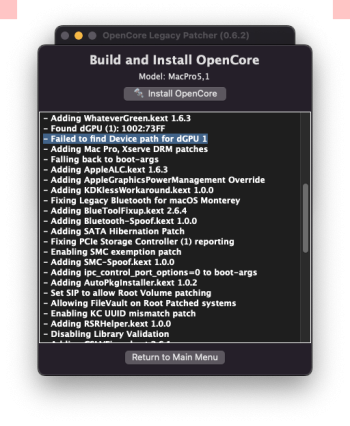 Screenshot 2023-03-07 at 23.16.20.png146.1 KB · Views: 124
Screenshot 2023-03-07 at 23.16.20.png146.1 KB · Views: 124 -
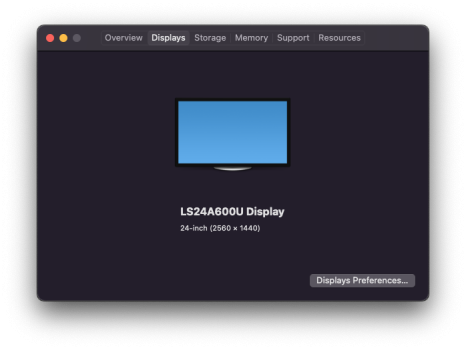 Screenshot 2023-03-07 at 23.07.52.png89.9 KB · Views: 100
Screenshot 2023-03-07 at 23.07.52.png89.9 KB · Views: 100 -
 Screenshot 2023-03-07 at 23.08.54.png100.4 KB · Views: 105
Screenshot 2023-03-07 at 23.08.54.png100.4 KB · Views: 105 -
 Screenshot 2023-03-07 at 23.03.37.png133.4 KB · Views: 118
Screenshot 2023-03-07 at 23.03.37.png133.4 KB · Views: 118 -
 Screenshot 2023-03-07 at 23.04.08.png154 KB · Views: 106
Screenshot 2023-03-07 at 23.04.08.png154 KB · Views: 106 -
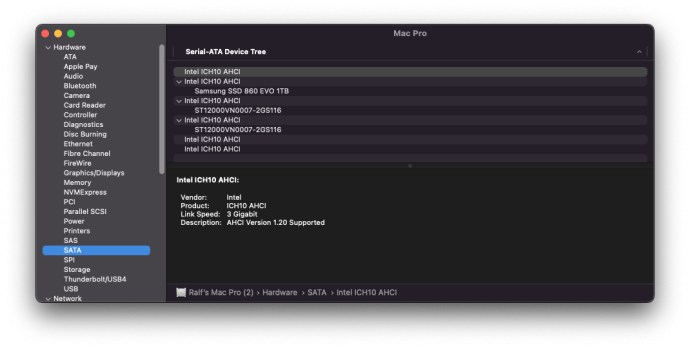 Screenshot 2023-03-07 at 23.06.51.png143.5 KB · Views: 106
Screenshot 2023-03-07 at 23.06.51.png143.5 KB · Views: 106 -
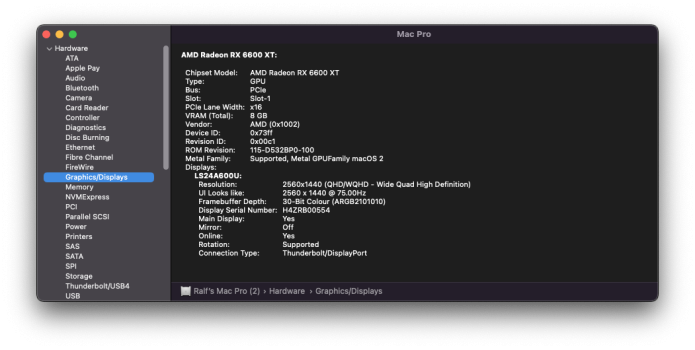 Screenshot 2023-03-07 at 23.05.22.png156.8 KB · Views: 112
Screenshot 2023-03-07 at 23.05.22.png156.8 KB · Views: 112 -
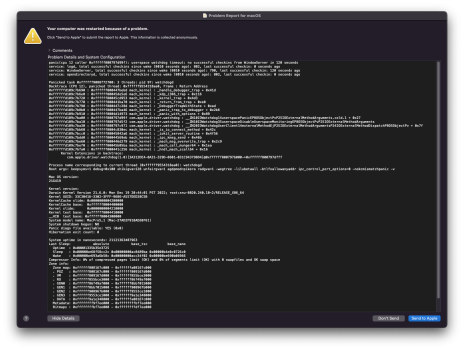 Screenshot 2023-03-06 at 20.59.00.png449.4 KB · Views: 100
Screenshot 2023-03-06 at 20.59.00.png449.4 KB · Views: 100
Is this for Monterey or Ventura?I tried this combination on a 4,1->5,1 and on a 5,1 and it did not work properly on different levels.
With Monterey for me, except of the missing display detection, which requires disconnecting and reconnecting to enforce EDID, everything works fine even with the 30" Cinema Display. With Ventura i didn't even get the RX 570 to work properly with accelleration. So it seems to be more of a Ventura than a 6600 xt or Cinema Display problem
For example, when I use a Cinema Display, the MacPro does not display the System Information
What exact type of adapter do you use? You will not get a native resolution picture to the Cinema 30" from a card which has no Dual-Link-DVI-port with anything but an active adapter wich provides power over a USB connection like i. e. the Apple Mini-DP to Dual-Link-DVI (second from top). Anything else only works up to Full HD, 1.920 x 1.080, in case of the 30" display meaning 1.280 x 800, as it only shows full fractions of the native resolution.However, there are other problems with the RX 6600 XT even with a display with Displayport or HDMI connections.
And IMHO, if you want to get this to work on a 4,1/5,1, first thing to do is forget about Ventura!
Last edited:
So this is, what "Abot this Mac" shows for the display before i disconnect/reconnect the connection:

...meaning "itegrated display 23" (1.280 x 1.024)".
A rebuild of OC shows the boot-args like this...
...in which
seems to be needed for the RX 6xxx type of GPU. I don't really know, what
,
and
do.
Also experimented with
, which should disable any internal GPU,
, which should fix DVI-problems for some cards and
to identify framebuffers. But none of them brought any change.
Also i do not know what the
arg without any value added to it does. In dokumentation i only found
to force device renaming.
So any further suggestions to this or some advice, how to replace the physical forcing of display detection by unplugging/replugging by any other boot-arg or a software solution, which could be added to the login-items?
...meaning "itegrated display 23" (1.280 x 1.024)".
A rebuild of OC shows the boot-args like this...
Code:
<string>keepsyms=1 debug=0x100 shikigva=128 unfairgva=1 agdpmod=pikera radgva=1 -wegtree -lilubetaall ipc_control_port_options=0 -nokcmismatchpanic</string>...in which
Code:
agdpmod=pikera
Code:
shikigva=128
Code:
unfairgva=1
Code:
radgva=1Also experimented with
Code:
-wegnoigpu
Code:
-raddvi
Code:
igfxframe=frameAlso i do not know what the
Code:
-wegtree
Code:
wegtree=1So any further suggestions to this or some advice, how to replace the physical forcing of display detection by unplugging/replugging by any other boot-arg or a software solution, which could be added to the login-items?
Is this for Monterey or Ventura?
And IMHO, if you want to get this to work on a 4,1/5,1, first thing to do is forget about Ventura!
I tried Ventura with the RX 6600 XT. One time I reached the installation in Save Mode (Shift Key on boot) and I could even configure Ventura. -- But then I could not save the build of Open Core and the Root Patches (SIP issue). -- When I deactivated SIP in Recovery Mode, I could not boot in Save Mode any more to install the Open Core build. This way I made the card work without acceleration, which is pointless. So, yes, I had no luck with the RX 6600 XT on Ventura so far.
On other unsuccessful method was installing Ventura with the AMD Sapphire RX 580 Pulse and then switching cards to the RX 6600 XT which resulted in an unstable system und the adapter-incompatibility.
Then I tried six (!) RX 580 of which three are working with Ventura. The other three I returned. I have a AMD Nitro+ RX 580 for my 5,1 and my 4,1>5,1 and a AMD RX 580 Pulse for my 3,1. They work without any problems on all of the three MacPros and Ventura.
As you described, I tried a none active Adapter I-DVI to Displayport, with 1280 X 800 resolution, an Apple Dual Link Adapter which didn’t get me past the boot screen and ended boot with a black screen (it works with the Apple Cinema Screen as a second screen, when plugged to the card after boot) and a StarLink dual Link adapter (which basically works like the Apple Dual Link adapter.What exact type of adapter do you use? You will not get a native resolution picture to the Cinema 30" from a card which has no Dual-Link-DVI-port with anything but an active adapter wich provides power over a USB connection like i. e. the Apple Mini-DP to Dual-Link-DVI (second from top). Anything else only works up to Full HD, 1.920 x 1.080, in case of the 30" display meaning 1.280 x 800, as it only shows full fractions of the native resolution.
Am actually typing on my MacPro5,1 with a Nitro+ RX 580 and two 30" Apple Cinema Displays, one over I-DVI, the other over the Apple Dual Link adapter.
The StarLink adapter I use on my 3,1 to iron out green dots on my 15 years old Apple Cinema Display (a plague which I had for 5 years and which are gone with the additional power input from the adapter).
Last edited:
This is exactly what i'm facing with this setup...and what can easily be solved by just unplugging and replugging the DP-connector from the card or the power providing USB from the port.an Apple Dual Link Adapter which didn’t get me past the boot screen and ended boot with a black screen
Works for me even when the 30" is the only display attached.(it works with the Apple Cinema Screen as a second screen, when plugged to the card after boot)
Yes, there are a few. Also one branded Club 3D is available. But they are known for a wide range of success-rates. As far as i know, Apple’s own has the best reputation.and a StarLink dual Link adapter (which basically works like the Apple Dual Link adapter.
After three month usage, I really can do recommend Dell's rare bird out of Alienware Desktops, the dual slot ADM 6800XT card. I sent mine to Poland for a genuine flash from Macvidcards.eu. The card is flawless, very powerful und surprisingly quiet together with a comfortable bootscreen.
It takes a while to source one of those, but I got mine as a refurb. If you guys are unhappy with your 6600XT, I sure as hell would shoot for one of those. Because of Open core the flash is not neccesary, but the card is a real advancement over my old RX580 Seahawk. And with my old Powerlink from the golden Nvidia Web driver days, the setup is real clean and tidy. The pixlas cable is barely visible through my plexiglass cover.

It takes a while to source one of those, but I got mine as a refurb. If you guys are unhappy with your 6600XT, I sure as hell would shoot for one of those. Because of Open core the flash is not neccesary, but the card is a real advancement over my old RX580 Seahawk. And with my old Powerlink from the golden Nvidia Web driver days, the setup is real clean and tidy. The pixlas cable is barely visible through my plexiglass cover.

There are 2 free solutions for a boot screen. There is no need to pay anymore.After three month usage, I really can do recommend Dell's rare bird out of Alienware Desktops, the dual slot ADM 6800XT card. I sent mine to Poland for a genuine flash from Macvidcards.eu. The card is flawless, very powerful und surprisingly quiet together with a comfortable bootscreen.
It takes a while to source one of those, but I got mine as a refurb. If you guys are unhappy with your 6600XT, I sure as hell would shoot for one of those. Because of Open core the flash is not neccesary, but the card is a real advancement over my old RX580 Seahawk. And with my old Powerlink from the golden Nvidia Web driver days, the setup is real clean and tidy. The pixlas cable is barely visible through my plexiglass cover.
View attachment 2171286
Yes, sure! But at least since "Enable GOP", which is a 15-minute-task, is available, there is absolutely no need to send anything to poland or anywhere else anymore. Also the 6800 needs at least Big Sur, which cannot be run without OpenCore. So there is a bootscreen anyway.I sent mine to Poland for a genuine flash from Macvidcards.eu. The card is flawless, very powerful und surprisingly quiet together with a comfortable bootscreen.
With my card, both lock pins are on the upper side. However, since you can swap out connectors for different variants (2x6pin / 6pin+8pin / 2x 8pin), you can also spap both connectors to make a right or left angle as long as you swap both sides. So I don't see a problem why you should not be able to use a PowerLink, regardless where your lock pins are
Some benchmarks please.After three month usage, I really can do recommend Dell's rare bird out of Alienware Desktops, the dual slot ADM 6800XT card. I sent mine to Poland for a genuine flash from Macvidcards.eu. The card is flawless, very powerful und surprisingly quiet together with a comfortable bootscreen.
It takes a while to source one of those, but I got mine as a refurb. If you guys are unhappy with your 6600XT, I sure as hell would shoot for one of those. Because of Open core the flash is not neccesary, but the card is a real advancement over my old RX580 Seahawk. And with my old Powerlink from the golden Nvidia Web driver days, the setup is real clean and tidy. The pixlas cable is barely visible through my plexiglass cover.
View attachment 2171286
Thanks for your reply! And sorry for editing my post after/while you replied!With my card, both lock pins are on the upper side. However, since you can swap out connectors for different variants (2x6pin / 6pin+8pin / 2x 8pin), you can also spap both connectors to make a right or left angle as long as you swap both sides. So I don't see a problem why you should not be able to use a PowerLink, regardless where your lock pins are
But i had googeled some pics which showed the connectors of the card with the locking mechanism facing upwards. Yes, i know that this connectors can be swapped as i'm using one of these parts with my GTX 1080. But i don't think the connectors can just be turned around. Also evga claims such cards with tab facing downwards as "not compatible“ (see last pic). So most likely no PowerLink for my card. 😟
Just use a PCIe power extension cable and hook it up to the PowerLink and GPU.Also evga claims such cards with tab facing downwards as "not compatible“ (see last pic). So most likely no PowerLink for my card. 😟
Well, sure i can use cables (like i do now). But that's "not quite" how the PowerLink is ment to be used. It's for a nice clean look.Just use a PCIe power extension cable and hook it up to the PowerLink and GPU.
If it was just to balance the output of the two connectors, a dual-mini-6-pin-to-8-pin will do perfectly fine.
I guess there is still no possibility to go higher than High Sierra with the Geforce GTX 1080. Or am I wrong?
It's a side effect of the design.Well, sure i can use cables (like i do now). But that's "not quite" how the PowerLink is ment to be used. It's for a nice clean look.
If it was just for clean look, it would not balance the output and had zero electrical components inside.If it was just to balance the output of the two connectors, a dual-mini-6-pin-to-8-pin will do perfectly fine.
It has two functions, so if you don't live with the cover open 24/7 (you don't), its OK to let the aesthetics go and make use of the balancing function alone.
As far as this picture shows, aside of two caps, there are no electrical componets inside. So, if the output-connectors are just clamped to the very same two pieces of metal, what kind of „balancing“ should happen thereafter?If it was just for clean look, it would not balance the output and had zero electrical components inside.
No, you are perfectly right! This machine still runs HS.I guess there is still no possibility to go higher than High Sierra with the Geforce GTX 1080. Or am I wrong?
There has been experimental rudimentary support for the NV-webdrivers in some version of OCLP. But it was lacking Metal-functionalities and was barely usable. Just enough to make a 1070 finish an Unigine-benchmark in Monterey (which was somehow "impressive" anyway).
Last edited:
AFAIK, there are at least three functions the PowerLink can doWell, sure i can use cables (like i do now). But that's "not quite" how the PowerLink is ment to be used. It's for a nice clean look.
View attachment 2171637
If it was just to balance the output of the two connectors, a dual-mini-6-pin-to-8-pin will do perfectly fine.
1) cable management
2) balance power draw
3) smooth out power spike
A dual mini 6pin -> single 8pin cable can only balance power draw, but cannot smooth out power spike (I rarely see cable has build in capcity to perform this function)
You can actually. OCLP has patches for Pascal GPU. However, no Metal support, the OS will be patched to use OpenGL (this is why it can run the Unigine benchmarks). Also no CUDA, impossible to have HWAccel. Therefore, in general, not worth to go above High Sierra.I guess there is still no possibility to go higher than High Sierra with the Geforce GTX 1080. Or am I wrong?
My understanding is, the metal inside the PowerLink will mix up the current flow through it. Which will balance all power draw down to pins level.As far as this picture shows, aside of two caps, there are no electrical componets inside. So, if the output-connectors are just clamped to the very same two pieces of metal, what kind of „balancing“ should happen thereafter?
View attachment 2171849
e.g. total 180W demand from the graphic card. And since each 8pin connector has three power pins. Therefore, each pin will be demanded to deliver 30W.
Same voltage (in the same piece of metal), same resistance, therefore same current.
Anyway, I don't think the PowerLink was designed to balance the power draw. However, only have one piece of metal (for cost saving?) inside to transmit the current. This automatcially balance the power draw, which is a bonus for cMP users.
Without Metal support for the Geforce, a higher system than High Sierra on my MacPro 5,1 is worthless indeed.
This Mac isn't connected to the internet anymore due to lack of security updates.
This Mac isn't connected to the internet anymore due to lack of security updates.
But doesn't this happen right next to the power connectors on the card itself anyway?...but cannot smooth out power spike (I rarely see cable has build in capcity to perform this function)
So this is, what happaens when the cables coming from the two mini 6-pins meet at the card's pins? So the rails of the PowerLink can mainly be seen as some extension of the pins of the card's power connectors. 😉My understanding is, the metal inside the PowerLink will mix up the current flow through it. Which will balance all power draw down to pins level.
Would be my conclusion too! I wouldn't prefer the PowerLink over a dual-mini-6-pin -> single-8-pin cable if it was just to balance things. But i just like it's looks.Anyway, I don't think the PowerLink was designed to balance the power draw.
Would be my conclusion too! I wouldn't prefer the PowerLink over a dual-mini-6-pin -> single-8-pin cable if it was just to balance things. But i just like it's looks.
You are thinking only for GPUs that have a single 8-pin power input, VEGA and no low-end NAVI GPUs usually have 8+6-pins or 8+8-pins. You can't balance it with just the cables when the GPU have more than an 8-pin power connector.
Modern GPUs have different power planes for different parts of the circuit, like one for the HBM and another for the GPU core, since intentionally or not the PowerLink circuit shares the load equally between the two backplane PCIe AUX connectors, this is very helpful to us to avoid the SMC emergency shutdown when one backplane power connector is having an excessive power draw while the other is drawing below the maximum, a very common scenario with modern GPUs.
Register on MacRumors! This sidebar will go away, and you'll see fewer ads.

