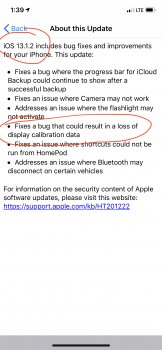What brightness are you measuring the display at and are you measuring in the same spot every time? OLED screens’ color temp can change depending on the brightness (Depends on how consistently they balance Red, green and blue in the grayscale through the brightness scale). I calibrate my display to 200 nits before measuring and I will also do it at whatever 100% brightness is. Also, the RGB output in one spot could be different a few mm over so I’m curious if your screen is actually cooling down? Unless you are measuring multiple spots for an average?I'm inclined to agree with this. I compared my new 11 Pro out of the box to floor models in 2 local Apple stores, and the demo models were definitely slightly cooler, but dimmer at max brightness (with TT and AB off). Obviously, their screens would be more "broken in" than mine. I've also been measuring color temp at pure white for the past 3 days, and the screen itself has gotten about 200 Kelvin cooler since I unboxed it 4 days ago. Was 6553K, now 6760K. Don't know how long that trend will last, but there's definitely some kind of reaction/aging/drying gong on.
That said, I calibrated my macbook pro monitor to nec 709 (which would contain a D65 whitepoint). It also now measures about 6600 K, but looks noticeably cooler with purer whites than my 11 Pro. I think Apple may be playing with RGB values in software somehow - handicapping blue, or augmenting red - but still keeping it on the 6500K curve.
In any case, it's completely inexcusable that we can't embed icc profiles, or at a minimum, independently adjust RGB channels and white balance, like we can on any TV set made in the last forty years.
From what I can see with my 3 displays there just isn’t enough blue but still one has a color temp near 6500K and the other is 6300K. It’s like they are trying to target 6500K without consulting the black body line of true white, where Illuminant D65 is (0.313, 0.329) on CIE 1931. You can have a CCT value along the iso-CCT lines that equal 6500K while actually going towards quite greenish or magenta looking instead of white. Just saying simply targeting 6,500K does not equal D65 white. Anyhow, it’s within tolerance, though I think it should be better (100 IRE [pure white] is showing .005 xy from the black body line) and we’ve been coming from Apple displays with much cooler white points so we really notice it. I just don’t know why Apple is suddenly swinging for warmer color temps, unless that is their way of reducing blue light? But that doesn’t make sense because these white points are looking a lot like the S10 and my Note 10 plus that are of a warmer color temp too and Samsung displays have looked like this on their rec 709/sRGB mode for a long time. I’d like to pick their brains.