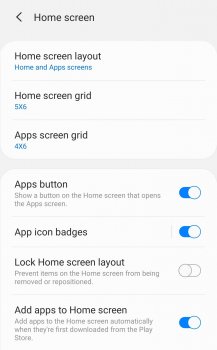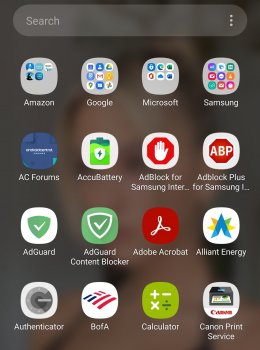Maybe ( but doubtful) Apple will explain it better at the iPhone 12 event ( hopefully)
I rewatched the last WWDS video. There is a section on this feature where Craig F explains why and how it is useful. If you are a power user, the reasons don’t really float. the typical Apple users don’t hang out here.