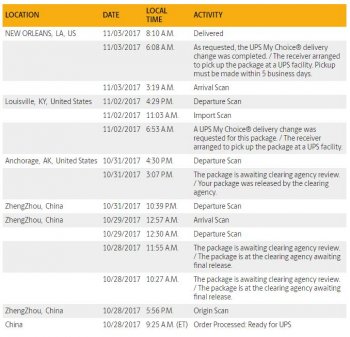So this sucks. Apparently UPS is too stupid to put both iPhone X that I ordered on the truck. I ordered two and they. They happily make their way from China, hand in hand without issue. Then they hit Dallas last night at 10:30pm and one continued on to local facility to be delivered today while the other is, I’m assuming, just sitting on a shelf or something equally asinine. Contacted UPS and got a call back from a not helpful individual who just said that since there isn’t an exception on the delivery, she doesn’t know what happened to it and they can’t lay hands on it, so I have to wait until Monday. How awesome. What recourse do I have or do I just get to suffer at the hands of their incompetence?