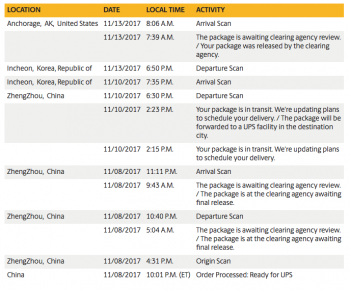For next year.. The best kept secret... is simply this.. Well.. if you're not an IUP client.. which has its own set of cool ways to be first in line on PreOrder night...
But for the average peon.. here's what you do to increase your chances of getting a launch day phone. Screenshot this post. You'll thank me next year.
• One launch night DAY TIME.. Go into your account with Apple. Make sure your payment method is updated.. including re-entering your security code for your credit card one more time.. Hit save.
• Then - HOURS before night fall.. early in the day... before the webpage closes down to the 'we have something special for you page'.. Go into the Store on the web on your phone app and choose the newest iPhone.
• Go through all the pages.. Choose your phone.. size, color, etc.. even your carrier.. the app will check with ATT, Verizon Etc to qualify you have an upgrade coming.. and go ALL the way to the last page for Checkout.
• Checkout will be grayed out - and it will say PRODUCT NOT AVAILABLE.. That's okay...
• THEN on your computer BOOKMARK that page.. On your phone app.. Click on the little page icon with the up arrow on it at the bottom of the window and in next screen choose ADD TO HOMESCREEN.. This will be a bookmark of sorts.
Then after the website goes down into the WAITING queue later at night.. you'll have your bookmark ready..
Just keep refreshing that page (if on computer) after midnight.. And you'll be taken IMMEDIATELY to the checkout - click on your credit card payment.. BOOM - DONE - Launch date delivery.. For most of you who try this.
If on phone.. Keep quitting out of the app in the switcher and then reentering through your book mark on the SpringBoard of your phone.. This works with Apple app or any Carrier app too.
That's the only way to 'be in the game' anymore with the huge demand.. If you get in - right after midnight and have to take time to enter all info.. You'll never have a chance.. except for the less popular phones.. Like next year you'll likely have a better chance of getting the 'smaller' phones.. than the bigger one..
Good luck.. NEXT year.. 🙂
In addition to the above, I would advise the following:
Verizon customers using the Verizon app and website seemed to have the best luck, the Verizon app went live a good 10 mins before midnight, and Verizon seemed to also still have launch day deliveries for Verizon phones for a longer period of time than a Verizon phone through Apple. When I was finally able to enter the Apple store app at 12:15 pt, Verizon phones on Apple were already pushed 2 weeks out whilst the same phones were still available for launch day delivery through Vertizon. Therefore do this:
If not a Verizon customer:
1) sign-up for a post pay month to month plan (smallest plan available) - currently $35 for 2GB with an additional $20 for the line. I recommend adding a 2nd line (extra $20) so that you have more options (and a better chance) if there are multiple versions/colors of the phone. That's $55 or $75 plus tax. Plan to cancel within a month.
2) As soon as the keynote is done, find your nearest Verizon authorized dealer store and ask to be added to the pre-order list where they will order a phone for you. The one on 8th avenue is in Hells kitchen NYC Russel Cellular was fantastic and delivered for me. Just give them your number and account pin.
3) In addition, to refreshing the Apple website above, and the apple app as described above, also keep doing the same with the Verizon app which will actually have a countdown timer so keep an eye on that whilst still refreshing because this year it from 10 mins to go to 30 seconds to go in just a few seconds (to adjust for going live well before midnight). If you get in with Verizon early, just go ahead and snag your order. Then if you have a 2nd line, either use that to order another when Apple goes live or order another color / model through Verizon.
4) if the above fails, Verizon offered "in-store pick-up" through their website at 3am local time on launch day morning. If you have a pending order through Apple pushed weeks out, you will need that 2nd line.
5) Once you receive your Verizon phone, take out the SIM card and insert your own before turning on and activating the phone. It will work on all carriers and you avoid the $30 upgrade fee. If you had to get the phone through Verizon and pay the $30 upgrade fee with the phone, call customer service and bullsh#t your way to getting that credited. Worked for most.
6) Once your new phone is active, call Verizon and cancel your lines.
If a current Verizon customer, follow most of the above.