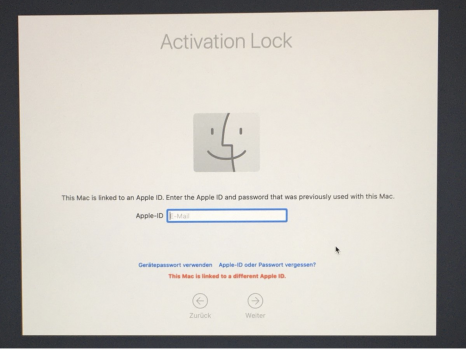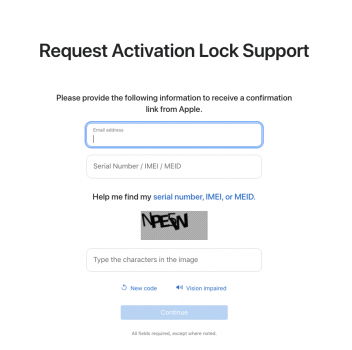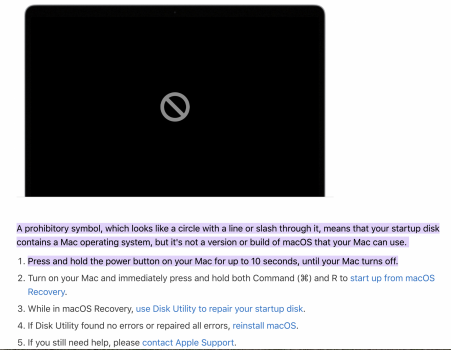Perhaps you missed the part where I said:Reading the OP's main post again it is 100% the OP's fault because the OP said he researched what the circle icon was and said it was was due to the machine being 'Activation locked'. This is not the case and proven by the links I provided in one of my posts. I have just done the same, researched what the circle symbol is, typed into google the wording the OP used to describe what was on the screen such as 'mac os circle with a slash through it' the first google hit you get is one from apple support telling you that it is a mac OS issue, not a hardware one. Even the next few hits down the list the websites say it is a mac os startup issue. More so, from the search results I looked at the first 3 pages and not one mentions anything to do with activation lock. So where the OP got the idea that the circle is something to do with activiation lock I have no idea. This is the 100% OP's fault.
Not remembering his Apple ID or security questions is again 100% OP's fault. As for your last line of comment, there is no hardware disabling going on. If during recovery mode it ask's you for your Apple ID, this is because 'Find My' was enabled. Now I have no idea if this is enabled by default or if it is something the owner of the machine has to specifically do. If 'Find My' was never enabled on the OP's machine then it is not activation locked and thus he can still install mac os onto his machine.
All he has to do is basically start from scratch again. Instead of trying to install from time machine, he is to re-install the OS from scratch. All he has to do is go into recovery mode, select his wifi point and it will allow him to re-install mac os BUT if it asks him to instead enter his apple ID then Find My was enabled and thus the machine is activation locked.
"Whether that really happened is in question..."
Only the OP can provide clarification and, understandably so, he has not returned to offer it.