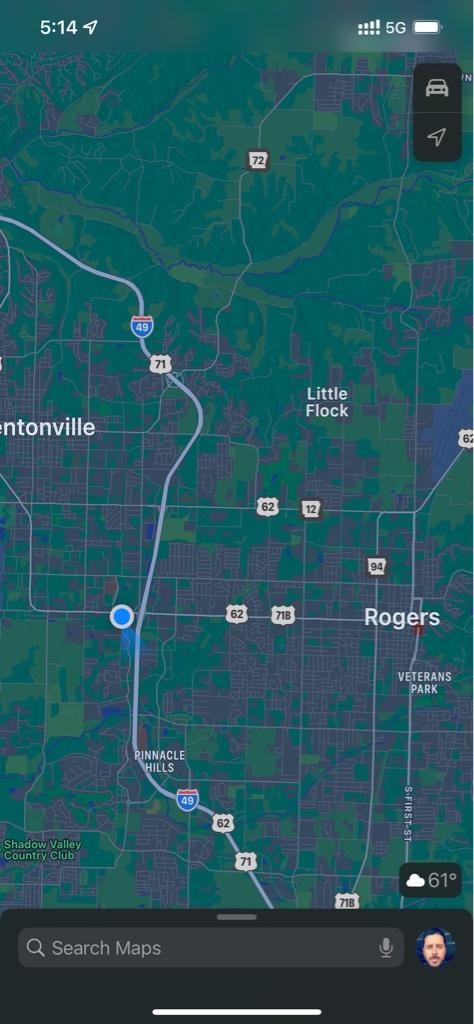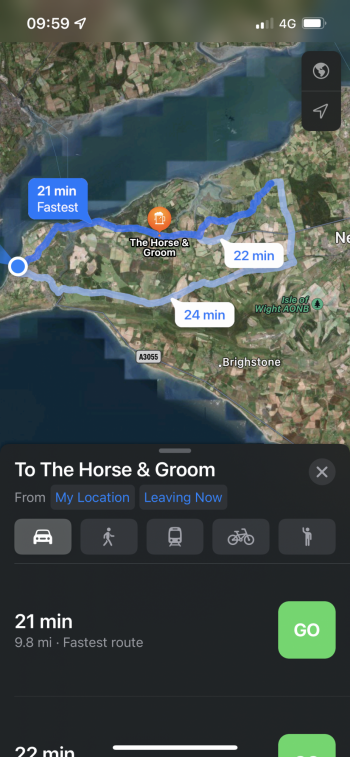I miss the Yellow, blue and green major roads, everything is some form of grey now and it just looks horrid, like how did they think changing the most iconic thing about apple maps was a good idea
Because, those colors are nothing more than old representations of road types needed when people used paper maps. They actually serve little to no purpose in a digital format other than nostalgia.
The weight and designation of The road is what is more important now. One doesn’t necessarily look at the map and try to figure out the route now. Simply enter a starting point and end point and it routes for you. You can then use that information to decide your route.
In countries where the color is actually a significant part of that information, Apple does leave it in. But in the USA, color was nothing more than a helpful visual on paper maps that is no longer needed.
It’s pretty clear to me, even in dark mode, which roads are highways, significant main streets, or side streets here.