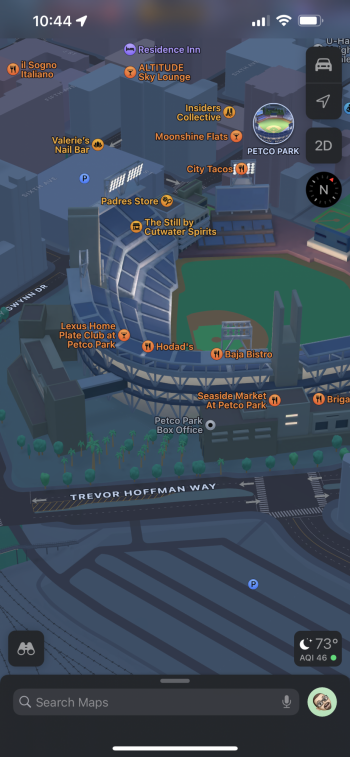CarPlay maps in 15.2 beta 2 is definitely improved again.
New (weird) Siri icon for voice search
Turns list on the phone completely redesigned and much better. Shows the turns as they will show on the turn panel in CarPlay. Distance to next turn finally changes as you drive. And new End Route button

One thing I noticed that I THINK is new…zoom level while at a stop light pulls back out to show the whole route.
When I was at one last night it kept going in and out like a heart beat. Hah. I think they’re still fine tuning.
I noticed the Siri voice search button as well….I thought it was trying to connect me to “Meta”…