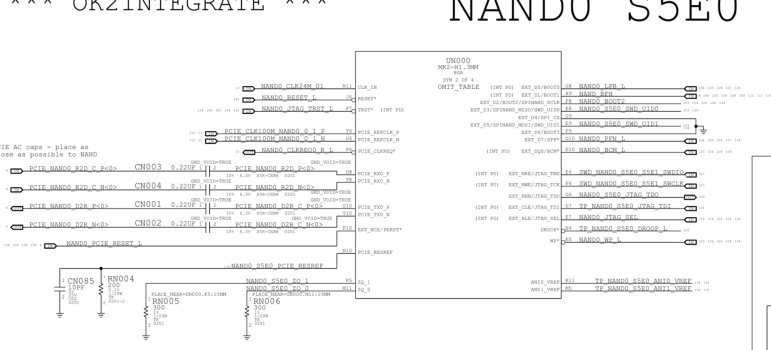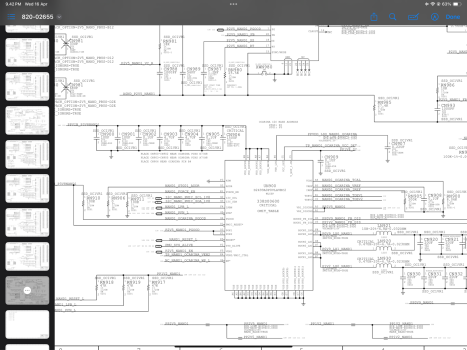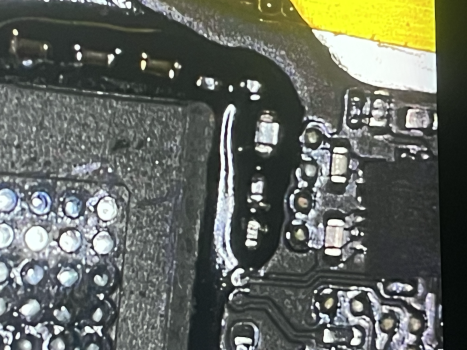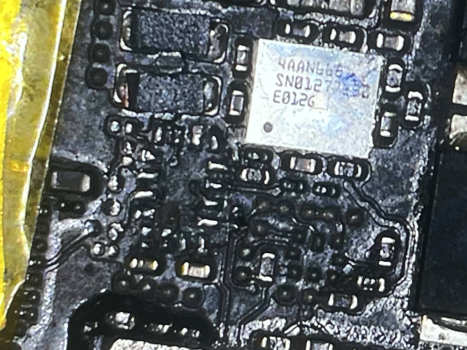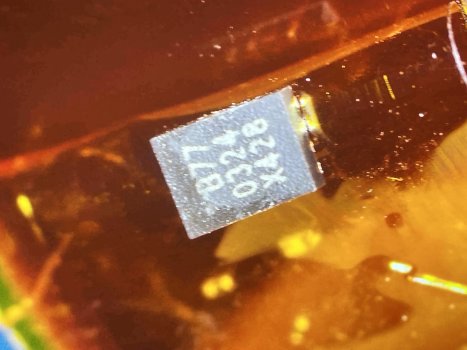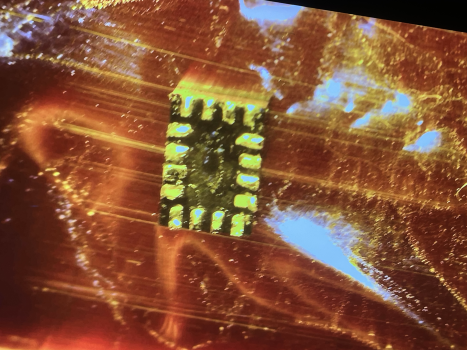just a little contribution, as for Louis Rossman not being comfortable with "donor" components
there is two things to say about that :
1 - don't ask me how, but there is for years Chinese suppliers for brand new, original caps, inductors and more importantly brand new NANDs and power supply ICs.
(those are KICM223R and 338S000600 IC's in the case of A2442/A2485 8TB configs)
The Chinese market for NAND upgrades for iPhones is a thing for years, it is established and huge, and there are quality and trusty sellers over there.
I think we can be grateful of the knowledges and quality of work of Chinese technicians for this.
Our luck is that Applesilicon Macs (even the M2 Mac Pro) do use the exact sames NANDs found in every iPhone
(M1 mac use the same NANDS as iPhone 13, most M2 Mac use the same NANDs as in iPhone 14, etc).
You can check the references I have collected in the table of the first post of this thread.
It's simple logic : Apple achieves economies of scale, better pricing and overall quality by sourcing only one type of NAND for all its products: iPhones first, iPads second, and Macs third (and accessories at last).
So, in our misfortune that Apple solder and glue NAND chips, we are fortunate that there has been for years a mature iPhone upgrade market in China for years that we can take advantage of.
2 - The NAND chips used in iPhones and Apple Silicon Macs are really solid.
I mean
really really really solid.
As a test, I've been trying for months to "kill" two Mac Mini M1s I owned before upgrading them to 2 TB.
I wrote with a script 700TB of data before their SMART "remaining life" status went to 0% which is remarkable for 256GB SSDs. This is a 700TBW "official" lifetime.
But there's more : I've continued the test and is is still not over.
At that time, my 2 mac minis both continue to accept writes at the nominal rate (3GB/s on the 1st third and 700MB/s thereafter as they're in TLC).
I'm up to 2.3PB of written data on one mac mini.
And 4.5PB on the other I started earlier (and still running).
4.5PBW... for a 256 2-chips SSD...
And both are still running day and night, just like the first day.
View attachment 2346747
what will be the lifetime of the 8TB SSD ? I'm going to test it in the Mac Studio cards clones I'm starting to built.
I'm writing this message on a 13" M1 MBA that I upgraded to 2TB a year and a half ago. With a quite intensive use, I am at ~60TBW so around 40TBW a year.
Of course due to my job I'm a backup maniac, so that's a reason not to be worried.
But I'm also not worried at all about reaching my 2TB SSD's lifespan any time soon because it should take me anything between 10 and 100 years to reach the lifetime of this 2TB SSD : all other parts of the mac would be dead before the NANDs will start to fail...
Forgive me if I'm wrong, but even if I was soldering used NANDs on a customer board, there would be no real danger here.
The real problem is that someone CAN solder and sell used NANDs.
No one should do this and I will never because in my case I have a trusty seller and always put new NANDs.
But the real problem is that once reprogrammed, used NANDs will show a false "data unit written" value of 0...