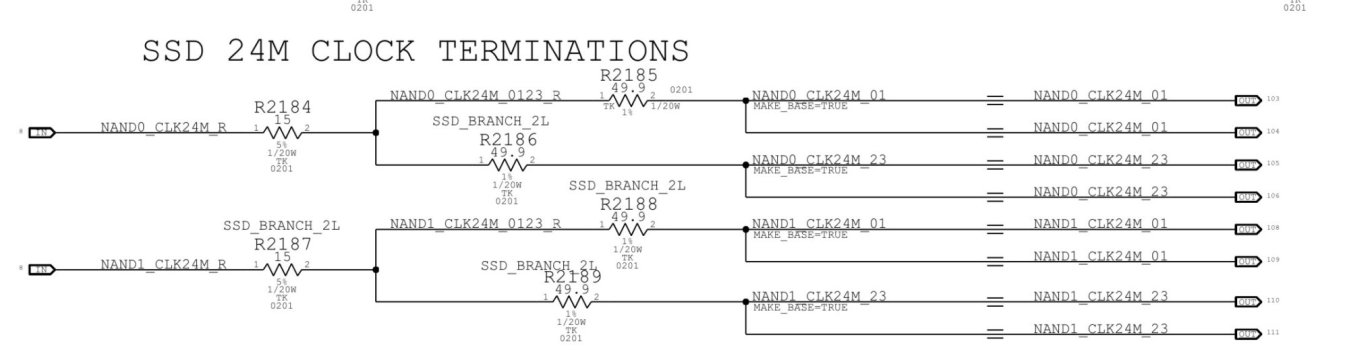I misread the schematic. Turns out i only need 2pcs of 49,9 ohm(R2186, R1986) the rest has been populated from the factory. yeah i just realized i need 1 pcs 15 ohm resistor(R1988) forThey are 49.9 Ohm, not KOhm... Just to avoid any confusion. But yeah, looks like that board has 4 per chip instead of two like the boards I’ve worked on, so you’ll probably want to order a good number of extras of those. Looks like that board also has some 15 Ohm resistors not used in other boards either, which you’ll want to get as well.
“SWD_NANDO_S5E2_S5E3_SWDIO”?
1989, r1990, r1991, r1992 its all for NAND 1 pad and i would not need to populate it at all right?
Attachments
Last edited: