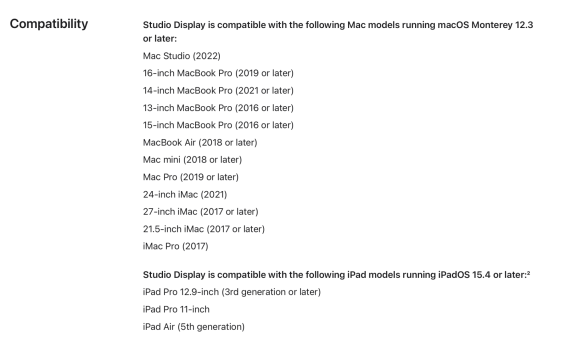Hi. Yes it is crisp to me and looks great without reflection. One of the downside is you have to take extra care of the display as it is not as durable as glass.Is the Nano-texture crisp?
Got a tip for us?
Let us know
Become a MacRumors Supporter for $50/year with no ads, ability to filter front page stories, and private forums.
Apple Studio Display - Owners Thread
- Thread starter KPOM
- Start date
- Sort by reaction score
You are using an out of date browser. It may not display this or other websites correctly.
You should upgrade or use an alternative browser.
You should upgrade or use an alternative browser.
I just recently purchased the Studio Display after passing it up when it first came out. I instead a year ago purchased the 24” 4K LG Ultra-fine monitor that Apple provides. It was excellent! Did everything I needed, especially the second thunderbolt port that the Studio Display does not have.
But I gave it to my wife, along with my m1 mini since she needed it and I instead have M1 16” MacBook Pro 2021. It is beyond excellent and just use it for video editing now (want a Mac Studio, but that is another story)
Instead of repurchasing the 24” LG, I recently sold Mac Pro 2013 with other video gear and had enough money to buy the Studio Display, including the adjustable stand option. It was like an even swop with no extra money that I needed to pay so I reluctantly gave it a try (even though I passed it up last year and thought “too much money” for it and the glare bugged me when I looked at it in the store). Also Looked at the Nano-texture at An Apple Store six months ago and said - nope…I do video work and it is a little fuzzy on the text, but nice, but made the decision that I would not EVEN consider buying….the Studio Display (coming from Apple’s thunderbolt monitor and Cinema Display before).
But decide to buy it…after a few days using it…it is great! I repent! Wonderful monitor. Once I got over the price, I thought I will keep it for many years anyway and convinced myself it is ok and forgot about the cost.
If anyone is considering the Studio Monitor it is
worth it “if” you can stomach the cost. Would be nice to have a second thunderbolt port, but I have two left on MacBook Pro 2021, so I am ok. .
.
Glad I was able to get the money for it after all!
But I gave it to my wife, along with my m1 mini since she needed it and I instead have M1 16” MacBook Pro 2021. It is beyond excellent and just use it for video editing now (want a Mac Studio, but that is another story)
Instead of repurchasing the 24” LG, I recently sold Mac Pro 2013 with other video gear and had enough money to buy the Studio Display, including the adjustable stand option. It was like an even swop with no extra money that I needed to pay so I reluctantly gave it a try (even though I passed it up last year and thought “too much money” for it and the glare bugged me when I looked at it in the store). Also Looked at the Nano-texture at An Apple Store six months ago and said - nope…I do video work and it is a little fuzzy on the text, but nice, but made the decision that I would not EVEN consider buying….the Studio Display (coming from Apple’s thunderbolt monitor and Cinema Display before).
But decide to buy it…after a few days using it…it is great! I repent! Wonderful monitor. Once I got over the price, I thought I will keep it for many years anyway and convinced myself it is ok and forgot about the cost.
If anyone is considering the Studio Monitor it is
worth it “if” you can stomach the cost. Would be nice to have a second thunderbolt port, but I have two left on MacBook Pro 2021, so I am ok.
Glad I was able to get the money for it after all!
Last edited:
No matter how many different monitors I try, I keep coming back to the Apple Studio Display. We've just got our first one with a tilt & height adjustable stand - very smooth action!
+1. It looks somewhat similar if you were to put a high quality matte screen protector onto the iPhone. It instantly reduces the glare and soothens the image. To me it feels more friendly and calming to the eyes. But we're all different.Hi. Yes it is crisp to me and looks great without reflection. One of the downside is you have to take extra care of the display as it is not as durable as glass.
Nice!! Yea the ASD is a really well built premium monitor. EnjoyNo matter how many different monitors I try, I keep coming back to the Apple Studio Display. We've just got our first one with a tilt & height adjustable stand - very smooth action!
The back of the screen looks better than the front of other brands
I bought and returned a unit 3 months ago since it had a very bad buzzing issue! I told to myself I will revisit this again after sometimes to decide if I have got a bad unit and waiting for Samsung's new 5k monitor. Now that there are reviews out for Samsung's, considering its price and whatnot I am not sure I liked it as much as I thought I would!
So going back to ASD again, I was wondering if anyone one recently had that buzzing issue? Am I gonna get a bad unit again?
So going back to ASD again, I was wondering if anyone one recently had that buzzing issue? Am I gonna get a bad unit again?
I have an opportunity to buy a Studio Display today and was hoping to get some input. It's brand new in the box with the tilt/height stand and has Apple Care. They're selling it to me for $1000 which I feel is an excellent deal. Apparently, they purchased two and didn't return the second within their return window so they've been sitting on it for months and are trying to get rid of it.
I looked up the serial number and it is legit. Would you pull the trigger?
I looked up the serial number and it is legit. Would you pull the trigger?
IF I could see it working and it looked okay, I would.I have an opportunity to buy a Studio Display today and was hoping to get some input. It's brand new in the box with the tilt/height stand and has Apple Care. They're selling it to me for $1000 which I feel is an excellent deal. Apparently, they purchased two and didn't return the second within their return window so they've been sitting on it for months and are trying to get rid of it.
I looked up the serial number and it is legit. Would you pull the trigger?
That's the ideal scenario, I just don't know how to convince them to let me open the box and test it before I buy it.IF I could see it working and it looked okay, I would.
Is the box sealed?That's the ideal scenario, I just don't know how to convince them to let me open the box and test it before I buy it.
It does seem to be sealed based on the photos the seller sent, but I haven't seen it in person yet. I'm going to meet up with them later today in person and inspect the box. If it is indeed new I think it's fine (especially since it's still under warranty and has Apple Care), but if anything even remotely looks off I am going to request to take it out and plug it in.Is the box sealed?
Not here. Three of them all working flawlessly. Yeah they're pricey, but you get what you pay for.So going back to ASD again, I was wondering if anyone one recently had that buzzing issue? Am I gonna get a bad unit again?
Yeah, do I wish it was cheaper? yeah sure but it is what it is and I am fine with it, I just want to get a quality product for what I am paying for. But thanks, if I end up pulling the trigger again I hope I don't end up getting a lemon again!Not here. Three of them all working flawlessly. Yeah they're pricey, but you get what you pay for.
Happy to report the Studio Display was brand new as described. It's BEAUTIFUL and I feel like I got it for a steal compared to what I'm seeing on eBay and prices for open-boxed screens. Heigh and tilt control stand, Apple Care for three years, brand new for $1k. Not to gloat, but it feels like Christmas in July!
A bargain and a half! Here in Europe you would pay twice as much. Due to the currency even a little more than that.Happy to report the Studio Display was brand new as described. It's BEAUTIFUL and I feel like I got it for a steal compared to what I'm seeing on eBay and prices for open-boxed screens. Heigh and tilt control stand, Apple Care for three years, brand new for $1k. Not to gloat, but it feels like Christmas in July!
Quick question?
I have two Studio Displays connected to a Mac Studio… all is well there, but as I was nosing around Display settings (turning off True-tone and auto brightness, hat that stuff) I noticed that the ‘default’ resolution on both displays was set to 2560 x 1440 pixels…
Is that right? I mean it looks right, everything is at a good size for my old eyes… I can switch the resolution to 5K but then everything is very small… but surely that should be the default as these are 5K displays…
What am I missing here? I’ve no complaints about how the monitors look in 2560 x 1440… but these are sold as 5K monitors, yet at that resultino everything is a bit small… do I need to just switch to 5K and increase the scale of things? That doesn’t seem right… or do i just stick with 2560 and be happy?
I have two Studio Displays connected to a Mac Studio… all is well there, but as I was nosing around Display settings (turning off True-tone and auto brightness, hat that stuff) I noticed that the ‘default’ resolution on both displays was set to 2560 x 1440 pixels…
Is that right? I mean it looks right, everything is at a good size for my old eyes… I can switch the resolution to 5K but then everything is very small… but surely that should be the default as these are 5K displays…
What am I missing here? I’ve no complaints about how the monitors look in 2560 x 1440… but these are sold as 5K monitors, yet at that resultino everything is a bit small… do I need to just switch to 5K and increase the scale of things? That doesn’t seem right… or do i just stick with 2560 and be happy?
I just leave mine at the 2560. Perfect sizing for me as to fonts, etc.Quick question?
I have two Studio Displays connected to a Mac Studio… all is well there, but as I was nosing around Display settings (turning off True-tone and auto brightness, hat that stuff) I noticed that the ‘default’ resolution on both displays was set to 2560 x 1440 pixels…
Is that right? I mean it looks right, everything is at a good size for my old eyes… I can switch the resolution to 5K but then everything is very small… but surely that should be the default as these are 5K displays…
What am I missing here? I’ve no complaints about how the monitors look in 2560 x 1440… but these are sold as 5K monitors, yet at that resultino everything is a bit small… do I need to just switch to 5K and increase the scale of things? That doesn’t seem right… or do i just stick with 2560 and be happy?
thank you for sharing…I just leave mine at the 2560. Perfect sizing for me as to fonts, etc.
What am I missing here?
You're not actually setting the resolution. You're setting the "zoom level" that "looks like" a particular resolution, but without the large pixels that would result from running a low resolution on a large monitor.
If you take a screenshot and open it in Photoshop (or Preview, or whatever) you'll find the image is actually 5120x2880, which means text and interface elements are rendered using more pixels at the "lower resolution".
Last edited:
You're not missing anything. That's how the UI scales in MacOS. Some people call it perfect Retina or pixel doubled scaling. It is the exact same resolution that Thunderbolt display used to have but doubled. GUI elements and fonts are therefore the same size just much more sharp because there are 2x more pixels. On the contrary this does not affect your content that your're consuming. So if you watch video in 4k on YT for example you're getting all the pixels video has to offer. As mentioned many times on this forum scaling options only affect the elements of the actual OS. I hope this answers your question.Quick question?
I have two Studio Displays connected to a Mac Studio… all is well there, but as I was nosing around Display settings (turning off True-tone and auto brightness, hat that stuff) I noticed that the ‘default’ resolution on both displays was set to 2560 x 1440 pixels…
Is that right? I mean it looks right, everything is at a good size for my old eyes… I can switch the resolution to 5K but then everything is very small… but surely that should be the default as these are 5K displays…
What am I missing here? I’ve no complaints about how the monitors look in 2560 x 1440… but these are sold as 5K monitors, yet at that resultino everything is a bit small… do I need to just switch to 5K and increase the scale of things? That doesn’t seem right… or do i just stick with 2560 and be happy?
Last edited:
just much more sharp because there are 2x more pixels.
small correction: there are 4x more pixels (2x in each dimension).
Thinking of purchasing a Studio Display, can I connect these devices to it and use it as a display (obviously one at a time):
2019 MacbookPro
2018 iPad Pro 11”
Attachments
Register on MacRumors! This sidebar will go away, and you'll see fewer ads.