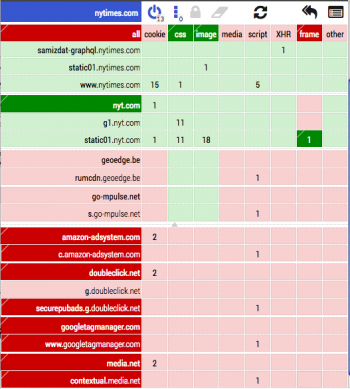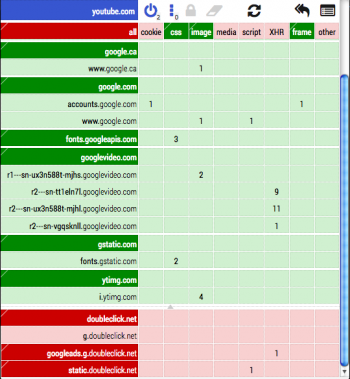Got a tip for us?
Let us know
Become a MacRumors Supporter for $50/year with no ads, ability to filter front page stories, and private forums.
Arctic Fox web browser for 10.6 (32 & 64-bit)
- Thread starter wicknix
- Start date
-
- Tags
- snow leopard web browser
- Sort by reaction score
You are using an out of date browser. It may not display this or other websites correctly.
You should upgrade or use an alternative browser.
You should upgrade or use an alternative browser.
OK, FEBE was an other headache too !
It's useless for what we need, well it's a profile saver, but you can do the same manually, it doesn't get an html history for instance. More, I proceeded saved profiles that it doesn't know to restore (grey in the menu), so in the trash.
Better news, I made some tests with AF 27.11.1a.
From a fresh profile, I put back from my saved profile :
But It runs correctly !
The history is back
Extensions are allowed at start up, then you have to enable.
logins and passwords are good, you just have to click in the login place to get your login and the password.
So I keep on dreaming
For me, the french language pack doesn't work any more and I had to reset preferences choices in AF menu and about:config (youtube, etc.).
@RobJos try that and tell me.
It's useless for what we need, well it's a profile saver, but you can do the same manually, it doesn't get an html history for instance. More, I proceeded saved profiles that it doesn't know to restore (grey in the menu), so in the trash.
Better news, I made some tests with AF 27.11.1a.
From a fresh profile, I put back from my saved profile :
- places.sqlite contains many things including history, bookmarks, downloaded files, etc.
- formhistory.sqlite contains auto completion
- cookies.sqlite the name says it
- key3.db contains passwords database
- logins.json contains saved passwords
- 2 Extensions folders + .ini
But It runs correctly !
The history is back
Extensions are allowed at start up, then you have to enable.
logins and passwords are good, you just have to click in the login place to get your login and the password.
So I keep on dreaming
For me, the french language pack doesn't work any more and I had to reset preferences choices in AF menu and about:config (youtube, etc.).
@RobJos try that and tell me.
Back again and I think it's enough with AF 27.11.1.a
Bookmarks don't work well.
Unable to change the URL of a bookmark saved in the Bookmarks menu. For example, my former URL for this page was https://forums.macrumors.com/threads/arctic-fox-web-browser-for-10-6-32-64-bit.2133051/page-40 as we have now a 41 page, as usually I opened the menu to change 40 to 41. It is writed but come back itself to 40 if I go elsewhere.
I tried to create a new bookmark with 41 in the menu, but when I click to open I got a blank page ! It's the same for every new bookmark, it's impossible to change something in the Bookmark menu. I tried to import a saved bookmarks.html, the import is Ok but still impossible to change anything.
So I came back to AF 21.11.0 : what a comfort ! Everything works well.
I think that for a regular user like me with a part of it's navigator life inside It isn't sane to give up history, bookmarks, passwords,etc.
Perhaps I did something wrong I don't see what, alone. What I notice is that every return to AF 27.11.0 is OK.
Bookmarks don't work well.
Unable to change the URL of a bookmark saved in the Bookmarks menu. For example, my former URL for this page was https://forums.macrumors.com/threads/arctic-fox-web-browser-for-10-6-32-64-bit.2133051/page-40 as we have now a 41 page, as usually I opened the menu to change 40 to 41. It is writed but come back itself to 40 if I go elsewhere.
I tried to create a new bookmark with 41 in the menu, but when I click to open I got a blank page ! It's the same for every new bookmark, it's impossible to change something in the Bookmark menu. I tried to import a saved bookmarks.html, the import is Ok but still impossible to change anything.
So I came back to AF 21.11.0 : what a comfort ! Everything works well.
I think that for a regular user like me with a part of it's navigator life inside It isn't sane to give up history, bookmarks, passwords,etc.
Perhaps I did something wrong I don't see what, alone. What I notice is that every return to AF 27.11.0 is OK.
Thanks a lot, all this is really precious! As said I don't have time for the next couple of weeks, and anyway I'd rather wait for the final version. But I'm certainly saving and flagging your post (and any other experience you feel like communicating us).OK, FEBE was an other headache too !
It's useless for what we need, well it's a profile saver, but you can do the same manually, it doesn't get an html history for instance. More, I proceeded saved profiles that it doesn't know to restore (grey in the menu), so in the trash.
Better news, I made some tests with AF 27.11.1a.
From a fresh profile, I put back from my saved profile :
I didn't expect it would run, too simple...
- places.sqlite contains many things including history, bookmarks, downloaded files, etc.
- formhistory.sqlite contains auto completion
- cookies.sqlite the name says it
- key3.db contains passwords database
- logins.json contains saved passwords
- 2 Extensions folders + .ini
But It runs correctly !
The history is back
Extensions are allowed at start up, then you have to enable.
logins and passwords are good, you just have to click in the login place to get your login and the password.
So I keep on dreaming
For me, the french language pack doesn't work any more and I had to reset preferences choices in AF menu and about:config (youtube, etc.).
@RobJos try that and tell me.
I had left the tab open, so I saw your new post only after posting my reply. Yeah, that's really unfortunate if the bookmarks also are that problematic. Let's hope Riccardo/Wicknix can manage to figure those things out. Can't be too thankful for your doing all this testing work for us.Back again and I think it's enough with AF 27.11.1.a
Bookmarks don't work well.
Unable to change the URL of a bookmark saved in the Bookmarks menu. For example, my former URL for this page was https://forums.macrumors.com/threads/arctic-fox-web-browser-for-10-6-32-64-bit.2133051/page-40 as we have now a 41 page, as usually I opened the menu to change 40 to 41. It is writed but come back itself to 40 if I go elsewhere.
I tried to create a new bookmark with 41 in the menu, but when I click to open I got a blank page ! It's the same for every new bookmark, it's impossible to change something in the Bookmark menu. I tried to import a saved bookmarks.html, the import is Ok but still impossible to change anything.
So I came back to AF 21.11.0 : what a comfort ! Everything works well.
I think that for a regular user like me with a part of it's navigator life inside It isn't sane to give up history, bookmarks, passwords,etc.
Perhaps I did something wrong I don't see what, alone. What I notice is that every return to AF 27.11.0 is OK.
Btw., that's also how I update the bookmark for this thread — les grands esprits se rencontrent
I'm not a geek just an "old" user not afraid to apply solutions and experiences from others or to test by myself and share if it's interesting.
About the difficulty to restore an existing history, I think it's because this f... sqlite format. places.sqlite contains everything, so, too much I guess.
In Firefox it's possible to get a sqlite manager, not on AF, it's a pity.
I can progress alone at that point.
If a geek, @wicknix perhaps if he has an idea where start the incompability with AF 11.0 profiles and AF 11.1a I'm ready to test everything.
About the difficulty to restore an existing history, I think it's because this f... sqlite format. places.sqlite contains everything, so, too much I guess.
In Firefox it's possible to get a sqlite manager, not on AF, it's a pity.
I can progress alone at that point.
If a geek, @wicknix perhaps if he has an idea where start the incompability with AF 11.0 profiles and AF 11.1a I'm ready to test everything.
Quick update of sorts, mostly so that others don't waste their time with a similar attempt. During the weekend, I tried this: disabled every single extension and theme in my current profile (which, due to sheer numbers, took way more than the few minutes I had expected it to), and tried to run the new version. Zilch, repeated crashes, until it offered to start in Safe Mode. Which crashed too. Offer to then "refresh" AF resulted in a brand new profile. For now, I can only wait too, like madbiker31.
On a different note: is there a chance that we'll see this, the ipfs:// protocol that Brave has just adopted implemented someday in Arctic Fox?
Is there any ad-blocker add-on that still works for AF? At least Ad-Block Latitude doesn't work anymore. On youtube it doesn't block ads and the video gets stuck too if that add-on is on.
Is there any ad-blocker add-on that still works for AF? At least Ad-Block Latitude doesn't work anymore. On youtube it doesn't block ads and the video gets stuck too if that add-on is on.
I use uBlock Origin for Firefox Legacy and uMatrix together, and this still works fine with ArcticFox.
Hmm.. with uBlock it says AF does not support webextensions...
Sorry, I forgot there was a small workaround one needed to do in order to get ArcticFox recognizing uBlock Origin legacy, discussed here from posts #969-972.
I went ahead and grabbed 1.16.4.28, which is the next-to-newest build, and made the adjustment so that ArcticFox (which is PaleMoon underneath the bonnet) will recognize the .xpi correctly. See attached (.zip opens a .dmg, inside which is the .xpi that should work).
Attachments
Thanks a lot! I could install it but ads are still showing on youtube  (even though the skip the ad works now and doesn't get stuck like with Ad-Block Latitude). Strange..
(even though the skip the ad works now and doesn't get stuck like with Ad-Block Latitude). Strange..
Thanks a lot! I could install it but ads are still showing on youtube(even though the skip the ad works now and doesn't get stuck like with Ad-Block Latitude). Strange..
The reason I use both add-ons together (made by the same developer) is because uBlock Origin alone won’t catch everything on its own (though, with settings adjustments, can do a pretty good job of getting most of the usual ad noise).
I also use uMatrix in tandem because it gives me granular control over which servers/domains a page is requesting (and is smart enough to automatically put many of those ad-server sites at the bottom of the list). As uMatrix works on a site by site basis (like, say, you open the NYTimes.com and set your uMatrix parameters for nytimes.com, it will remember those settings for pages loaded under that domain), you have to make adjustments the first time you visit a site. I’ve attached a pic of how I mean (and a second pic for youtube, at least how I have it set up).
Here, I’ve selected the rows and individual boxes I want uMatrix to let through and de-selected those which I don’t wish to load. This, along with uBlock Origin, is almost always enough in most situations. Plus, the more you adjust sites with uMatrix, you begin to spot the domains which are tracking servers, ad servers, breadcrumb servers (like “pixel-dot-whatever”), analytics servers, and so on.
Attachments
No such problem here, even after updating to .28, and I do not use uµatrix. Might it be a case of your adjusting uBO's lists?Thanks a lot! I could install it but ads are still showing on youtube(even though the skip the ad works now and doesn't get stuck like with Ad-Block Latitude). Strange..
Cmd+Sft+A --> Add-ons Manager --> uBO --> Preferences --> Show Dashboard --> Filter Lists... then you're your ownMaybe. I have no idea how to adjust those lists though... (embarrassed smiley here)
Yes I was looking at that before and chose pretty much everything.. I don't understand much what all those options are though. And shouldn't it be default that an ad-blocker blocks yt ads... after all, that's pretty much the number 1 site that people need the ad-blocker for anyway.. well, I will take a closer look at it later..
Usually recent uBO versions indeed block YT ads, so does latest uBO (legacy) version 1.16.4.30. Besides that version is a fix for following vulnerability, so it makes sense to use that one...And shouldn't it be default that an ad-blocker blocks yt ads... after all
https://github.com/vtriolet/writing...ock_origin_and_umatrix_denial_of_service.adoc
Unfortunately uBO (legacy) 1.16.4.30 and ηMatrix 4.4.9 do not work in AF anymore. Instead I use wicknix' SpiderWeb browser for all things video and TenfourFox FPR32 (intel) for everything else now. There is also wicknix' InterWeb browser with a stunning almost complete add-on compatibility.
Usually recent uBO versions indeed block YT ads, so does latest uBO (legacy) version 1.16.4.30. Besides that version is a fix for following vulnerability, so it makes sense to use that one...
https://github.com/vtriolet/writing...ock_origin_and_umatrix_denial_of_service.adoc
Unfortunately uBO (legacy) 1.16.4.30 and ηMatrix 4.4.9 do not work in AF anymore. Instead I use wicknix' SpiderWeb browser for all things video and TenfourFox FPR32 (intel) for everything else now. There is also wicknix' InterWeb browser with a stunning almost complete add-on compatibility.
I’ve attached a PaleMoon/ArcticFox-fixed version of uBlock Origin 1.16.4.30. For ArcticFox, use uMatrix 1.0.0.
For an alternative to ArcticFox, Interweb is the way to go. This is what I use (and what I’m using to type this), and I’ve also been able to successfully build it locally. For Interweb, I use uBlock Origin 1.16.4.30 and uMatrix 1.1.4 without any trouble. There are a couple of add-ons I’d love to use with Interweb, but they’re post-Quantum webext xpis (which are a different creature from original .xpis) — for which I can only fault Mozilla’s decision to do that.
Attachments
There used to be an additional add-on to make sure that uBO got updated. Then, at some point, it was said not to be necessary any longer, that uBO would update itself automatically. So I was a bit surprised to find that I still had 1.16.4.26, not .28. Among a zillion things to try and keep track of, I'd appreciate if you friendly co-members would leave a short post when uBO legacy updates turn up? Same for SpiderWeb, which has the same architecture as Interweb I believe, and which seems to have accepted uBO .30 without moaning.
Thanks guys, UBlock seems to block ads on youtube nicely when using Interweb and SpiderWeb. I will use those now instead of AF.
To get notified about add-on upgrades, I do have these feeds in my reader:Among a zillion things to try and keep track of, I'd appreciate if you friendly co-members would leave a short post when uBO legacy updates turn up?
https://gitlab.com/vannilla/ematrix.atom
https://github.com/gorhill/uBlock-for-firefox-legacy/releases.atom
Thx!To get notified about add-on upgrades, I do have these feeds in my reader:
https://gitlab.com/vannilla/ematrix.atom
https://github.com/gorhill/uBlock-for-firefox-legacy/releases.atom
Register on MacRumors! This sidebar will go away, and you'll see fewer ads.