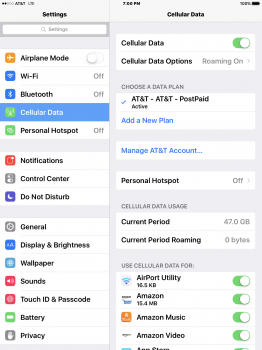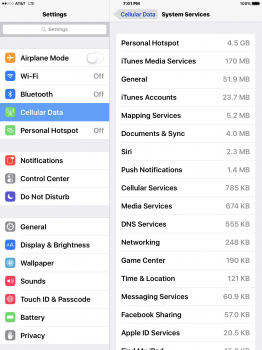It's also tablets on the new unlimited plan.Don't get texts about being throttled. Those are the phone plans.
Got a tip for us?
Let us know
Become a MacRumors Supporter for $50/year with no ads, ability to filter front page stories, and private forums.
Carrier AT&T Unlimited Data Plan for iPad
- Thread starter Photography
- Start date
- Sort by reaction score
You are using an out of date browser. It may not display this or other websites correctly.
You should upgrade or use an alternative browser.
You should upgrade or use an alternative browser.
And yet they may. It's their network after all. And those who abuse it wreck it for the rest of us.
It's funny, this thread one of the reasons I had bought my iPad unlimited plan in the first place (learning the power of the plan), but it was also one of the things that scared me enough to sell it (seeing just how much people on the forum 'abuse' the living hell out of it)
Of course I tried to convince myself "Don't worry, the plan has been around for 5+ years... AT&T would have done something about it by now if it was going to" but $1,200 is a good amount of money and I couldn't help shaking the feeling that eventually someone was gonna be stupid enough and cause an AT&T network technician to look into "Hey... how the hell did this one user end up using 2 TERABYTES in a month?" (just like T-mobile did recently to its unlimited data abusers) causing all of us to lose the plan
Another thing that scared me was the fact that when I first bought the plan back in 2015, from a1infinitedata, I found out the account had just been created in February 2015
So not only was I worried about 'abusers' creating a red flag for AT&T, but also a guy finding a glitch in AT&T's system and creating brand new iPad Unlimited Data accounts for sale on eBay. I was thinking not only would that drive down the value of the iPad unlimited data plans over time (since they were so rare originally but he was creating them from scratch and might saturate the market), but also if there weren't enough 'abusers' using the plan already to set off a red flag to AT&T... there definitely would be in the future.
The final straw for me was when I not only saw people in the thread buying expensive antennas to 'abuse' the plan even further... but also potentially calling AT&T to let them know what they were doing!
I said no thanks. While I absolutely loved the plan, it wasnt crucial for my existence. I worried enough about the plan being canceled and losing my 'investment' that it became an annoyance. Still, I am happy for the others in the thread that have the balls to keep their unlimited plan that AT&T hopefully won't cancel. Maybe when I'm rich or it's more of a necessity I'll snatch one up again
Last edited:
Question for those who notice a speed difference between the plan in an iPad and unite pro hotspot, are you doing the speed tests over WiFi or plugging in a USB cable from the hotspot to a computer? I'm getting 70mbps using USB tethering on the iPad but only see 30mbps or so if I use WiFi tethering.
Question for those who notice a speed difference between the plan in an iPad and unite pro hotspot, are you doing the speed tests over WiFi or plugging in a USB cable from the hotspot to a computer? I'm getting 70mbps using USB tethering on the iPad but only see 30mbps or so if I use WiFi tethering.
Tethered will always be faster than wifi tethering.
Tethered will always be faster than wifi tethering.
I would eventually like to use only the unlimited iPad plan in an iPhone and then use a VoIP app for calls/texts. Then it will be unlimited everything for $30/month. I'm currently on AT&T Next at the moment.
I didn't think anyone would think of that like me. I told one of my friends about how to take the SIM card out of the iPad and put it into a phone download a app called Line2 and use for call and text, all you pay is 100 bucks for a year of unlimited talk and text, she has been using that as her main cell phone for over 3 years now.
There are other options now that offer u better features, some more the others, some offer more features, so on and so fourth. I'll run it down for u.
MagicJack APP
Features: Unlimited Talk and Text messages
Price: 14.00 Annually
Call Quality: Surprisingly Excellent
Text reliability: Average
Unlimited Talk Text and Data.
Annual Price with MagicJack App: 374.00]
Nextplus
Features: Unlimited Talk, Text and non traditional MMS (instead of a picture u will get a link to a picture)
Price: 29.99 Annually
Call Quality: Good (Improved from how it was before)
Text reliability: Excellent
Unlimited Talk Text and Data
Annual Price with Nextplus App: 390.00 a Year
Hushed
Features: Unlimited Talk,Text and MMS (Real Picture Mail) Call Forwarding and Call Blocking
Price: 5.00 Monthly
Call Quality: Excellent
Text & MMS Reliability: Excellent
Unlimited Talk Text and Data
Annual Price with Hushed App: 420.00
Convoi
Features: Unlimited Talk,Text and MMS (Real Picture Mail) Call Forwarding and Call Blocking
Price: 10.00 Monthly
Call Quality: Good
Text & MMS Reliability: Excellent
Unlimited Talk Text and Data
Annual Price with Convoi App: 480.00
I hope this helps.
I too have the unlimited data plan, and I agree. I like the privacy factor - not having to worry about the security of the public wifi. I like the availability - I am not always near wifi. I like the speed - sometimes public wifi has too many users on the node. I am not worried about the savings - I want the availability.
Using a VPN would be good to use to protect your privacy on these public wifi networks, and on your own connection.
Visit the link below to choose the best vpn for u
https://torrentfreak.com/vpn-anonymous-review-160220/
It's funny, this thread one of the reasons I had bought my iPad unlimited plan in the first place (learning the power of the plan), but it was also one of the things that scared me enough to sell it (seeing just how much people on the forum 'abuse' the living hell out of it)
Of course I tried to convince myself "Don't worry, the plan has been around for 5+ years... AT&T would have done something about it by now if it was going to" but $1,200 is a good amount of money and I couldn't help shaking the feeling that eventually someone was gonna be stupid enough and cause an AT&T network technician to look into "Hey... how the hell did this one user end up using 2 TERABYTES in a month?" (just like T-mobile did recently to its unlimited data abusers) causing all of us to lose the plan
Another thing that scared me was the fact that when I first bought the plan back in 2015, from a1infinitedata, I found out the account had just been created in February 2015(WAY past 2010 when AT&T stopped offering the plan) You can see others members in the thread confirming the same thing here and here.
So not only was I worried about 'abusers' creating a red flag for AT&T, but also a guy finding a glitch in AT&T's system and creating brand new iPad Unlimited Data accounts for sale on eBay. I was thinking not only would that drive down the value of the iPad unlimited data plans over time (since they were so rare originally but he was creating them from scratch and might saturate the market), but also if there weren't enough 'abusers' using the plan already to set off a red flag to AT&T... there definitely would be in the future.
The final straw for me was when I not only saw people in the thread buying expensive antennas to 'abuse' the plan even further... but also potentially calling AT&T to let them know what they were doing!
I said no thanks. While I absolutely loved the plan, it wasnt crucial for my existence. I worried enough about the plan being canceled and losing my 'investment' that it became an annoyance. Still, I am happy for the others in the thread that have the balls to keep their unlimited plan that AT&T hopefully won't cancel. Maybe when I'm rich or it's more of a necessity I'll snatch one up again
Let me make this clear, and keep in mind in speaking from a logical stand point. ATT does not have that many customers on the iPad data unlimited plan, notice, the plan was only offered for 37 days before they stop offering it, there is not that many people on the plan to be begin with, why start limiting the speed on it now.
The main reason why the iPhone Unlimited Plan speeds are slowed down is being that first iPhone came out June 29th 2007. Around that time, the only data plan ATT offered was Unlimited Data, also the iPhone was exclusive to ATT around that time, so that brought on millions and millions of customers that was required to get data unlimited.
Now we are at 2010, ATT announced there going to stop offering data unlimited plans. on June 7th 2010. The cellular iPad came out on April 30th which gave people 37 days in order to get the data unlimited, also they had more options to choose from then just Unlimited data so the unlimited data plan was not required, you could of gone with 1Gb or 100 Mbs. With that being said ATT is not worried about iPad Data unlimited plan users its such a small amount of users.=, its not touching there network, only the iPhone data unlimited plans was the real problem that's why they begin slowing those customers down and leaving the iPad customers alone because its such a small amount.
As a customer i understand your concerns with it, hopefully in the future you would jump on in order to experience this Unlimited Data ride.
You're forgetting the best option of all.I didn't think anyone would think of that like me. I told one of my friends about how to take the SIM card out of the iPad and put it into a phone download a app called Line2 and use for call and text, all you pay is 100 bucks for a year of unlimited talk and text, she has been using that as her main cell phone for over 3 years now.
There are other options now that offer u better features, some more the others, some offer more features, so on and so fourth. I'll run it down for u.
MagicJack APP
Features: Unlimited Talk and Text messages
Price: 14.00 Annually
Call Quality: Surprisingly Excellent
Text reliability: Average
Unlimited Talk Text and Data.
Annual Price with MagicJack App: 374.00]
Nextplus
Features: Unlimited Talk, Text and non traditional MMS (instead of a picture u will get a link to a picture)
Price: 29.99 Annually
Call Quality: Good (Improved from how it was before)
Text reliability: Excellent
Unlimited Talk Text and Data
Annual Price with Nextplus App: 390.00 a Year
Hushed
Features: Unlimited Talk,Text and MMS (Real Picture Mail) Call Forwarding and Call Blocking
Price: 5.00 Monthly
Call Quality: Excellent
Text & MMS Reliability: Excellent
Unlimited Talk Text and Data
Annual Price with Hushed App: 420.00
Convoi
Features: Unlimited Talk,Text and MMS (Real Picture Mail) Call Forwarding and Call Blocking
Price: 10.00 Monthly
Call Quality: Good
Text & MMS Reliability: Excellent
Unlimited Talk Text and Data
Annual Price with Convoi App: 480.00
I hope this helps.
Google Voice/Hangouts
Unlimited talk and text
MMS (including pictures, videos, and group chats) available
Price: free
Best option for someone with unlimited data and limited/no texts/minutes.
You're forgetting the best option of all.
Google Voice/Hangouts
Unlimited talk and text
MMS (including pictures, videos, and group chats) available
Price: free
Best option for someone with unlimited data and limited/no texts/minutes.
With hangouts you can't send someone that does not have hangouts a picture message, that's not going to work.
My thing is, if something is free, the quality is not that good or there is something wrong with it.
I'd rather pay and get premium service.
Uh, yeah you can. Google added MMS to Google Voice/Hangouts a year and a half ago. People I call and text don't even realize I'm not using my real number.With hangouts you can't send someone that does not have hangouts a picture message, that's not going to work.
My thing is, if something is free, the quality is not that good or there is something wrong with it.
I'd rather pay and get premium service.
Last edited:
I still have my grandfathered unlimited plan... And I am not selling.
I still have my grandfathered unlimited plan... And I am not selling.
The thought of selling mine crosses my mind every now and then but it is only gaining value right now. Streaming services and apps continue to consume more data every year, it can only be worth more in the future.
I'm okay with keeping mine forever. If they ended it tomorrow it would have paid itself back many times over anyways.
The buy is a risk initially because of that possibility (however unlikely) but the time it takes to recoup your investment is fairly low considering current offerings from AT&T on data of the same nature (like hotspot plans), all things considered.
The buy is a risk initially because of that possibility (however unlikely) but the time it takes to recoup your investment is fairly low considering current offerings from AT&T on data of the same nature (like hotspot plans), all things considered.
There have been scattered reports from users over the past month indicating that when they transferred their unlimited plan to the embedded SIM on the new iPad Pro 9.7" (instead of just swapping their SIM cards), they gained the ability to use the Hotspot function on their iPad that is usually disabled for unlimited plan users. I wanted to see if any users here could verify that this is indeed the case.
I suppose I could try this method and if it didn't work I could just transfer it back to a swappable SIM by signing in on my older LTE iPad, but I figured I would check with users here before doing so. Thanks!
I suppose I could try this method and if it didn't work I could just transfer it back to a swappable SIM by signing in on my older LTE iPad, but I figured I would check with users here before doing so. Thanks!
There have been scattered reports from users over the past month indicating that when they transferred their unlimited plan to the embedded SIM on the new iPad Pro 9.7" (instead of just swapping their SIM cards), they gained the ability to use the Hotspot function on their iPad that is usually disabled for unlimited plan users. I wanted to see if any users here could verify that this is indeed the case.
I suppose I could try this method and if it didn't work I could just transfer it back to a swappable SIM by signing in on my older LTE iPad, but I figured I would check with users here before doing so. Thanks!
i just looked and I don't have that ability. I've had the unlimited plan since the beginning. Transferred it to my new 9.7 Pro.
There have been scattered reports from users over the past month indicating that when they transferred their unlimited plan to the embedded SIM on the new iPad Pro 9.7" (instead of just swapping their SIM cards), they gained the ability to use the Hotspot function on their iPad that is usually disabled for unlimited plan users. I wanted to see if any users here could verify that this is indeed the case.
I suppose I could try this method and if it didn't work I could just transfer it back to a swappable SIM by signing in on my older LTE iPad, but I figured I would check with users here before doing so. Thanks!
This is interesting.. I take it they're using the Apple SIM card and not the AT&T?
[doublepost=1463367206][/doublepost]
Maybe they're jailbroken. I used to use my iPad as a hotspot after jailbreaking but found the dedicated hotspot a better option.
I agree on the hotspot part, for constant hotspot a UnitePro works very well.
Most people know when they're JB'n.
This is interesting.. I take it they're using the Apple SIM card and not the AT&T?
You are correct. In the few cases I have come across, each has transferred their unlimited plan Tomane enbetted sim and not used a new AT&T SIM or a swapped SIM from another iPad.
I have the AT&T unlimited plan that came out a few months back. I purchased an iPad pro 9.7 from Apple on launch day and activated it on the embedded sim.I can now tether it to anything I want including my PC. I consistently get 25/15 speed and have not been throttled. As you can see I've already used 47gb this month of which 4.5gb was used on personal hotspot!!
Attachments
Last edited:
I have the AT&T unlimited plan that came out a few months back. I purchased an iPad pro 9.7 from Apple on launch day and activated it on the embedded sim.I can now tether it to anything I want including my PC. I consistently get 25/15 speed and have not been throttled. As you can see I've already used 47gb this month of which 4.5gb was used on personal hotspot!!
I asked about this a week or so ago because I know others have had a similar experience. I have been fairly afraid to do it because I don't really want to lock the embedded sim to AT&T. So your first picture shows a screenshot of the settings but the hotspot function is turned on....I know you show that the hotspot is using data, but I just wanted to verify that you works with the normal off/on function through iOS. Would you ming answering a few more questions?
1. What method did you use to transfer the account. Did you do it through signing in on the new iPad when prompted or did you change the settings on the AT&T iPad landing page where you can see the history, edit payment information and device information?
2. What version of iOS are you running currently running and what version were you running when you initially transferred the cellular plan if they differ.
Can anyone verify that if you do transfer the iPad unlimited plan to the new iPad Pro 9.7" embedded SIM that you are still able to move it back to another iPad cellular version that has a SIM card installed by using the "official way" of moving plans by logging in via the settings through iOS.
Thanks for your help. This would be incredible, but I question if it will stay around (I hope it does). It seems hit or miss from my previous poll of users however. As long as its easy to transfer it back to another iPad that uses a normal SIM that I could occasionally move (don't do very often) I would give it a shot and see if it would work for me. Thanks
The person you quoted doesn't have the old $30 unlimited plan. They have the new one that requires DirecTV and costs $40 extra to add a tablet to the plan. For some reason the tablet plan allows tethering. I got it back in January because I was able to get a cellular iPad Air 2 for only $99 on contract and tethering has been available this entire time. I'm actually using it right now to type this on my MacBook Pro.I asked about this a week or so ago because I know others have had a similar experience. I have been fairly afraid to do it because I don't really want to lock the embedded sim to AT&T. So your first picture shows a screenshot of the settings but the hotspot function is turned on....I know you show that the hotspot is using data, but I just wanted to verify that you works with the normal off/on function through iOS. Would you ming answering a few more questions?
1. What method did you use to transfer the account. Did you do it through signing in on the new iPad when prompted or did you change the settings on the AT&T iPad landing page where you can see the history, edit payment information and device information?
2. What version of iOS are you running currently running and what version were you running when you initially transferred the cellular plan if they differ.
Can anyone verify that if you do transfer the iPad unlimited plan to the new iPad Pro 9.7" embedded SIM that you are still able to move it back to another iPad cellular version that has a SIM card installed by using the "official way" of moving plans by logging in via the settings through iOS.
Thanks for your help. This would be incredible, but I question if it will stay around (I hope it does). It seems hit or miss from my previous poll of users however. As long as its easy to transfer it back to another iPad that uses a normal SIM that I could occasionally move (don't do very often) I would give it a shot and see if it would work for me. Thanks
I really lucked out because I was initially just going to add a line with my iPhone 5s that I had at the time to go along with my unlimited data on Verizon, but the phone plan doesn't offer tethering. They're both $40. The downside to getting the tablet plan is that I can't use the SIM card in a phone. It doesn't work. But the ability to tether without jailbreaking and getting an iPad Air 2 for only $99 was worth it.
The person you quoted doesn't have the old $30 unlimited plan. They have the new one that requires DirecTV and costs $40 extra to add a tablet to the plan. For some reason the tablet plan allows tethering. I got it back in January because I was able to get a cellular iPad Air 2 for only $99 on contract and tethering has been available this entire time. I'm actually using it right now to type this on my MacBook Pro.
I really lucked out because I was initially just going to add a line with my iPhone 5s that I had at the time to go along with my unlimited data on Verizon, but the phone plan doesn't offer tethering. They're both $40. The downside to getting the tablet plan is that I can't use the SIM card in a phone. It doesn't work. But the ability to tether without jailbreaking and getting an iPad Air 2 for only $99 was worth it.
Thanks for pointing out the fact that the two plans were different. I just reread the first sentence of JimStumpy's post and feel like like I must of glossed over that part....I'll blame it on missing out on my normal caffeine intake this morning.
I'm still on the original iPad AT&T Unlimited Plan for $29.99 per month. And I enjoy being able to use it with no caps or throttling.


I asked about this a week or so ago because I know others have had a similar experience. I have been fairly afraid to do it because I don't really want to lock the embedded sim to AT&T. So your first picture shows a screenshot of the settings but the hotspot function is turned on....I know you show that the hotspot is using data, but I just wanted to verify that you works with the normal off/on function through iOS. Would you ming answering a few more questions?
1. What method did you use to transfer the account. Did you do it through signing in on the new iPad when prompted or did you change the settings on the AT&T iPad landing page where you can see the history, edit payment information and device information?
2. What version of iOS are you running currently running and what version were you running when you initially transferred the cellular plan if they differ.
Can anyone verify that if you do transfer the iPad unlimited plan to the new iPad Pro 9.7" embedded SIM that you are still able to move it back to another iPad cellular version that has a SIM card installed by using the "official way" of moving plans by logging in via the settings through iOS.
Thanks for your help. This would be incredible, but I question if it will stay around (I hope it does). It seems hit or miss from my previous poll of users however. As long as its easy to transfer it back to another iPad that uses a normal SIM that I could occasionally move (don't do very often) I would give it a shot and see if it would work for me. Thanks
I moved mine from the iPad Original to an iPad 3, then to an iPad 4, and not to a 12.9" iPad Pro 128 GB with no issues. Just change the settings on your AT&T login and reboot.
Yeah you can really do it either way...by adding it via the AT&T login or just swapping the sim card. However, when using the AT&T login method you describe, the ipad embedded sim (in the 9.7") is permanently locked to AT&T which sort of defeats the entire purpose of it. So I will just be swapping it back and forth. Plus this allows me to use it with my iPad mini when I don't need the full size ipad.I moved mine from the iPad Original to an iPad 3, then to an iPad 4, and not to a 12.9" iPad Pro 128 GB with no issues. Just change the settings on your AT&T login and reboot.
Register on MacRumors! This sidebar will go away, and you'll see fewer ads.