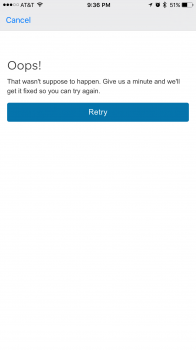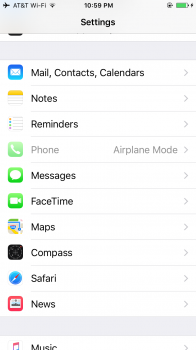Those should be the same build, so there shouldn't be a difference.Which beta are you running? Developer or Public?
Got a tip for us?
Let us know
Become a MacRumors Supporter for $50/year with no ads, ability to filter front page stories, and private forums.
Carrier AT&T Wifi Calling: Activation imminent?
- Thread starter sdlevi27
- Start date
- Sort by reaction score
You are using an out of date browser. It may not display this or other websites correctly.
You should upgrade or use an alternative browser.
You should upgrade or use an alternative browser.
Those should be the same build, so there shouldn't be a difference.
Agreed, and I even stated that earlier in this thread. Was just curious. Clearly there's another reason that the option is not showing up.
It would be odd if that was somehow behind it, but then again, who knows.Agreed, and I even stated that earlier in this thread. Was just curious. Clearly there's another reason that the option is not showing up.
It would be odd if that was somehow behind it, but then again, who knows.
According to Apple Support, it will only show the option for WiFi calling if it is supported in your area. I know there are holes in that statement as many people are seeing the option for it, however, it will not work for them. Maybe there is a margin it goes by, like "supported" towers vs. non-supported towers...oh and you have to be in an HD-Voice capable area as well for it to work. Just throwing things out there for you.

I tried it on Thursday to no avail. But as of Saturday afternoon it did indeed go through for me.
I'm in a northern suburb of San Diego on AT&T. iPhone 6 Plus. Cellular data now shows "voice & data" instead of data only (since AT&T previously hadn't supported VoLTE).
All welcomed changes are coming!
I'm in a northern suburb of San Diego on AT&T. iPhone 6 Plus. Cellular data now shows "voice & data" instead of data only (since AT&T previously hadn't supported VoLTE).
All welcomed changes are coming!
ALL, Please list what plan you are on if you are activated or not activated with wifi calling.
And if you're on a personal or corporate account please.
VoLTE went live in San Diego a few days ago according to the coverage maps!I tried it on Thursday to no avail. But as of Saturday afternoon it did indeed go through for me.
I'm in a northern suburb of San Diego on AT&T. iPhone 6 Plus. Cellular data now shows "voice & data" instead of data only (since AT&T previously hadn't supported VoLTE).
All welcomed changes are coming!
I'm pretty sure wifi calling has nothing to do with VoLTE because I don't have VoLTE in my area and successfully activated it this past week...
In Fort Lauderdale, FL now and is working for me. Wasn't working for me at home in NJ last week.
Plan?In Fort Lauderdale, FL now and is working for me. Wasn't working for me at home in NJ last week.
Mobile shared plan I think. (don't know the proper name)
Plan?
That could be. I just recently had my first (surprise) HD call and the wifi calling option shows for me, tries to activate, but doesn't work yet.According to Apple Support, it will only show the option for WiFi calling if it is supported in your area. I know there are holes in that statement as many people are seeing the option for it, however, it will not work for them. Maybe there is a margin it goes by, like "supported" towers vs. non-supported towers...oh and you have to be in an HD-Voice capable area as well for it to work. Just throwing things out there for you.

[EDIT]
Forget that. It works now. Must be showing up if it'll be available soon (towers updated but software isn't?).
Attachments
I'm pretty sure wifi calling has nothing to do with VoLTE because I don't have VoLTE in my area and successfully activated it this past week...
They are separate.
Although in San Diego it looks like AT&T currently supports both VoLTE and Wi-Fi Calling. All wins for us
AT&T is Officially "clueless" about WIFI Calling. If you call the national AT&T Wireless Support number or "611" the best information you will receive is - we have an WIFI Calling preliminary rollout in Illinois. Thats it. No more detail regarding future availability. I think that AT&T Wireless may take over the number one Knucklehead Corporation from Comcast.

Reported a few days ago that it was working. Looks to kick in when I'm down to about 2 bars.
It just evcame available as a test essntially and only in a beta of unreleased update. Not surprising that most regular representatives might not have much information about it just yet.AT&T is Officially "clueless" about WIFI Calling. If you call the national AT&T Wireless Support number or "611" the best information you will receive is - we have an WIFI Calling preliminary rollout in Illinois. Thats it. No more detail regarding future availability. I think that AT&T Wireless may take over the number one Knucklehead Corporation from Comcast.
Agreed, and I even stated that earlier in this thread. Was just curious. Clearly there's another reason that the option is not showing up.
Please make sure your SIM card is the latest UICC-G. The 9th and 10th digits of the SIM should be a 27 or 28.
I find that once you put the phone in airplane mode and then turn wifi on, the AT&T WiFi shows up and then once I turn airplane mode off, the AT&T WiFi signal will show until I leave my house and am out of WiFi range. I also tested to see if it hands off to a tower once you get out of WiFi range and for me it worked. I called my Grandparents and got in my car drove away and the call stayed and switched to the LTE network fine....so that is encouraging news!


I find that once you put the phone in airplane mode and then turn wifi on, the AT&T WiFi shows up and then once I turn airplane mode off, the AT&T WiFi signal will show until I leave my house and am out of WiFi range. I also tested to see if it hands off to a tower once you get out of WiFi range and for me it worked. I called my Grandparents and got in my car drove away and the call stayed and switched to the LTE network fine....so that is encouraging news!

This will be interesting for me. In my car, while using bluetooth audio, I have to turn wifi off in order to stay connected to the car. If I leave wifi on, my bluetooth connection will reset over and over. The call does not drop, it just moves from the handset back to the car to the handset back to the car. Anyhow, I guess when I get to the car and turn wifi off we will see what happens to the call. I may just have to call them back.
This will be interesting for me. In my car, while using bluetooth audio, I have to turn wifi off in order to stay connected to the car. If I leave wifi on, my bluetooth connection will reset over and over. The call does not drop, it just moves from the handset back to the car to the handset back to the car. Anyhow, I guess when I get to the car and turn wifi off we will see what happens to the call. I may just have to call them back.
That is very odd. I have a Alpine aftermarket system in my car with bluetooth or you can directly connect a iPod and control it all from the Alpine Deck. I do not understand why your bluetooth does that because of wifi?? I walk out to my car and the phone knows so it has Music ready for me and if do bluetooth it works fine or if I switch to the iPod that is directly connected everything is fine. Have you tried resetting network connections and possibly all connections and settings? Something is just not right with the way your phone is handling things. Bluetooth and WiFi are totally different connections so they should not interfere with each other like that. What kind of car/deck do you have? Just trying to help!

Register on MacRumors! This sidebar will go away, and you'll see fewer ads.