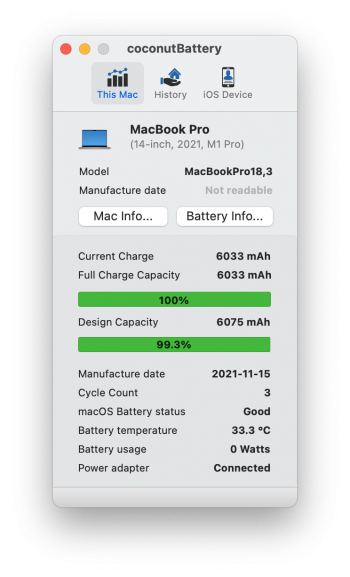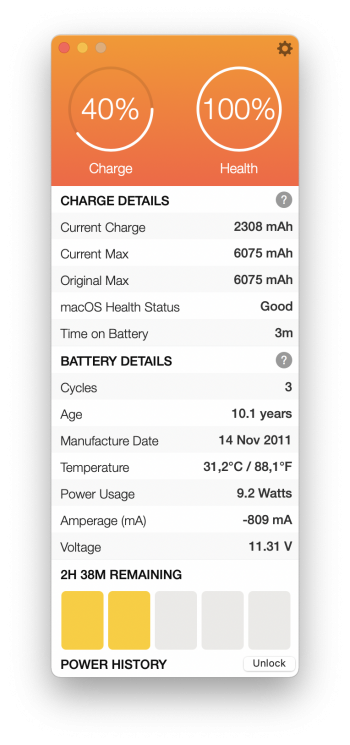What? That option only stops the sleeping process when the display is off (apples option. Not AlDente's)
Are you currently charging to 50% when it doesn't want to turn off the display? If yes then it's prob your aldente option to keep awake till it reaches 50% . Since it's a wake lock.
It's not the software's fault, AFAIK if you want to prevent sleep temporarily. It will stop the display from going entirely from on to off. It's just how Mac OS handle those things AFAIK.
If you just want to prevent sleep but simultaneously allowing the display to turn off. Then just use the prevent sleep while charging on System Preferences. Disable the disable sleep option on AlDente so it won't keep the machine on a wakelock which will let the screen on until the wakelock is off
Alright, let's take this in small bites because I am very frustrated at this point:
1. Agreed, that the option only prevents the sleeping process when the display is off.
2. Agreed, that were I charging to 50% then AlDente would prevent the computer from sleeping. The problem is that I am DISCHARGING to 50% and a) the screensaver does NOT kick in and b) the splay therefore does not go to sleep!
I hope that helps clarify things!
Please let me know.
Thanks.