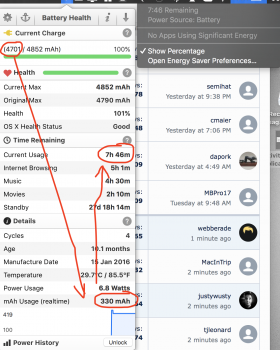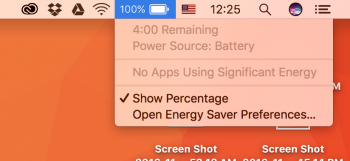Ok, here are some more thoughts on battery life/system estimated time on battery:
First of all when I check system it turned out it is miscalculating estimated time. Do your own math with picture attached.
I am sitting in dark room with all lights off, i have to crank down brightness to one click. Live probing of power usage is 330 mAh (stable in last couple minutes) - juice left 4701 mAh. Estimated time is 4701/330 = +14 hrs -- system shows 7:46. Something is wrong here.
This might explain discrepancies when using system calculated time on battery. With new Skylake they might have some issues with calculation battery life. You don't want to update time with every change of power drawn - algorithm is trying to smooth it. Take away - don't base your estimates on this system meter.
Another observation: system is constantly setting very high brightness - it seems they screwed with ALS calibration in this new and much brighter screen. In dark room, system is setting brightness in middle (!) -- it might burn your eyes out
Take away: that's why some users are reporting better battery life after SMC reset (which is resetting ALS).
First of all when I check system it turned out it is miscalculating estimated time. Do your own math with picture attached.
I am sitting in dark room with all lights off, i have to crank down brightness to one click. Live probing of power usage is 330 mAh (stable in last couple minutes) - juice left 4701 mAh. Estimated time is 4701/330 = +14 hrs -- system shows 7:46. Something is wrong here.
This might explain discrepancies when using system calculated time on battery. With new Skylake they might have some issues with calculation battery life. You don't want to update time with every change of power drawn - algorithm is trying to smooth it. Take away - don't base your estimates on this system meter.
Another observation: system is constantly setting very high brightness - it seems they screwed with ALS calibration in this new and much brighter screen. In dark room, system is setting brightness in middle (!) -- it might burn your eyes out
Take away: that's why some users are reporting better battery life after SMC reset (which is resetting ALS).
Attachments
Last edited: