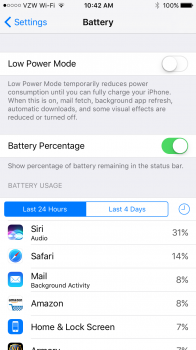Got a tip for us?
Let us know
Become a MacRumors Supporter for $50/year with no ads, ability to filter front page stories, and private forums.
You are using an out of date browser. It may not display this or other websites correctly.
You should upgrade or use an alternative browser.
You should upgrade or use an alternative browser.
Ashin has done good work finding stuff in the past as well, I recall a discivery on the iPhone 4 that helped me correct a battery drain way back in 2011. Can't recall if it was on ios 4 or 5 though. Probably 5.Ashin, good work sir. Maybe you could report this to Apple if you haven't already? Thanks.
Battery life on my 6s has been horrible. Draining 2-4% per minute just when browsing Safari. With minimal Safari/Phone use I'm down to 20% remaining by noon.
This is ridiculous.
This is ridiculous.
Just a thought. After updating to iOS 10, my battery life dropped to 6 hours. On iOS 9, it was around 8 hours (usage, not standby). It's been 4 days since I restored and set it up as a new iPhone, and it doesn't seem to be getting any better.
Coconut Battery can now check your iOS device's battery capacity, so I checked mine. Guess what! It has dropped to 1515mah. The 6s' design capacity is 1715 mah. Now, I know that with time, your battery's capacity goes down, but this much? I've only had this phone for 7 months. 250 odd charge cycles. It's not just me. My buddy's 6s turns off at 20% after updating to iOS 10. The same thing happened to me 3 years ago with my iPhone 5. Updating to iOS 7 killed it's battery.
I don't know what is going on here. All I know is, all this happened after updating to iOS 10.
You guys better check your battery's actual capacity using coconut battery. Don't use the battery app on the App Store that everyones talking about. It doesn't display the mah level correctly.
Coconut Battery can now check your iOS device's battery capacity, so I checked mine. Guess what! It has dropped to 1515mah. The 6s' design capacity is 1715 mah. Now, I know that with time, your battery's capacity goes down, but this much? I've only had this phone for 7 months. 250 odd charge cycles. It's not just me. My buddy's 6s turns off at 20% after updating to iOS 10. The same thing happened to me 3 years ago with my iPhone 5. Updating to iOS 7 killed it's battery.
I don't know what is going on here. All I know is, all this happened after updating to iOS 10.
You guys better check your battery's actual capacity using coconut battery. Don't use the battery app on the App Store that everyones talking about. It doesn't display the mah level correctly.
My battery standby time is about the same as before - maybe a *tiny* smidge worse - but I've observed that my battery drains noticeably faster when I'm actually using the phone. Whether on social media, web browsing, or just talking on the phone, the percentage is definitely dropping faster than it did on iOS 9.
Well, personally I am downloading ispw and downgrading to 9.3.5 as I am still possible to do that. Present iOS 10 is not for daily usage and work... battery drain is terrible now on SE (only 60 cycles !!! )
I hope they will fix it in 10.0.2 or later but I prefer to stay on stable iOS 9 last build - the same I can suggest to all of you!
I hope they will fix it in 10.0.2 or later but I prefer to stay on stable iOS 9 last build - the same I can suggest to all of you!
I'm about to do the same. I like iOS 10, but it's got too many bugs and the battery life is crap.Well, personally I am downloading ispw and downgrading to 9.3.5 as I am still possible to do that. Present iOS 10 is not for daily usage and work... battery drain is terrible now on SE (only 60 cycles !!! )
I hope they will fix it in 10.0.2 or later but I prefer to stay on stable iOS 9 last build - the same I can suggest to all of you!
Before you downgrade, check your battery's mah capacity using Coconut Battery. It now supports iOS devices.
Last edited:
So I went to the local apple store today. I told them about my terrible battery life with my iPhone 6s 64gb (getting just about 5 hours usage out of it, on light usage). They checked my battery usage stats, didn't tell me what was wrong but swapped it out on the spot for a brand new 6s. Luckily i am 4 days away from warranty ending. They guy at the apple shop told me that not that many people have come in complaining about iOS 10 battery problems. I have lots of friends who's 6s battery life on iOS 10 is actually better than iOS 9. Unfortunately battery problems seem to be hitting a small number of 6s users (and other models). My advice is to go and get the battery checked ASAP if you notice problems, especially how your warranty will be coming to an end if you bought a 6s on release day. Got the phone home and it is installed on iOS 9 - so am installing iOS 10 OTA and setting the phone up from scratch as new. Fingers crossed i notice a change in my battery. If there isn't then it definitely is a problem with iOS 10.
I would just like to add that i tried EVERYTHING before i went into the apple store for a replacement such as:
1. checked if apps were draining battery
2. restored iOS 10 using iTunes and backed up data
3. fresh install WITHOUT backing up data
4. calibrated battery from 100% to 0 twice leaving it at 0 for a couple of hours and 100% for a couple of hours each time.
5. turned off all battery draining services such as: background refresh and location services.
Part of the price of apple products is their consistent and excellent customer care. I doubt i would ever be able to walk into another phone shop and get a straight swap that quickly and hassle free.
I would just like to add that i tried EVERYTHING before i went into the apple store for a replacement such as:
1. checked if apps were draining battery
2. restored iOS 10 using iTunes and backed up data
3. fresh install WITHOUT backing up data
4. calibrated battery from 100% to 0 twice leaving it at 0 for a couple of hours and 100% for a couple of hours each time.
5. turned off all battery draining services such as: background refresh and location services.
Part of the price of apple products is their consistent and excellent customer care. I doubt i would ever be able to walk into another phone shop and get a straight swap that quickly and hassle free.
I mentioned this a few days ago. Siri in iOS 10 is killing my iPhone 6 battery even though I rarely use Siri. Immediately after installing iOS 10, it was by far the highest app percentage usage. Then it seemed to settle down, and battery life got somewhat normal. I assumed that maybe the Siri app was doing some initial housekeeping after the OS change. But then while sitting idle overnight last night, my battery was much more depleted than normal. Siri showed it had used 41 percent of usage over the past 24 hours, and the subtext said it was related to "audio." As I said, I rarely use Siri, and I didn't use it at all in the past 24 hours. After I saw this, I completely turned off Siri, and the screenshot below shows that it dropped to 31 percent of usage in 24 hours.
The other problem I've encountered is that the Bluetooth connection with my car is unstable. It was rock solid with iOS 9.3.5 and earlier versions of iOS. Yesterday, each time I got in my car, the dash showed the phone in use even though I wasn't using it. When I got home, I had the car forget the iPhone Bluetooth connection and then reestablish it. I haven't tried it yet today to see if it's any better.
This is the first time I've ever considered reverting back to an older version of iOS. It's backed up on my MBP, and I'm pretty sure I'm going to reinstall 9.3.5 sometime today.
The other problem I've encountered is that the Bluetooth connection with my car is unstable. It was rock solid with iOS 9.3.5 and earlier versions of iOS. Yesterday, each time I got in my car, the dash showed the phone in use even though I wasn't using it. When I got home, I had the car forget the iPhone Bluetooth connection and then reestablish it. I haven't tried it yet today to see if it's any better.
This is the first time I've ever considered reverting back to an older version of iOS. It's backed up on my MBP, and I'm pretty sure I'm going to reinstall 9.3.5 sometime today.
Attachments
I was going to downgrade what I said but had a feeling to make something stupid...
I disabled Find my iPhone, then plugged to PC, after that entered DFU mode... but canceled to restore to old system and went back to present one with home+power ...
And something have changed. 30 minutes of usage and it's still on 100% , Find my iPhone is again on and it seems to be fine again...
So my question is, is that a placebo effect or entering DFU can do something in this way? It's no longer draining like hell ( previously it was even after I rebooted after a while).
Edit: 1h usage and it's 94% so it's quite good right now. Had like 80% when had 2h usage on 9.3.5 ...
Will see later
I disabled Find my iPhone, then plugged to PC, after that entered DFU mode... but canceled to restore to old system and went back to present one with home+power ...
And something have changed. 30 minutes of usage and it's still on 100% , Find my iPhone is again on and it seems to be fine again...
So my question is, is that a placebo effect or entering DFU can do something in this way? It's no longer draining like hell ( previously it was even after I rebooted after a while).
Edit: 1h usage and it's 94% so it's quite good right now. Had like 80% when had 2h usage on 9.3.5 ...
Will see later

I know it has only been 24 hours but I am finding ios 10 on my 6s to have noticeably worse battery life. Anyone else noticing this?
Yeah battery life on my 6s Plus is noticeable worse than iOS 9. Probably needing to charge it up at the end of every day, whereas before I could get into the second day without charging. Had iOS 10 installed since its launch and its still just as bad now.
Hopefully Apple will release a .1 software update soon, to address the battery issue.
Just a thought. After updating to iOS 10, my battery life dropped to 6 hours. On iOS 9, it was around 8 hours (usage, not standby). It's been 4 days since I restored and set it up as a new iPhone, and it doesn't seem to be getting any better.
Coconut Battery can now check your iOS device's battery capacity, so I checked mine. Guess what! It has dropped to 1515mah. The 6s' design capacity is 1715 mah. Now, I know that with time, your battery's capacity goes down, but this much? I've only had this phone for 7 months. 250 odd charge cycles. It's not just me. My buddy's 6s turns off at 20% after updating to iOS 10. The same thing happened to me 3 years ago with my iPhone 5. Updating to iOS 7 killed it's battery.
I don't know what is going on here. All I know is, all this happened after updating to iOS 10.
You guys better check your battery's actual capacity using coconut battery. Don't use the battery app on the App Store that everyones talking about. It doesn't display the mah level correctly.
1) the update has no effect on the health of the battery. Maybe spend some time reading up on battery health and what hurts it the most.
A short list: keeping the battery at 100% or upper 90s, draining the battery to below 15%, heat, and charging faster than 1c.
If you were to keep the phone charged and use it on the charger for extended periods of time, like most people do with their laptops, that actually hurts the battery health more than continual cycling off the charger.
I had 20% when I started reading the comments on this last page. Saw DFU went to Google and read the Wikipedia article. First search and came back here to ask a question and am now on 15%
I saw someone above mentioned a DFU trick. Will this wipeout my phone when I do this or no? Just figured I'd check on this before trying it out.
Thanks in advance.
I saw someone above mentioned a DFU trick. Will this wipeout my phone when I do this or no? Just figured I'd check on this before trying it out.
Thanks in advance.
I saw someone above mentioned a DFU trick. Will this wipeout my phone when I do this or no? Just figured I'd check on this before trying it out.
Thanks in advance.
Yes, it will wipe your phone. It's also technically unnecessary since it's only really needed if your phone is in such a bad state that it can't connect to iTunes. It reinstalls the firmware, which is unlikely to be the cause of battery problems.
Setting up as new likely helps the battery since there's nothing to index on the phone at that point.
My phone, and my friends phone were both fine before updating to iOS 10. It all started after updating. I know a software update couldn't possibly mess up a battery, but for some reason it has. This isn't the only case. The same happened to my iPhone 5 when I updated to iOS 7. Heck even my old windows laptop did the same when I clean installed windows 7 (and ditched the factory restore option). I think there's something about the new software not being able to detect the battery's full capacity. Or it just doesn't charge it until its full, and just display 100%.1) the update has no effect on the health of the battery. Maybe spend some time reading up on battery health and what hurts it the most.
A short list: keeping the battery at 100% or upper 90s, draining the battery to below 15%, heat, and charging faster than 1c.
If you were to keep the phone charged and use it on the charger for extended periods of time, like most people do with their laptops, that actually hurts the battery health more than continual cycling off the charger.
Yes, it will wipe your phone. It's also technically unnecessary since it's only really needed if your phone is in such a bad state that it can't connect to iTunes. It reinstalls the firmware, which is unlikely to be the cause of battery problems.
Setting up as new likely helps the battery since there's nothing to index on the phone at that point.
If you had my idea in mind then no. Entering only DFU mode is like opening recovery in Android. It's a phone mode where you can change system files but you have to force it in iTunes - you lose nothing if you leave it without restore / set as new.
My 6s had amazing battery life throughout the Beta... but once the GM was installed its been horrible... seen me drop 20% an hour with light usage... 
My iPad seems better though
My iPad seems better though
I'm having to charge my phone three times a day since upgrading to IOS10. This sucks, is apple still signing 9.3.5? I'm guessing should I revert I will not be able to restore my backup either?
Visit http://ipsw.me/ and find your device. If it say it is still signed - you can downgrade. After downgrade you will lose every data but you can bring it back from backup in iCloud or iTunes but I am not sure if backup from iOS 10 may work with 9.3.5 . Can't tell you also if old version backup it's still available after couple of backups

iPhone SE : 67% and I have already 3h 40m usage time. Wifi / 3G of Tapatalk and Internet browsing, few YouTube short videos and offline podcasts...
For me it's great. Should reach 8-9 h of usage
Last edited:
My 6s had amazing battery life throughout the Beta... but once the GM was installed its been horrible... seen me drop 20% an hour with light usage...
My iPad seems better though
Agree, the 6S is almost unusable without having a charger near by. My iPad Air 2 has had no change to it's battery life after upgrading.
I was going to downgrade what I said but had a feeling to make something stupid...
I disabled Find my iPhone, then plugged to PC, after that entered DFU mode... but canceled to restore to old system and went back to present one with home+power ...
And something have changed. 30 minutes of usage and it's still on 100% , Find my iPhone is again on and it seems to be fine again...
So my question is, is that a placebo effect or entering DFU can do something in this way? It's no longer draining like hell ( previously it was even after I rebooted after a while).
Edit: 1h usage and it's 94% so it's quite good right now. Had like 80% when had 2h usage on 9.3.5 ...
Will see later
Putting your phone into DFU mode, then kicking it back out, would have no effect at all. All you've really done is hard restarted the phone - which more often than not does help fix stuck processes/services/etc. It makes me wonder if people who have battery issues have tried just restarting the phone, or resetting all settings...
Side note - did you actually put it into DFU mode though? As, it's not a simple process to even exit DFU mode. Either way, DFU mode would not have done anything different than just powering off your phone
So on my iPhone 7, I was getting 6-7 hours before it got to 1%. I never killed it until last night. Recharging from 0%, it's been doing much better. I'll update with post later.
As for my old iPhone 6, battery life has been nearly the same as iOS 9. I honestly think there are bugs with this update that could jeopardize some iPhones of accurate battery life. Hopefully, Apple is working on a fix.
As for my old iPhone 6, battery life has been nearly the same as iOS 9. I honestly think there are bugs with this update that could jeopardize some iPhones of accurate battery life. Hopefully, Apple is working on a fix.
Putting your phone into DFU mode, then kicking it back out, would have no effect at all. All you've really done is hard restarted the phone - which more often than not does help fix stuck processes/services/etc. It makes me wonder if people who have battery issues have tried just restarting the phone, or resetting all settings...
Side note - did you actually put it into DFU mode though? As, it's not a simple process to even exit DFU mode. Either way, DFU mode would not have done anything different than just powering off your phone
So it proves your theory which says that hard reset can help with battery.
My today result was 7 h 20m usage time by a trip I had where cellular range was terrible (1-3 bars mostly) 100% - 12% so it's quite good and probably better than iOS 9 on my SE.
Internet browsing, Tapatalk, Podcasts offline, Music, YouTube... about 4h SoT with 3G/LTE all the time
About DFU I just opened a connection with iTunes, phone showed icon with iTunes and cable... how else can it be named ? Pre DFU? Mark me, on Android it was easier anyway (God Bless TWRP )
Last edited:
Battery life in my 6S is horrible! My phone will shut off with 20-30% battery left and not then back on til I plug it in. I'm averaging about 3 hours or so now. Extremely frustrating. Going to Genius Bar later this week.
I had this issue last Aug. and the Genius Bar swapped me out with no hassles.
Register on MacRumors! This sidebar will go away, and you'll see fewer ads.