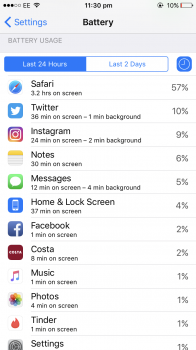The first thing I do when my battery life goes haywire is do a clean reset, set it up as a new iPhone, charge it up to full and use it like normal. Check SoT after 20% drain and estimate overall battery usage over the entire battery. If I've used 20% of my battery with anything less than an hour and a half of SoT, then I'd head up to an Apple store and get it checked out.
It could simply be an app keeping location services live all the time. Check those settings, see if it looks like something is keeping it pegged.
People who think iOS 10 is the sole factor of bad battery life do not understand how these devices work, and everything that factors into battery life. I've seen people complain about their battery life, and I'll ask them how long it has been since they have reset their device (done a factory reset), and they'll look at me like I'm stupid. I'll further explain what I mean, and they'll tell me they've never done that in the 3 years they've owned the device.
So before you blame an "update" to your OS for your poor battery life, you should at least do a factory reset and set your device up as a new device (don't restore from a backup, that's going to bring in any settings back that may be contributing), and see how it performs then.







 set it up as new and it's all good.
set it up as new and it's all good.