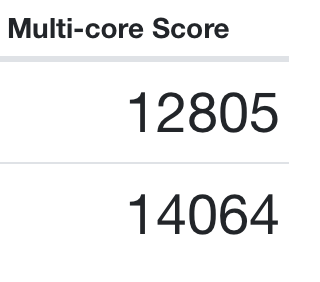Just upgraded the stock 32GB ( 4 x 8GB ) memory configuration to an aftermarket 96GB ( 6 x 16GB ) in order to activate six channel memory and my processor upgraded 28 Core System performance went through the roof . I finally have a respectable GB5 multicore score . It's actually at the top of the class .
The upgrade modules are Crucial model MTA18ASF2G72PDZ-2G9 .
With the upgraded 96GB ( 6 x 16 GB ) memory :

------------------------------------------------------------------------------------------------------------
With the factory 32GB ( 4 x 8 GB ) memory :

There's over a 20 percent improvement in System performance now . Everything else being the same .
The upgrade modules are Crucial model MTA18ASF2G72PDZ-2G9 .
With the upgraded 96GB ( 6 x 16 GB ) memory :
------------------------------------------------------------------------------------------------------------
With the factory 32GB ( 4 x 8 GB ) memory :
There's over a 20 percent improvement in System performance now . Everything else being the same .