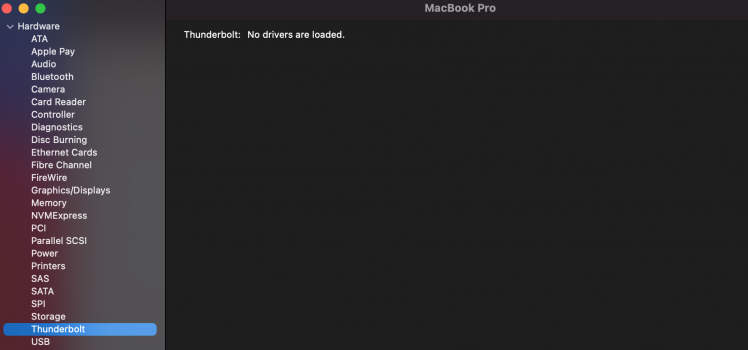Greetings,,
I have a mid-2014 MBP and installed Big Sur this morning. Sadly the dreaded random shutdown issue with AppleThunderboltNHI.kext is still present. In previous versions of macOS, we just needed to go into Recovery Mode, open a Terminal and rename the .kext file and reboot. Now, I guess with Big Sur there are "sealed volumes" and this makes the previous steps moot.
Any suggestions or instructions out there that will aid in taking care of this? I'm not totally Terminal saavy, so a little hand holding would be appreciated.
Thanks!
-Kai
I have a mid-2014 MBP and installed Big Sur this morning. Sadly the dreaded random shutdown issue with AppleThunderboltNHI.kext is still present. In previous versions of macOS, we just needed to go into Recovery Mode, open a Terminal and rename the .kext file and reboot. Now, I guess with Big Sur there are "sealed volumes" and this makes the previous steps moot.
Any suggestions or instructions out there that will aid in taking care of this? I'm not totally Terminal saavy, so a little hand holding would be appreciated.
Thanks!
-Kai