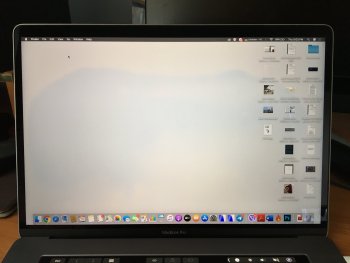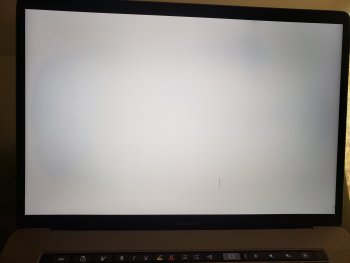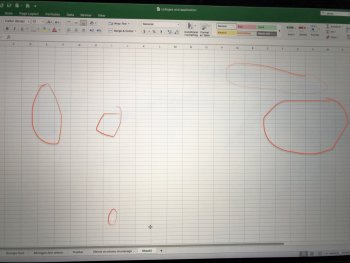I dunno, I don't work Apple ¯\_(ツ)_/¯why is there no repair program for this issue. it seems to be global...
Got a tip for us?
Let us know
Become a MacRumors Supporter for $50/year with no ads, ability to filter front page stories, and private forums.
#Bluish Spots# Please Check the screen of your MacBook Pro 2016, 2017, 2018
- Thread starter XianquanShi
- Start date
- Sort by reaction score
You are using an out of date browser. It may not display this or other websites correctly.
You should upgrade or use an alternative browser.
You should upgrade or use an alternative browser.
My MacBook Pro 2018 15", no apple cares so out of warranty.
Actually I bring my MacBook pro to Apple store today because of my battery swells. I just found the battery has three year warranty. The apple genius took a picture and see if I could replace it for free as I said it might be due to the heat problem.
But today I just find this thread so I am not alone. It just like the MacBook staingate again ( My previous old unibody MacBook has it). I hope Apple should aware of this and seems like a production defect and people really hard to see it and find it in the first year.
Actually I bring my MacBook pro to Apple store today because of my battery swells. I just found the battery has three year warranty. The apple genius took a picture and see if I could replace it for free as I said it might be due to the heat problem.
But today I just find this thread so I am not alone. It just like the MacBook staingate again ( My previous old unibody MacBook has it). I hope Apple should aware of this and seems like a production defect and people really hard to see it and find it in the first year.

Did you contact them?
I was just on the phone with Apple Support and subsequently with their supervisor office. I have sent them pictures of the display, but they said there was no repair program for this issue and I needed to pay in full for a repair.
No word on the price however, since only a technician could tell me that.
Since I need my MacBook Pro on a daily basis for work and all Apple Stores are closed in Germany due to COVID-19, I guess I'll have to wait.
Well.. this defect exists on 2016, 2017, 2018 15" models.seems like a production defect and people really hard to see it and find it in the first year.
And by the way I also have my battery swollen... So it seems that it's all due to overheat
Same here on a 2019 15 inchMine always started right in front of where the apple badge is on the back of the laptop, like a horizontal oval blob to begin with, that gets darker and wider over time. it spends its time in a foam padded sleeve in my bag in transit, no pressure on it. Used Monday to Thursday as a laptop, open screen on a desk, Fridays clamshell mode on my desk at home. I can't think of a situation aside from poor construction that leads to this occurring.
Same **** here.. Not that visible on a colorful background. MBP 2018. I've bought a laptop a little more than a year ago. No warranty now. I did think that it may be an overheating as I usually work a lot on my laptop and a little of gaming. But it looks too strange. A local service center said that it may need to replace a whole upper part which is insane. 
Attachments
I had bluish spots show up on my mid 2018 15" MacBook Pro. They progressively got worse over time until I got a whole screen replacement under AppleCare warranty. About 6 months after the replacement blue spots started showing up on the new replaced screen... I don't know whether it's worth it to ask for a screen replacement (still under AppleCare warranty) again since the blue spots aren't that visible right now unless there is a white background, but from my experience with this problem it tends to get worse over time. Photo is of replaced screen about 12 months after the replacement.
Attachments
Last edited:
Hi everyone, I’m experiencing the same problem with MacBook Pro 2017 15”, will try to replace the screen. Started to be noticeable after a year and a half of using.. Did anyone hear about this problem in 2019 15” or 16” MacBook Pro? I’m thinking about changing my laptop and really worried about the problem because I live in the country where we don’t have Apple Stores, only official resellers.
Hi guys,
I have the same problem. Here's a picture of my screen discolouration attached.
I have sent it in, I still have warranty and my warranty claim got dismissed since there is a «physical defect» on the screen, I've attached the picture from the email the repair center sent as second picture below.
I got a bill of 1'300 CHFR SwissFrancs for repair costs but did not get it repaired. I do designs for my company plus photo/video and it is really annoying to never have decent colors in the center of the view. (I am/have been using datacolor spyder color corrected screen).
I am no expert but I myself expect it to be due to heat development. My device gets incredibly hot and really it gets unusable because I cannot touch the device anymore due to the heat (remember this is not the i9, I did avoid that processor exactly because of fear of overheating). The discoloration only started appearing after I had to work on some marketing videos using 4K footage I've recorded in premiere pro.
I have the Apple MacBook Pro 15 – 2018 (15.40", Retina, Intel Core i7-8750H, 32GB, 1000GB, SSD) cost: 3'249.00 CHFR
Screen Discoloration:

This is the picture from their mail I've got back, what do you make of this? I clean my screen every day and would surely have noticed such a mark in my screen. Secondly, this mark cannot be the reason for the screencoloration, righ?

I am really dissappointed with the warranty service I got, this is a machine I got from my company, nevertheless it is a 3'249.00 CHFR device
Any tipps from your side?
I have the same problem. Here's a picture of my screen discolouration attached.
I have sent it in, I still have warranty and my warranty claim got dismissed since there is a «physical defect» on the screen, I've attached the picture from the email the repair center sent as second picture below.
I got a bill of 1'300 CHFR SwissFrancs for repair costs but did not get it repaired. I do designs for my company plus photo/video and it is really annoying to never have decent colors in the center of the view. (I am/have been using datacolor spyder color corrected screen).
I am no expert but I myself expect it to be due to heat development. My device gets incredibly hot and really it gets unusable because I cannot touch the device anymore due to the heat (remember this is not the i9, I did avoid that processor exactly because of fear of overheating). The discoloration only started appearing after I had to work on some marketing videos using 4K footage I've recorded in premiere pro.
I have the Apple MacBook Pro 15 – 2018 (15.40", Retina, Intel Core i7-8750H, 32GB, 1000GB, SSD) cost: 3'249.00 CHFR
Screen Discoloration:
This is the picture from their mail I've got back, what do you make of this? I clean my screen every day and would surely have noticed such a mark in my screen. Secondly, this mark cannot be the reason for the screencoloration, righ?
I am really dissappointed with the warranty service I got, this is a machine I got from my company, nevertheless it is a 3'249.00 CHFR device
Any tipps from your side?
Last edited:
Hi guys,
I have the same problem. Here's a picture of my screen discolouration attached.
I have sent it in, I still have warranty and my warranty claim got dismissed since there is a «physical defect» on the screen which I have not seen nor found myself but the email had a picture of a small dent in the screen I had never seen before and find really odd.
I got a bill of 1'300 CHFR SwissFrancs for repair costs but did not get it repaired. I do designs for my company plus photo/video and it is really annoying to never have decent colors in the center of the view. (I am/have been using datacolor spyder color corrected screen).
I am no expert but I myself expect it to be due to heat development. My device gets incredibly hot and unusable to the touch even. It (the discolouration) only started appearing after I had to work on some marketing videos using 4K footage I've recorded.
I have the Apple MacBook Pro 15 – 2018 (15.40", Retina, Intel Core i7-8750H, 32GB, 1000GB, SSD)
Any tipps from your side?
View attachment 944864
this is the picture from their mail I've got back, what do you make of this? I clean my screen every day and would surely have noticed such a mark in my screen. Secondly, this mark cannot be the reason for the screencoloration, righ?
View attachment 944867
I am really dissappointed with the warranty service I got, this is a machine I got from my company, nevertheless it is a 3'249.00 CHFR.
Hello,
Sure, this mark can not be the reason for discoloration. But they have right to dismiss warranty, because it is a physical defect, unfortunately...
Do you use your machine in clamshell mode?
Probably the heat is the reason. Well ... but maybe, not the heat itself. I suppose heat forces the extremely thin screen assembly (or it's internal parts) to bend a bit and put additional pressure on LCD-IPS layer. This bend is not noticeable for eye, but it is enough to cause bluish spots.
You can do some experiment: These spots are exactly the same color as the spots you get when putting a little finger pressure on the display.
I suppose it affects all MPBs since 2016. Moreover, 15" are easier to be bent by heat than 13" (larger screen area on 15" is easier to bend), that is why there are few 13" users facing this problem.
Older MBPs (prior to 2016) are not prone to this problem, because they have much thicker display assembly.
P.S. I'm not sure if it was fixed in 16(2019) and 13(2020) models.
Hello,
Sure, this mark can not be the reason for discoloration. But they have right to dismiss warranty, because it is a physical defect, unfortunately...
Do you use your machine in clamshell mode?
Probably the heat is the reason. Well ... but maybe, not the heat itself. I suppose heat forces the extremely thin screen assembly (or it's internal parts) to bend a bit and put additional pressure on LCD-IPS layer. This bend is not noticeable for eye, but it is enough to cause bluish spots.
You can do some experiment: These spots are exactly the same color as the spots you get when putting a little finger pressure on the display.
I suppose it affects all MPBs since 2016. Moreover, 15" are easier to be bent by heat than 13" (larger screen area on 15" is easier to bend), that is why there are few 13" users facing this problem.
Older MBPs (prior to 2016) are not prone to this problem, because they have much thicker display assembly.
P.S. I'm not sure if it was fixed in 16(2019) and 13(2020) models.
Hey thanks for your reply.
Yeah I guess that's then their valid claim to void warranty. Doesn't make me a satisfied customer
I've never used it in clamshell mode. I normally put my mbp on a twelvesouth parc slope and place it next to my screens and use it as secondary screen for mail, slack and other apps (this one: https://www.twelvesouth.com/products/parcslope?variant=31838336090169).
Thanks for elaborating on the size and model differences, that makes a lot of sense
One more thing, guys.
Janick said he didnt use clamshell mode at all, but ... he got bluish spots. So, it seems we have some casualties who use clamshell and some who doesn't.
There were multiple theories:
- external pressure
- badly glued display assembly
- finger oils that penetrate in glass somehow via chemical reaction
- heat from the keyboard area when lid is closed
- pressure from the keyboard when lid is closed
- static wallpapper lol
I don't think it is the case.
Here is my theory:
I think that MBP 15 popping sound (coming when machine is heating or cooling, see https://discussions.apple.com/thread/7825434?page=58 ) and bluish spots are parts of one story.
Display assembly consists of many parts, but for simplifying reasons let's have only three of them:
- aluminum lid
- screen (glass, lcd layer, backlit etc.)
- hinges
The hottest part of the machine is the strip above the touchbar, right near the hinges. When MBP heats up, the area near hinges flexes (so do hinges) and that causes the aluminum lid to bend a bit. Popping sound problem (see the link I gave above) is a proof.
Some users with "popping" issue even experience screen crackling from nowhere. Others, like us, experience "bluish-spotgate" caused by bended lid that applies excessive pressure to ultra-thin lcd layer and makes permanent damage.
Janick said he didnt use clamshell mode at all, but ... he got bluish spots. So, it seems we have some casualties who use clamshell and some who doesn't.
There were multiple theories:
- external pressure
- badly glued display assembly
- finger oils that penetrate in glass somehow via chemical reaction
- heat from the keyboard area when lid is closed
- pressure from the keyboard when lid is closed
- static wallpapper lol
I don't think it is the case.
Here is my theory:
I think that MBP 15 popping sound (coming when machine is heating or cooling, see https://discussions.apple.com/thread/7825434?page=58 ) and bluish spots are parts of one story.
Display assembly consists of many parts, but for simplifying reasons let's have only three of them:
- aluminum lid
- screen (glass, lcd layer, backlit etc.)
- hinges
The hottest part of the machine is the strip above the touchbar, right near the hinges. When MBP heats up, the area near hinges flexes (so do hinges) and that causes the aluminum lid to bend a bit. Popping sound problem (see the link I gave above) is a proof.
Some users with "popping" issue even experience screen crackling from nowhere. Others, like us, experience "bluish-spotgate" caused by bended lid that applies excessive pressure to ultra-thin lcd layer and makes permanent damage.
Same problem here. My macbook pro 2018 is out of warranty now. I just started noticing blue patches and a dead pixel on my screen. This needs to be brought to apple's attention.Hi guys,
I noticed that there is a common display defect of MacBook Pro with the new model.
Open a pure white page and you can see there are some bluish spots, patches, or areas.
I collected cases with this issue:
https://discussions.apple.com/thread/8304551
https://discussions.apple.com/thread/8592469
https://discussions.apple.com/thread/8486087
https://discussions.apple.com/thread/8454945
https://forums.macrumors.com/threads/macbook-pro-2017-touch-bar-display-defect.2074342/
https://gregsamborski.com/macbook-pro-led-screen-discoloration-spots-15-2017-touch-bar/
https://www.ifixit.com/Answers/View/493501/What+happen+to+my+screen+And+how+can+I+fix+it
https://discussionschinese.apple.com/thread/140133867
https://www.mobile01.com/topicdetail.php?f=481&t=5507219&p=1
It is not a rare case, and a lot of people don't realise it yet. Hope more and more people report the problem to Apple.
I have this display problem, and it is the second time the problem occurs. The first screen change was in the 13th months after purchase. The second time I found the problem was 3 months after the change.
My MacBook Pro 15'' 2017:
View attachment 814680
Before the screen change:
View attachment 814681
After 3 months, the problem occurs again:
View attachment 814683
Attachments
I have this problem over a year already. I have the MacBook pro 2018 15inch top model. I would say it would ultimately contribute to more severe problem on screen. Lets take action now.
Here is a petition created. I am looking forward to have Apple to officially reply to us at least...

Here is a petition created. I am looking forward to have Apple to officially reply to us at least...

I also have these bluish spots and I know 2 other owners with the same problem. Me and the other two used a microfiber cloth to avoid scratches on the screen.
Maybe this is the common denominator of all users with this problem? Which one of you has these stains without using a cloth, and without often carrying the laptop in a bag?
Maybe this is the common denominator of all users with this problem? Which one of you has these stains without using a cloth, and without often carrying the laptop in a bag?
I dont think so, never used it, but have spotsI also have these bluish spots and I know 2 other owners with the same problem. Me and the other two used a microfiber cloth to avoid scratches on the screen.
Maybe this is the common denominator of all users with this problem? Which one of you has these stains without using a cloth, and without often carrying the laptop in a bag?
does your colleague have the email confirm from apple or the serviceman. I really need it to prove to my local store that this kind of error should be cover under guarantee. I really need your help. I'm looking forward to hearing from you. Thank you for your helpMy collegue had similar issue: he got a warranty replacement and the serviceman told him that the display was somehow badly glued. I have seen this problem also here on MR, but it doesn't seem to be that common.
Did you try and successHi guys I have macbook pro 2016 13" no touchbar and after 2 year I have now just noticed blue spots they have appeared in the middle of the screen. I still have the warranty so i will try to see if they cover it.
Do you have the report or the confirmation email from apple for that error for the 2 monitors? I have the same problem here and I really need it to prove to my local store to convince them that is factory error and they should replace my monitor under warranty. Can you please help me, I really need it.I have had a similar issue on my 2018 MacBook Pro 15" that became noticeable in December 2018, brought it in in January and they replaced my display, no issues since. From the photos posted in this thread, it looks very much like it's the same issue.
Here's my thread along with a photo if OP (or anyone else) wants to compare:
https://forums.macrumors.com/threads/2018-mbp-odd-dark-spots-on-the-display.2163780/
If I shall provide any other information about my machine for those of you who want to get to the bottom of this issue, let me know.
Can you ask your friend does he have a email or some sort of paper of confirmation. And can you please help me to give me a screenshot of it. Im in the same trouble, this will help me a lotWell, that report stated "manufacturing defect of the display assembly" (translated from Czech). He also got a new keyboard, because of the sticking keys.
Sir, do you have an confirm email from apple, can you pls give me a screenshot of it, I'm in the same situation, this will help me a lot. Thank you in advanceNoticed exactly this on my 2018 15in mbp on Friday; taking it in for a check tomorrow. I’m not sure how long it’s been there - it’s not obvious except on a plain light background, but once it’s seen it can’t be unseen... and a £3k laptop should have a perfect screen after 6 months...
Edit: took it to apple today and straight away the genius agreed. It’s now in for a screen replacement on warranty.
having the same issue on my 2018 map 15' model bought in 2019. it's getting worse really fast and I'm super frustrated b/c it's out of warranty. went to Genius Bar in Los Angeles and they said that the 2018 model is not within the quality program. wonder if it will be included with more issues reported.

Register on MacRumors! This sidebar will go away, and you'll see fewer ads.