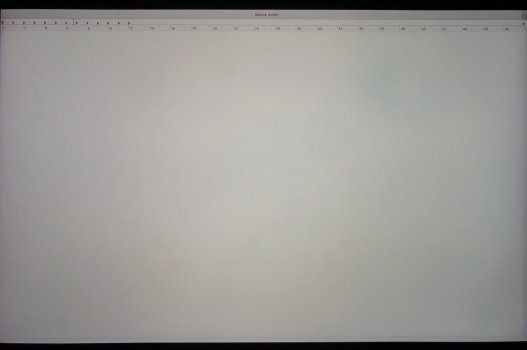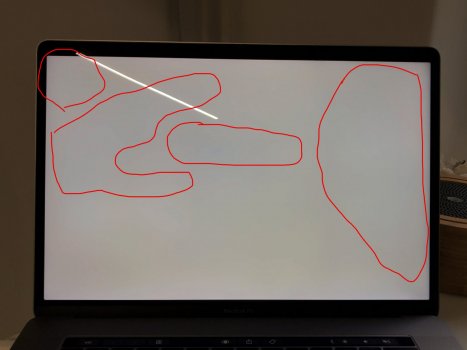This is unacceptable. I really think we should make a noise about this issue but not sure how. I thought about switching to the new 16' mbp to get rid of this issue forever but why? I've been super happy with my 2018 model until found out this disgusting display flaw. It really sucks especially I'm a colorist who heavily relies on the display. I've shared the petition with friends to sign.
Got a tip for us?
Let us know
Become a MacRumors Supporter for $50/year with no ads, ability to filter front page stories, and private forums.
#Bluish Spots# Please Check the screen of your MacBook Pro 2016, 2017, 2018
- Thread starter XianquanShi
- Start date
- Sort by reaction score
You are using an out of date browser. It may not display this or other websites correctly.
You should upgrade or use an alternative browser.
You should upgrade or use an alternative browser.
having the same issue on my 2018 map 15' model bought in 2019. it's getting worse really fast and I'm super frustrated b/c it's out of warranty. went to Genius Bar in Los Angeles and they said that the 2018 model is not within the quality program. wonder if it will be included with more issues reported.
View attachment 970794
Hmm.. have i missed something? is there a quality program for other macs *2016, 2017 (regarding displays) ?
BTW. Has anyone similar issues on MBP 16(2019) or MBP 13(2020)?
the technician at Genius Bar told me that apple have a quality program to replace displays with issues as early from 2012 module to 2017 module. it is meant for a different issue about coating, but might cover the bluish spots too, not very sure.Hmm.. have i missed something? is there a quality program for other macs *2016, 2017 (regarding displays) ?
BTW. Has anyone similar issues on MBP 16(2019) or MBP 13(2020)?
I do have this same issue with my 2017 15 inch MBP. It would be really interesting to know if Apple does or has been treating this issue as the staingate problem that also has been around for some time and does show quite similar symptoms. There has been a free replacement service from Apple for staingate.the technician at Genius Bar told me that apple have a quality program to replace displays with issues as early from 2012 module to 2017 module. it is meant for a different issue about coating, but might cover the bluish spots too, not very sure.
It seems there have also been cases where apple technicians said this is due to background images "burning" into the LCD screen by leaving the MacBook on the same picture for too long. I highly call bs on this explanation but would it be possible for anyone?
Has same problem on my MBP 13(2017), after about 9 months of using.

I went to Genius Bar but my MBP passed all display relating tests(which are used to test functional display or something) . The expert told me only way is changing screen(also cannot guarantee the problem not happen again). Now I am waiting more cases show up if Apple can open a service program for this issue.
. The expert told me only way is changing screen(also cannot guarantee the problem not happen again). Now I am waiting more cases show up if Apple can open a service program for this issue.
I don't know whether experts in Genius Bar will conclude all weird cases to headquarter or somewhere but I really hope receive official response from Apple.
I went to Genius Bar but my MBP passed all display relating tests(which are used to test functional display or something)
I don't know whether experts in Genius Bar will conclude all weird cases to headquarter or somewhere but I really hope receive official response from Apple.
Hello, I'm sorry for your screen.Has same problem on my MBP 13(2017), after about 9 months of using. View attachment 1684074
I went to Genius Bar but my MBP passed all display relating tests(which are used to test functional display or something). The expert told me only way is changing screen(also cannot guarantee the problem not happen again). Now I am waiting more cases show up if Apple can open a service program for this issue.
I don't know whether experts in Genius Bar will conclude all weird cases to headquarter or somewhere but I really hope receive official response from Apple.
Have you used clamshell mode (when lid is closed and external display is connected)?
Did your MBP overheat?
Same problem in my MacBook Pro (15-inch, 2017) with touchbar.
It seems to be a problem of the external protection of the monitor, if I take a screenshot the spot is not present, if I press with a finger in that point the blue spot becomes more lighter.
It is a leasing product. I contacted the finance company who still owns the asset to this day and I copied the commercial business that signed me with Apple. Let's see what they answer me.
It seems to be a problem of the external protection of the monitor, if I take a screenshot the spot is not present, if I press with a finger in that point the blue spot becomes more lighter.
It is a leasing product. I contacted the finance company who still owns the asset to this day and I copied the commercial business that signed me with Apple. Let's see what they answer me.
Attachments
I have exactely the same marks even the same position and shape. My warranty finished ends of last september, I have just noticed. Called Mac and they said after the shop open post lockdown I could go but they said is not on warranty. How could I prove this also happened to other people to have some support?I have had a similar issue on my 2018 MacBook Pro 15" that became noticeable in December 2018, brought it in in January and they replaced my display, no issues since. From the photos posted in this thread, it looks very much like it's the same issue.
Here's my thread along with a photo if OP (or anyone else) wants to compare:
https://forums.macrumors.com/threads/2018-mbp-odd-dark-spots-on-the-display.2163780/
If I shall provide any other information about my machine for those of you who want to get to the bottom of this issue, let me know.
Thanks
I live in Berlin
Macbook Pro (15-inch 2017). For me this a first started as a blueish blotches in the middle of the screen, but now I am getting a really yellow orange blotch appearing as well.
Noticed it after warranty expired, which was around mid to end of 2018. The blue blotch wasn't really noticeable so I didn't do much about it because I didn't want to pay, but now it's progressively getting worse.
I believe it's a heat issue. The majority of the time my laptop has been in use, it's been closed while I work on an external display and keyboard. I believe the heat under intensive loads translates up and starts affecting the screen adhesives or something like that.
Absolutely no way it is LCD burn it.
Edit: Toronto Canada here, under lockdown so can't easily bring it in to a genius at this point anyway.
Noticed it after warranty expired, which was around mid to end of 2018. The blue blotch wasn't really noticeable so I didn't do much about it because I didn't want to pay, but now it's progressively getting worse.
I believe it's a heat issue. The majority of the time my laptop has been in use, it's been closed while I work on an external display and keyboard. I believe the heat under intensive loads translates up and starts affecting the screen adhesives or something like that.
Absolutely no way it is LCD burn it.
Edit: Toronto Canada here, under lockdown so can't easily bring it in to a genius at this point anyway.
I think this might not be that rare. I have owned three Thunderbolt 3 15" MacBook Pros. One was the 2016 model, and two were the 2018 model. All three of them developed these bluish spots. Two of these three were provided by my employer. I noticed a coworker with the same blue spots on a 2017 15" Thunderbolt 3 MBP. After my experience with them on the 2016 model, I was much more careful with the 2018 models. I carry them in a laptop backpack when I travel and I also use a neoprene sleeve for extra protection for my personal laptop. I rarely use them in clamshell mode. My personal one, in fact, never gets used that way. I do not use alcohol wipes on the screens. My work laptop had a 3M screen protector on it for its entire life, and so it could not have absorbed oil from my skin. Despite all of these precautions, both laptops developed the blue spotting.
I do not believe that this problem is due to heat or chemicals on the screen. One possibility is that it may be due to pressure on the screen. My laptop bag is quite heavy. However, I would have expected the neoprene sleeve to help with that. Also, it doesn't explain why my coworker has also seen this problem.
Thus, I think the most likely explanation is that this is a manufacturing defect that worsens over time and not something that is caused by how it's used.
Edit: I forgot to mention my coworker never noticed the blue spots until I pointed them out. That is one reason I think this might be more common than people realize. Unless you're looking for it, many people seem not to notice.
I do not believe that this problem is due to heat or chemicals on the screen. One possibility is that it may be due to pressure on the screen. My laptop bag is quite heavy. However, I would have expected the neoprene sleeve to help with that. Also, it doesn't explain why my coworker has also seen this problem.
Thus, I think the most likely explanation is that this is a manufacturing defect that worsens over time and not something that is caused by how it's used.
Edit: I forgot to mention my coworker never noticed the blue spots until I pointed them out. That is one reason I think this might be more common than people realize. Unless you're looking for it, many people seem not to notice.
Last edited:
Update my spots align with the area where the coolers are.
Maybe its a heating issue? When the notebook is closed maybe a process keeps running and it gets hot?

Maybe its a heating issue? When the notebook is closed maybe a process keeps running and it gets hot?
Update: My laptop is covered by AppleCare, so I brought it back for a repair. They replaced the display citing "bad spots (mura)" as the problem.
I see the spots at the top of your screen. The fans are actually located underneath the top of the keyboard where the touch bar is, which would line up with the bottom of your screen. The spots you have line up with the colder parts of the laptop near the touch pad.
What your computer does when you close the lid is configurable, but most will sleep. If they kept running things during this time, the battery would die very quickly, even when the lid is closed. There is also a slight air gap between the display and the case, which should reduce the amount of heat transferred to the display.
Update my spots align with the area where the coolers are.
Maybe its a heating issue? When the notebook is closed maybe a process keeps running and it gets hot?
I see the spots at the top of your screen. The fans are actually located underneath the top of the keyboard where the touch bar is, which would line up with the bottom of your screen. The spots you have line up with the colder parts of the laptop near the touch pad.
What your computer does when you close the lid is configurable, but most will sleep. If they kept running things during this time, the battery would die very quickly, even when the lid is closed. There is also a slight air gap between the display and the case, which should reduce the amount of heat transferred to the display.
I have a 2018 model 15in, and I faced with issue in 2019 about 8 months after owning the computer. I took it to Apple shortly before 1 year and they replaced the display in about 3 days and said that it was covered under warranty.
about another 8 months later I’m experiencing the same issue. I took it into Apple and they said that it’s not covered under warranty and that I should just sit to see if there is a service call on them.
Definitely not satisfied with such a blatant manufacturing issue.
Both times the issue started in spots and then merges into a very large spot.
If I take the MacBook out in my backpack and it’s hot, there will be yellowing then appears around the edges of the display.
the MacBook is always used in an open state. Never closed.
about another 8 months later I’m experiencing the same issue. I took it into Apple and they said that it’s not covered under warranty and that I should just sit to see if there is a service call on them.
Definitely not satisfied with such a blatant manufacturing issue.
Both times the issue started in spots and then merges into a very large spot.
If I take the MacBook out in my backpack and it’s hot, there will be yellowing then appears around the edges of the display.
the MacBook is always used in an open state. Never closed.
I saw this thread and literally registered just to post this. I have 15' 2016 and have replaced the screen twice because of the same issue. Now I am out of warranty but it is happening yet again! It is extremely frustrating to see Apple not acknowledging the problem & not offering repair programs (although I suspect sometime after the M2 MBP is out, they might finally do it, for those who haven't been baited to upgrade). It's total corporate crap that consumers will have to pay $600 for Apple's flawed engineering.. Image is desktop with #FFFFFF background

In my case, just the butterfly keyboard was in recall program. Not the monitor.Oh, this might be the problem I'm having. Has anyone been successful at getting it repaired for free? I have an Apple Store appointment next weekView attachment 1818871
I recently got my MacBook Pro 2017 15' model keyboard replaced under the keyboard repair program. So after the keyboard replacement, I noticed the blue hue/tint issue in the middle-right side of the display. On top of that, there seem to be 2 dead pixels, which appeared after the keyboard replacement 
ughhh soo annoying i payed 3900€ for this thing. Will try to let it replace by apple, is it better to go to their certified people or to the genius bar? Also i have to get the keyboard replaced under this program, should i do this before or after replacing the display?
Register on MacRumors! This sidebar will go away, and you'll see fewer ads.