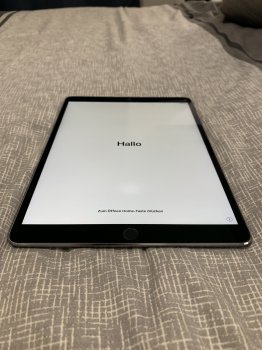It doesn’t get bigger, and you don’t really notice it on darker backgrounds. But once it develops enough, sometimes it takes months to a year, you can’t unsee it.
Got a tip for us?
Let us know
Become a MacRumors Supporter for $50/year with no ads, ability to filter front page stories, and private forums.
You are using an out of date browser. It may not display this or other websites correctly.
You should upgrade or use an alternative browser.
You should upgrade or use an alternative browser.
Same issue here. I never had anything impact or hit this part of the screen, it just appeared on its own a few months ago. It's really distracting, especially on white backgrounds.
It's in the same spot as everyone else, a few inches above the home button (when held in portrait mode). Looks to be above the WiFi chip from the iFixIt teardown:
https://www.ifixit.com/Teardown/iPad+Pro+10.5-Inch+Teardown/92534
It's in the same spot as everyone else, a few inches above the home button (when held in portrait mode). Looks to be above the WiFi chip from the iFixIt teardown:
https://www.ifixit.com/Teardown/iPad+Pro+10.5-Inch+Teardown/92534
Last edited:
Mine got a very small spot 8 months ago, Apple had replaced it without any question. Now, it happens again to the replacement one not only one big spot but two, and it's out of warranty. Should i claim about it?
I wish that i would keep the last one cause it got the small spot than the replacement one.
Would anyone tell me how to deal with the problem, i got a hit from Apple, in 10.5 iPad pro especially!
I would suggest every iPad Pro 10.5 owner should check their device every single day in terms of this issue to make sure that it still can be replaced by Apple under the basic warranty terms, cause it would happen no matter how well you keep your device.
I'm not satisfied at all, Apple!
I wish that i would keep the last one cause it got the small spot than the replacement one.
Would anyone tell me how to deal with the problem, i got a hit from Apple, in 10.5 iPad pro especially!
I would suggest every iPad Pro 10.5 owner should check their device every single day in terms of this issue to make sure that it still can be replaced by Apple under the basic warranty terms, cause it would happen no matter how well you keep your device.
I'm not satisfied at all, Apple!
Just to inform others and follow this thread.
I had it twice now, iPad Pro 10.5 same spot as everyone above the home button.
First time they gave me a new iPad. Yesterday I got my second one back repaired.
It is still under warranty but I hope it doesn't happen a third time.
I had it twice now, iPad Pro 10.5 same spot as everyone above the home button.
First time they gave me a new iPad. Yesterday I got my second one back repaired.
It is still under warranty but I hope it doesn't happen a third time.
Just to inform others and follow this thread.
I had it twice now, iPad Pro 10.5 same spot as everyone above the home button.
First time they gave me a new iPad. Yesterday I got my second one back repaired.
It is still under warranty but I hope it doesn't happen a third time.
I believe it will happen a third and a fourth and so on.......
For me i would like to know what makes this issue...the wifi chip? Bad Display manufactures?
I believe it will happen a third and a fourth and so on.......
For me i would like to know what makes this issue...the wifi chip? Bad Display manufactures?
Great question, this is the first iPad where I’ve seen such behavior. Has anyone seen this particular issue on other models?
As has been posted a few times now, the bright spot appears roughly above where the Wifi chip appears to be according to the iFixit teardown. This may be related to this chip heating up through use and through time, expanding or causing the screen backing above it to expand compressing the LCD screen. All subjective but something similar I'm sure.
That’s why I did AppleCare+. Well part of the reason. Came across this thread, I’ll keep posted when my dot develops. I am warrantied until April 2020.
Lol you paid extra money to delay the inevitable. There's no difference except that you get to spend your own time making appointments and replacing a defective iPad product for a bit longer than someone else.
Not all 10.5’s exhibit this obviously. Otherwise we’d have thousands upon thousands of complaints
Obviously, it gonna happen soon or later. You should ask Apple to provide you AppleCare+ for a lifetime. Even though, you still have to pay them not only money but your time.Just to inform others and follow this thread.
I had it twice now, iPad Pro 10.5 same spot as everyone above the home button.
First time they gave me a new iPad. Yesterday I got my second one back repaired.
It is still under warranty but I hope it doesn't happen a third time.
Same issue for me too! Initially I thought it was maybe the adhesive from my glass screen protector. I was getting ready to sell it and I peeled it off only to notice it wasn’t the protector!
I bought this new in June 2017 and I will definitely be taking it to Apple to see what they say.
If not I will contact Apple online to see if they can help. We are paying a premium for these devices and while I acknowledge nothing is perfect, they should definitely do something about this issue. Especially considering it’s common among almost all of you!
I bought this new in June 2017 and I will definitely be taking it to Apple to see what they say.
If not I will contact Apple online to see if they can help. We are paying a premium for these devices and while I acknowledge nothing is perfect, they should definitely do something about this issue. Especially considering it’s common among almost all of you!
Attachments
Not sure if it's related but months after noticing the bright spot on my iPad Pro 10.5 (which was out of warranty already), a horizontal vertical line also appeared with a fainter vertical line that flickers slightly. On a dark background the pixels where the 2 lines intersect appears yellow and red. Anyone also has this issue?


My warranty is till August and just received an email from the shop not to worry.Obviously, it gonna happen soon or later. You should ask Apple to provide you AppleCare+ for a lifetime. Even though, you still have to pay them not only money but your time.
When it happens again they are gonna sort something out like replacement or voucher.
Still hope I'm lucky this time, I like this one really much and I'm not so sure about the newer thin iPad Pro.
Another update from me.
In short. I'm not the first time buyer of the device. I bought it on Ebay with almost a year warranty. Point spotted on display. Appointment in Cologne made in the store. There has been and technician said that he can only fix it for money because I am not the first buyer and that's why warranty not works. Two days later, once again called Apple and had a nice lady on the phone. I told her all that again and she then inquired of a senior and said that I still had warranty. The ipad was picked up by UPS and finally exchanged for a new one. So NEVER listen to such a technician in the Apple Store.
Let's see how long the new one works without a spot.
In short. I'm not the first time buyer of the device. I bought it on Ebay with almost a year warranty. Point spotted on display. Appointment in Cologne made in the store. There has been and technician said that he can only fix it for money because I am not the first buyer and that's why warranty not works. Two days later, once again called Apple and had a nice lady on the phone. I told her all that again and she then inquired of a senior and said that I still had warranty. The ipad was picked up by UPS and finally exchanged for a new one. So NEVER listen to such a technician in the Apple Store.
Let's see how long the new one works without a spot.
Not all 10.5’s exhibit this obviously. Otherwise we’d have thousands upon thousands of complaints
There are more people that own the 10.5 than are posting in this forum. Also even many people on here hadn't noticed it until reading this thread.
Except it’s not inevitable, it just seems inevitable to you, plus at least with AppleCare you won’t be **** out of luck like so many people here have been getting it replaced IF it does happen. So yes, there is a difference.Lol you paid extra money to delay the inevitable. There's no difference except that you get to spend your own time making appointments and replacing a defective iPad product for a bit longer than someone else.
I thought I was so fortunate whenever I would see this thread, that my 1.5 year old 10.5Pro is perfect and flawless in every way, especially the screen.
Well, just two weeks ago I started to notice what I thought was a smudge. Looking closer it was a thumbprint sized halo. I started to investigate this thread and its pictures more closely. SAME EXACT SPOT. Slightly above the home button. Now that I see it, I can’t unsee it. I keep all my devices in tip top condition, and I was planning on selling it as I’d gotten the 11” pro recently (which has an amazing screen by the way). Now obviously I can’t sell it until its fixed. I will be returning the 11” soon therefore (fool me once...).
I’m really disappointed that there is not any action taken by Apple yet. Clearly this is a manufacturing defect. We have done nothing for this to happen. And it happens in the exact same spot on every single 10.5 eventually.
I’m well outside the Apple warranty, but I purchased it on my Discover CC while it still had 1 year extended coverage. I’ll be pursuing that, but the nearest Apple store is 2hour Drive ONE WAY! 4 hour round trip to get an estimate, and then deal with Discover to see what they will do. Have owned every ipad since the Ipad 4, and I never been so disappointed with Apple before.
Well, just two weeks ago I started to notice what I thought was a smudge. Looking closer it was a thumbprint sized halo. I started to investigate this thread and its pictures more closely. SAME EXACT SPOT. Slightly above the home button. Now that I see it, I can’t unsee it. I keep all my devices in tip top condition, and I was planning on selling it as I’d gotten the 11” pro recently (which has an amazing screen by the way). Now obviously I can’t sell it until its fixed. I will be returning the 11” soon therefore (fool me once...).
I’m really disappointed that there is not any action taken by Apple yet. Clearly this is a manufacturing defect. We have done nothing for this to happen. And it happens in the exact same spot on every single 10.5 eventually.
I’m well outside the Apple warranty, but I purchased it on my Discover CC while it still had 1 year extended coverage. I’ll be pursuing that, but the nearest Apple store is 2hour Drive ONE WAY! 4 hour round trip to get an estimate, and then deal with Discover to see what they will do. Have owned every ipad since the Ipad 4, and I never been so disappointed with Apple before.
I really don’t get this mentality, that obviously every single one will inevitably get this issue. Is it happening to a large amount of 10.5 Pros? Yes. But I asked this question before I bought mine and I heard from several people that said they had one for awhile, even around launch, and they didn’t have this issue. Now apparently mine was made this past August, so I’m hoping there was a quiet fix done and I don’t have to worry, but I guess I’ll find out late 2019/early 2020. I do hope Apple launches an official repair program for some piece of mind, but this whole mentality of ‘all of them get it’ just doesn’t seem to be true. We only hear about the problems. Hell 1 out of 3 display models I saw the night I bought it had it.I’m really disappointed that there is not any action taken by Apple yet. Clearly this is a manufacturing defect. We have done nothing for this to happen. And it happens in the exact same spot on every single 10.5 eventually.
I thought I was so fortunate whenever I would see this thread, that my 1.5 year old 10.5Pro is perfect and flawless in every way, especially the screen.
Well, just two weeks ago I started to notice what I thought was a smudge. Looking closer it was a thumbprint sized halo. I started to investigate this thread and its pictures more closely. SAME EXACT SPOT. Slightly above the home button. Now that I see it, I can’t unsee it. I keep all my devices in tip top condition, and I was planning on selling it as I’d gotten the 11” pro recently (which has an amazing screen by the way). Now obviously I can’t sell it until its fixed. I will be returning the 11” soon therefore (fool me once...).
I’m really disappointed that there is not any action taken by Apple yet. Clearly this is a manufacturing defect. We have done nothing for this to happen. And it happens in the exact same spot on every single 10.5 eventually.
I’m well outside the Apple warranty, but I purchased it on my Discover CC while it still had 1 year extended coverage. I’ll be pursuing that, but the nearest Apple store is 2hour Drive ONE WAY! 4 hour round trip to get an estimate, and then deal with Discover to see what they will do. Have owned every ipad since the Ipad 4, and I never been so disappointed with Apple before.
Don't drive to the Apple Store. It's a waste of time. Call the Support Hotline and tell them about the issue. If they say you should bring it to the store, ask if you can send it via UPS to Apple. Normally they send UPS to you and take the ipad for shipping.
I had the same and the Store was waste of time and they don't wanted to fix the issue. Just with another call with Apple and the information that i should ship it to Apple was successful.
Sorry for bad English......see it as Entertainment
Last edited:
It’s not a mentality, but an educated guess coming from a PC laptop repair background. I’ve repaired and replaced many LCD panels in my life. These kind of things don’t just fix themselves, they need a redesign, and I’ve seen nothing to indicate that such a thing has happened.I really don’t get this mentality, that obviously every single one will inevitably get this issue. Is it happening to a large amount of 10.5 Pros? Yes. But I asked this question before I bought mine and I heard from several people that said they had one for awhile, even around launch, and they didn’t have this issue. Now apparently mine was made this past August, so I’m hoping there was a quiet fix done and I don’t have to worry, but I guess I’ll find out late 2019/early 2020. I do hope Apple launches an official repair program for some piece of mind, but this whole mentality of ‘all of them get it’ just doesn’t seem to be true. We only hear about the problems. Hell 1 out of 3 display models I saw the night I bought it had it.
I think a lot of people probably will never notice this defect, but those of us on this forum are a little bit more observant and demanding of our hard earned money. It took nearly 1.5 years for my 10.5 to develop it clearly enough for me to notice it.
I really hope you don’t get it. It spoils an otherwise beautiful tablet.
[doublepost=1545143734][/doublepost]
Don't drive to the Apple Store. It's a waste of time. Call the Support Hotline and tell them about the issue. If they say you should bring it to the store, ask if you can send it via UPS to Apple. Normally they send UPS to you and take the ipad for shipping.
I had the same and the Store was waste of time and they don't wanted to fix the issue. Just with another call with Apple and the information that i should ship it to Apple was successful.
Sorry for bad English......see it as Entertainment
Haha, your English is great!
I’ll use your suggestion and call them first and try shipping. This is in the US though, and we only get 1 year warranty, and I’m well beyond that. I’ll ask and see what they say anyways.
I hope not either, but if I do by the time it happens there should be an official repair program launched just judging by the sheer amount of complaints I’ve seen, they’ve done repair programs for less acknowledged issues before. If not, I have AppleCare, I’ll probably do a swap and sell depending on how bad it seems by then.It’s not a mentality, but an educated guess coming from a PC laptop repair background. I’ve repaired and replaced many LCD panels in my life. These kind of things don’t just fix themselves, they need a redesign, and I’ve seen nothing to indicate that such a thing has happened.
I think a lot of people probably will never notice this defect, but those of us on this forum are a little bit more observant and demanding of our hard earned money. It took nearly 1.5 years for my 10.5 to develop it clearly enough for me to notice it.
I really hope you don’t get it. It spoils an otherwise beautiful tablet.
I agree... I think it's clearly happening with enough 10.5's to warrant attention from Apple. But we simply don't have enough information to say whether this issue literally exists with ALL units, or even a majority.I really don’t get this mentality, that obviously every single one will inevitably get this issue. Is it happening to a large amount of 10.5 Pros? Yes. But I asked this question before I bought mine and I heard from several people that said they had one for awhile, even around launch, and they didn’t have this issue.
I get the thinking that because it happens in the same spot, that all 10.5s must be affected, but it could just be that the design makes this issue PRONE to occurring, with manufacturing variations or individual usage patterns determining whether or not the spot appears on a particular unit.
Register on MacRumors! This sidebar will go away, and you'll see fewer ads.