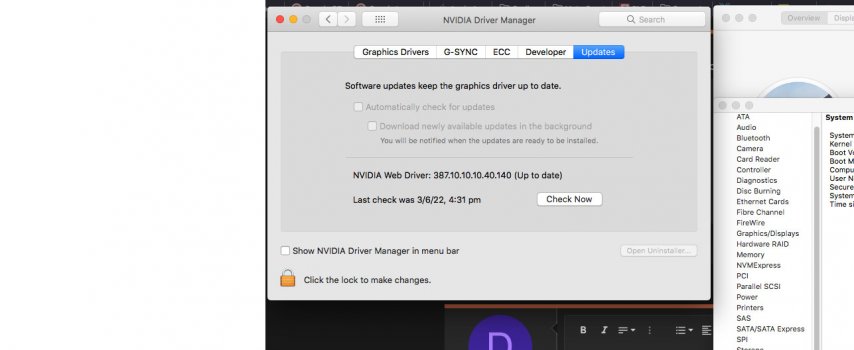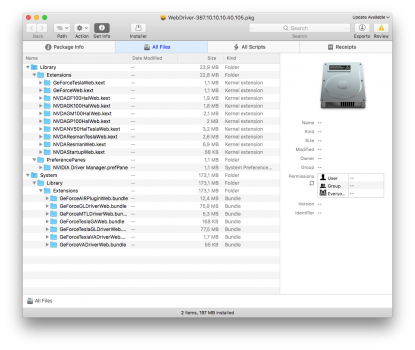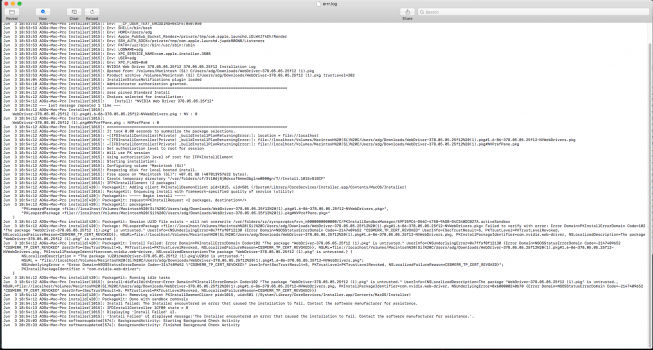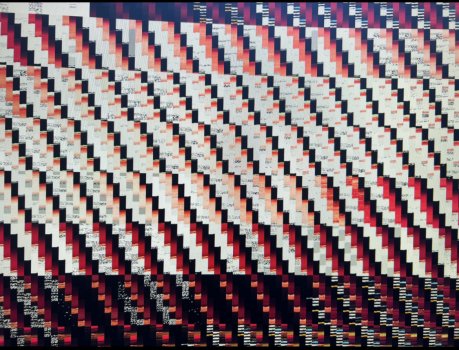I don't have a WebDriver-relevant NVidia card, and the oldest MacOS I have handy is Catalina, so the following may be useless - but there are a few command-line (Terminal) tricks you folks might find helpful (if they work in HS):
(You may or may not need to add
sudo to the beginning of these commands, and you will definitely need to adjust the paths/filenames for your system and .pkg version. The example name I'm using here is
WebDriver-387.10.10.10.40.140.pkg, and I'm assuming you've
chdir-ed into the folder containing it; otherwise, just prepend /the/path/to/your/file/ to the filename.)
- You should be able to get rid of the Quarantine attribute that keeps you from opening the .pkg file in Pacifist or other programs, as follows:
Code:
xattr -r -d com.apple.quarantine WebDriver-387.10.10.10.40.140.pkg
- You should be able to remove the signature from the WebDriver .pkg file by expanding and flattening it, as follows:
Code:
pkgutil --expand WebDriver-387.10.10.10.40.140.pkg /tmp/FlatNVIDIA.pkg
pkgutil --flatten /tmp/FlatNVIDIA.pkg WebDriver-387.10.10.10.40.140_NoSignature.pkg
This should allow installation of the _NoSignature version, at least.
- Whether you do the expand/flatten trick or not, you should be able to bypass the bad signature and get the drivers installed (even if they'll fail later), as follows:
Code:
installer -allowUntrusted -verbose -pkg WebDriver-387.10.10.10.40.140.pkg -target /
I wish I still had a High Sierra setup to test this, because it feels like there should be a reasonably straightforward workaround without completely disabling
trustd (which seems like a Bad Idea™). You should be able to either forcibly trust the revoked certificate, or simply remove the driver signing altogether. In any case, good luck!