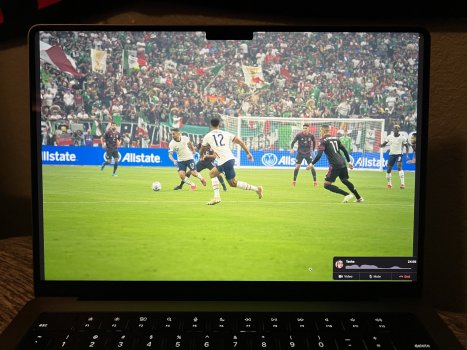I had both the 14" and 16". Was coming from a 2019 MacBook Pro. I stuck with the 14" and have have used it for the past couple of weeks for full work days, without a monitor. I've actually preferred the 14" over the 16" as I've found it's kept me more focussed. I think a lot of it depends on the tasks it's being used for.I have a 16" intel which I used a lot for WFH on the table on its own
However bought the 14" M, because I take it to the studio a lot now and simply connect to a monitor.
This is how I decide -
if using for more than a couple of hours, sans monitor - 16.
if taking out or hooked up to a monitor - 14.
Got a tip for us?
Let us know
Become a MacRumors Supporter for $50/year with no ads, ability to filter front page stories, and private forums.
Can't Decide Between 14" and 16"
- Thread starter StoneCold X
- Start date
- Sort by reaction score
You are using an out of date browser. It may not display this or other websites correctly.
You should upgrade or use an alternative browser.
You should upgrade or use an alternative browser.
I was coming from a 2019 15.4" - the last ever model. I chose the 14" and I love it. I overall, did not want a huge laptop to carry around every day and going from the 15.4" to 16" meant bigger and heavier.
The 14" MBP is lighter and smaller than my old machine so that's what counts!
The 14" MBP is lighter and smaller than my old machine so that's what counts!
I hear you, on paper it seems it's just slightly heavier, but go and try one, it really felt like a behemoth compared to my 15"
My laptop bag is heavier than my laptop. Also, I have my laptop on a desk not carrying it all the time. It should be ok.
16", heavier and probably a PITA to carry on an airplane.So I pre-ordered the 16" MBP with M1 Max, 32 GB RAM and 1 TB SSD and have been a little bit nervous about the size because I carry around my laptop on a daily basis for work.
Because of this, I ordered the 14" MBP with M1 Max, 64 GB RAM and 2 TB SSD (this is what Apple Stores stocked for upgraded specs) from the Apple Store this morning.
https://nanoreview.net/en/laptop-compare/apple-macbook-pro-15-2019-vs-apple-macbook-pro-14-2021 There is a graphic comparing the size. The 15 and 16 are very similar in size.Could someone link me to a comparison between the 14 and 15 inch side by side? I've looked through all of the pages without being able to come by one, please and thank you.
I just saw this visual side-by-side photo in another forum.https://nanoreview.net/en/laptop-compare/apple-macbook-pro-15-2019-vs-apple-macbook-pro-14-2021 There is a graphic comparing the size. The 15 and 16 are very similar in size.
I had both the 14" and 16". Was coming from a 2019 MacBook Pro. I stuck with the 14" and have have used it for the past couple of weeks for full work days, without a monitor. I've actually preferred the 14" over the 16" as I've found it's kept me more focussed. I think a lot of it depends on the tasks it's being used for.
Same. I find the whole "must connect monitor" for the 14" hilarious. I might be slightly more efficient on my 16". Slightly. But then I can use the smaller computer in situations the larger one is tricky. Smaller cafe tables, on a plane, in my bed propped on my knees, on my lap for hours on end, and so on.
I made a fair bit of $$ as a Rails consultant on an 11" MBA. Linus Torvalds famously used one. No external display.
The vast majority of people are wickedly inefficient with window management, it's painful to watch. Tiling managers work. Things like Divvy, BetterTouchTool, MacOS workspaces even - they work.
Same. I find the whole "must connect monitor" for the 14" hilarious. I might be slightly more efficient on my 16". Slightly. But then I can use the smaller computer in situations the larger one is tricky. Smaller cafe tables, on a plane, in my bed propped on my knees, on my lap for hours on end, and so on.
I made a fair bit of $$ as a Rails consultant on an 11" MBA. Linus Torvalds famously used one. No external display.
The vast majority of people are wickedly inefficient with window management, it's painful to watch. Tiling managers work. Things like Divvy, BetterTouchTool, MacOS workspaces even - they work.
I find it hilarious how people come on these forums, and tell people that they are wrong because they don't use a computer in the same way they do, without asking what the use case is.
This folks is why you should never ever listen to anyone [inc me] on the internet and make your own minds up what will suit you best.
I find it hilarious how people come on these forums, and tell people that they are wrong because they don't use a computer in the same way they do, without asking what the use case is.
This folks is why you should never ever listen to anyone [inc me] on the internet and make your own minds up what will suit you best.
A programmer is one of the most common use cases for multiple monitors and I survived. Went from 3 24" monitors... literally on a Friday in the summer of 2012, to that 11" laptop, on a Monday, and made $40k more that year doing similar work. You can in fact do things smarter, use case be damned.
Last edited:
I was initially going for the 14", as I'd be getting more screen size regardless, as I'm coming from a mid-2011 13" MBA. So the portability of the 14" was going to be great for me...
However, with pricing up the 14" and 16", there is only a $200 difference in price between the two models, regardless of configuration. So I was really on the bubble.
Then I saw this:
The everyone is looking at the eye candy, What is going on underneath the hood is the tale of the tape. The heat/thermal test and how the 14" performs, let alone the sound of the fans is what will be selling me on the 16". That definitely justifies the extra $200. Yes, it is still portable, and not as portable as the 14", but I'd rather take the performance, heat dissipation, and how well the fans perform over the portability of the 14".
Just something for others to consider.
BL.
However, with pricing up the 14" and 16", there is only a $200 difference in price between the two models, regardless of configuration. So I was really on the bubble.
Then I saw this:
The everyone is looking at the eye candy, What is going on underneath the hood is the tale of the tape. The heat/thermal test and how the 14" performs, let alone the sound of the fans is what will be selling me on the 16". That definitely justifies the extra $200. Yes, it is still portable, and not as portable as the 14", but I'd rather take the performance, heat dissipation, and how well the fans perform over the portability of the 14".
Just something for others to consider.
BL.
Yes, but the video is appropriately titled "EXTREME THERMAL STRESS TEST!" (Their caps, not mine).I was initially going for the 14", as I'd be getting more screen size regardless, as I'm coming from a mid-2011 13" MBA. So the portability of the 14" was going to be great for me...
However, with pricing up the 14" and 16", there is only a $200 difference in price between the two models, regardless of configuration. So I was really on the bubble.
Then I saw this:
The everyone is looking at the eye candy, What is going on underneath the hood is the tale of the tape. The heat/thermal test and how the 14" performs, let alone the sound of the fans is what will be selling me on the 16". That definitely justifies the extra $200. Yes, it is still portable, and not as portable as the 14", but I'd rather take the performance, heat dissipation, and how well the fans perform over the portability of the 14".
Just something for others to consider.
BL.
I find it very difficult to get the fans to spin up on my 14", have to put my ear right next to the vents trying to hear them. Also something for others to consider
As a point of reference, if I run Cinebench continuously on my base 14" MBP (which maxes out the CPUs), it takes 3 minutes until I can barely hear the fans with my ear up to the vents, and after 10 minutes I can barely hear them from a seating position. My refrigerator in the kitchen one room away drowns out the sound. It is astonishingly efficient.
But it is a good point, if your work involves maxing out the CPU and GPU processors for long periods, a 16" has better thermals (and battery, for such usage), especially if you are getting the M1 Max and will be fully utilizing the 32 GPUs.
The cost (and performance) difference between 16" and 14" is really minor, which is really nice, it means you can just get the size you prefer. Unlike previous MBPs.
btw, I am curious about the temperatures reported by Maxtech, especially where they report well over 100 degrees. The following video shows the temps on both machines reaching only 55 degrees C. Not trying to pick and choose test results, but just something to consider that Maxtech reported temps don't seem to be consistent with those reported by some others. Not sure which is correct.
Last edited:
Wow, this does seem quite the difference. It's difficult to measure this IRL as Apple tend to stock the most relevant model and so a comparison in store isn't possible. I can't bring myself to dragging my own 15" to store to compare in front of everyone lol.
I think it is fair to gauge other users for real world feedback but overall purchase decision should be reserved to each individual and their use case/budget/preferences, etc.I find it hilarious how people come on these forums, and tell people that they are wrong because they don't use a computer in the same way they do, without asking what the use case is.
This folks is why you should never ever listen to anyone [inc me] on the internet and make your own minds up what will suit you best.
This is a video is quote overblown. Also MaxTech isn’t the most reliable, not in terms of benchmarks, but in terms of interpretation of what those benchmarks mean. If you have looked at any normal every day use review videos, they don’t have anything to say about fans on either. All good for fans on the 14”. Thermals are excellent — unless for example, you are purposely trying to push the chips by way of doing a 3D render test.I was initially going for the 14", as I'd be getting more screen size regardless, as I'm coming from a mid-2011 13" MBA. So the portability of the 14" was going to be great for me...
However, with pricing up the 14" and 16", there is only a $200 difference in price between the two models, regardless of configuration. So I was really on the bubble.
Then I saw this:
The everyone is looking at the eye candy, What is going on underneath the hood is the tale of the tape. The heat/thermal test and how the 14" performs, let alone the sound of the fans is what will be selling me on the 16". That definitely justifies the extra $200. Yes, it is still portable, and not as portable as the 14", but I'd rather take the performance, heat dissipation, and how well the fans perform over the portability of the 14".
Just something for others to consider.
BL.
It turns out it’s a big hoo-ha over a no big deal.
On another note, I think I have read your use case? I think you would be fine with a MacBook Pro 13” with plenty of room to spare!
Last edited:
I've used my 14" for some 3D and CAD work yesterday for an hour on the sofa. No heat, no hearable fans - thermals and efficiency are simply amazing! I'm pretty sure most buyers won't stress the 14" enough to experience a real difference to the 16" in everyday-use.
Also: Personally I wouldn't make a buying decision based on those Max Tech videos.
Also: Personally I wouldn't make a buying decision based on those Max Tech videos.
I agree with this. I've never heard my fans come on my 14" and I've had it since the day it came out. The vast majority of people will never hear the fans or if they do, they aren't some huge deal. This is a good video regarding this subject:This is a video is quote overblown. Also MaxTech isn’t the most reliable, not in terms of benchmarks, but in terms of interpretation of what those benchmarks mean. If you have looked at any normal every day use review videos, they don’t have anything to say about fans on either. All good for fans on the 14”. Thermals are excellent — unless for example, you are purposely trying to push the chips by way of doing a 3D render test.
It turns out it’s a big hoo-ha over a no big deal.
On another note, I think I have read your use case? I think you would be fine with a MacBook Pro 13” with plenty of room to spare!
Fan Noise and Battery 14"
I've used my 14" for some 3D and CAD work yesterday for an hour on the sofa. No heat, no hearable fans - thermals and efficiency are simply amazing! I'm pretty sure most buyers won't stress the 14" enough to experience a real difference to the 16" in everyday-use.
Also: Personally I wouldn't make a buying decision based on those Max Tech videos.
Just like you, I'm not impressed at all by his videos - his testing and interpretation of the results seem juvenile. Videos titled "Don't buy this... waste of money" rub me the wrong way. Also, most of these YT videos and reviewers are for/by people mainly interested in video/sound editing. Again, not me.
Another interesting argument is 14" is easier to use on planes. These are the same people who travel maybe once or twice a year. Well, I travelled weekly with a 15"(pre-pandemic) and it worked ok when I wanted, but I prefer to not work on planes because I use that time to relax and decompress.
16" is too heavy. This sounds like the 'cast iron pots are too heavy' complaint. Yes, they are. But in use, they are either on your desk or on the stovetop. Carrying a 5lb object for 1 minute does not bother me.
For development, depending on the software, smaller machines could work, but the user experience will vary.
I prefer a larger screen with tiny text to fit as much as I can on the screen. The larger monitor on the 16" works for me. I'm currently using a 15 and have tried out the 13". It's easier to adjust to a 13, but my preference is the larger screen. With the changes made to the bezel, the 14" may work with much adjustment but I'll have to wait to compare my old 15 and new 16".
End of the day... buy what you need and what you like. The advice of these Youtube creators who purchase new machines every 6 months should be taken with a grain of salt. I've watched several review videos over the past week and you can tell they are working off a script. There's the obligatory quip about the notch, the touchpad, traveling with laptop, you name it. People need to realize these guys make money by reviewing products they rarely use to its full potential. Rendering at 32 seconds vs 49 seconds??? whatever!
I just returned the 14" 10/16/16/1 pro and I will be going with the 16" 10/32/32/1 max. I really enjoyed the 14" the past few days and it works perfectly fine for what I do, which is programming and photography/video as a hobby.
However, something that recently came up is that I might be moving across the country and I am not sure how long that will last. My wife and I have entertained the idea of packing up the house, putting everything into a storage unit and trying to be as minimal as possible wherever we go. That would involve leaving behind my desktop and external monitors. With that in mind, I decided to go with the 16".
If I had more certainty that I would not be moving, I would have kept the 14" pro 10/16 base model. The size, portability and power is more than enough for what I do. The only reason why I went with the max on the 16" is because Best Buy had stock earlier this morning . And I suppose the extra GPU cores might help if I want to do some light gaming since I would not have my desktop on me.
. And I suppose the extra GPU cores might help if I want to do some light gaming since I would not have my desktop on me.
However, something that recently came up is that I might be moving across the country and I am not sure how long that will last. My wife and I have entertained the idea of packing up the house, putting everything into a storage unit and trying to be as minimal as possible wherever we go. That would involve leaving behind my desktop and external monitors. With that in mind, I decided to go with the 16".
If I had more certainty that I would not be moving, I would have kept the 14" pro 10/16 base model. The size, portability and power is more than enough for what I do. The only reason why I went with the max on the 16" is because Best Buy had stock earlier this morning
I actually think the Maxtech videos are some of the better ones, they go to a lot of effort to make fair side-by-side comparisons using many tests and show you the results. It is up to you to decide which are relevant to you or not. I would much rather have this information than not have it. Much better than reviewers that just provide subjective opinions. Although I agree the tests are weighted towards video/sound, because that is what they do.Just like you, I'm not impressed at all by his videos - his testing and interpretation of the results seem juvenile. Videos titled "Don't buy this... waste of money" rub me the wrong way. Also, most of these YT videos and reviewers are for/by people mainly interested in video/sound editing. Again, not me.
Of course, they want to get views and subscribers, that is how they make their money, and part of that is being entertaining. Nothing wrong with that, as long as they don't lie.
Best if I could see the results in written form, rather than spend 20 minutes on a video. But then it would have to be paywalled, unless they don't need to get paid for their work.
I actually think the Maxtech videos are some of the better ones, they go to a lot of effort to make fair side-by-side comparisons using many tests and show you the results. It is up to you to decide which are relevant to you or not. I would much rather have this information than not have it. Much better than reviewers that just provide subjective opinions. Although I agree the tests are weighted towards video/sound, because that is what they do.
Of course, they want to get views and subscribers, that is how they make their money, and part of that is being entertaining. Nothing wrong with that, as long as they don't lie.
Best if I could see the results in written form, rather than spend 20 minutes on a video. But then it would have to be paywalled, unless they don't need to get paid for their work.
Nah, not really.
They do do a variety of tests with a selection of workloads (still tilted toward the typical youtuber's workflow, but that's sort of unavoidable).
But they are not really honest about their how they selectively emphasize or ignore certain aspects of the product. They generally have a prior bias or agenda that are built into all of their reviews, having decided based on their own workflow/preferences. People famously called them out on declaring that M1 MacBooks (Air/13" Pro) never need more than 8GB RAM for professional applications, they basically had to retrack and redo their tests in a separate video, since their original tests on memory usage was based on them only having one active application launched at a time.
Since I have had my 14" with M1 Max and 64 GB for a couple of weeks now, I can say that their gripe about M1 Max in 14" being unusable due to heat/noise is 100% BS. And I sometimes run very resource intensive workloads (I am and AI/ML researcher, and sometimes need to perform training / inference sessions locally, although the really big ones are pushed onto an EC2 instance with 256GB of RAM).
I've gone to Best Buy like 20 or so times to check out the different sizes and I've finally decided on the 16".
Ironically, I'm not a video editor or anything fancy. I'm a writer by trade, but I do like to watch a lot of movies/shows in bed, and that's where the bigger display really shines. I also feel like people are wrong about which size is better for bed/couch use. The larger size makes it less awkward to use, and gives your wrist somewhere to rest. I actually ended up buying a lapdesk for my MBA because it felt so flimsy. Maybe that's just me though. The potential for better thermals/noise is another bonus. I know some people are saying the 14" never gets warm or the fans rarely kick on, but I'm scarred by Microsoft Teams.
I also think the 14" is the wrong device for traveling. Yes, it's more portable. But if you're traveling, you're going to be carrying a bunch of stuff with you anyway. One less pound is not going to make or break anything. In my mind, if you are traveling constantly it makes even more sense to have the larger display because it is your primary computing experience. At that point it is basically a mobile desktop.
To me, the only compelling reasons to get the 14" are as follows:
Ironically, I'm not a video editor or anything fancy. I'm a writer by trade, but I do like to watch a lot of movies/shows in bed, and that's where the bigger display really shines. I also feel like people are wrong about which size is better for bed/couch use. The larger size makes it less awkward to use, and gives your wrist somewhere to rest. I actually ended up buying a lapdesk for my MBA because it felt so flimsy. Maybe that's just me though. The potential for better thermals/noise is another bonus. I know some people are saying the 14" never gets warm or the fans rarely kick on, but I'm scarred by Microsoft Teams.
I also think the 14" is the wrong device for traveling. Yes, it's more portable. But if you're traveling, you're going to be carrying a bunch of stuff with you anyway. One less pound is not going to make or break anything. In my mind, if you are traveling constantly it makes even more sense to have the larger display because it is your primary computing experience. At that point it is basically a mobile desktop.
To me, the only compelling reasons to get the 14" are as follows:
- You often need to use your laptop mid flight (I don't)
- You work in an office or some other environment where you frequently move around (I work remote)
- You make a habit of using your laptop in coffee shops (I don't, and if I ever did I'd probably just buy a keyboard for my iPad instead)
The travel question is an interesting one. I think there are several different kinds of "traveling", and various factors to consider.I've gone to Best Buy like 20 or so times to check out the different sizes and I've finally decided on the 16".
Ironically, I'm not a video editor or anything fancy. I'm a writer by trade, but I do like to watch a lot of movies/shows in bed, and that's where the bigger display really shines. I also feel like people are wrong about which size is better for bed/couch use. The larger size makes it less awkward to use, and gives your wrist somewhere to rest. I actually ended up buying a lapdesk for my MBA because it felt so flimsy. Maybe that's just me though. The potential for better thermals/noise is another bonus. I know some people are saying the 14" never gets warm or the fans rarely kick on, but I'm scarred by Microsoft Teams.
I also think the 14" is the wrong device for traveling. Yes, it's more portable. But if you're traveling, you're going to be carrying a bunch of stuff with you anyway. One less pound is not going to make or break anything. In my mind, if you are traveling constantly it makes even more sense to have the larger display because it is your primary computing experience. At that point it is basically a mobile desktop.
To me, the only compelling reasons to get the 14" are as follows:
anyway, my 2 cents.
- You often need to use your laptop mid flight (I don't)
- You work in an office or some other environment where you frequently move around (I work remote)
- You make a habit of using your laptop in coffee shops (I don't, and if I ever did I'd probably just buy a keyboard for my iPad instead)
1) Commuting / "out and about" type travel. It depends on your mode of transport and whether you want to use the computer on the go. If you have to spend a lot of time carrying the computer on foot, especially if not using a backpack, then the 14" is going to be more comfortable for most people after a couple of hours. You don't need such a large bag to carry it in. If you run or cycle with the computer, again the 14" is preferable because you can use smaller bags and carry less weight.
Similarly, if you need to use the laptop in a confined space on public transport etc. the smaller footprint will help.
2) Business travel. This often involves taxis & planes and moving between meetings and pulling the computer out of bags often. In customer offices they often have hotdesks with monitors and hotels will have TVs with HDMI inputs, so again, I think the 14" wins on balance.
3) Vacations or long-term travel. This is where it becomes less clear. I'm actually doing this myself at the moment during a 3 month combined vacation and remote working trip. I have a 2019 MBP16 with a foldable riser-stand, bluetooth keyboard and trackpad. This is quite comfortable for a full working day and I appreciate the 16" screen for this usage because it is my primary computer for 3 months (I have an 11" iPad as well).
I am considering the MBP14 and do wonder whether I would miss the 16" if I had to use it without an external monitor for weeks or months at a time. I'd probably need to use "more space" resolution, but this can get tiring with the screen at the same disatnce as I would use an external monitor.
Although I'm carrying lots of other stuff, as you say, it all adds up, particularly for hand-luggage where I'm carrying a camera bag, with camera, 4 lenses, 10 x batteries of various kinds, iPad, phones etc. Even half a kilo can make a difference here.
I used to have an MBA and loved the form factor for work when I had to move around a lot, but found the performance lacking, so I bought an MBP15 because it was the only way to get the power. I got into video editing and upgraded to the first MBP16, but again found it a hassle for commuting (particularly on a bicycle in a hilly area) and mostly left it in the office and used a desktop computer at home.
So I think I've decided that a 14" will suit me better because I'll nearly always be plugged into external monitors except for the times I want to use it on the go, where smaller size and weight are preferable.
Just got my 14" today from Bestbuy. I wanted to test drive the cheapest configuration ($1999) and see how it performs next to my 2019 16" 2.3GHz, 32GB, 1TB, 5500M 8GB


I've only had it for a few hours and I'm absolutely in love with it.
It is way more comfortable to use on my lap. I'm on the sofa right now but I also used it on my bed earlier. Typing is easier than on my 16". The keys feel tight and not as mushy. I've always had issues with the ridiculously sized trackpad on the 16", sometimes it would mistake my wrist as if I'm trying to move the cursor and it would mess up my typing.
Took me a second to get used to not having the Touch Bar. I'm so used to opening the lid of my MacBook open and seeing the Touch Bar point to the Touch ID sensor asking me to unlock my device. I'm so glad we got the function keys back.
I immediately downloaded Lightroom CC and see how the M1 Pro handles it. I was quickly reminded of the hideous notch when I was looking at one of my photos in fullscreen.

I quickly had to figure out how to "scale to fit below built in camera." I also changed the resolution from "default" to "more space" in system preferences. Adjusting these 2 settings helped tremendously. As I started editing photos I can feel my MacBook getting warm. I cannot hear any fan noise. What I can tell you is that Lightroom will eat all the RAM you throw at it. The more you feed it the more it will eat regardless of what configuration you get. I do think that I will end up spending the extra $400 for 32gb of RAM since I plan on holding onto this machine for at least 4+ years.

Out of the box it came with 86% battery. It's currently at 35% which isn't too shabby. Tomorrow I'm going to throw some final cut projects I've been working on and see how it handles them. My current 16" 2019 MacBook Pro turns into a jet engine when I start editing on FCP so I'm very curious to see how this binned M1 Pro in this 14" body will do.
I saw some folks were having issues with the SD card slot. So far so good although for some reason I'm getting faster read/write speeds off my external SD card reader.
Speeds with build in SD card slot:

Speeds with my usb-c SD card reader

That does concern me...I thought this was a USHii card reader but its clearly not. It's better than not having one at all but still I am a bit disappointed considering that this machine starts at $2k.
Okay now the 14" is getting a bit too warm on my lap to the point where it's uncomfortable. Still no fan noise. Bout to throw on some Ted Lasso and see how the speakers and display do. I really love this new design and I want to force myself back into a smaller footprint but I am concerned about thermals and battery life, especially considering that this is the basic M1 Pro chip with 8 cores. It's only going to get hotter and more power hungry should I decide to build to order.
LMK if y'all have any questions or want me to cover something specific.
I've only had it for a few hours and I'm absolutely in love with it.
It is way more comfortable to use on my lap. I'm on the sofa right now but I also used it on my bed earlier. Typing is easier than on my 16". The keys feel tight and not as mushy. I've always had issues with the ridiculously sized trackpad on the 16", sometimes it would mistake my wrist as if I'm trying to move the cursor and it would mess up my typing.
Took me a second to get used to not having the Touch Bar. I'm so used to opening the lid of my MacBook open and seeing the Touch Bar point to the Touch ID sensor asking me to unlock my device. I'm so glad we got the function keys back.
I immediately downloaded Lightroom CC and see how the M1 Pro handles it. I was quickly reminded of the hideous notch when I was looking at one of my photos in fullscreen.
I quickly had to figure out how to "scale to fit below built in camera." I also changed the resolution from "default" to "more space" in system preferences. Adjusting these 2 settings helped tremendously. As I started editing photos I can feel my MacBook getting warm. I cannot hear any fan noise. What I can tell you is that Lightroom will eat all the RAM you throw at it. The more you feed it the more it will eat regardless of what configuration you get. I do think that I will end up spending the extra $400 for 32gb of RAM since I plan on holding onto this machine for at least 4+ years.
Out of the box it came with 86% battery. It's currently at 35% which isn't too shabby. Tomorrow I'm going to throw some final cut projects I've been working on and see how it handles them. My current 16" 2019 MacBook Pro turns into a jet engine when I start editing on FCP so I'm very curious to see how this binned M1 Pro in this 14" body will do.
I saw some folks were having issues with the SD card slot. So far so good although for some reason I'm getting faster read/write speeds off my external SD card reader.
Speeds with build in SD card slot:
Speeds with my usb-c SD card reader
That does concern me...I thought this was a USHii card reader but its clearly not. It's better than not having one at all but still I am a bit disappointed considering that this machine starts at $2k.
Okay now the 14" is getting a bit too warm on my lap to the point where it's uncomfortable. Still no fan noise. Bout to throw on some Ted Lasso and see how the speakers and display do. I really love this new design and I want to force myself back into a smaller footprint but I am concerned about thermals and battery life, especially considering that this is the basic M1 Pro chip with 8 cores. It's only going to get hotter and more power hungry should I decide to build to order.
LMK if y'all have any questions or want me to cover something specific.
Attachments
I am considering the MBP14 and do wonder whether I would miss the 16" if I had to use it without an external monitor for weeks or months at a time. I'd probably need to use "more space" resolution, but this can get tiring with the screen at the same disatnce as I would use an external monitor.
Although I'm carrying lots of other stuff, as you say, it all adds up, particularly for hand-luggage where I'm carrying a camera bag, with camera, 4 lenses, 10 x batteries of various kinds, iPad, phones etc. Even half a kilo can make a difference here.
I used to have an MBA and loved the form factor for work when I had to move around a lot, but found the performance lacking, so I bought an MBP15 because it was the only way to get the power. I got into video editing and upgraded to the first MBP16, but again found it a hassle for commuting (particularly on a bicycle in a hilly area) and mostly left it in the office and used a desktop computer at home.
So I think I've decided that a 14" will suit me better because I'll nearly always be plugged into external monitors except for the times I want to use it on the go, where smaller size and weight are preferable.
About a decade ago, I was in the same situation as you. I had the 2012 rMBP and it was a pain to use while lugging around camera gear.
I eventually sold my Canon gear, switched to Sony and picked up a Surface Pro 6. The mobility has been such a great experience and that was one reason why I originally picked up the 14". I just returned it yesterday but I had no complaints with performance and was averaging about 9-10 hours of battery life. But due to my situation of potentially not having an external monitor for a while, I decided to get the 16". I think you'll be happy with the 14".
One thing I am contemplating with going down the 16" route is selling my Sony gear and picking up a gr iiix or x100v. The best camera is the one that you have on you and I think the same goes for a laptop.
Who identifies with the intro to this video (in terms of the agony of deciding between screen sizes):

Last edited:
Register on MacRumors! This sidebar will go away, and you'll see fewer ads.