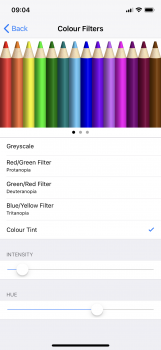I went into the apple store and they basically went and compared it to their “triage” model. I asked to see it and come to find out the triage model had the same issue. A few of their floor models looked so perfect nice crisp whites with ZERO yellow hue, yet they wouldn’t listen to me.
Plus they had no replacements in stock for me to even trade out.
This yellow hue is a disaster, my iPhone 7 Screen looks better then this. At full brightness it’s uellow, at low brightness it’s super yellow.
If i turn my phone not even 1mm to either side the screen becomes a perfect bright white like it should be head on.
I have an appointment at another store Thursday hopefully by then more comes out about this defect of yellow hue screens and hopefully they have replacements; this is completely unacceptable and looks awful. This is not what a brand new OLED Screen should look like at all.
[doublepost=1510003495][/doublepost]
Did you even read any of this thread or just assume 25 pages of us are that stupid not to know True Tone is not off?
Try reading before replying.