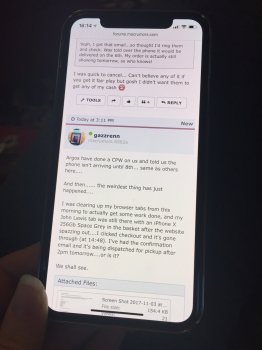Have you tried applying Settings>General>Display Accommodations>Color Filters - Color tint
and playing around with the intensity/hue settings to get a bluer tint?
Might work, helped my 7 Plus that seemed yellowish.
Oh wow. I feel like I’m pretty well versed in iOS and I had no idea this existed. Playing around with it now, and I think it really would’ve helped improve/remove screen color warmth on several of my past iPhones. Good to know it’s there — thank you!