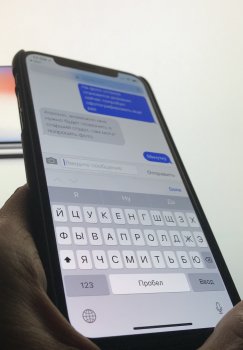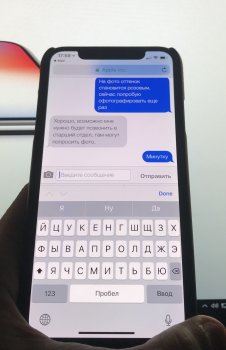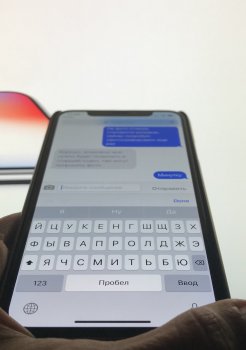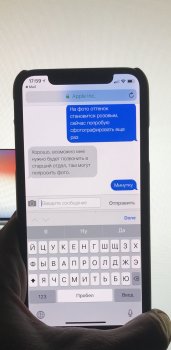One last question before I decide to visit the genius bar.
On your “good” displays, do you have an even color display when looking at it straight on while using a white background app? Or are the top/bottom or middle, sections different tones? I’m not taking extreme angles but typical viewing angle.
On your “good” displays, do you have an even color display when looking at it straight on while using a white background app? Or are the top/bottom or middle, sections different tones? I’m not taking extreme angles but typical viewing angle.