I may have temporarily fixed mine, 24hrs uptime. Will return with details next week.I can 100% fix this issue (watchdog timeouts after computer idles) by disabling mediaanalysisd or photoanalysisd by using the app Launch Control - it requires SIP to be disabled to do so.
OR, if you let photos do a media/face analysis for several days until it's fully done (with a single monitor attached), then you can attach more monitors and it won't crash.
OR, you can run the app amphetamine and make sure your computer never enters the "idle" state. It keeps your computer running, but you'll never get face analysis in photos because that only happens when the computer is "idle."
I have called Apple 3 times to explain this to them, but the weren't interested in anything except replacing my computer.
Got a tip for us?
Let us know
Become a MacRumors Supporter for $50/year with no ads, ability to filter front page stories, and private forums.
Constant Kernel Panics – userspace watchdog timeout: no successful checkins from com.apple.WindowServer
- Thread starter monstermac77
- Start date
- Sort by reaction score
You are using an out of date browser. It may not display this or other websites correctly.
You should upgrade or use an alternative browser.
You should upgrade or use an alternative browser.
This is super helpful—and so crazy. I'm following your advice with Amphetamine for now.I can 100% fix this issue (watchdog timeouts after computer idles) by disabling mediaanalysisd or photoanalysisd by using the app Launch Control - it requires SIP to be disabled to do so.
OR, if you let photos do a media/face analysis for several days until it's fully done (with a single monitor attached), then you can attach more monitors and it won't crash.
OR, you can run the app amphetamine and make sure your computer never enters the "idle" state. It keeps your computer running, but you'll never get face analysis in photos because that only happens when the computer is "idle."
I have called Apple 3 times to explain this to them, but the weren't interested in anything except replacing my computer.
The WindowServer crashes just began for me—when idling, several times a day. Not sure what triggered it, but wondering if I changed something in Photos regarding face analysis (i.e., adding a person, etc.).
You say crashes stop after letting face analysis run for several days and complete—but do they start again after adding new photos? And is there any reason to think the face analysis data is corrupt and can be fixed?
Thanks!
This gets triggered for me most times there is a OS point release, or major revision.This is super helpful—and so crazy. I'm following your advice with Amphetamine for now.
The WindowServer crashes just began for me—when idling, several times a day. Not sure what triggered it, but wondering if I changed something in Photos regarding face analysis (i.e., adding a person, etc.).
You say crashes stop after letting face analysis run for several days and complete—but do they start again after adding new photos? And is there any reason to think the face analysis data is corrupt and can be fixed?
Thanks!
It's my working theory that every time that the face/media analysis algorithm gets updated and needs to "rescan" so to speak, that this triggers the crashes.
The crashes ONLY happen for me with two external monitors connected.
So, I let my computer run with a single monitor for about 7 days straight. This completes all the facial analysis, and then I never get crashes (until the next point release, etc)
You MUST let the analysis happen with amphetamine OFF, or it won't occur.
New pictures are added, and updated after that, and I don't get any crashes - perhaps because it only has to evaluate a few pictures at a time?
I've been working on this one for 3 years, and finally I have a repeatable pattern that allows me to troubleshoot it. Now if only I could get ONE PERSON at Apple to actually listen to me, we could get this one solved once and for all. It's literally lasted since Catalina.
Last edited:
If you click on the people tab in photos, it will say the number of photos that have been analyzed, and it will say "people will finish updating when photos is in the background" or something to that effect.Is there a way to see that face/media analysis has finished?
I have best results when I let it go a few days AFTER that has completed and the message goes away, but that is somewhat unverified.
If you click on the people tab in photos, it will say the number of photos that have been analyzed, and it will say "people will finish updating when photos is in the background" or something to that effect.
I have best results when I let it go a few days AFTER that has completed and the message goes away, but that is somewhat unveri
A couple things:This gets triggered for me most times there is a OS point release, or major revision.
It's my working theory that every time that the face/media analysis algorithm gets updated and needs to "rescan" so to speak, that this triggers the crashes.
The crashes ONLY happen for me with two external monitors connected.
So, I let my computer run with a single monitor for about 7 days straight. This completes all the facial analysis, and then I never get crashes (until the next point release, etc)
You MUST let the analysis happen with amphetamine OFF, or it won't occur.
New pictures are added, and updated after that, and I don't get any crashes - perhaps because it only has to evaluate a few pictures at a time?
I've been working on this one for 3 years, and finally I have a repeatable pattern that allows me to troubleshoot it. Now if only I could get ONE PERSON at Apple to actually listen to me, we could get this one solved once and for all. It's literally lasted since Catalina.
1. I don't see the number analyzed or the rest—just the number of people (see attached).

2. It occurs to me that this might have started when I recently created a new photo library—which I almost certainly haven't had open long enough while idling to have been analyzed. From what I can tell by checking "Open Files and Ports" for photoanalysisd in Activity Monitor, it's scanning every photo library on my computer (including ones automatically backed up to external drives). But do you know for sure if each library needs to be left open in Photos to be correctly analyzed?
3. I was wondering if maybe the "Reset Suggested People" option in Preferences might help (see attached).

Thanks for the hard work!
PS: I'm incredibly impressed that you isolated this issue—you need to somehow get the ear of one of the top techs there.
I had a bizarre iCloud issue that was escalated umpteen levels over at least a month, and I was getting these calls from some special engineering team in Seattle or somewhere. They said they'd never seen it before—it was causing weird stuff on everything from my Apple TV to my Watch to Handoff—and that the only real solution was to delete my entire iCloud account, which apparently isn't practical. They got it more or less working by having me sign in with an alias, and eventually it resolved itself.
message disappeared yesterday but it crashed on idle / sleep 3 x since then.If you click on the people tab in photos, it will say the number of photos that have been analyzed, and it will say "people will finish updating when photos is in the background" or something to that effect.
I have best results when I let it go a few days AFTER that has completed and the message goes away, but that is somewhat unverified.
should the chrashes stop right after the message disappears?
No - I had to let mine go for several days after the message disappeared about number of photos remaining to be analyzed. I think I gave it about 4-5 days AFTER it said it completed before I saw positive results.message disappeared yesterday but it crashed on idle / sleep 3 x since then.
should the chrashes stop right after the message disappears?
I've now been crash-free on Monterey 12.1 with 3 monitors for several weeks of uptime.
Thank You @cjmildenberg !!! Confirming Your opinion. I have a macbook pro, a mac mini, and a hackintosh. Since this only happens on my hackintosh, I flashed bios, video bios, ramtest, efitest, , etc, nothing helped. I experienced also, my hackintosh ( MULTIMONITORS OFC ) , only freezes alot after a fresh install. Several days adter installation it just stops freezing, it will freeze only every 3 days or so. ( Now I realized, because icloud fotos has finished face-matching ). For me the whole thing does not started with multimonitors., it started when I decided to move from google photos to iCloud. I have imported 6k + pictures. Once importing was done, my hackintosh started to freeze, and die every time it was idling. Tried to delete all of my photos from icloud, reimport , etc, same issue. Atm, trying to export all of my picture from iCloud, and importing it again, hope it skips the faulty ones. Reporting back, once i am done.
Ps. Thanks for the posts, shall be top1 in google searches.
Ps. Thanks for the posts, shall be top1 in google searches.
Last edited:
UPDATE: exporting and the reimporting photos does not helps! Having an empty icloud photo library does not trigger system crash. 3 minutes after importing photos started, osx crashed. Turning off 3 monitors, and having only one solved the problem. Could import photos back to icloud.
This is consistent with my experience. We need to find somebody at apple that is willing to help us resolve this one.UPDATE: exporting and the reimporting photos does not helps! Having an empty icloud photo library does not trigger system crash. 3 minutes after importing photos started, osx crashed. Turning off 3 monitors, and having only one solved the problem. Could import photos back to icloud.
I'm curious to know if this issue persists with M1 Macs.
Maybe they will help You, but not me, since I have theese errors on a HACKINTOSH, and generating crash reports will clearly show my hardware is a PC ツ btw I am open to test any idea.This is consistent with my experience. We need to find somebody at apple that is willing to help us resolve this one.
I'm curious to know if this issue persists with M1 Macs.
I was having the same panics on my 2019, 27" iMac after updating to Monterey. Pretty much every wake from sleep would trigger it. Sometimes it would just happen if I turned my back for a few minutes. I'd hear the speakers pop, turn around and it would be restarting.
Disconnecting the second monitor has worked for 5 days so far. I just sleep my Mac on week nights and turn it off over the weekend. I used to leave it idle or sleeping most of the time to allow Dropbox to run in the background but a much faster internet connection means I no longer need to do that.
I was also previously having an issue with the fan randomly spinning up to 3700RPM (more than 100%) independent of workload and I don't feel like I had that happen since either.
In my case, I practically don't even use Photos.app except when it gets opened by mistake. There's an import from 2015, a single pic from 2019 and nothing else. The People tab is telling me I need to add more photos before it will even work. All that is a job for my iPhone, not my work machine.
Disconnecting the second monitor has worked for 5 days so far. I just sleep my Mac on week nights and turn it off over the weekend. I used to leave it idle or sleeping most of the time to allow Dropbox to run in the background but a much faster internet connection means I no longer need to do that.
I was also previously having an issue with the fan randomly spinning up to 3700RPM (more than 100%) independent of workload and I don't feel like I had that happen since either.
In my case, I practically don't even use Photos.app except when it gets opened by mistake. There's an import from 2015, a single pic from 2019 and nothing else. The People tab is telling me I need to add more photos before it will even work. All that is a job for my iPhone, not my work machine.

Review: M1 Max MacBook Pro After Three Months
It's now been a few months since the M1 Pro and M1 Max MacBook Pro models launched in October, and MacRumors video editor Dan Barbera has been using one of the new machines since they debuted. Over on the MacRumors YouTube channel, Dan has shared a three month review of his MacBook Pro to see...
Have a look at the restart-issues he‘s describing there…
@cjmildenberg.
Looks like a faulty EDID from one of my monitors caused the problems. Atm I have 4 monitors, and photos constantly running in the background, but no freeze issues. Tried to trigger leaving the pc as many times to go idle as possible, but no freeze. Testing atm on BIG SUR ( I had constant freezes on mojave, catalina, big sur, and monterey).
One of my monitors was recognized as a proiector, so I googled a fix. Maybe You have same issue? Wrong EDID? Here is how I fixed it: https://spin.atomicobject.com/2021/01/17/external-monitor-color-space-part-2-big-sur/
Hope it helps You also!
Nevermind, crash and kernel panics came back.
One of my monitors was recognized as a proiector, so I googled a fix. Maybe You have same issue? Wrong EDID? Here is how I fixed it: https://spin.atomicobject.com/2021/01/17/external-monitor-color-space-part-2-big-sur/
Hope it helps You also!
Nevermind, crash and kernel panics came back.
Last edited:
I've also been getting random restarts, nearly always after stepping away from my machine, usually not whilst using it; but recently it's also been crashing whilst using it.
I have performed the following operations after reading some of the article here; (I am running a beta version of MacOS; but it was crashing randomly before that (just not as often).
WindowServer, watchdogd vm mentioned a lot - not sure if that's virtual memory / video memory?
Turned off Power nap, disabled hard disks going to sleep, extended timeout for monitor going to sleep and switched off screensaver; System has been up 2 hours since doing that.
iMac (Retina 5K, 27-inch, 2017); 3.8 GHz Quad-Core Intel Core i5; 32 GB 2400 MHz DDR4; Radeon Pro 580 8 GB
Monterey OS 12.3 Beta (21E5196i)
I have performed the following operations after reading some of the article here; (I am running a beta version of MacOS; but it was crashing randomly before that (just not as often).
WindowServer, watchdogd vm mentioned a lot - not sure if that's virtual memory / video memory?
Turned off Power nap, disabled hard disks going to sleep, extended timeout for monitor going to sleep and switched off screensaver; System has been up 2 hours since doing that.
iMac (Retina 5K, 27-inch, 2017); 3.8 GHz Quad-Core Intel Core i5; 32 GB 2400 MHz DDR4; Radeon Pro 580 8 GB
Monterey OS 12.3 Beta (21E5196i)
Hi! Did you install the latest security update 2022-001? If yes, than this thread can be helpfulI've also been getting random restarts, nearly always after stepping away from my machine, usually not whilst using it; but recently it's also been crashing whilst using it.
I have performed the following operations after reading some of the article here; (I am running a beta version of MacOS; but it was crashing randomly before that (just not as often).
WindowServer, watchdogd vm mentioned a lot - not sure if that's virtual memory / video memory?
Turned off Power nap, disabled hard disks going to sleep, extended timeout for monitor going to sleep and switched off screensaver; System has been up 2 hours since doing that.
iMac (Retina 5K, 27-inch, 2017); 3.8 GHz Quad-Core Intel Core i5; 32 GB 2400 MHz DDR4; Radeon Pro 580 8 GB
Monterey OS 12.3 Beta (21E5196i)
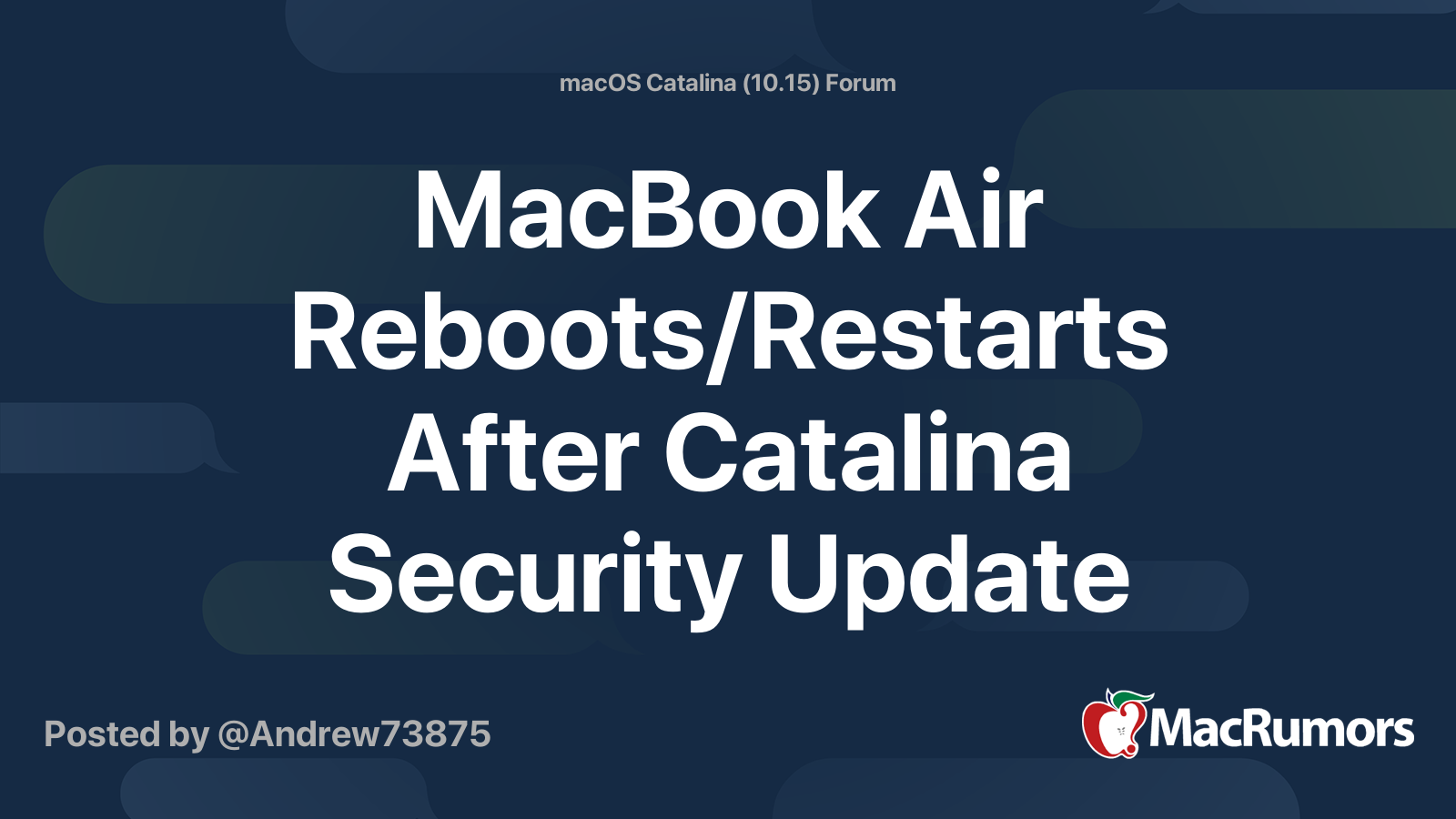
MacBook Air Reboots/Restarts After Catalina Security Update 2022-001
Hello! I've updated my MacBook Air 2020 (Intel) with the latest security update 2022-001 and it started to reboot after going to sleep. When it boots again it shows the error screen, but sometimes it doesn't. This happens when I'm just closing the laptop or when it goest to sleep itself. I've...
Thanks, I'm not sure about the security update; however this worked for about 2 days before it started playing up again. and far more often. I decided to remove the memory I bought for it (this has been installed since day1), and replace it with the stock memory.
I also spent more effort with disk utility and found an option to show containers as well as disks, when running first aid on the primary container I was getting a lot of warnings that MT mapping is not completely referenced, this ran me down a Fusion drive rabbit hole (I know I broke my fusion a couple of years ago, but I "fixed" it with a guide) it appears with the latest version of MacOS it's a simple command line in terminal. So I processed that as well (after backing up my files.) I no longer get freezing, the beach ball or crashes. It's been rock solid the past 3 days.
I also spent more effort with disk utility and found an option to show containers as well as disks, when running first aid on the primary container I was getting a lot of warnings that MT mapping is not completely referenced, this ran me down a Fusion drive rabbit hole (I know I broke my fusion a couple of years ago, but I "fixed" it with a guide) it appears with the latest version of MacOS it's a simple command line in terminal. So I processed that as well (after backing up my files.) I no longer get freezing, the beach ball or crashes. It's been rock solid the past 3 days.
Thanks, everyone, who contributed to this thread. I've been having the same issues described (iMac Pro 2017, macOS Monterey 12.2.1, no external monitor) for the last couple of months and — like others — had tried all the usual diagnostics and resets without luck. I couldn't figure out what had changed. My machine has been super stable for the last 4 years.
After reading the last few pages of this thread, I identified something. Over the Christmas break, I spent time identifying people in my large iCloud Photos library. I had never really used the People feature, but went through manually adding names, then confirming the suggestions. Now I have over 100 people identified. While that didn't obviously start the kernel panics when idle. I'm now wondering if it's whenever new photos get added to iCloud. About 1–3 times a week, I get to my desk in the morning and my iMac Pro has reset with the same watchdog-induced kernel panic. I'm trying to match this with my behavior, but — as happened last night — my current theory is that it's triggered when I go out the evening before — while my iMac Pro is idling — see friends, take a photo of them/us with my iPhone. That photo goes to iCloud, then to my iMac Pro and that triggers whatever the bug is with the background analysis threads.
After reading the last few pages of this thread, I identified something. Over the Christmas break, I spent time identifying people in my large iCloud Photos library. I had never really used the People feature, but went through manually adding names, then confirming the suggestions. Now I have over 100 people identified. While that didn't obviously start the kernel panics when idle. I'm now wondering if it's whenever new photos get added to iCloud. About 1–3 times a week, I get to my desk in the morning and my iMac Pro has reset with the same watchdog-induced kernel panic. I'm trying to match this with my behavior, but — as happened last night — my current theory is that it's triggered when I go out the evening before — while my iMac Pro is idling — see friends, take a photo of them/us with my iPhone. That photo goes to iCloud, then to my iMac Pro and that triggers whatever the bug is with the background analysis threads.
Ever since i removed my logitech software and mouse i havent had a single panic or restart........
Edit....
I tried using google back up again today on my mac mini and what do ya know? Kablooey... Dang computer shut itself off again ... Havent had an issue since i removed the logitech software and while i tried using google back up to the drive, it happened then as well, so it just might be an issue using google back up....
Edit....
I tried using google back up again today on my mac mini and what do ya know? Kablooey... Dang computer shut itself off again ... Havent had an issue since i removed the logitech software and while i tried using google back up to the drive, it happened then as well, so it just might be an issue using google back up....
Last edited:
Nope and they just replaced it yet again. Now I'm running 12.2. Figured the 3rd time would be the charm but woke up yesterday with another one.Damn thats crazy, and yet apple doesnt have an answer as to why? Seems very odd, everything is pointing to a non return time out when trying to access a certain server.... Maybe they are blocking certain machines especially ones (if they are hacked) that have bypassed their security or running a patch?
But that wouldnt be yours in this case,
Honestly it has to be a third party software issue, it was for me, once i removed the logitech crap from my computer it hasnt occured since... I also changed out my ups batteries as well...
Interesting. I wish I could tell you or confirm this for me, but I'm running my iPhone/iPad on a different user than my MacBook pro.Thanks, everyone, who contributed to this thread. I've been having the same issues described (iMac Pro 2017, macOS Monterey 12.2.1, no external monitor) for the last couple of months and — like others — had tried all the usual diagnostics and resets without luck. I couldn't figure out what had changed. My machine has been super stable for the last 4 years.
After reading the last few pages of this thread, I identified something. Over the Christmas break, I spent time identifying people in my large iCloud Photos library. I had never really used the People feature, but went through manually adding names, then confirming the suggestions. Now I have over 100 people identified. While that didn't obviously start the kernel panics when idle. I'm now wondering if it's whenever new photos get added to iCloud. About 1–3 times a week, I get to my desk in the morning and my iMac Pro has reset with the same watchdog-induced kernel panic. I'm trying to match this with my behavior, but — as happened last night — my current theory is that it's triggered when I go out the evening before — while my iMac Pro is idling — see friends, take a photo of them/us with my iPhone. That photo goes to iCloud, then to my iMac Pro and that triggers whatever the bug is with the background analysis threads.
nope it was a brand new 2019" 16"If it's an older model, they mostly use refurbished parts, not new ones.
I'm facing the same issue, having MacBook Pro (2016) Quad Core i7 with 16GB RAM and 2GB Radeon Pro 450 on Big-Sur and Monterey OS, I faced this specifically when I've tried to run android studio emulator CPU goes to up to 600%(qeemu-system-x86_64) while using 4 cores or while compiling the app or some times just while browsing. Some times that happens after every few minutes and some time after few days. While this fans become very noisy and system become unresponsive and then restart. Tried every possible solution and still in no where. Kindly help me out or guide me what to do.
Moreover have ZERO photos and not linked with Google drive and iCloud. and 2,3 apps installed. I'm also attaching the crash report if that helps to diagnose the problem.
Moreover have ZERO photos and not linked with Google drive and iCloud. and 2,3 apps installed. I'm also attaching the crash report if that helps to diagnose the problem.
panic(cpu 4 caller 0xffffff801516799f): userspace watchdog timeout: no successful checkins from WindowServer in 120 seconds
service: logd, total successful checkins since wake (2750 seconds ago): 276, last successful checkin: 0 seconds ago
service: WindowServer, total successful checkins since wake (2750 seconds ago): 264, last successful checkin: 120 seconds ago
service: opendirectoryd, total successful checkins since wake (2750 seconds ago): 276, last successful checkin: 0 seconds ago
Panicked task 0xffffff9bc5ce4030: 3 threads: pid 115: watchdogd
Backtrace (CPU 4), panicked thread: 0xffffff9bc4cab000, Frame : Return Address
0xffffffe5b1cbb690 : 0xffffff8011c81c8d
0xffffffe5b1cbb6e0 : 0xffffff8011de1596
0xffffffe5b1cbb720 : 0xffffff8011dd0963
0xffffffe5b1cbb770 : 0xffffff8011c21a70
0xffffffe5b1cbb790 : 0xffffff8011c8205d
0xffffffe5b1cbb8b0 : 0xffffff8011c81816
0xffffffe5b1cbb910 : 0xffffff8012515223
0xffffffe5b1cbba00 : 0xffffff801516799f
0xffffffe5b1cbba10 : 0xffffff80151675f2
0xffffffe5b1cbba30 : 0xffffff8015166971
0xffffffe5b1cbbb60 : 0xffffff8012483a8c
0xffffffe5b1cbbcc0 : 0xffffff8011d872e6
0xffffffe5b1cbbdd0 : 0xffffff8011c5c9ab
0xffffffe5b1cbbe60 : 0xffffff8011c731f9
0xffffffe5b1cbbef0 : 0xffffff8011db35aa
0xffffffe5b1cbbfa0 : 0xffffff8011c22256
Kernel Extensions in backtrace:
com.apple.driver.watchdog(1.0)[D6F8B92D-3418-34BA-B42B-F553E0C44C29]@0xffffff8015165000->0xffffff8015167fff
Process name corresponding to current thread (0xffffff9bc4cab000): watchdogd
Mac OS version:
21F79
Kernel version:
Darwin Kernel Version 21.5.0: Tue Apr 26 21:08:22 PDT 2022; root:xnu-8020.121.3~4/RELEASE_X86_64
Kernel UUID: 3C587984-4004-3C76-8ADF-997822977184
KernelCache slide: 0x0000000011a00000
KernelCache base: 0xffffff8011c00000
Kernel slide: 0x0000000011a10000
Kernel text base: 0xffffff8011c10000
__HIB text base: 0xffffff8011b00000
System model name: MacBookPro13,3 (Mac-A5C67F76ED83108C)
System shutdown begun: NO
Panic diags file available: YES (0x0)
Hibernation exit count: 0
System uptime in nanoseconds: 4996634308428
Last Sleep: absolute base_tsc base_nano
Uptime : 0x0000048b5e9cf6fe
Sleep : 0x0000020ab72840c3 0x000000006263f75c 0x000001febb09d5e1
Wake : 0x0000020ac17426ba 0x0000000062ac3f9c 0x0000020abfa47256
Compressor Info: 4% of compressed pages limit (OK) and 6% of segments limit (OK) with 1 swapfiles and OK swap space
Zone info:
Zone map: 0xffffff909156b000 - 0xffffffb09156b000
. PGZ : 0xffffff909156b000 - 0xffffff909356c000
. VM : 0xffffff909356c000 - 0xffffff955fd6b000
. RO : 0xffffff955fd6b000 - 0xffffff96f956b000
. GEN0 : 0xffffff96f956b000 - 0xffffff9bc5d6b000
. GEN1 : 0xffffff9bc5d6b000 - 0xffffffa09256b000
. GEN2 : 0xffffffa09256b000 - 0xffffffa55ed6b000
. GEN3 : 0xffffffa55ed6b000 - 0xffffffaa2b56b000
. DATA : 0xffffffaa2b56b000 - 0xffffffb09156b000
Metadata: 0xffffff906b55b000 - 0xffffff908b55b000
Bitmaps : 0xffffff908b55b000 - 0xffffff909155b000
last started kext at 2044319779345: >usb.cdc.acm 5.0.0 (addr 0xffffff7faaa1d000, size 12288)
last stopped kext at 4976670683966: >IOPlatformPluginLegacy 1.0.0 (addr 0xffffff7faadb1000, size 36864)
loaded kexts:
>AudioAUUC 1.70
>!APlatformEnabler 2.7.0d0
>AGPM 129
>X86PlatformShim 1.0.0
>!AHIDALSService 1
@kext.AMDFramebuffer 4.0.8
@filesystems.autofs 3.0
>!AHDA 340.2
>!AUpstreamUserClient 3.6.9
@kext.AMDRadeonX4000 4.0.8
@kext.AMDRadeonServiceManager 4.0.8
>!A!IPCHPMC 2.0.1
>eficheck 1
>!AGraphicsDevicePolicy 6.5.7
>!A!ISKLGraphics 18.0.7
@AGDCPluginDisplayMetrics 6.5.7
>!AGFXHDA 140.3
>pmtelemetry 1
|IOUserEthernet 1.0.1
>usb.!UUserHCI 1
>!AHV 1
>!ADiskImages2 126.100.13
@kext.AMD9500!C 4.0.8
>AGDCBacklightControl 6.5.7
>SMCMotionSensor 3.0.4d1
>!AEmbeddedOSSupportHost 1
>!AMuxControl 6.5.7
>!A!ISKLGraphicsFramebuffer 18.0.7
>!AMCCSControl 1.16
>!AThunderboltIP 4.0.3
>!A!ISlowAdaptiveClocking 4.0.0
>!AFileSystemDriver 3.0.1
@filesystems.tmpfs 1
@filesystems.lifs 1
@filesystems.hfs.kext 583.100.10
@BootCache 40
@!AFSCompression.!AFSCompressionTypeZlib 1.0.0
@!AFSCompression.!AFSCompressionTypeDataless 1.0.0d1
>!ATopCaseHIDEventDriver 5450.8
@filesystems.apfs 1934.121.2
>AirPort.BrcmNIC 1400.1.1
@private.KextAudit 1.0
>!ASmartBatteryManager 161.0.0
>!AACPIButtons 6.1
>!ARTC 2.0.1
>!ASMBIOS 2.1
>!AACPIEC 6.1
>!AAPIC 1.7
@!ASystemPolicy 2.0.0
@nke.applicationfirewall 402
|IOKitRegistryCompatibility 1
|EndpointSecurity 1
@Dont_Steal_Mac_OS_X 7.0.0
@kec.!AEncryptedArchive 1
>!AAudioClockLibs 140.1
>driverkit.serial 6.0.0
@kext.triggers 1.0
>DspFuncLib 340.2
@kext.OSvKernDSPLib 529
@kext.AMDRadeonX4100HWLibs 1.0
@kext.AMDRadeonX4000HWServices 4.0.8
>usb.IOUSBHostHIDDevice 1.2
>!A!ILpssUARTv1 3.0.60
>!A!ILpssUARTCommon 3.0.60
>!AOnboardSerial 1.0
|IOSerial!F 11
>!AHDA!C 340.2
|IOHDA!F 340.2
|IOAudio!F 340.2
@vecLib.kext 1.2.0
|IO!BSerialManager 9.0.0
|IO!BPacketLogger 9.0.0
|IO!BHost!CUSBTransport 9.0.0
|IO!BHost!CUARTTransport 9.0.0
|IO!BHost!CTransport 9.0.0
>IO!BHost!CPCIeTransport 9.0.0
|IOAVB!F 1040.6
@plugin.IOgPTPPlugin 1040.3
|IOEthernetAVB!C 1.1.0
|CSR!BHost!CUSBTransport 9.0.0
|Broadcom!BHost!CUSBTransport 9.0.0
|Broadcom!B20703USBTransport 9.0.0
>!AIPAppender 1.0
@kext.AMDSupport 4.0.8
>!ABacklightExpert 1.1.0
|IONDRVSupport 597
>!AGraphicsControl 6.5.7
|IOAccelerator!F2 462.8
>!ASMBus!C 1.0.18d1
>!AThunderboltDPOutAdapter 8.5.1
>X86PlatformPlugin 1.0.0
>IOPlatformPlugin!F 6.0.0d8
@!AGPUWrangler 6.5.7
@!AGraphicsDeviceControl 6.5.7
|IOGraphics!F 597
|IOSlowAdaptiveClocking!F 1.0.0
>usb.cdc.ecm 5.0.0
>usb.cdc.ncm 5.0.0
>usb.!UiBridge 1.0
>usb.cdc 5.0.0
>usb.networking 5.0.0
>usb.!UHostCompositeDevice 1.2
>!AThunderboltDPInAdapter 8.5.1
>!AThunderboltDPAdapter!F 8.5.1
>!AThunderboltPCIDownAdapter 4.1.1
>!ABSDKextStarter 3
|IOSurface 302.14
@filesystems.hfs.encodings.kext 1
>!AActuatorDriver 5450.14
>!AHIDKeyboard 228.2
>!AMultitouchDriver 5450.14
>!AInputDeviceSupport 5450.4
>!AHS!BDriver 5450.8
>IO!BHIDDriver 9.0.0
>!AHSSPIHIDDriver 63
>!AXsanScheme 3
>!AThunderboltNHI 7.2.81
|IONVMe!F 2.1.0
>!AHSSPISupport 63
|IO80211!FLegacy 1200.12.2b1
|IOSkywalk!F 1.0
>mDNSOffloadUserClient 1.0.1b8
>corecapture 1.0.4
>!A!ILpssSpi!C 3.0.60
>!AHPM 3.4.4
|IOThunderbolt!F 9.3.3
>!A!ILpssI2C!C 3.0.60
>!A!ILpssDmac 3.0.60
>!A!ILpssI2C 3.0.60
>!A!ILpssGspi 3.0.60
>usb.!UXHCIPCI 1.2
>usb.!UXHCI 1.2
>usb.!UHostPacketFilter 1.0
|IOUSB!F 900.4.2
>!AEFINVRAM 2.1
>!AEFIRuntime 2.1
|IOSMBus!F 1.1
|IOHID!F 2.0.0
|IOTimeSync!F 1040.3
|IONetworking!F 3.4
>DiskImages 493.0.0
|IO!B!F 9.0.0
|IOReport!F 47
$quarantine 4
$sandbox 300.0
@kext.!AMatch 1.0.0d1
|CoreAnalytics!F 1
>!ASSE 1.0
>!AKeyStore 2
>!UTDM 533.120.2
|IOUSBMass!SDriver 210.120.3
|IOSCSIBlockCommandsDevice 456.121.3
|IO!S!F 2.1
|IOSCSIArchitectureModel!F 456.121.3
>!AMobileFileIntegrity 1.0.5
$!AImage4 4.2.0
@kext.CoreTrust 1
>!AFDEKeyStore 28.30
>!AEffaceable!S 1.0
>!ACredentialManager 1.0
>KernelRelayHost 1
|IOUSBHost!F 1.2
>!UHostMergeProperties 1.2
>usb.!UCommon 1.0
>!ABusPower!C 1.0
>!ASEPManager 1.0.1
>IOSlaveProcessor 1
>!AACPIPlatform 6.1
>!ASMC 3.1.9
|IOPCI!F 2.9
|IOACPI!F 1.4
>watchdog 1
@kec.pthread 1
@kec.Libm 1
@kec.corecrypto 12.0
Same issue and almost the same configuration:
MacBook Pro (2016) Quad Core i7 except with 32GB RAM and 2GB Radeon Pro 5500M on Monterey OS.
Have 3 monitors plus the Retina screen, tried reducing to 2 then 1 with the Retina and same issue.
Almost every time that the system is put into screensaver at the end of the day then next morning I end up having the panic. I also have issues with the screens going blank for about a minute then come back on. Don't really run anything very taxing on the system since retiring but chrome, once in a while Camtasia. Have some photos in the photos.app but don't access them on my computer very often, have 10 people under the people tab.
Keep sending the report to apple but NEVER hear back.
Would love to know what I have to do to fix this issue as it is really a pain.
MacBook Pro (2016) Quad Core i7 except with 32GB RAM and 2GB Radeon Pro 5500M on Monterey OS.
Have 3 monitors plus the Retina screen, tried reducing to 2 then 1 with the Retina and same issue.
Almost every time that the system is put into screensaver at the end of the day then next morning I end up having the panic. I also have issues with the screens going blank for about a minute then come back on. Don't really run anything very taxing on the system since retiring but chrome, once in a while Camtasia. Have some photos in the photos.app but don't access them on my computer very often, have 10 people under the people tab.
Keep sending the report to apple but NEVER hear back.
Would love to know what I have to do to fix this issue as it is really a pain.
Register on MacRumors! This sidebar will go away, and you'll see fewer ads.

