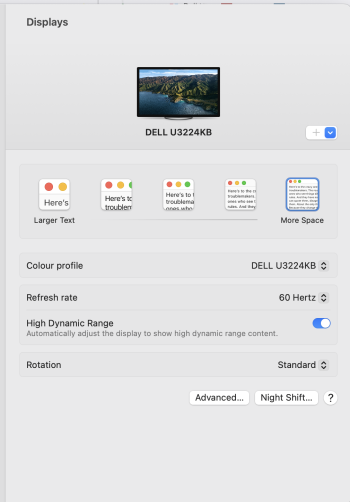Disclaimer: I’m not an expert in this video stuff, so I could be wrong. But here’s my best guess right now:
TLDR:
For most of us Mac users connecting via Thunderbolt 3/4, this is going to be a poor visual experience without making any adjustments.
With TB4, using a custom native resolution of 6016x3384 with BetterDisplay will improve text (and enable HDR).
You likely get better results using HDMI 2.0+ or some DisplayPort path that works with DSC. This is likely good enough for most…
The “best” visual experience (without DSC) won’t happen with any Mac (+ adapters) that exists today as shipping products. (Maybe someone with a hackintosh can do it.)
Here’s why:
When you connect via Thunderbolt 4, DSC isn’t enabled at max resolution. (I think this is a bug somewhere.) Thus, the bandwidth requirements are REALLY high. I tested this with M1 Max 16 MBP and a M2 Pro Mac Mini.
The best data rate for video you can get via Thunderbolt 3/4 today is DP 1.4... 25.92 Gbit/s. (Excluding MST, which doesn’t seem to apply here.)
At 6144x3456 x 60 fps x 10 bit per channel color (needed for HDR), 4:4:4 Subsampling (needed for clear text), you’d need at 35.6 Gbps. (There’s also a blanking interval, so it adds a bit to that).
From what I read, DSC claims to offer 3.75 to 1 compression at the above video configuration. So with DSC, the data rate needed is only ~9.5 Gbps, which comfortably fits in 25.92 Gbits of available data rate.
Without DSC, the system tries to find something that will fit in 25.92Gbps. The OSD indicates that it was using 8 bit color (instead of 10). So that’s why there’s no HDR. But that’s still too big at 28.48 Gbps. My guess is then the system selects 4:2:2 subsampling then because it will bring it down to 18.98. However, the text will look poor amongst those who notice these things. This should explain why a lot of people don’t like the U3224KB compared to their existing displays.
As someone on reddit reported, going down to 6016x3384 using Better Display seems to make the display a lot better on Thunderbolt. For whatever reason, DSC works with this resolution. 6016 x 3384 x 60 fps x 10 bit per channel color (needed for HDR), 4:4:4 Subsampling still needs 34.13 Gbps (plus blanking interval). But working DSC makes the effective need only ~9.10Gbps.
You might think that the text still looks a little weird in this mode. If so, try going to the OSD and select Aspect Ratio of 1:1 (rather than the default 16:9). This should cause the monitor to not upscale to the max resolution. (At the cost of leaving ~4.1% of your pixels unused.)
If you use HDMI, only the M2 Pro's built in HDMI seems to have enough bandwidth at this moment as it’s the only one capable of HDMI 2. In my testing with a Mac Mini, it can communicate FRL 6 to the display, which provides 42 Gbps (and DSC works). Though you’re probably not getting a full 42 Gbps path since the HDMI port probably connects via DisplayPort 1.4 to the video subsystem. But DSC works, so it fits.
If you don't have a M2 Pro, dongles could work. I tried the HDMI dongle setup mentioned in "DP/USB-C/Thunderbolt 3/4 to HDMI 2.1 4k@120hz RGB4:4:4 10b HDR” thread. In that situation, it only negotiates FRL 4, but DSC works. 28.0 Gbit/s + DSC, so it is fine.
(Interesting that is doesn’t do FRL 6, but the DP 1.4 is the limiting factor anyway. Though, I wonder if anyone is really getting true 4k 120Hz 10bpc 444 since that requires 29.66Gbps (+ blanking).I wonder what the VMM7100 is doing in this situation…)
Presumably the first Mac that supports DP 2.0 (or some crazy high resolution since Apple doesn’t actually state what protocol is supported), we’ll be making the most of the this display. 4 lane DP 2.0 has a max data rate of 77.37. Full max resolution + HDR + 444 without DSC is 35.6 Gbps (+ blanking). This could even fit in 2 lanes.
Though given this line in the U3224KB documentation, it doesn’t seem that would ever work over TB4. From page 17:
Video output from mDP/HDMI port at maximum resolution 6144 x 3456 at 60Hz is 1.07 billion colors. Video output from ThunderboltTM 4 upstream at maximum resolution 6144 x 3456 at 60Hz is 1.07 billion colors with DSC.
Wonder what chips inside the U3224K has that limitation. Or if this is a grey area of the standard until TB5.
Hopefully this gives you enough information to make the right connection for your situation (or send it back).
And hopefully TB4+DSC at max resolution is just a firmware update away (that appears very soon).