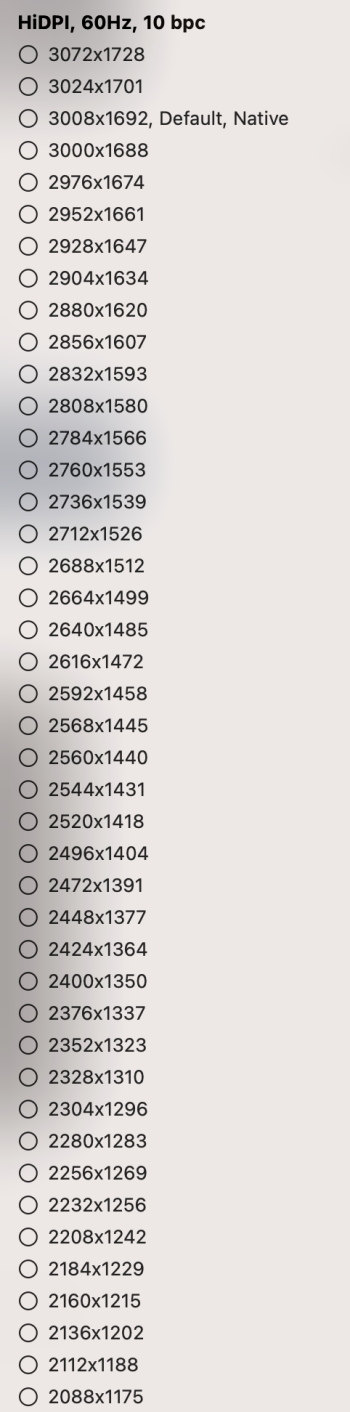What resolution do you plan on running on it? Native 4K?Epilogue to my returning the U3224KB:
Today I picked up a 42” LG C2 at Best Buy’s sale. With 5-year Geeksquad warranty, which covers burn-in, I was still under $1,000. I will use a monitor arm and VESA shelf to mount the webcam.
Initial impressions: the picture and sound are better than the Dell. Yes, the resolution is lower, but man does a glossy OLED look great.
I’ll wait a week to make sure that I want to stay at 42”. And then I’ll have an excuse to upgrade to a Mac mini pro for HDMI 2.1, which should give another nice boost (10-bit, 120Hz).
Got a tip for us?
Let us know
Become a MacRumors Supporter for $50/year with no ads, ability to filter front page stories, and private forums.
Dell 6K U3224KB Monitor
- Thread starter enc0re
- Start date
- Sort by reaction score
You are using an out of date browser. It may not display this or other websites correctly.
You should upgrade or use an alternative browser.
You should upgrade or use an alternative browser.
I’ve only had a little time with it and tried both 1x and 2x. To me, a real testament to the quality of the monitor is that I found both quite comfortable.What resolution do you plan on running on it? Native 4K?
I’ll have to do extended test driving to be sure, but I expect to land on 1x since it exactly matches Apple’s desktop sizing paradigm, i.e. everything is the same size as on the 21”, 24”, and 27” iMacs.
EDIT: update after 4 days of use. As I expected, I'm using native 4K, i.e. 1x scaling, 100% of the time now.
Last edited:
Quote a specific line that agrees with your claim.
DisplayPort 2.0 can do 38.69 Gbps (UHBR 10) up to 77.37 Gbps (UHBR 20) but USB4/Thunderbolt 4 are limited to 40 Gbps. I said HBR2 dual tile can do 6K120 with DSC for each tile - that's two DisplayPort HBR2 x4 connections which can be transmitted by a Thunderbolt 3/4 USB4 cable. I've never seen a dual tile display use DSC for each tile. The XDR can do 6K60 using dual tile without DSC or single tile with DSC.
Intel defines Thunderbolt 4. Intel doesn't make any Thunderbolt 4 controllers that support DisplayPort 2.0. Neither does anyone else.Thunderbolt 4 includes DP2.0.
https://tripplite.eaton.com/product...t 4 includes support for,5K display at 60 Hz.
https://ark.intel.com/content/www/us/en/ark/products/series/197981/thunderbolt-4-controllers.html
https://ark.intel.com/content/www/u...8/intel-jhl8340-thunderbolt-4-controller.html
https://ark.intel.com/content/www/u...4/intel-jhl8540-thunderbolt-4-controller.html
https://ark.intel.com/content/www/u...2/intel-jhl8440-thunderbolt-4-controller.html
They do make a Thunderbolt 4 Redriver but that's not a Thunderbolt controller.
https://ark.intel.com/content/www/f...98/intel-jhl5040d-thunderbolt-4-redriver.html
@joevt I think I see your mistake now. TB4 is 40Gbps in bidirectional data mode. DP Alt Mode flips it into unidirectional mode for 80Gbps. Let me quote the highlighted part from the link in case you missed it:
Thunderbolt 4 includes support for DisplayPort 2.0, allowing it to power up to three 10K monitors at the same time, or one 16K monitor at 60Hz.
True, both DP2 and TB4 use 20 Gbps per line (Thunderbolt is 20.625 Gbps per line). DP Alt Mode uses 4 lines in one direction. TB Alt Mode uses 2 lines in each direction.@joevt I think I see your mistake now. TB4 is 40Gbps in bidirectional data mode. DP Alt Mode flips it into unidirectional mode for 80Gbps.
If it's doing DisplayPort 2.0 Alt Mode (77.37 Gbps) then it doesn't really count as Thunderbolt.Let me quote the highlighted part from the link in case you missed it:
I don't know of any Thunderbolt 4 ports that can be used for DisplayPort 2.0 Alt Mode. Either the Thunderbolt controller needs to be able to accept 20 Gbps per line DP input (UHBR 20) or there needs to be external circuitry to bypass the Thunderbolt controller when Display Port Alt Mode is detected. I don't think either of those is true but I don't know for sure. I haven't seen any Intel documentation that suggests otherwise.
Thunderbolt Alt Mode to a Thunderbolt dock or Thunderbolt display can only tunnel DisplayPort up to 40 Gbps.
DP Alt Mode 2.0 bypasses the USB4 controllers. But we’re getting far off point. All I’m saying is that if Apple wanted to do 6K120, they can do that today using TB4. They don’t even need TB4, USB4 can do it.
There is a persistent and wrong argument getting repeated that TB4 DP Alt Mode has insufficient bandwidth to go beyond 6K60. Maybe that’s because the current XDR Pro Display uses DP 1.4 when running in DP Alt Mode.
There is a persistent and wrong argument getting repeated that TB4 DP Alt Mode has insufficient bandwidth to go beyond 6K60. Maybe that’s because the current XDR Pro Display uses DP 1.4 when running in DP Alt Mode.
For anyone with an MBP w/M1 Max - what are the HiDPI resolutions available when using this monitor? Thanks.
YesFor anyone with an MBP w/M1 Max - what are the HiDPI resolutions available when using this monitor? Thanks.
Umm. Was looking for a list of available HiDPI resolutions. It's not a yes or no question.
with betterdisplayUmm. Was looking for a list of available HiDPI resolutions. It's not a yes or no question.
Attachments
I am still trying to understand why M1 Pro is able to drive 6144x3456 @10b RGB using usb c->hdmi but it’s not able to do so via thunderbolt 4. Surely thunderbolt 4 has more lanes to utilize than usb c so it can’t be a bandwidth problem. Usbc->hdmi dongle even works through a tb4 dock. Doesn’t the usb c->hdmi dongle use DP Alt mode underneath to convert DP signal into HDMI? Then wouldn’t this mean m1 CAN negotiate the right resolution with the hdmi dongle? Can we not mimic the properties of the dongle somehow?Quote a specific line that agrees with your claim.
DisplayPort 2.0 can do 38.69 Gbps (UHBR 10) up to 77.37 Gbps (UHBR 20) but USB4/Thunderbolt 4 are limited to 40 Gbps. I said HBR2 dual tile can do 6K120 with DSC for each tile - that's two DisplayPort HBR2 x4 connections which can be transmitted by a Thunderbolt 3/4 USB4 cable. I've never seen a dual tile display use DSC for each tile. The XDR can do 6K60 using dual tile without DSC or single tile with DSC.
Intel defines Thunderbolt 4. Intel doesn't make any Thunderbolt 4 controllers that support DisplayPort 2.0. Neither does anyone else.
https://ark.intel.com/content/www/us/en/ark/products/series/197981/thunderbolt-4-controllers.html
https://ark.intel.com/content/www/u...8/intel-jhl8340-thunderbolt-4-controller.html
https://ark.intel.com/content/www/u...4/intel-jhl8540-thunderbolt-4-controller.html
https://ark.intel.com/content/www/u...2/intel-jhl8440-thunderbolt-4-controller.html
They do make a Thunderbolt 4 Redriver but that's not a Thunderbolt controller.
https://ark.intel.com/content/www/f...98/intel-jhl5040d-thunderbolt-4-redriver.html
I tried copying EDID from HDMI connection over to thunderbolt connection via BetterDisplay app but that didn’t work
TB4 not working right on this monitor is almost certainly just a handshake problem. The real question is whether Dell or Apple will bother to fix it.
The fact that Dell specifically included 6016 x 3384 support in the monitor suggests to me that they knew about the problem going in.
The fact that Dell specifically included 6016 x 3384 support in the monitor suggests to me that they knew about the problem going in.
Are you saying on my Mac Mini M2 Pro I should switch from using the single TB4 connection and switch to using HDMI and USB-C?TB4 not working right on this monitor is almost certainly just a handshake problem. The real question is whether Dell or Apple will bother to fix it.
The fact that Dell specifically included 6016 x 3384 support in the monitor suggests to me that they knew about the problem going in.
Are you saying on my Mac Mini M2 Pro I should switch from using the single TB4 connection and switch to using HDMI and USB-C?
That's up to you. The trade-offs have been discussed at length in this thread. If I had kept the monitor I would probably be running it at macOS native 6016 x 3384, 2x scaling for like 3008x1692, until and if you can get full bandwidth at 6144×3456.
I really like the convenience of a one cable TB4 solution.
Yep I get what you are saying. My position is that I'm now 60 years young and currently using it in either the native resolution or at a maximum of 3360 x 1890. It seems fine or me when using those with TB4...... This is why I'm trying to find out if I'd gain anything? I don't think I would?
If you are going to use TB4, the monitor will stretch out the screen by about 3% (unless you change the aspect ratio). The whole point of me buying a 6K 32 inch monitor was to have clear text by using high DPI. If you are OK compromise on the quality, paying 3K for this monitor doesn’t make sense IMHO. You might as well buy u3223qe for 1/3 of the price and use betterdisplay app to force 4k HiDPI resolution and you will likely get the same quality that you are seeing with the TB4 connection with this monitor.Yep I get what you are saying. My position is that I'm now 60 years young and currently using it in either the native resolution or at a maximum of 3360 x 1890. It seems fine or me when using those with TB4...... This is why I'm trying to find out if I'd gain anything? I don't think I would?
I was adamant on having a one-cable solution so I am using a tb4 dock between my macbook and the monitor so I can still use the HDMI port on the monitor.
If you are going to use TB4, the monitor will stretch out the screen by about 3% (unless you change the aspect ratio). The whole point of me buying a 6K 32 inch monitor was to have clear text by using high DPI. If you are OK compromise on the quality, paying 3K for this monitor doesn’t make sense IMHO. You might as well buy u3223qe for 1/3 of the price and use betterdisplay app to force 4k HiDPI resolution and you will likely get the same quality that you are seeing with the TB4 connection with this monitor.
I was adamant on having a one-cable solution so I am using a tb4 dock between my macbook and the monitor so I can still use the HDMI port on the monitor.
But if you do the maths, stretching 6016 pixels to represent 6144 pixels means each pixel is a tiny fraction of 1% wrong (0.02). I bet you wouldn't even see that.
People forget that the beauty of high DPI is tolerance to fractional scaling. We're not talking about stretching VGA to SVGA.
But it doesn't work that way. Most pixels are still actually "correct". What I mean is, solid background colors remain the same color, etc. It becomes a problem when dealing with things like text. The ever so slight scaling results in a poor-mans anti-aliasing effect. This effect is amplified at the higher resolutions because as things like text get smaller, you need more precision.But if you do the maths, stretching 6016 pixels to represent 6144 pixels means each pixel is a tiny fraction of 1% wrong (0.02). I bet you wouldn't even see that.
People forget that the beauty of high DPI is tolerance to fractional scaling. We're not talking about stretching VGA to SVGA.
For example, I'm currently working on 2x Dell 2720Q's running at their native resolution of 4k. Text is small but manageable. However in the past I've tried to run them scaled at 3360x1890, 3200x1800, and 3008x1692, but I just can't. At 3360x1890, all text feels waxy. It's like I'm using a screen with the worlds worst matte display. It gets better as I use lower resolutions, but then real estate becomes an issue. If I lower it all the way down to 1920x1080, (aka perfect 2x scaling) it looks absolutely beautiful, but is completely useless due to the loss of real estate. I feel like I'm an elderly person trying to use one of those old Jitterbug phones...
Last edited:
U3224KB users,
Are you happy with your purchase and do you recommend it for other Apple Silicon Mac users?
Anything to expect from this $3199 display that is 0.5x price of the Apple equivalent?
I returned mine but can see the value in it. If anyone is on the fence, I would wait for the no-webcam version. The webcam and speakers are too poor to use and having that stuff up top adds expense and makes mounting your own difficult.
Personally I switched to an LG C2 42" OLED. You need to be a little tech-savvy to set it up right for Mac use (HDMI input: PC, picture mode: game optimizer, sharpness: 0, color gamut: native, energy saver: off, color temp: warm 48, OLED pixel brightness: 20-65 depending on preference; and then do it all again in HDR mode). But my god, this is an incredible display that has the right pixel size for native resolution.
If I lower it all the way down to 1920x1080, (aka perfect 2x scaling) it looks absolutely beautiful, but is completely useless due to the loss of real estate.
That is somewhat my fear, as well, but on the flip side I never really use more than two apps at a time, with each given it's own half of the screen, so I am kind of thinking that at 32-34" I might be okay using a 4K display in HiDPI mode...
I know this display would be a solid choice for me, but I need to replace both my iMac 5K (probably with a base M2 Mac Studio since a Mac mini Pro would be about the same price or more at similar configs) and my Windows PC so adding a $3000 display on top of that...
Register on MacRumors! This sidebar will go away, and you'll see fewer ads.