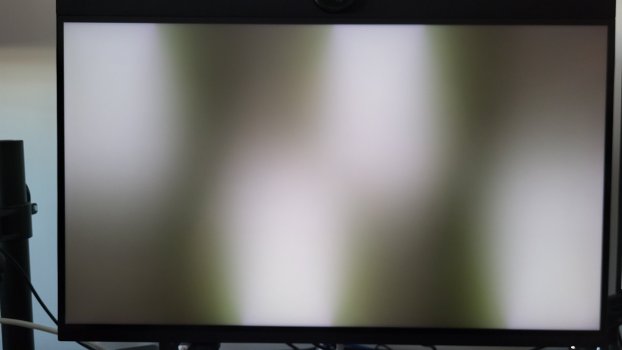Let me summarize:
On full 5K or 5K2K Ultrawide monitors, the preferred/default/“ideal” resolution (scaled HiDPI) is not available on M4-based Macs unless the monitor is capable of 120Hz. (One single 5K2K monitor - the Dell 40” U4025QW - runs at 120 Hz.)
For example, a 5K2K monitor (5120x2160) seems to have a preferred/default/“ideal” resolution of 3840x1620 scaled HiDPI. (3/4ths scaling, in other words.)
No M4-based Mac will show that resolution other than the Dell 40” U4025QW so far. M1/M2/M3-based Macs will.
Some people have claimed that Apple have told them it will be fixed in an upcoming OS update. So far, no dice.
I have one of the afflicted 5K2K monitors (a 34” LG Ultrawide) but if a 6K monitor is not affected, I would consider switching. That’s why I asked.
Do you have Better Display, or SwitchResX?
A list of scaled HiDPI resolutions supported by this monitor would be useful.
First, here is a screen grab from Better Display with the defaults:
Thank you for the summary on the 5k2k issue.
A 6k display does not have this kind of problem because it will run "by default" at the resolution above, which is 2x scaling and not fractional scaling.
For me, that was the main reason for choosing this model. I also have a 27" 4k display connected to another Mac, and it runs @2560x1440, so 1,5x scaling: while it is perfectly serviceable, when using the display, I can't help but feel like averaging is fuzzier than it should be. On the 6k@2x, everything is pin sharp. (Same reason for the second display on this machine being 5k)
If I may, my personal opinion:
- Don't hold out much hope that such edge cases will get fixed, If it does not work "out of the box", then it probably never will.
- And to copy/paste something I mentioned in this very thread over a year ago: "FWIW, as someone who has run 2 or more monitors on every machine I've had for nearly 20 years, there is simply no replacement for the convenience/comfort of use of multiple monitors, no matter what." I feel that you would perhaps be better served with a couple of 27" 5 k displays, they can be had for "reasonably" cheap, with none of the issues such as fractional scaling, etc..