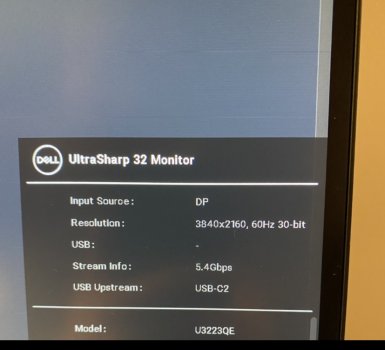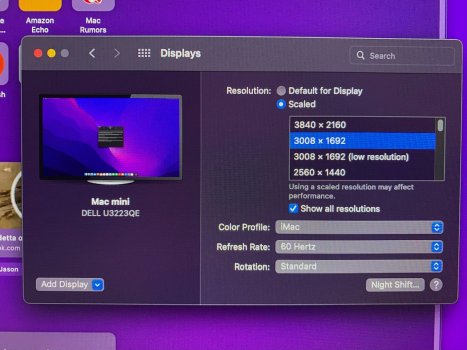Got a tip for us?
Let us know
Become a MacRumors Supporter for $50/year with no ads, ability to filter front page stories, and private forums.
Dell released their newest Ultrasharp model ,U2723QE, U3223QE Ultrasharp monitor
- Thread starter eret9616
- Start date
- Sort by reaction score
You are using an out of date browser. It may not display this or other websites correctly.
You should upgrade or use an alternative browser.
You should upgrade or use an alternative browser.
I have the U3223QE monitor and use a Dell Latitude 7420 laptop and an M1 Mac mini for a similar purpose. I connected my Windows/Mac compatible Keychron wired keyboard and Logitech M705 wireless mouse directly to the U3223QE monitor and it has worked very well for me (note that on Skype the 4k monitor makes things a little small for coworkers...changing the resolution before connecting seems to fix it)I am considering the U2723QE for its KVM feature. Has anyone tried it and how is it switching between 2 inputs?
I want to share the monitor (and keyboard and mouse connected to it) between a Mac Mini M1 (my home PC) and a Windows laptop (my work PC). I imagine my Windows laptop would connect to the U2723QE via USB-C for display, keyboard, mouse and power. What cable would be used to connect the Mac Mini M1 to the U2723QE for display, keyboard and mouse?
Things I noticed:
(1) If I wake the monitor using its power button the action will cause my Dell Laptop (connected via the 90W USB-C cable) to power up from an off state despite the Mac mini (connected via HDMI and USB-A to USB-C) being asleep. In these instances I use the mouse to power down the laptop and the monitor will automatically switch over to the Mac mini now awake.
(2) My Mac mini connected via HDMI will only give me 2160p 24-bit (per the monitor status). However, if I use the USB-C port, via a Thunderbolt 4 cable (purchased from OWC), that I normally use for my Dell laptop I get 3840x2160 60Hz 30-bit. I thought this was due to me using an old Spectrum supplied HDMI cable so I purchased an HDMI 2.1 cable from Anker and it made no difference per the monitor status.
(3) With the HDMI connection I do not get as many options in resolution scaling on the Mac mini like I do when using the USB-C / Thunderbolt 4 cable (it steps from 3840x2160 to 2560x1440 to 2304x1296 to etc. No 3008x1692 seems to be available via HDMI).
(4) My Keychron wired keyboard has a switch to change it from Windows/Android to Mac/iOS. However, I routinely forget to flip the switch and the keyboard just works with both computers.
Last edited:
The U2723QE and I think the U3223QE don't have the blurry edges. Several months ago I had the S2721QS for a few days and with that monitor the left and right edges were blurry even from a normal viewing distance. You won't face such issues with the U2723QE.From what I can read in this thread, the issues with IPS glow and backlight bleeding is not something to take notice of, if the monitor will be used in a well lit room and for basic office and productivity work? Correct?
Had to send back a Dell 2722QC as it had these weird blurry edges (or else I would have kept it), and would hate to have to send another monitor back due to some issue with the image. Am considering the U2723QE to replace my Dell 2407WFP.
And regarding the IPS glow and backlight bleed, it is not visible in well lit room.
Last edited:
From my measurements with a SpyderX the two samples from November 2021 have their whitepoint around 6300K, these from January 2022 around the 6500K. So, they are technically not yellowish, only the first two samples just slightly. Compared to my work laptop Thinkpad T480 they look indeed yellowish but that's because the color temperature of the Thinkpad is way off with 10.000K!For people who do color sensitive work, how do you like the comfortview plus feature? It's a hardware level and always on blue light filtering technology and no way to turn it off. Dell claims that it doesn't affect color accuracy, but I'm curious how that is even possible, because it clearly has a yellowish tint on the white color.
Great feedback thank you!I have the U3223QE monitor and use a Dell Latitude 7420 laptop and an M1 Mac mini for a similar purpose. I connected my Windows/Mac compatible Keychron wired keyboard and Logitech M705 wireless mouse directly to the U3223QE monitor and it has worked very well for me (note that on Skype the 4k monitor makes things a little small for coworkers...changing the resolution before connecting seems to fix it)
Things I noticed:
(1) If I wake the monitor using its power button the action will cause my Dell Laptop (connected via the 90W USB-C cable) to power up from an off state despite the Mac mini (connected via HDMI and USB-A to USB-C) being asleep. In these instances I use the mouse to power down the laptop and the monitor will automatically switch over to the Mac mini now awake.
(2) My Mac mini connected via HDMI will only give me 2160p 24-bit (per the monitor status). However, if I use the USB-C port, via a Thunderbolt 4 cable (purchased from OWC), that I normally use for my Dell laptop I get 3840x2160 60Hz 30-bit. I thought this was due to me using an old Spectrum supplied HDMI cable so I purchased an HDMI 2.1 cable from Anker and it made no difference per the monitor status.
(3) With the HDMI connection I do not get as many options in resolution scaling on the Mac mini like I do when using the USB-C / Thunderbolt 4 cable (it steps from 3840x2160 to 2560x1440 to 2304x1296 to etc. No 3008x1692 seems to be available via HDMI).
(4) My Keychron wired keyboard has a switch to change it from Windows/Android to Mac/iOS. However, I routinely forget to flip the switch and the keyboard just works with both computers.
Have you tried Displayport instead HDMI from the Mac Mini M1 to the monitor?
Just got my U3223QE today, to replace my U2720Q. Pretty happy with the 32 - very simple swapping monitors out using the MSA20 monitor arm and it's still easy to move around. I'm happy that I can now get RGB with the 32 instead of being stuck on YPbPr on the 27, despite all my best efforts to try and fix that, and I don't get inconsistent saturation on icons viewed via Finder or PathFinder. Also with the additional real estate I've switched to 3008X1692 which is actually more usable on the 32. Not backlight bleeds or IPS glow that I can see - this is a A00 Dec 21 model, though it's amusing that when I ordered via Dell AU they initially said shipping end April!!
First of all, this is an amazing thread! Thank you, everyone, for sharing your reports. If I'm not a gamer, and I use the monitor primarily in well lit rooms, this looks like a good one, wouldn't you agree?
I'm going to get two. I have read that Macs don't support the daisy chaining... But then I also read that the M1 Pro / Max chips seem to have full DSC working. Any chance the daisy chaining feature works?
And if not, if I get the newest Caldigit TB4 dock, will these monitors properly go to sleep / wake from sleep? I have had some issues with this in the past.
Anything else I should know before I snag two? Thanks!
I'm going to get two. I have read that Macs don't support the daisy chaining... But then I also read that the M1 Pro / Max chips seem to have full DSC working. Any chance the daisy chaining feature works?
And if not, if I get the newest Caldigit TB4 dock, will these monitors properly go to sleep / wake from sleep? I have had some issues with this in the past.
Anything else I should know before I snag two? Thanks!
This is quite interesting! My 32 inch is from Nov 2021, but if A01 has improved IPS Glow then I want to change mine to that one. Anyways they ofc always have newer revisions, that is quite common though this one seems real early. I am going to ask Dell if I can trade mine for Rev01.I've discovered something else: the samples with manufacturing date Nov 2021 have Rev A00 and the ones from Jan 2022 Rev A01, I saw the numbers on the boxes by accident. So this may be an indication that Dell had improved some things, like my findings between the different manufacturing dates.
I see however there is also a firmware upgrade, might have something to do with it. Hmm it is a monitor driver and in the details there a talking about a firmware which it is not..
Last edited:
The four samples I've tested had no difference in IPS glow, only in contrast ratio and to some extent backlight bleed.This is quite interesting! My 32 inch is from Nov 2021, but if A01 has improved IPS Glow then I want to change mine to that one. Anyways they ofc always have newer revisions, that is quite common though this one seems real early. I am going to ask Dell if I can trade mine for Rev01.
I see however there is also a firmware upgrade, might have something to do with it. Hmm it is a monitor driver and in the details there a talking about a firmware which it is not..
Last edited:
I had the U2720Q and liked that monitor too, but the U2723QE is almost in every aspect better, for example: higher contrast, a little bit higher DCI-P3 gamut coverage and KVM switch. However, IPS glow is the same and I had higher expectations about that (LG's statement about "Deep blacks from sides"), so that's the only let down.Has anyone compared the U2723QE to the u2720Q? Is there any discernible screen difference?
Ah yeah your right, that's what you wrote. I am pretty happy with the monitor so far and I guess measuring the contrast can only be done with the Spider..The four samples I've tested had no difference in IPS glow, only in contrast ratio and to some extent backlight bleed.
Thanks for the idea! I am ordering a USB-C to DP 1.4 cable today and will let you know how it turns out.Great feedback thank you!
Have you tried Displayport instead HDMI from the Mac Mini M1 to the monitor?
What is the last two digits of your Jan 2022 unit Service Tag? What about the Nov units? I'm curious to know if we can somewhat decode the production date from the service tags.The four samples I've tested had no difference in IPS glow, only in contrast ratio and to some extent backlight bleed.
the label on the box that has all the identifying details clearly tells you which month of production - when I look at the same label for my U2720Q there is no correlation between last digits of the service tag and production month/yearWhat is the last two digits of your Jan 2022 unit Service Tag? What about the Nov units? I'm curious to know if we can somewhat decode the production date from the service tags.
The production month and year is also printed on the service tag on the actual monitor, at least on my four monitors in the US. Look closely, it can be blocked by the power cable (at least in portrait mode).the label on the box that has all the identifying details clearly tells you which month of production - when I look at the same label for my U2720Q there is no correlation between last digits of the service tag and production month/year
If you're interested to, I've started a topic at the Dell community about my findings between the different revisions regarding HDR whitepoint. I've received a private message as a respond where Dell confirms the change in HDR whitepoint:
Hi there!
I am Vinay from the Dell Social Media Team.
The HDR white point is a change by our product engineering team as per the market needs. Unfortunately, we can't do anything about that.
In other news... the LG 40WP95C-W is in stock and available for order finally. This thing has been coming for over a year, and has been on my interest list along with the Dell and Lenovo variants.
 www.lg.com
www.lg.com
40" Curved UltraWide® IPS Monitor - 40WP95C-W | LG USA
Discover the 40" Curved UltraWide® IPS Monitor that features Thunderbolt™ 4 Connectivity and WUHD Nano IPS Display. Find reviews, specs, and more for 40WP95C-W.
We seem to have had identical experiences. Am also in AUS, ordered my U3223QE the day after you and received it the day after you did, even though I also had a shipping ETA of 27 Apr 2022. I did make contact with Dell to query this and they assured me they'd try to expedite the order, which suddenly resulted in a shipping notice on the same day I queried it. Not sure what happened, but seems we both got a good result.Just got my U3223QE today, to replace my U2720Q. Pretty happy with the 32 - very simple swapping monitors out using the MSA20 monitor arm and it's still easy to move around. I'm happy that I can now get RGB with the 32 instead of being stuck on YPbPr on the 27, despite all my best efforts to try and fix that, and I don't get inconsistent saturation on icons viewed via Finder or PathFinder. Also with the additional real estate I've switched to 3008X1692 which is actually more usable on the 32. Not backlight bleeds or IPS glow that I can see - this is a A00 Dec 21 model, though it's amusing that when I ordered via Dell AU they initially said shipping end April!!
I also got Rev00 dated Dec'21, and am also getting RGB mode immediately from a 14" M1 Pro over USB-C, even though I was able to get RGB on my old U2720Q (but with much stuffing around).
The U3223QE is a nice upgrade over the U2720Q and a solid upgrade over the U3219Q, which to my eyes appears to have noticeably less contrast and colour saturation. The integrated ethernet in the U3223QE is awesome for a single USB-C cable solution, as the U3219Q would only do USB2.0 speeds on it's ports using DP Alt over USB-C @ 4K 60HZ.
Last edited:
What can the integrated internet be used for? Firmware updates?We seem to have had identical experiences. Am also in AUS, ordered my U3223QE the day after you and received it the day after you did, even though I also had a shipping ETA of 27 Apr 2022. I did make contact with Dell to query this and they assured me they'd try to expedite the order, which suddenly resulted in a shipping notice on the same day I queried it. Not sure what happened, but seems we both got a good result.
I also got Rev00 dated Dec'21, and am also getting RGB mode immediately from a 14" M1 Pro over USB-C, even though I was able to get RGB on my old U2720Q also (but with much stuffing around).
The U3223QE is a nice upgrade over the U2720Q and a solid upgrade over the U3219Q, which to my eyes appears to have noticeably less contrast and colour saturation. The integrated ethernet in the U3223QE is awesome for a single USB-C cable solution, as the U3219Q would only do USB2.0 speeds on it's ports using DP Alt over USB-C @ 4K 60HZ.
The ethernet port gives you wired network connectivity to your laptop over the same USB-C cable used for display, power delivery, etc.What can the integrated internet be used for? Firmware updates?
Great feedback thank you!
Have you tried Displayport instead HDMI from the Mac Mini M1 to the monitor?
It worked! I got a USB-C to DisplayPort 1.4 cable that was VESA certified 32.4Gbps. I now get the same signal (i.e. 30-bit) as I would get using USB-C to USB-C. Also, the new cable gets me the additional resolution options (see pics). Thanks for the solution!
Attachments
Register on MacRumors! This sidebar will go away, and you'll see fewer ads.