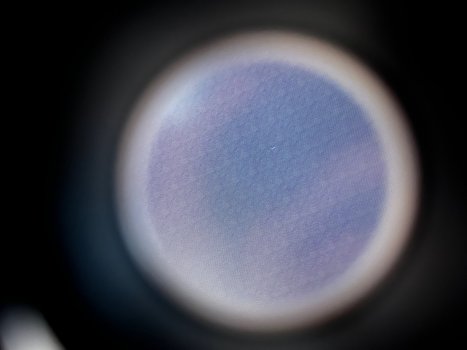Got a tip for us?
Let us know
Become a MacRumors Supporter for $50/year with no ads, ability to filter front page stories, and private forums.
Dell released their newest Ultrasharp model ,U2723QE, U3223QE Ultrasharp monitor
- Thread starter eret9616
- Start date
- Sort by reaction score
You are using an out of date browser. It may not display this or other websites correctly.
You should upgrade or use an alternative browser.
You should upgrade or use an alternative browser.
That is some serious serious IPS glow
That amount of it would be a deal breaker for me on these
That amount of it would be a deal breaker for me on these
I went for the 27” mainly because my room and desk is pretty small. Plus upgrading from an Apple 27” Cinema Display … It has the same display size, and at times I still find the ACD slightly big. No idea what to expect of the Dell but the no branding on the bezels tipped me over the edge.What resolution are you using? For me I'm still thinking about getting 27" or 31.5" as display size.
One dp: the company I work for is procuring P3222QE for developers.Million dollar question ... Which do you recommend to an office user - P3222QE or U3223QE?
I am considering the U2723QE for its KVM feature. Has anyone tried it and how is it switching between 2 inputs?
I want to share the monitor (and keyboard and mouse connected to it) between a Mac Mini M1 (my home PC) and a Windows laptop (my work PC). I imagine my Windows laptop would connect to the U2723QE via USB-C for display, keyboard, mouse and power. What cable would be used to connect the Mac Mini M1 to the U2723QE for display, keyboard and mouse?
I want to share the monitor (and keyboard and mouse connected to it) between a Mac Mini M1 (my home PC) and a Windows laptop (my work PC). I imagine my Windows laptop would connect to the U2723QE via USB-C for display, keyboard, mouse and power. What cable would be used to connect the Mac Mini M1 to the U2723QE for display, keyboard and mouse?
The KVM switch is working great for me. I switch between a laptop connected to the usb-c 90W connector and a desktop pc connected with via the displayport and the usb-c port of the usb hub of the monitor (you can use the usb-c to c cable or the usb-c to a cable, both are included). In one of the usb-ports of the monitor I've connected the usb-dongle of my keyboard and mouse. The keyboard and mouse are (almost) instant available when switching between video-inputs. So it's working very nice!I am considering the U2723QE for its KVM feature. Has anyone tried it and how is it switching between 2 inputs?
I want to share the monitor (and keyboard and mouse connected to it) between a Mac Mini M1 (my home PC) and a Windows laptop (my work PC). I imagine my Windows laptop would connect to the U2723QE via USB-C for display, keyboard, mouse and power. What cable would be used to connect the Mac Mini M1 to the U2723QE for display, keyboard and mouse?
Some user experiences from my side. I've tested four samples of the U2723QE. The first two had production date Nov 2021 and the other two Jan 2022. All orderd from Dell's website. The first two were quite disappointing regarding the contrast and backlight bleed and clouding (so bad black uniformity). I've measured (with a SpyderX) 1300:1 in the centre of the screen of one sample and the other 1700:1. The samples of january offered 2000:1, even a little more. All the four samples had the same firmware version (M2T101). When measuring the gamme value I saw in the standard mode that two samples had a low value of 2.0 and the other two the expected 2.2. A low gamma value has a big impact on the perceived contrast and saturation of the colours. However when using the sRGB, REC709 or DCI-P3 mode than the gamma values were conform the expectations, so 2.2 for sRGB and Rec709 and 2.6 for DCI-P3.
Where is the production batch label? It sounds like this monitor from all the reviews I’ve read within this forum — it is total trash and if it’s this bad Dell may even pull it off the shelf. I’m yet to read or see anything good about this monitor.Some user experiences from my side. I've tested four samples of the U2723QE. The first two had production date Nov 2021 and the other two Jan 2022. All orderd from Dell's website. The first two were quite disappointing regarding the contrast and backlight bleed and clouding (so bad black uniformity). I've measured (with a SpyderX) 1300:1 in the centre of the screen of one sample and the other 1700:1. The samples of january offered 2000:1, even a little more. All the four samples had the same firmware version (M2T101). When measuring the gamme value I saw in the standard mode that two samples had a low value of 2.0 and the other two the expected 2.2. A low gamma value has a big impact on the perceived contrast and saturation of the colours. However when using the sRGB, REC709 or DCI-P3 mode than the gamma values were conform the expectations, so 2.2 for sRGB and Rec709 and 2.6 for DCI-P3.
You can find it on the box and on the back of the monitor where the connections are placed.Where is the production batch label? It sounds like this monitor from all the reviews I’ve read within this forum — it is total trash and if it’s this bad Dell may even pull it off the shelf. I’m yet to read or see anything good about this monitor.
The two samples of January are pretty good in my opinion, only the gamma being off of one sample. But the one I keep is very nice!
Thank you for the feedback! So if I understand correctly, there will be 2 cables connecting the monitor and my Mac Mini M1: Displayport (monitor) to Displayport (Mac Mini M1) for the display. USB-C (monitor) to USB-A (Mac Mini M1) for the keyboard and mouse?The KVM switch is working great for me. I switch between a laptop connected to the usb-c 90W connector and a desktop pc connected with via the displayport and the usb-c port of the usb hub of the monitor (you can use the usb-c to c cable or the usb-c to a cable, both are included). In one of the usb-ports of the monitor I've connected the usb-dongle of my keyboard and mouse. The keyboard and mouse are (almost) instant available when switching between video-inputs. So it's working very nice!
That's correct, you'll be fine with it!Thank you for the feedback! So if I understand correctly, there will be 2 cables connecting the monitor and my Mac Mini M1: Displayport (monitor) to Displayport (Mac Mini M1) for the display. USB-C (monitor) to USB-A (Mac Mini M1) for the keyboard and mouse?
Hi,
In addition to my weird "stuck pixel", I too noticed many really small green dots. They have the same intensity as a green stuck sub-pixel, but they are really small, a lot smaller than a sub-pixel.
It's not really obvious, and can only be seen really close to the screen, and obviously on a totally black screen.
Another thing: it has a weird pattern when displaying a black screen, as you can see on the attached photo.
I really don't know what's going on with these monitors actually. The feedback from Degrader seems to show that early productions are more subject to issues, and both the monitors I have had (one is gone) were from November too (but in 32").
If you could check on yours, it would be nice.
Thanks!
In addition to my weird "stuck pixel", I too noticed many really small green dots. They have the same intensity as a green stuck sub-pixel, but they are really small, a lot smaller than a sub-pixel.
It's not really obvious, and can only be seen really close to the screen, and obviously on a totally black screen.
Another thing: it has a weird pattern when displaying a black screen, as you can see on the attached photo.
I really don't know what's going on with these monitors actually. The feedback from Degrader seems to show that early productions are more subject to issues, and both the monitors I have had (one is gone) were from November too (but in 32").
If you could check on yours, it would be nice.
Thanks!
Attachments
Last edited:
Awesome thanks! I am sold. I have been searching for a 4K monitor with built-in KVM switch, PBP, PIP, 100% sRGB…the 400nits and 2000:1 contrast are a bonus. This monitor ticks all the boxes.That's correct, you'll be fine with it!
If I order today from Dell, is it pretty likely a get a January or newer production?You can find it on the box and on the back of the monitor where the connections are placed.
The two samples of January are pretty good in my opinion, only the gamma being off of one sample. But the one I keep is very nice!
Well, that's hard to say. It depends I think if they have already sold the first batches. I'm from the Netherlands and the samples from January I had them ordered last week Saturday February the 12th.If I order today from Dell, is it pretty likely a get a January or newer production?
I cannot really see the small green dots. Could you mark a few in the picture? I will check my screen also on this.Hi,
In addition to my weird "stuck pixel", I too noticed many really small green dots. They have the same intensity as a green stuck sub-pixel, but they are really small, a lot smaller than a sub-pixel.
It's not really obvious, and can only be seen really close to the screen, and obviously on a totally black screen.
Another thing: it has a weird pattern when displaying a black screen, as you can see on the attached photo.
I really don't know what's going on with these monitors actually. The feedback from Degrader seems to show that early productions are more subject to issues, and both the monitors I have had (one is gone) were from November too (but in 32").
If you could check on yours, it would be nice.
Thanks!
I've discovered something else: the samples with manufacturing date Nov 2021 have Rev A00 and the ones from Jan 2022 Rev A01, I saw the numbers on the boxes by accident. So this may be an indication that Dell had improved some things, like my findings between the different manufacturing dates.
Last edited:
Have the four U3223QE setup and here's a picture of the setup of 4 in portrait position with 14" MacBook Pro. The two left portraits are running off the Mac and the two right are running off a windows laptop.
I took a picture with backlight bleed youtube test video up on everything, other than the MacBook being SIGNIFICANTLY blacker, the four U3223QE are very consistent. However, the picture of the backlight bleed blows it waaaaay out of proportion and isn't anything close to real life representation of the bleeding (picture makes it look 10000x worse).
So far I'm happy, but I haven't done any dead pixel tests and I'm not a video/photo guy so who knows how accurate the colors are (doesn't matter for me, I code and trade for a living). To my novice eyes the colors look really good with one exception... when I have a white background up such as gmail or WSJ site, I notice the left most monitor has a red/pink color tinge noticeable compared to the monitor next to it. I haven't tried messing with the color settings to see if I can correct/match it to the others; all are just on the Standard setting and same contrast and brightness (out-of-box essentially).
Checking the tags on the back, the far left was manufactured in October 2021 and the three on the right were manufactured November 2021.


I took a picture with backlight bleed youtube test video up on everything, other than the MacBook being SIGNIFICANTLY blacker, the four U3223QE are very consistent. However, the picture of the backlight bleed blows it waaaaay out of proportion and isn't anything close to real life representation of the bleeding (picture makes it look 10000x worse).
So far I'm happy, but I haven't done any dead pixel tests and I'm not a video/photo guy so who knows how accurate the colors are (doesn't matter for me, I code and trade for a living). To my novice eyes the colors look really good with one exception... when I have a white background up such as gmail or WSJ site, I notice the left most monitor has a red/pink color tinge noticeable compared to the monitor next to it. I haven't tried messing with the color settings to see if I can correct/match it to the others; all are just on the Standard setting and same contrast and brightness (out-of-box essentially).
Checking the tags on the back, the far left was manufactured in October 2021 and the three on the right were manufactured November 2021.
Last edited:
From what I can read in this thread, the issues with IPS glow and backlight bleeding is not something to take notice of, if the monitor will be used in a well lit room and for basic office and productivity work? Correct? 
Had to send back a Dell 2722QC as it had these weird blurry edges (or else I would have kept it), and would hate to have to send another monitor back due to some issue with the image. Am considering the U2723QE to replace my Dell 2407WFP.
Had to send back a Dell 2722QC as it had these weird blurry edges (or else I would have kept it), and would hate to have to send another monitor back due to some issue with the image. Am considering the U2723QE to replace my Dell 2407WFP.
For people who do color sensitive work, how do you like the comfortview plus feature? It's a hardware level and always on blue light filtering technology and no way to turn it off. Dell claims that it doesn't affect color accuracy, but I'm curious how that is even possible, because it clearly has a yellowish tint on the white color.
s2722qc and s2721qs have the problem(blurry edge), to my eye, it seems ok, and that is why they are cheap, I got one for 330$, really like it and kept it in my officeFrom what I can read in this thread, the issues with IPS glow and backlight bleeding is not something to take notice of, if the monitor will be used in a well lit room and for basic office and productivity work? Correct?
Had to send back a Dell 2722QC as it had these weird blurry edges (or else I would have kept it), and would hate to have to send another monitor back due to some issue with the image. Am considering the U2723QE to replace my Dell 2407WFP.
Register on MacRumors! This sidebar will go away, and you'll see fewer ads.