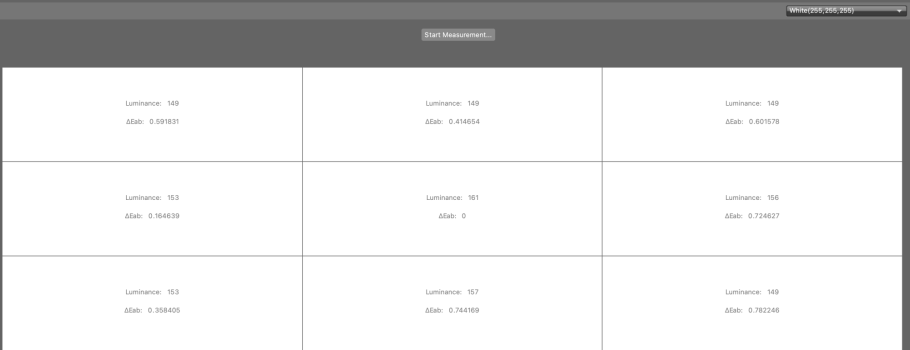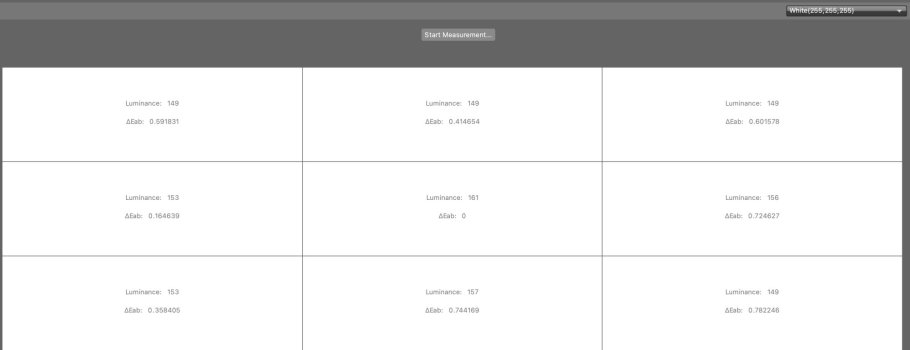Got a tip for us?
Let us know
Become a MacRumors Supporter for $50/year with no ads, ability to filter front page stories, and private forums.
Dell released their newest Ultrasharp model ,U2723QE, U3223QE Ultrasharp monitor
- Thread starter eret9616
- Start date
- Sort by reaction score
You are using an out of date browser. It may not display this or other websites correctly.
You should upgrade or use an alternative browser.
You should upgrade or use an alternative browser.
Which colorimeter do you have? I've got a SpyderX, but last week I had the oppurtunity to use the Calibrite Colorchecker Display Pro and the results were quite different.Got my second one, calibrating it now and I’ll post my findings here.
So far both seem to greenish from factory. Same for both bumping down green to 95% in OSD.
Both is rev01
i1display pro plus rev 3 (2000 nits) it’s x-rite but as Calibrite has taking over it I’m guessing that the name is different now.Which colorimeter do you have? I've got a SpyderX, but last week I had the oppurtunity to use the Calibrite Colorchecker Display Pro and the results were quite different.
The i1display pro is better then the spyder (you can Google why)
The i1display pro is a colormeter and the Colorchecker is a spectrometer.
The colorchecker has plastic cover for the optic/laser. Think the name is Lens on English so if it’s old it will get bad but if it’s new it’s better then the colormeter.
I1display pro has a glass lens / cover and it don’t age like the spyder one. That’s why CalMan (portrait) are selling them and have made its own branded colormeter with the same hardware as i1display pro.
Here is a link

ColorChecker Display Plus - Calibrite - United States
This product is out of stock and replaced with the Calibrite Display Plus HL Compatible with the new Calibrite PROFILER software. Click and correct your display in 3 easy steps! Professional quality monitor profiler with easy-to-use software Ideal for creatives that need to deliver... Read more
Edit;
After three years I did profile my i1display pro and it had not drifted so for three years it’s good.
I have always replaced them after 4-5 years not because they have been bad or similar just because I want the new rev that x-rite has released or version depending of year
Last edited:
So the usb-c cable that comes with the display are not good.
Sure run it in high data (can’t remember exactly the name) then it will work. Run it with high resolution and it will turn the display black from time to time. Happens randomly.
High data is still as good as night resolution as you only want 4k 60hz but I can’t for sure tell if it will get black screen if you load it with usb devices, Ethernet etc.
My advice buy USB-C USB 4 3.2 cable or thunderbolt 4 cable.
Will drop more calibration info tomorrow.
Sure run it in high data (can’t remember exactly the name) then it will work. Run it with high resolution and it will turn the display black from time to time. Happens randomly.
High data is still as good as night resolution as you only want 4k 60hz but I can’t for sure tell if it will get black screen if you load it with usb devices, Ethernet etc.
My advice buy USB-C USB 4 3.2 cable or thunderbolt 4 cable.
Will drop more calibration info tomorrow.
I have/had 4 of this and don’t change contrast on it. It should be 75 according to my calibration and also othersHello guys
I just received it but the colors are not very flashy looks like there is a grey veil on it. I played around with it and I prefer these settings, can someone tell me if that makes sense?
Luminosity: 85%
Contrast: 88%
Colorimetry: I selected DCI-P3 and same on Macbook Pro
USB Priority: high resolution (looks like it is for having 60 Hz
I don't know if I should put it on the left side or the right of my desk.
Now it looks better because when I plugged it I was underwlehmed to be honest. The USB-C cable is too short, no?View attachment 2034336View attachment 2034337
So is it April 2021 or 2022?Dell is sending me a another unit. Problems are still there, no matter which cables I use and it starts after 2-3 hours of use, so when it became hot.
Out of curiosity, what is the manufactured date of you U3223QE? Mine is April
Was it rev 00?
When you got black screen did you open the lid on your mbp?
Did it help? If not, did you try (when the display was black) to change resolution? That should fix it for you.
This is because of the cable.
Had the same issue before solved it with a better cable.
# Calibration of Dell
# Intro / conclution
I have owned total of 4 of this displays and all of them has showed to much green both in macOS 12 and macOS 13. rthings did also come up with that:

 www.rtings.com
www.rtings.com
As you can see the displays was is almost the same which is good, the contrast ratio is 1700-1800:1 depending on the brightness level.
Calibration of the OSD RGB was made when the displays luminance was set to 160cd/m2 on both displays. That was made because of it then was inside the tolerance level before profiling all of the different luminance as you can see below.
**System:** macOS 13
**Computer:** MacBook Pro 14” 2021 M1Pro
**Colormeter:** i1Display Pro Plus rev3
## Display 1
### Info
**Rev** 01
**Manufactiured date:** Feb 2022
**Contrast ratio at 160cd/m2:** 1699:1
### OSD RGB
**R:** 99%
**G:** 95%
**B:** 94%
## Display 2
### Info
**Rev** 01
**Manufactiured date:** Feb 2022
**Contrast ratio at 160cd/m2:** 1708:1
### OSD RGB
**R:** 98%
**G:** 95%
**B:** 98%
# Brightness
## Display 1
100% = 368cd/m2
91% = 300cd/m2
85% = 250cd/m2
79% = 200cd/m2
73% = 160cd/m2
49% = 120cd/m2
38% = 100cd/m2
28% = 80cd/m2
0% = 32cd/m2
## Display 2
100% = 367cd/m2
91% = 300cd/m2
85% = 250cd/m2
79% = 200cd/m2
70% = 160cd/m2
48% = 120cd/m2
37% = 100cd/m2
26% = 80cd/m2
0% = 32cd/m2
Hmm it seem that @MacRumors don't support markdown but well here it is anyway.
Edit:
Keep in mind that my Display 2 is only a couple of hours old so it can diff within the first week or so but it should not be much.
# Intro / conclution
I have owned total of 4 of this displays and all of them has showed to much green both in macOS 12 and macOS 13. rthings did also come up with that:

Dell U2723QE Review
The Dell U2723QE is a 27-inch, 4k office monitor. It features an IPS Black panel that Dell claims delivers deeper blacks than regular IPS panels, and it has seve...
As you can see the displays was is almost the same which is good, the contrast ratio is 1700-1800:1 depending on the brightness level.
Calibration of the OSD RGB was made when the displays luminance was set to 160cd/m2 on both displays. That was made because of it then was inside the tolerance level before profiling all of the different luminance as you can see below.
**System:** macOS 13
**Computer:** MacBook Pro 14” 2021 M1Pro
**Colormeter:** i1Display Pro Plus rev3
## Display 1
### Info
**Rev** 01
**Manufactiured date:** Feb 2022
**Contrast ratio at 160cd/m2:** 1699:1
### OSD RGB
**R:** 99%
**G:** 95%
**B:** 94%
## Display 2
### Info
**Rev** 01
**Manufactiured date:** Feb 2022
**Contrast ratio at 160cd/m2:** 1708:1
### OSD RGB
**R:** 98%
**G:** 95%
**B:** 98%
# Brightness
## Display 1
100% = 368cd/m2
91% = 300cd/m2
85% = 250cd/m2
79% = 200cd/m2
73% = 160cd/m2
49% = 120cd/m2
38% = 100cd/m2
28% = 80cd/m2
0% = 32cd/m2
## Display 2
100% = 367cd/m2
91% = 300cd/m2
85% = 250cd/m2
79% = 200cd/m2
70% = 160cd/m2
48% = 120cd/m2
37% = 100cd/m2
26% = 80cd/m2
0% = 32cd/m2
Hmm it seem that @MacRumors don't support markdown but well here it is anyway.
Edit:
Keep in mind that my Display 2 is only a couple of hours old so it can diff within the first week or so but it should not be much.
Working referbish is better then brokenI just received my U3223QE replacement. Of course it’s a refurbished, there is a little scratch behind. This new one was manufactured in novembre 2021. The one with problem I had was manufactured in April 2022.
Now let’s see if my hdmi and DP flickers after a while
Just checking in on this thread after a few weeks and surprised that are still new issues being discovered. These new Dell monitors really do appear to be irredeemable half baked duds and the quality control issues are Samsung level bad.
Couldn't be happier I returned my U2723QE inside of 30 days.
Couldn't be happier I returned my U2723QE inside of 30 days.
My two working perfectly fine.Just checking in on this thread after a few weeks and surprised that are still new issues being discovered. These new Dell monitors really do appear to be irredeemable half baked duds and the quality control issues are Samsung level bad.
Couldn't be happier I returned my U2723QE inside of 30 days.
I can break my display and make it flickering with macOS. If I profile one display and then adapt the new profile it will turn the second display either black or flickering. Then I change resolution on that display and everything works again.Not a single flicker today with my replacement display.
I will continue testing tomorrow
I THINK that this is something with either macOS or the firmware in the MAC not the display.
With that sad, maybe Dell can provide a firmware update to solve this issue I don't know. But during ordinary use the display are just fine. I'm currently using two displays. and I'm happy with both after calibrating them.
I used the word flicker but it’s not really the right oneI can break my display and make it flickering with macOS. If I profile one display and then adapt the new profile it will turn the second display either black or flickering. Then I change resolution on that display and everything works again.
I THINK that this is something with either macOS or the firmware in the MAC not the display.
With that sad, maybe Dell can provide a firmware update to solve this issue I don't know. But during ordinary use the display are just fine. I'm currently using two displays. and I'm happy with both after calibrating them.
My problem was, on hdmi and DP only, pc or mac, the screen goes black to 30 sec to 1 min and comes back. This was only happening when the monitor was ON for several hours.
I see, overheating?I used the word flicker but it’s not really the right one
My problem was, on hdmi and DP only, pc or mac, the screen goes black to 30 sec to 1 min and comes back. This was only happening when the monitor was ON for several hours.
Ok, so now my displays has been running for multiple hours and I have re-calibrated them.
Wow, I can get it to 313x329 with the RGB control on the display on one and the other one I can get it to 313x330.
But that don't matter as I profile it afterwords and the difference is so smal as the CCT was on 6530 on the 313x330 one.
I have done the calibration on 160 nits cd/m2 as my ambient light is 20-38lx in my room. I maybe can go down to 120 nits also.
Anyway the scenario is the same as before, default it drifts to green so that needs to be set down a bit. My guess is that it's because of macOS or MacBook Pro as the display are calibrated correctly from the factury.
As you can see below the brightness are set different and that because I can keep the green higher on Display2 then Display1. Sure I can skip the manuell adjustment on the display and just profile it but that can push some other issues in the long run.
Also as you can see Display 2 are slitty better then Display 1 but it still inside the tolerance level, but because of that I'm using Display 2 as my main display!
For everyones information, this is not a WLED it's a PFS display.
Display 1
Brightness: 73%
Contrast: 75%
Present Modes => Custom Color
R: 99%
G: 96%
B: 94%




Display 2
Brightness: 66%
Contrast: 75%
Present Modes => Custom Color
R: 100%
G: 97%
B: 99%




Wow, I can get it to 313x329 with the RGB control on the display on one and the other one I can get it to 313x330.
But that don't matter as I profile it afterwords and the difference is so smal as the CCT was on 6530 on the 313x330 one.
I have done the calibration on 160 nits cd/m2 as my ambient light is 20-38lx in my room. I maybe can go down to 120 nits also.
Anyway the scenario is the same as before, default it drifts to green so that needs to be set down a bit. My guess is that it's because of macOS or MacBook Pro as the display are calibrated correctly from the factury.
As you can see below the brightness are set different and that because I can keep the green higher on Display2 then Display1. Sure I can skip the manuell adjustment on the display and just profile it but that can push some other issues in the long run.
Also as you can see Display 2 are slitty better then Display 1 but it still inside the tolerance level, but because of that I'm using Display 2 as my main display!
For everyones information, this is not a WLED it's a PFS display.
Display 1
Brightness: 73%
Contrast: 75%
Present Modes => Custom Color
R: 99%
G: 96%
B: 94%
Display 2
Brightness: 66%
Contrast: 75%
Present Modes => Custom Color
R: 100%
G: 97%
B: 99%
Attachments
Last edited:
that's what I thought but Dell support is pretty clueless. They just sent me another oneI see, overheating?
Up to now no flickering the last two days. Fingers crossed.DDPM has released a new version; 1.0.1.0018 no release notes yet.
It was no fw update. It was ddpm so it can’t be because of that you don’t have any issuesUp to now no flickering the last two days. Fingers crossed.
no flickering when changing preset with the latest DDPM.
Also, it seems a lot more responsive
Also, it seems a lot more responsive
I've been following this thread with the hopes of finding a solution for the HDR flickering and display going unresponsive and requiring a power cycle. I noticed that Dell released firmware M2T102 for the U2723QE today.
I'm going to give it a go after work tonight, but I'd be curious to know if this helps anyone else. There is no change log that I can find.
I'm going to give it a go after work tonight, but I'd be curious to know if this helps anyone else. There is no change log that I can find.
Nice, at least they are working on updates.I've been following this thread with the hopes of finding a solution for the HDR flickering and display going unresponsive and requiring a power cycle. I noticed that Dell released firmware M2T102 for the U2723QE today.
I'm going to give it a go after work tonight, but I'd be curious to know if this helps anyone else. There is no change log that I can find.
Can you tell me what is the unresponsive problem exactly?
Hmm no release notesI've been following this thread with the hopes of finding a solution for the HDR flickering and display going unresponsive and requiring a power cycle. I noticed that Dell released firmware M2T102 for the U2723QE today.
I'm going to give it a go after work tonight, but I'd be curious to know if this helps anyone else. There is no change log that I can find.
Register on MacRumors! This sidebar will go away, and you'll see fewer ads.