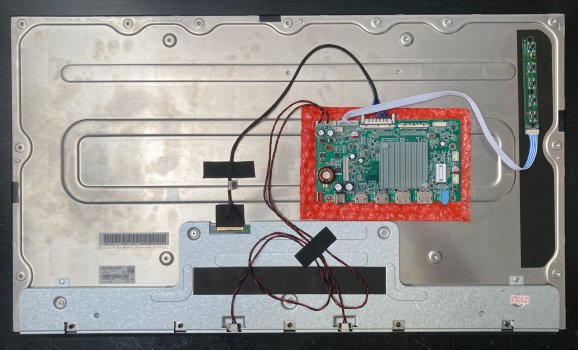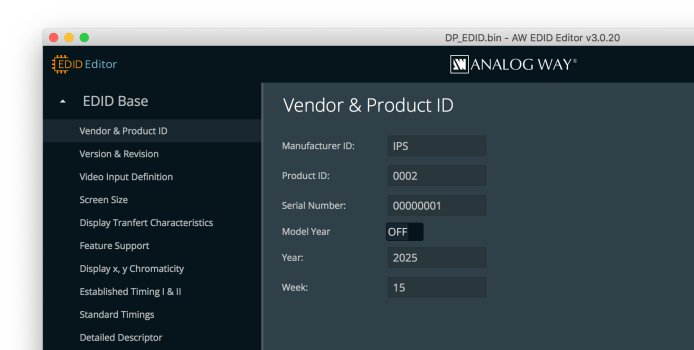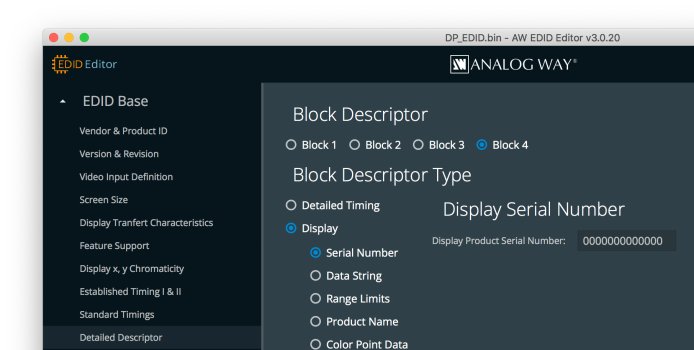Hey all,
I'm getting cold feet.
I picked up a 2017 iMac 27" (LM270QQ1 SD(C1)) for $200 — i5 3.4GHz, 16GB RAM, Radeon Pro 570, 1TB Fusion. The plan was to convert it for use with my new M4 Mac Mini.
I’ve got solid tech experience (did IT at my university, worked at the Apple Store), but I’m not a hardware modder. I recently did a simple 21.5" conversion — just hooked up a board and screen. With this 27", I’d love to retain more features: the speakers (which are excellent), mic, camera, and keyboard controls.
But here’s the thing — I’m cheap. That R1811 board costs $250+, which is hard to justify. And I'm not good at soldering, so the speakers and stuff could be challenging to piece together.
So I started wondering… should I just reattach the screen and use AirPlay or screen sharing? I even bought a dummy 8K HDMI plug and can connect via Ethernet for minimal lag. This
video made it seem fine. Not great. But fine. Dumb idea?
As long as I'm being honest — don't judge me —
I looked into Luna Display. It doesn't seem like a horrible option.
Again, I just want something for my Mac Mini M4. It seems like Luna could accomplish this quite easily. Then maybe in the future I could find a discounted R1811 and go for it.
It would save hundreds of dollars and a few hours or more of work. I am uncertain how to accomplish.
Thoughts?
Additionally, I have an 8 K dummy HDMI. Can I use that instead of buying the Luna dongle? What is that dongle? Man, I'm so cheap.