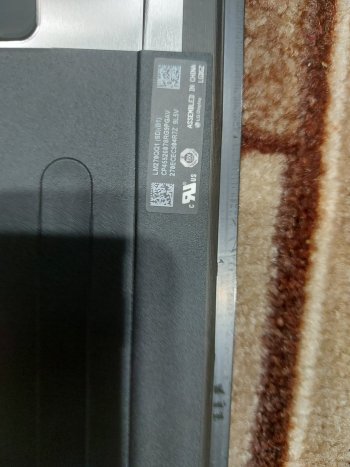If you do not have any backup of your files. I guess rebuilding the iMac will be the best option. Even if it is a lot of work.
When my iMac died, I went to the following steps:
Step 1 - Purchased SSD blade from OWC, and tried to reinstall Monterey.
But it would hang during the install process (1/3 of the progress bar), just as it did with the original ssd blade.
Even with the new blade, and a new SSD disk, it would not complete the install.
Step 2 - Purchase Disk Drill (Pro) app. It recovered a lot of files, but mostly just OS or app files.
Only a small percentage of the Numbers documents.
None of my saved Pages documents. Some presented the first page of the document as pdf file.
None of my videos. A few was recovered partly, but would only play up to the first 10 minutes. Even though the file info said they were over an hour long. The video just stopped, even when it was continuing the playback.
So in my case, I was not able to recover much of what I wanted. And sadly it had been a while since I did the last backup of files.
When my iMac died, I went to the following steps:
Step 1 - Purchased SSD blade from OWC, and tried to reinstall Monterey.
But it would hang during the install process (1/3 of the progress bar), just as it did with the original ssd blade.
Even with the new blade, and a new SSD disk, it would not complete the install.
Step 2 - Purchase Disk Drill (Pro) app. It recovered a lot of files, but mostly just OS or app files.
Only a small percentage of the Numbers documents.
None of my saved Pages documents. Some presented the first page of the document as pdf file.
None of my videos. A few was recovered partly, but would only play up to the first 10 minutes. Even though the file info said they were over an hour long. The video just stopped, even when it was continuing the playback.
So in my case, I was not able to recover much of what I wanted. And sadly it had been a while since I did the last backup of files.