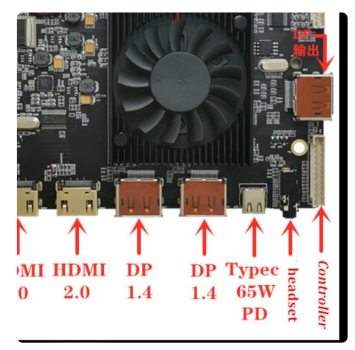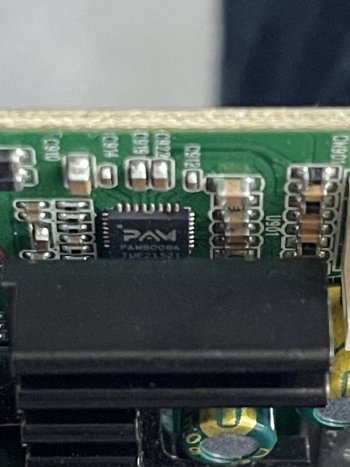Is the R1811 specific to the exact revision of the panel? I don’t have the tools to open the iMac and look with me at the moment.
(Hollowing out my trusty iMac feels wrong but unfortunately it’s gotten to the point that I need newer hardware on my desk. At least the display can continue to serve me well).
(Hollowing out my trusty iMac feels wrong but unfortunately it’s gotten to the point that I need newer hardware on my desk. At least the display can continue to serve me well).
Last edited: