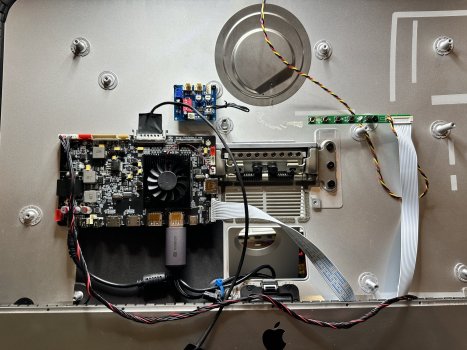Got a tip for us?
Let us know
Become a MacRumors Supporter for $50/year with no ads, ability to filter front page stories, and private forums.
DIY 5k Monitor - success :-)
- Thread starter fiatlux
- WikiPost WikiPost
- Start date
- Sort by reaction score
You are using an out of date browser. It may not display this or other websites correctly.
You should upgrade or use an alternative browser.
You should upgrade or use an alternative browser.
- Status
- The first post of this thread is a WikiPost and can be edited by anyone with the appropiate permissions. Your edits will be public.
Which/where did you order the T18? I think that's the route I'll be takingI bought a current board but then opted for the T18 board and it just doesn’t need it at all. My panel goes a good deal brighter than my iMac Pro at full brightness.
I just ordered from Haijing Cool Store on Aliexpress: https://haijingcoolmonitor.aliexpre...a2g0o.store_pc_home.pcShopHead_14019426.1_1_9 and go with either their T18 or T19 depending on what kind of iO you need, the other thing would be to make sure you're clear with them of which panel you have to ensure the cable it comes with is all sorted.Which/where did you order the T18? I think that's the route I'll be taking
T18 definitely does have a USB-C port, works well for PD if you have a beefy enough power supply connected.the T18 doesn't have a USB C port! Hard pass for me.
That's a T19:.
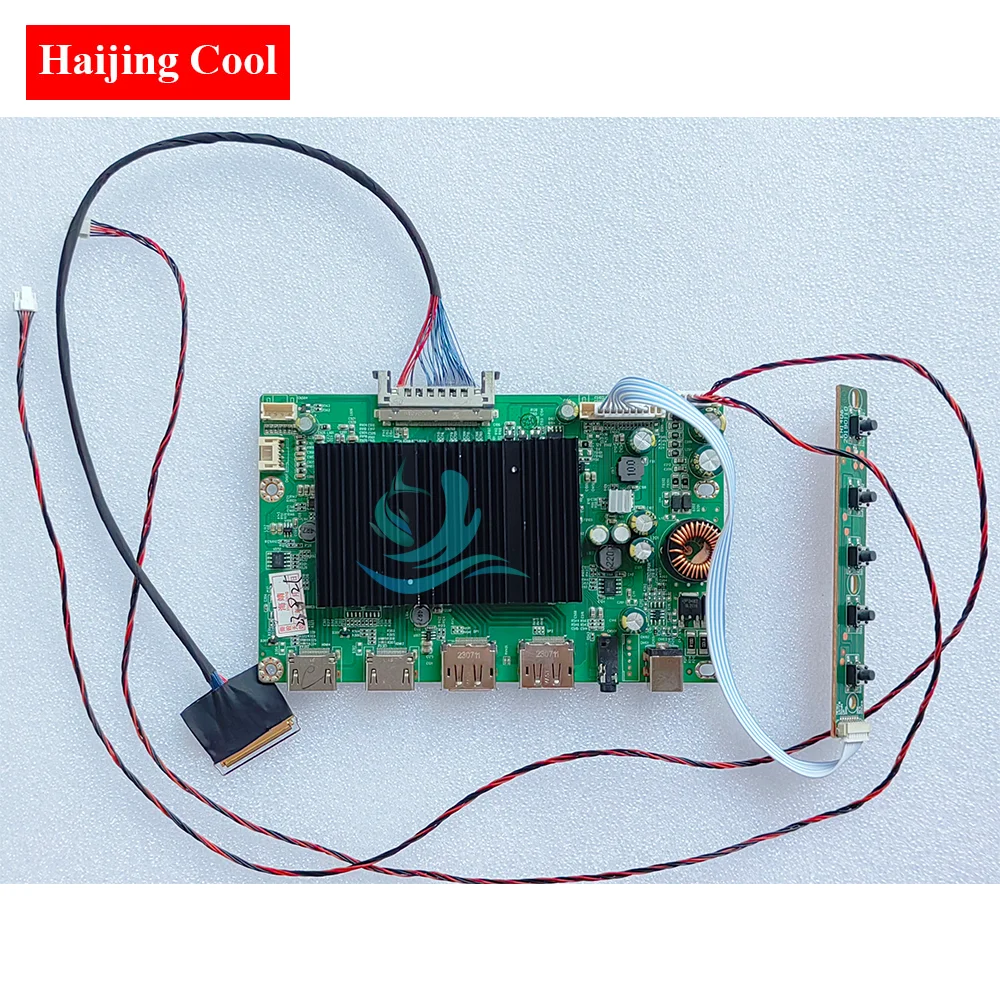
 www.aliexpress.com
This one is a T18:
www.aliexpress.com
This one is a T18:

 www.aliexpress.com
www.aliexpress.com

 www.aliexpress.com
www.aliexpress.com
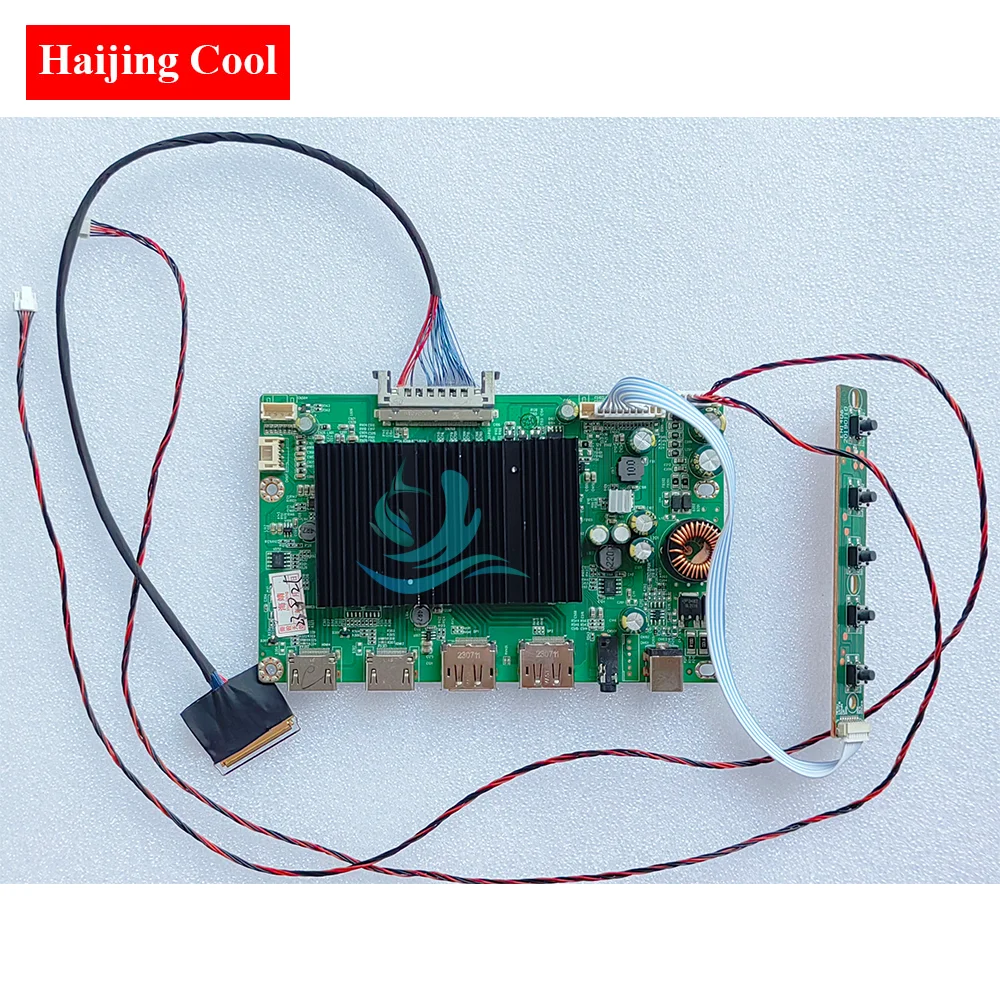
27 '' iMac A1419 A2115 5K LCD Controller DP1.4 HDMI2.1 Driver Board DIY Monitor kit For LM270QQ1 M270QAN02.3 LM270QQ2screen - AliExpress 7
Smarter Shopping, Better Living! Aliexpress.com

5K driver board motherboard HDR DP1.4 Type-C Freesync For driver iMac 27 '' A1419 A2115 5K LCD LM270QQ1 LM270QQ2
Smarter Shopping, Better Living! Aliexpress.com

27 '' iMac A1419 A2115 5K LCD Controller DP 1.4 Type-c Driver Board DIY Monitor kit For LM270QQ1 LM270QQ2 screen test mainboard - AliExpress 7
Smarter Shopping, Better Living! Aliexpress.com
Last edited:
The T19 has the benefit of upgraded HDMI 2.1 ports and is more compact, the T18 has more iO but only HDMI 2.0 ports. So far I'm super happy with the quality, brightness and functioning with the Mac sleep modes etc for the T18. In hindsight I probably could have gone the T19 instead as I'm not using the USB-C at all really. The DisplayPort with a DP to USB-C cable is working brilliantly.
With my power supply left external rather than internal it's been no issue with heat - the chassis of the iMac, and the screen are all well cooler than the iMac Pro it is sitting next to. And the biggest benefit is its bright enough even using the 12V power in my caravan so I don't need to use a step-up converter for it at all.
With my power supply left external rather than internal it's been no issue with heat - the chassis of the iMac, and the screen are all well cooler than the iMac Pro it is sitting next to. And the biggest benefit is its bright enough even using the 12V power in my caravan so I don't need to use a step-up converter for it at all.
Also, has anyone managed to connect any speakers to the dedicated connectors? See pictures in this post.
I purchased the R1811 and the beefy LRS-200-24 which I can use to test the 90W power delivery to my 16" Intel MacBook Pro. While I wait for these parts I'm also wondering, are the current boards still recommended for the R1811?is anyone using a current board? I have a SDE1 screen and just wondering if an extra current board will make any improvement.
About to convert my old late 2015 iMac. R1811 V4 arriving soon. Intend to use with a Mac Studio.
Have read my way through this thread I have these two questions.
1. For 5k is it a single lead - Thunderbolt to the type C or Thunderbolt to a DP1.4 port? Terrified of frying the Mac Studio.
2. Is Fan noise an issue?
Basic and dumb, dont want to tune to blue smoke...
Have read my way through this thread I have these two questions.
1. For 5k is it a single lead - Thunderbolt to the type C or Thunderbolt to a DP1.4 port? Terrified of frying the Mac Studio.
2. Is Fan noise an issue?
Basic and dumb, dont want to tune to blue smoke...
Ordered my T18, along with various cables, extensions, and adapters to go from TB3 to DP1.4, power supply, etc. Cut the adhesive and separated the panel from the case. Took out most of the innards. It made me feel bad, the inside was so clean and dust free for an almost 9 year old machine, it was a shame to tear it apart. I kept telling myself I don't need a 300 watt machine to do the same work as my 15 watt M2. Once the T18 board comes in and I test it out, I think I bought enough cables and such to mount the power supply either inside or outside the case. On one hand I want the clean look of everything inside the case, but don't want the power-supply to crap out in a month and have to pull the panel off again(with the new adhesive strips supposedly being much harder to cut). As it is I plan to run it a couple weeks with the panel temporarily taped on to give it a good shake down.
I'd also like to route the DP connector to one of the existing ports on the bottom of the iMac case back, so I'm not trying to mount the T18 board close to, and route cables in and out of, the memory door opening. But all I see people use is hot glue to mount the port in place....we'll see.
I plan to wire the existing iMac power switch to the T18's daughterboard power switch, but have the daughterboard mounted outside the RAM opening, so as to be able to access the other buttons. So, for the next couple weeks while I wait for the board, I think I'll go back through this thread and re-examine some of the pictures and assembly techniques others have used. Any tips from recent DIYers are appreciated.
I'd also like to route the DP connector to one of the existing ports on the bottom of the iMac case back, so I'm not trying to mount the T18 board close to, and route cables in and out of, the memory door opening. But all I see people use is hot glue to mount the port in place....we'll see.
I plan to wire the existing iMac power switch to the T18's daughterboard power switch, but have the daughterboard mounted outside the RAM opening, so as to be able to access the other buttons. So, for the next couple weeks while I wait for the board, I think I'll go back through this thread and re-examine some of the pictures and assembly techniques others have used. Any tips from recent DIYers are appreciated.
What power supply are you using? Looks like a LED supply?So I completed my build thank you to everyone for the inspiration and help.
I managed to get the on/off button on the Mac to work and the speaker. The speakers are a bit crap but im glad I did them.
I went with the control button through the vents, with the help of a Dremel, I did want the cables to come out the current ports but the bend angle was to great and I didn't want to damage my cables.
USB-C is great works with my Mac straight away, charges my MacBook Air, I used the USB's as passthrough for my network cable so one cable does all the heavy lifting, the other USB will be for a webcam.
I did try get an internal webcam but the quality was awful so quickly dropped that idea.
Just some 3d Printer supports for the r1811 to go in, but monitor works. Didn’t include speakers as use external system also going to leave the psu brink outside. Have a fan control board but the r1811 seems quiet to me in use so not connected. Bought remote control and put ir receiver where the camera was. Love the look and quality.
Attachments
Does the IR have trouble with angles using the camera's glass? Wonderful setup btwJust some 3d Printer supports for the r1811 to go in, but monitor works. Didn’t include speakers as use external system also going to leave the psu brink outside. Have a fan control board but the r1811 seems quiet to me in use so not connected. Bought remote control and put ir receiver where the camera was. Love the look and quality.
Had to dermal the hole a bit to get ir sensor in there but sitting in front it seems to work really well. Also don’t have to worry about the buttons pcbDoes the IR have trouble with angles using the camera's glass? Wonderful setup btw
Quick question for anyone that's done this.....I've decided to remove the built-in power socket so I can snake a couple cables through the hole. I removed the RAM door mechanism, but the plug/socket seems to be in there pretty tight and I don't see any screws or clips holding it in. Any tips on getting it out of the case?
I did that for my two 21.5" 4k conversions... no RAM door, so I had to run the cables in somewhere.Quick question for anyone that's done this.....I've decided to remove the built-in power socket so I can snake a couple cables through the hole. I removed the RAM door mechanism, but the plug/socket seems to be in there pretty tight and I don't see any screws or clips holding it in. Any tips on getting it out of the case?
They're glued in on the 21.5", so I'd assume the same on the 27". I was able to get them out with some patience. I used a metal spudger to gently pry the plastic housing away from the case all the way around. Took a while, but they came out eventually.
Thanks! I thought I read earlier they were glued in. So, I used a hair dryer to heat up the gray plastic area around the circle and using plastic spudgers was able to loosen it all the way around. Only issue I had once it broke free was the gray plastic was curved and ran under the black metal grates you see on both side of the bottom of the hole. The plug assembly would slide side-to-side a little, but not enough to clear the grates on one side to be able to angle it up and out. I finally gave up and used a small screwdriver to pry up the end of the left side grate enough so the plastic assembly would clear it when slid to the right and angled up. Once it cleared the grates, I was able to lift it straight up and out. Used the screwdriver to bend the grate back down and now have a good-sized cable pass-through.I did that for my two 21.5" 4k conversions... no RAM door, so I had to run the cables in somewhere.
They're glued in on the 21.5", so I'd assume the same on the 27". I was able to get them out with some patience. I used a metal spudger to gently pry the plastic housing away from the case all the way around. Took a while, but they came out eventually.
Hey  I'm also currently in the process of building a 5K iMac. Unfortunately I broke my display and need a B1 panel. Do 2015 iMacs ALWAYS have a B1 panel? A single display is quite expensive on Ebay, so it is sometimes cheaper to buy a used iMac and so I would also have a case and can sell a few components.
I'm also currently in the process of building a 5K iMac. Unfortunately I broke my display and need a B1 panel. Do 2015 iMacs ALWAYS have a B1 panel? A single display is quite expensive on Ebay, so it is sometimes cheaper to buy a used iMac and so I would also have a case and can sell a few components.
But I wouldn't like to buy an iMac and find out when I open it that the wrong display is inside.
Does anyone know if the statement is reliable? This was posted a few pages ago:
2014 iMac 27 5K - LM270QQ1 SD(A2) or A3
2015 - B1
2017 - C1
iMac Pro - D1
2019 - E1
2020 - F1
For 2015 iMacs there was a Mid 2015 and Late 2015 model. Does that make a difference?
But I wouldn't like to buy an iMac and find out when I open it that the wrong display is inside.
Does anyone know if the statement is reliable? This was posted a few pages ago:
2014 iMac 27 5K - LM270QQ1 SD(A2) or A3
2015 - B1
2017 - C1
iMac Pro - D1
2019 - E1
2020 - F1
For 2015 iMacs there was a Mid 2015 and Late 2015 model. Does that make a difference?
OK...I fired up the T18 board and have a question. For testing, I'm using my 2019 (Intel) MacBook Pro 14 (running Sonoma), with a TB/USB-C cable from the Mac to the Displayport on the T18 board. The cable is supposed to support DP1.4 - so I should be seeing 5K output I assume - but am not.
I set the Setting/Displays to show a list of resolutions (pic attached). It thinks the default of the panel is 1920 x 1080 - and the max resolution it will display is 3840 x 2160.
I fired up SwitchResX and it shows and will change the resolution to 5120 x 2880 (see pic). Of course there's no text scaling going on, so the text is too tiny to read.
I looked at some of the OSD menu choices for the T18 board, but I'm not seeing a setting that jumps out at me to change to enable macOS to see 5K without 3rd part assistance. (some pics attached).
Any ideas how I can get the 5K resolution going without SwitchResX? Thanks for any help!





I set the Setting/Displays to show a list of resolutions (pic attached). It thinks the default of the panel is 1920 x 1080 - and the max resolution it will display is 3840 x 2160.
I fired up SwitchResX and it shows and will change the resolution to 5120 x 2880 (see pic). Of course there's no text scaling going on, so the text is too tiny to read.
I looked at some of the OSD menu choices for the T18 board, but I'm not seeing a setting that jumps out at me to change to enable macOS to see 5K without 3rd part assistance. (some pics attached).
Any ideas how I can get the 5K resolution going without SwitchResX? Thanks for any help!
Register on MacRumors! This sidebar will go away, and you'll see fewer ads.