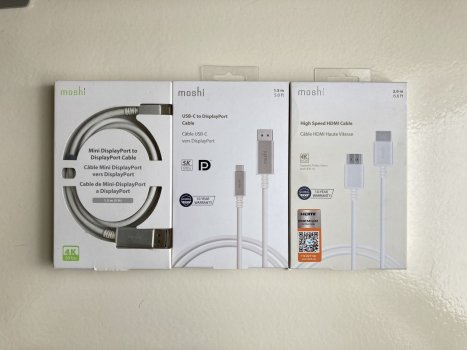This is the factor that ultimately pushed me to upgrade older machines over the years. At some point machines get loud and cost an arm and a leg to run legacy programs. I'm paying $0.35/kWh and that really adds up. Moving to M1 & M2 machines has made my wallet happy - they paid for themselves in < 2 years from the electricity saved alone (as compared to the old iMac Pro and MacBook Pro they replaced).It made me feel bad, the inside was so clean and dust free for an almost 9 year old machine, it was a shame to tear it apart. I kept telling myself I don't need a 300 watt machine to do the same work as my 15 watt M2.
Got a tip for us?
Let us know
Become a MacRumors Supporter for $50/year with no ads, ability to filter front page stories, and private forums.
DIY 5k Monitor - success :-)
- Thread starter fiatlux
- WikiPost WikiPost
- Start date
- Sort by reaction score
You are using an out of date browser. It may not display this or other websites correctly.
You should upgrade or use an alternative browser.
You should upgrade or use an alternative browser.
- Status
- The first post of this thread is a WikiPost and can be edited by anyone with the appropiate permissions. Your edits will be public.
Try selecting DP Option and changing the setting from DP 1.2 to DP 1.4.OK...I fired up the T18 board and have a question. For testing, I'm using my 2019 (Intel) MacBook Pro 14 (running Sonoma), with a TB/USB-C cable from the Mac to the Displayport on the T18 board. The cable is supposed to support DP1.4 - so I should be seeing 5K output I assume - but am not.
I set the Setting/Displays to show a list of resolutions (pic attached). It thinks the default of the panel is 1920 x 1080 - and the max resolution it will display is 3840 x 2160.
I fired up SwitchResX and it shows and will change the resolution to 5120 x 2880 (see pic). Of course there's no text scaling going on, so the text is too tiny to read.
I looked at some of the OSD menu choices for the T18 board, but I'm not seeing a setting that jumps out at me to change to enable macOS to see 5K without 3rd part assistance. (some pics attached).
Any ideas how I can get the 5K resolution going without SwitchResX? Thanks for any help!
View attachment 2332736
View attachment 2332737
View attachment 2332738
View attachment 2332739
View attachment 2332742
If only the OSD menu options were a little clearer.....in my last picture I show the "OSD Setting" menu choice, I have "DP Option" selected, and the only choices it shows me is "D1" and "D2" (D1 is selected). Wish I knew what those meant. Guess I select "D2" and see what happens.Try selecting DP Option and changing the setting from DP 1.2 to DP 1.4.
One more item - I was able to capture a picture of the little info box that pops up when you first power on the screen (attached). Note how it's showing the panel as 3840 x 2160 currently.
I am guessing the following:
- 1P means 1 Picture or single video source.
- 2PLR means 2 Pictures Left Right or 2 video sources displayed simultaneously with vertical split.
- 2PPIP means 2 Pictures Picture-in-Picture or 2 video sources displayed simultaneously, with one video source displayed on top of the other.
As for the D1 or D2 settings, I am not quite sure what it means. Since the T18 has 4 video inputs, I assume there must be an option to select the second active input source in 2P mode.
What does the info box show when you select 5K in SwitchResX?If only the OSD menu options were a little clearer.....in my last picture I show the "OSD Setting" menu choice, I have "DP Option" selected, and the only choices it shows me is "D1" and "D2" (D1 is selected). Wish I knew what those meant. Guess I select "D2" and see what happens.
One more item - I was able to capture a picture of the little info box that pops up when you first power on the screen (attached). Note how it's showing the panel as 3840 x 2160 currently.
View attachment 2333068
I wonder if the issue is related to EDID.
For the LED driver connector, I tried connecting BL_EN (which I assume means Backlight Enabled) to GND via a resistor (to limit current) and it disabled the backlight when I changed input source or powered cycle the driver board. Removing the BL_EN from GND will restore the backlight. The voltage between BL_EN and GND was 3.3v when the backlight was enabled.View attachment 2327509I’m testing the JRY-W9CUHD-AA - has anyone tried the LED driver connectors? What can you connect to them?
Also, has anyone managed to connect any speakers to the dedicated connectors? See pictures in this post.
I managed to connect the iMac speakers to the speaker connectors using the YLY-2088 crossover filters which I purchased for under £3 each shipped from AliExpress. It was not too difficult to wire them manually and they work as expected.
Below are a few of my observations on the JRY-W9CUHD-AA1 driver board:
- It is limited to 5K 60Hz 8-bit.
- On Windows, the colour format is RGB so it passed the RTINGS chroma test pattern image test.
- On macOS Sonoma (tested with M1 Mac mini and M1 Pro 14" MBP, both DP and TYPE-C inputs), the colour format does not appear to be RGB because the vertical lines on the RTINGS chroma test pattern image are blurred together which suggests there is compression.
- DDC/CI does not appear to work. Brightness and volume controls have to be done via the OSD rather than keyboard. I have only tested this on macOS using the MonitorControl app version 4.2 which works for R1811 and R91A8.
- No issue with brightness of the display. I paired it with LM270QQ1 SD F1 LCD panel and it is pretty bright even at 30% only.
- The heatsink is quite small and it gets pretty hot to touch even without PD.
- Unlike the R1811 and R9A18, the bottom side of the board is exposed and does not come with a piece of insulated layer
- No remote control was shipped with the board although there is a 3-pin connector for IR. Note: IR receiver was not provided.
For £100 (which is more than half the price of R1811), I consider the JRY-W9CUHD-AA1 driver board value for money. The limitations noted above might help potential buyers decide which board to go for.
Any reason why you are restricting yourself to the B1 panel? As far as I know, the driver boards can support any panel variants as long as they are LM270QQ1.HeyI'm also currently in the process of building a 5K iMac. Unfortunately I broke my display and need a B1 panel. Do 2015 iMacs ALWAYS have a B1 panel? A single display is quite expensive on Ebay, so it is sometimes cheaper to buy a used iMac and so I would also have a case and can sell a few components.
But I wouldn't like to buy an iMac and find out when I open it that the wrong display is inside.
Does anyone know if the statement is reliable? This was posted a few pages ago:
2014 iMac 27 5K - LM270QQ1 SD(A2) or A3
2015 - B1
2017 - C1
iMac Pro - D1
2019 - E1
2020 - F1
For 2015 iMacs there was a Mid 2015 and Late 2015 model. Does that make a difference?
Any reason why you are restricting yourself to the B1 panel? As far as I know, the driver boards can support any panel variants as long as they are LM270QQ1.
I got a very cheap iiyama Prolite XB2779QQS-S1. https://iiyama.com/gl_en/products/prolite-xb2779qqs-s1/
It's a 5K Monitor with the same Panel as the iMac.
I want to put this into an iMac housing.
When dismantling, the diplay broke and this board uses an SDB1 panel.
I don't think this board supports something different than a SDB1 Panel.
That's why I need this Panel


Thanks for your thoughts on what the menu choices might stand for.What does the info box show when you select 5K in SwitchResX?
I wonder if the issue is related to EDID.
I'll have to wait a bit to use SwitchResX at 5K and see what the initial power-on box shows. I'm in the process of laying out where I want the board, power supply, cables, etc to go before putting the panel back on the case.
I plan to tape the panel on for a couple weeks in case any strangeness happens before I put the adhesive strips on for a more permanent assembly. Originally, I had planned to mount EVERYTHING inside the case, but now I'm leaning on just the controller board mounted inside with video cable extensions coming out the RAM door and the "button board" and power supply mounted to the back of the case - in the event the PSU craps out, it will be easy to replace without needing to pull the panel.
Last edited:
Yes I would agree with you that it will be safer to stick with the B1 panel.I got a very cheap iiyama Prolite XB2779QQS-S1. https://iiyama.com/gl_en/products/prolite-xb2779qqs-s1/
It's a 5K Monitor with the same Panel as the iMac.
I want to put this into an iMac housing.
When dismantling, the diplay broke and this board uses an SDB1 panel.
I don't think this board supports something different than a SDB1 Panel.
That's why I need this Panel
View attachment 2333351 View attachment 2333352
Based on my findings below, for the B1 panel, you need to look for Late 2015 27" 5K iMac.
LM270QQ1-SDA2 - Late 2014 and Mid 2015 (link 1) (link 2)
LM270QQ1-SDB1 - Late 2015 (link 1) (link 2)
LM270QQ1-SDC1 - Mid 2017 (link 1) (link 2)
You need to be careful when removing the adhesive from the enclosure. It is important not to insert the cutter tool too deep into the enclosure as that will damage the LCD internal ribbon cables resulting in vertical bars.
For new builds with third party 5K driver boards, I would recommend going with the latest panel.
I've choosed the same way. Bought Iiyama 5K display, then I've got an LM270QQ2 panel from China and the put it all inside Thunderbolt Display housing. Also saved the camera and mic from original display, connected it via USB hub. Used three Moshi cables for all kind of ports. All that's left to do is print some pretty housing for the control board (tbw it's touch-based, not just clickable buttons).I got a very cheap iiyama Prolite XB2779QQS-S1. https://iiyama.com/gl_en/products/prolite-xb2779qqs-s1/
It's a 5K Monitor with the same Panel as the iMac.
I want to put this into an iMac housing.
When dismantling, the diplay broke and this board uses an SDB1 panel.
Attachments
Hello. Congratulations on a successful project!
My idea is... to replace the LCD matrix in Imac A1312 27" 2011 with a 4K one. My Imac has LM230WQ1 and I would like to install LM270WR3. There is an eDP 30 pin on the board. LM270WR3 also has eDP 30 pin. It has slightly different voltages and a different method. backlight power supply.
Question. Has anyone thought of trying to perform such an operation?
Is there a driver board for LM270WR3 on aliexpress with a 30pin input with eDP such as the output from Imac?
For now, I'm sitting on the datasheet of both displays and I'm thinking and thinking so much that my knowledge of LCDs is too little to clearly state whether it's worth wasting my time on it at all.
My idea is... to replace the LCD matrix in Imac A1312 27" 2011 with a 4K one. My Imac has LM230WQ1 and I would like to install LM270WR3. There is an eDP 30 pin on the board. LM270WR3 also has eDP 30 pin. It has slightly different voltages and a different method. backlight power supply.
Question. Has anyone thought of trying to perform such an operation?
Is there a driver board for LM270WR3 on aliexpress with a 30pin input with eDP such as the output from Imac?
For now, I'm sitting on the datasheet of both displays and I'm thinking and thinking so much that my knowledge of LCDs is too little to clearly state whether it's worth wasting my time on it at all.
I've choosed the same way. Bought Iiyama 5K display, then I've got an LM270QQ2 panel from China and the put it all inside Thunderbolt Display housing. Also saved the camera and mic from original display, connected it via USB hub. Used three Moshi cables for all kind of ports. All that's left to do is print some pretty housing for the control board (tbw it's touch-based, not just clickable buttons).
Oh wow! Cool Project. And the Thunderbolt housing is slightly more spacious than the 5K iMacs. That's handy!
How did you attach the two board to the case? Have you glued in new standoffs?
Yes. A lot of glue gun used for this project %)How did you attach the two board to the case? Have you glued in new standoffs?
And that is stable? I had planned to use two-component adhesive for the standoffs. Oh and btw: You're using a LM270QQ2 Panel? This works with the iiYama Board?Yes. A lot of glue gun used for this project %)
For me is stable, but I've also used some of the stands that were on the housing from the factory.And that is stable? I had planned to use two-component adhesive for the standoffs.
It "works" but with some modifications. LCD connector pinout were reversed. And you need to use an additional backlit contoller.You're using a LM270QQ2 Panel? This works with the iiYama Board?
For me is stable, but I've also used some of the stands that were on the housing from the factory.
It "works" but with some modifications. LCD connector pinout were reversed. And you need to use an additional backlit contoller.
I'm honestly surprised this works. Really cool!
About the sensor remote control: I measured the wires mit a multimeter and hoped the cables work like in a traditional remote and are translated. Because I wanted to use the original Power button. Unfortunately it doesn't. So I have to come up with a new plan.
@Aiwi I saw on your GitHub page that you're using a IMX258 4K (12MP) Webcam, 75° FOV with Autofocus. This should be the same: IMX 4K AliExpress (fifth option)
Would you be so kind as to show the image quality of the camera? is a 75 degree FOV a lot? Most cameras have a pretty high FOV and I don't like it when everyone in conference calls can see my entire room instead of just me 😆
Last edited:
Hello ,
First of all , i'm really amazed by this project so i decided to do the same i have 5 imac 2019 21,5 4k retina and they are really slow so i switched to mac mini ( 600€) and i decided to change them to external monitor,
I just ordered the boards and have to wait 3 weeks x( ...
here is my real question what power should i use ? i know its DC 12V but whats the A ? 4A - 5A - 8A
thank you in advance ,
First of all , i'm really amazed by this project so i decided to do the same i have 5 imac 2019 21,5 4k retina and they are really slow so i switched to mac mini ( 600€) and i decided to change them to external monitor,
I just ordered the boards and have to wait 3 weeks x( ...
here is my real question what power should i use ? i know its DC 12V but whats the A ? 4A - 5A - 8A
thank you in advance ,
Attachments
It says 12v 8A in the listed information.
The 5v and 5v standby current will be derived from the main 12v input.
If it needs as much as that isn’t clear.
My 27” board doesn’t need 96 watts, but maybe your board needs that much for full brightness.
The 5v and 5v standby current will be derived from the main 12v input.
If it needs as much as that isn’t clear.
My 27” board doesn’t need 96 watts, but maybe your board needs that much for full brightness.
Last edited:
thank you for your answer , just need to know witch on i should buy , i have the dc12v 8a at home but don't have the 4A or 5A and wanted to be sure witch one to buy since the guys listed all of them x)It says 12v 8A in the listed information.
The 5v and 5v standby current will be derived from the main 12v input.
If it needs as much as that isn’t clear.
My 27” board doesn’t need 96 watts, but maybe your board needs that much for full brightness.
Do you have the pinouts for LM270QQ1 and LM270QQ2? How do you "reverse" the LCD connector? I am just wondering if I can connect a LM270QQ1 panel to a LG UltraFine 5K board.It "works" but with some modifications. LCD connector pinout were reversed. And you need to use an additional backlit contoller.
Took a chance with getting this connector based only on the pictures, thankfully it turned out to be a match so I will be able to use the original iMac power cord and plug in this build without modifying it.The closeup image helps a lot. It looks like this is a match: https://www.ebay.com/itm/352457119033
Great if so, no need to chop off the original connector or solder together the wires.
Last edited:
I have converted my 2014 27 inch iMac 5K to a 5K monitor using this board.View attachment 2327509I’m testing the JRY-W9CUHD-AA - has anyone tried the LED driver connectors? What can you connect to them?
Also, has anyone managed to connect any speakers to the dedicated connectors? See pictures in this post.
The monitor is still in test phase because the heatsink becomes to warm, to be comfortable for me and I might put the original fan or another fan back in the enclosure with a PWM thermostat to try to keep the heatsink temperature below 80 Celcius.
I have connected the imac speakers via a crossover filter to this board and they sound fine to me.
I use the original (12V) power supply from the iMac because I’m not interested in charging via usb C.
The brightness is set to 50% and is bright enough for me. I even can go lower.
I use a thunderbolt 4 cable to connect the monitor to a Mac mini m2 pro.
Register on MacRumors! This sidebar will go away, and you'll see fewer ads.