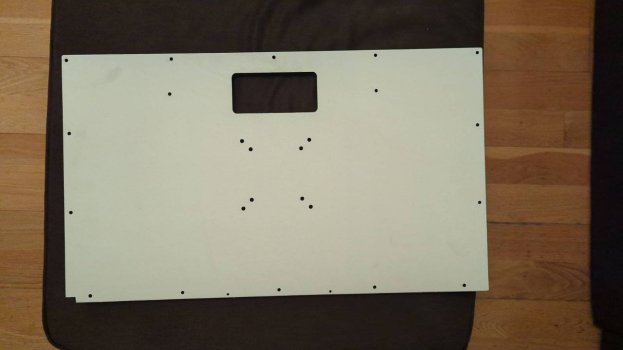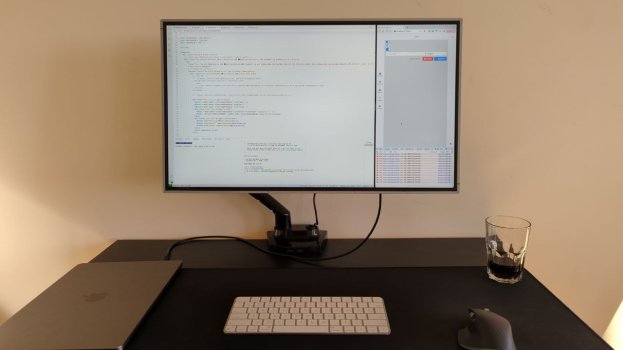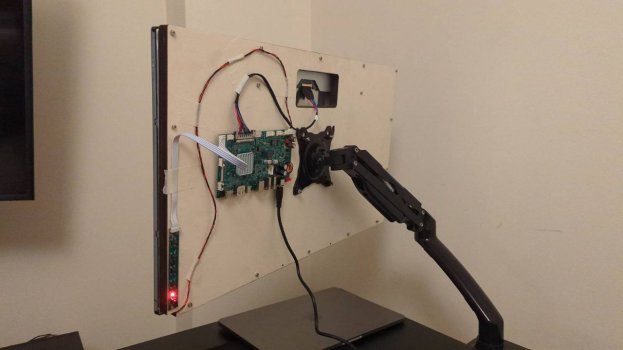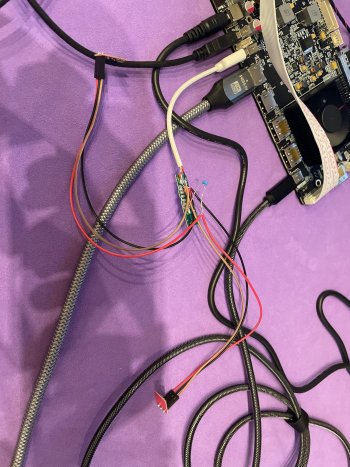Does the fan connection on the R1811 supply 12V? I can't find any information in the document but I assume it's likely 12V. I don't think the heatsink fan is necessary and the heatsink is located close enough to back vent that I'd rather use it for a case fan blowing out the back vent.Just a cheap 4 wire PWM fan controller from eBay, which will work with iMac fans (which are standard PWM but with their + and - wires reversed).
Got a tip for us?
Let us know
Become a MacRumors Supporter for $50/year with no ads, ability to filter front page stories, and private forums.
DIY 5k Monitor - success :-)
- Thread starter fiatlux
- WikiPost WikiPost
- Start date
- Sort by reaction score
You are using an out of date browser. It may not display this or other websites correctly.
You should upgrade or use an alternative browser.
You should upgrade or use an alternative browser.
- Status
- The first post of this thread is a WikiPost and can be edited by anyone with the appropiate permissions. Your edits will be public.
New here, spent about an hour searching through the thread but couldn't get a definitive answer.
I have a the 2017 iMac that I want to convert to use with my 16" M1 pro MacBook. I'm just looking to get 5k, 60hz, and 10bit color off of a single cable without heat issues. Don't care about any of the other features, but would be willing to compromise on 10bit color if it means not having to deal with a loud fan. Has anyone been able to achieve that, or point me to a post that has? And if so, which board allows that?
Thanks for all the info here, great to see all these panels getting some new life.
I have a the 2017 iMac that I want to convert to use with my 16" M1 pro MacBook. I'm just looking to get 5k, 60hz, and 10bit color off of a single cable without heat issues. Don't care about any of the other features, but would be willing to compromise on 10bit color if it means not having to deal with a loud fan. Has anyone been able to achieve that, or point me to a post that has? And if so, which board allows that?
Thanks for all the info here, great to see all these panels getting some new life.
Last edited:
"I'm just looking to get 5k, 60hz, and 10bit color off of a single cable without heat issues."
The only boards that I know do this are the R1811 and the T18 (and maybe the T19, but no one has reported using this board).
The R9A18 v1 needs two DP cables to do 10 bit, or it might be able to do this with a single (DP1.4 + DSC) cable for the v1.1 (or v2?) version of the board.
Cheaper U49 and JRY-W9CUHD-AA1 boards only do 8 bit.
The only boards that I know do this are the R1811 and the T18 (and maybe the T19, but no one has reported using this board).
The R9A18 v1 needs two DP cables to do 10 bit, or it might be able to do this with a single (DP1.4 + DSC) cable for the v1.1 (or v2?) version of the board.
Cheaper U49 and JRY-W9CUHD-AA1 boards only do 8 bit.
Last edited:
Hey back
sorry for my bad english, so here is my new imac monitor (21.5 2019 4k retina )
The black thing looks like a capacitor (16v) got me scared and it touches the imac made a lot of eletricity
I used normal double tape just to try it , what kind of tape do you recommend ? and i got a little problem with the heat its hot very fastly do you guys recommend also a fan ?
Thanks in advance


sorry for my bad english, so here is my new imac monitor (21.5 2019 4k retina )
The black thing looks like a capacitor (16v) got me scared and it touches the imac made a lot of eletricity
I used normal double tape just to try it , what kind of tape do you recommend ? and i got a little problem with the heat its hot very fastly do you guys recommend also a fan ?
Thanks in advance
Attachments
Does the fan connection on the R1811 supply 12V? I can't find any information in the document but I assume it's likely 12V. I don't think the heatsink fan is necessary and the heatsink is located close enough to back vent that I'd rather use it for a case fan blowing out the back vent.
You can try.
When I ran it without the fan, the heatsink got too hot to touch after a couple of hours of use.
I ended up using a 40mm Noctua fan and 150 Ohm resistor in order to have a silent solution.
Kapton tape would be the best for insulating electrical components. If the data for R1811 board is anything to go off of, you should be fine unless you're hitting 65c on the chip. However, looking at your setup you dont have a fan in your monitor at all, so I would suggest one. Noctua is generally the fan of choice for silence, however I'd suggest using a pwm governer or adding an inline resistor with any brand, since the fan would be running full and loud. Unfortunately iMacs don't exactly spoil us with places to put an intake, so the best place to mount it would be near where you've routed your power button cables.Hey back
sorry for my bad english, so here is my new imac monitor (21.5 2019 4k retina )
The black thing looks like a capacitor (16v) got me scared and it touches the imac made a lot of eletricity
I used normal double tape just to try it , what kind of tape do you recommend ? and i got a little problem with the heat its hot very fastly do you guys recommend also a fan ?
Thanks in advance
I don't want it to overheat in the summertime, I'll try doing it the proper way with the Noctua fan. Thanks.You can try.
When I ran it without the fan, the heatsink got too hot to touch after a couple of hours of use.
I ended up using a 40mm Noctua fan and 150 Ohm resistor in order to have a silent solution.
After three weeks of them crossing the ocean and a full month's wait (courtesy of the Portuguese customs, who only charged me about 40% of the package value for the favour), I finally got my LM270QQ2-SPA3 panel and JRY-W9CUHD-AA1 driver board from MacScreen Store on Aliexpress.
Panel arrived well packaged and with no issues of any kind. Driver board feels and looks significantly cheaper than its 10-bit colour supporting cousins—which it is—but works a charm so far. I'm concerned about the little heatsink, which gets very hot to the touch – will consider changing to an active cooling solution soon.
Using the measurements from @mrdude42 's V2 DIY 5k monitor backplate (he very kindly made all files available online, and was very helpful when I had a question), I had a plywood board laser cut to serve as a chassis.
I do have some issues to solve, namely the board cooling solution and the obvious 2.2mm offset between the panel's top portion and the rest of it, which resulted in a slight slant (visible on the side view). After that's all sorted, I plan to design a very beige enclosure to house all components and make it look proper.
Does anyone know if it's a terrible idea to leave the polariser exposed to the elements? A glass pane to place in front of it would likely be quite expensive, but I might pull the trigger if it helps ensure panel longevity.
Cheers to everyone on this thread riding that 218ppi train and being very helpful
Panel arrived well packaged and with no issues of any kind. Driver board feels and looks significantly cheaper than its 10-bit colour supporting cousins—which it is—but works a charm so far. I'm concerned about the little heatsink, which gets very hot to the touch – will consider changing to an active cooling solution soon.
Using the measurements from @mrdude42 's V2 DIY 5k monitor backplate (he very kindly made all files available online, and was very helpful when I had a question), I had a plywood board laser cut to serve as a chassis.
I do have some issues to solve, namely the board cooling solution and the obvious 2.2mm offset between the panel's top portion and the rest of it, which resulted in a slight slant (visible on the side view). After that's all sorted, I plan to design a very beige enclosure to house all components and make it look proper.
Does anyone know if it's a terrible idea to leave the polariser exposed to the elements? A glass pane to place in front of it would likely be quite expensive, but I might pull the trigger if it helps ensure panel longevity.
Cheers to everyone on this thread riding that 218ppi train and being very helpful
Attachments
Last edited:
Thanks to @Aiwi finally prepared my build for putting everything inside iMac. MEMS microphones work great, webcam is good and sound via amplifiers to original speakers. Later after stress test will decide whether to change fan and power adapter.
Attachments
Nice! What amp did you use for the speakers?Thanks to @Aiwi finally prepared my build for putting everything inside iMac. MEMS microphones work great, webcam is good and sound via amplifiers to original speakers. Later after stress test will decide whether to change fan and power adapter.
Nice! What amp did you use for the speakers?

Тройной бас-динамик, плата кроссовера, аудио твитер, делитель частоты для imac A1419 на AliExpress
Смотри, что есть на AliExpress! И еще более 200 миллионов товаров со всего мира с возможностью поиска по фото и большими скидками. Погрузись в увлекательный мир шопинга без границ!
Hey all. Great news. Scored myself a 27 late 15 in top condition.
Still undecided on board.i have 2021 14” M1 64GB/2TB hdmi 2.0.
Basically want 10bit single DP connection.
I don’t want power delivery. (Happy with MagSafe)
And no noise if poss.
Orig speakers yes please. Nothing else.
What’s the go with hdr on this conversion, is it just a gimmick? Fake etc.
What’s you best choice? Taking money out of it. I would regret spending less and not having what I want. Only want to do this once.
I also have a lg ultrafine 4K. Was thinking of seeing if there was any way to run the 5k from that board? Has anyone seen any info on this?
Love this thread. And I have gone through it all. It’s a bit hard to follow though with info everywhere.
On a side know. How are people repurposed the iMac. Possible to add it to a case ? Not sure about external monitor support though.
Still undecided on board.i have 2021 14” M1 64GB/2TB hdmi 2.0.
Basically want 10bit single DP connection.
I don’t want power delivery. (Happy with MagSafe)
And no noise if poss.
Orig speakers yes please. Nothing else.
What’s the go with hdr on this conversion, is it just a gimmick? Fake etc.
What’s you best choice? Taking money out of it. I would regret spending less and not having what I want. Only want to do this once.
I also have a lg ultrafine 4K. Was thinking of seeing if there was any way to run the 5k from that board? Has anyone seen any info on this?
Love this thread. And I have gone through it all. It’s a bit hard to follow though with info everywhere.
On a side know. How are people repurposed the iMac. Possible to add it to a case ? Not sure about external monitor support though.
Hi, did you find these files? If so, could you share them with me?Since I've upgraded the firmware, I feel that I've noticed some differences in the brightness. Sometimes it seems as if the display is slightly increasing/decreasing or slightly pulsing the brightness on its own. I'd like to downgrade the monitor firmware to see if that fixes it but wasn't able to save the firmware file before upgrading. Does anyone have the latest R1811 firmware file before the DUAL DP option was added? The two files I have are called:
R1811_PCBV4_V03_LM270QQ1_5120x2880_edp_8Lane_双DP_210121.bin
R1811_PCBV4_V03_LM270QQ1_5120x2880_edp_8Lane_双DP_201010.bin
thanks!
I just put together one myself using a Haijing Cool T18 board. Connected to my Mac Studio with USB-C to DP 1.4 cable. Working fine most of the time, but seems to lose signal on occasion (e.g. won't wake on mouse/keyboard interaction) and if clicking the power button on the control board when it comes back up it says no signal. Any ideas?
I finally did it! Display assembled today. Currently with tape because the adhesive strips are still on the way and I also want to install a camera. I also was able to rename the Monitor and give it a proper iMac icon in macOS


It was a struggle and a lot of work until the end, but now everything works. Now I have an SD C1 display from an iMac from 2017. very bright, and power consumption is the same as the SD B1.

For the power supply and board I used 1mm thick acrylic plates to use the original sockets in the iMac. I was able to reuse 5 original sockets.
For the sensor remote control, I drilled holes on the right side and glued the remote control into the housing from the inside.

There is also a hub and a small power supply in the case. So I can charge my Macbook using a USB C cable and transfer the image. A second USB C connection is at the back of the case to connect hard drives and another DisplayPort connection for my Windows PC.



It was a struggle and a lot of work until the end, but now everything works. Now I have an SD C1 display from an iMac from 2017. very bright, and power consumption is the same as the SD B1.

For the power supply and board I used 1mm thick acrylic plates to use the original sockets in the iMac. I was able to reuse 5 original sockets.
For the sensor remote control, I drilled holes on the right side and glued the remote control into the housing from the inside.

There is also a hub and a small power supply in the case. So I can charge my Macbook using a USB C cable and transfer the image. A second USB C connection is at the back of the case to connect hard drives and another DisplayPort connection for my Windows PC.

Hello everyone,
I’ve been quietly following this thread for the past few days and have found it incredibly informative.
I’ve acquired a housing and a C1 screen and am ready to embark on my own DIY 5K monitor project.
I’m hoping to use the original speakers and have already purchased a speaker adapter from eBay. I also plan to use the original camera, which seems straightforward with the USB interface.
My goal is to have only two cables coming out of the iMac: the power supply and a USB-C cable. I’ve read some posts suggesting that the Haijing T18/T19 may not support 5K with the USB-C PD interface. Can anyone confirm this? I’m particularly interested in using the PD as it would ideally be the only cable needed to “plug” into my setup. So, I need USB-C PD at 5K.
I’m also wondering if the 8-bit JRY-W9CUHD-AA1, or the R9A18, or even the T18 board is capable of this. Will this or they work with the speaker adapters I bought? There are so many variables!
My plan is to build this project slowly but properly. I’m considering adding an extra fan for airflow. However, any savings are necessary as the r1811 is quite expensive. I would very much appreciate any guidance anyone can provide.
Thank you in advance for your help!
I’ve been quietly following this thread for the past few days and have found it incredibly informative.
I’ve acquired a housing and a C1 screen and am ready to embark on my own DIY 5K monitor project.
I’m hoping to use the original speakers and have already purchased a speaker adapter from eBay. I also plan to use the original camera, which seems straightforward with the USB interface.
My goal is to have only two cables coming out of the iMac: the power supply and a USB-C cable. I’ve read some posts suggesting that the Haijing T18/T19 may not support 5K with the USB-C PD interface. Can anyone confirm this? I’m particularly interested in using the PD as it would ideally be the only cable needed to “plug” into my setup. So, I need USB-C PD at 5K.
I’m also wondering if the 8-bit JRY-W9CUHD-AA1, or the R9A18, or even the T18 board is capable of this. Will this or they work with the speaker adapters I bought? There are so many variables!
My plan is to build this project slowly but properly. I’m considering adding an extra fan for airflow. However, any savings are necessary as the r1811 is quite expensive. I would very much appreciate any guidance anyone can provide.
Thank you in advance for your help!
Last edited:
That’s a bit odd - I have the T18 and it has been flawless in terms of wake etc so can’t really think of what might help sorry!I just put together one myself using a Haijing Cool T18 board. Connected to my Mac Studio with USB-C to DP 1.4 cable. Working fine most of the time, but seems to lose signal on occasion (e.g. won't wake on mouse/keyboard interaction) and if clicking the power button on the control board when it comes back up it says no signal. Any ideas?
Getting the remote to work for my project is turning into a nightmare. A while ago I accidentally fried the IR sensor which had been working by connecting the pins incorrectly. I ordered a new TSMP58000 sensor as a replacement, connected it and...nothing. With an LED I verified the pulses from the remote are being picked up, but nothing is happening.
Which IR sensor did you use?Just some 3d Printer supports for the r1811 to go in, but monitor works. Didn’t include speakers as use external system also going to leave the psu brink outside. Have a fan control board but the r1811 seems quiet to me in use so not connected. Bought remote control and put ir receiver where the camera was. Love the look and quality.
@citivolus in post #112 of this thread used an added IR receiver with his R1811 build, so it is possible to replace the sensor - see pic 5.
The post doesn’t include the exact model number of IR receiver he used or any explanation for why mine doesn’t work, maybe @citivolus can chime in on that.@citivolus in post #112 of this thread used an added IR receiver with his R1811 build, so it is possible to replace the sensor - see pic 5.
If people in this thread could, instead of saying "a new IR receiver" and leaving it at that, actually post the model number of the specific parts they purchased that are known working, I think it'd save some time for others trying to do this project and would be much appreciated.
Are you doing USB-C PD with your T18? One of my main concerns while building my own as stated in #994 is if USB-C PD supports 5k resolution!That’s a bit odd - I have the T18 and it has been flawless in terms of wake etc so can’t really think of what might help sorry!
Register on MacRumors! This sidebar will go away, and you'll see fewer ads.