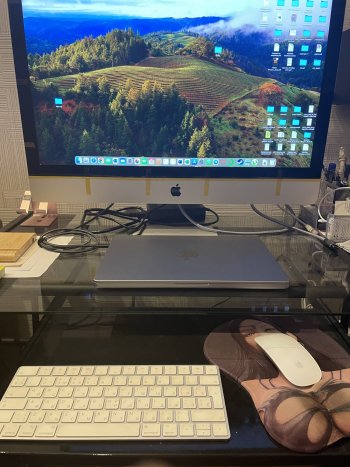I tried it and it worked fine, but I am only using the DP to USB-C as I like to be cautious with my charging inputs.Are you doing USB-C PD with your T18? One of my main concerns while building my own as stated in #994 is if USB-C PD supports 5k resolution!
Got a tip for us?
Let us know
Become a MacRumors Supporter for $50/year with no ads, ability to filter front page stories, and private forums.
DIY 5k Monitor - success :-)
- Thread starter fiatlux
- WikiPost WikiPost
- Start date
- Sort by reaction score
You are using an out of date browser. It may not display this or other websites correctly.
You should upgrade or use an alternative browser.
You should upgrade or use an alternative browser.
- Status
- The first post of this thread is a WikiPost and can be edited by anyone with the appropiate permissions. Your edits will be public.
Finally someone decided to go further than AliExpress https://juicycrumb.com/product/docklite/
Who wants to be 1st to try?
Waiting for reviews. Looks pretty cute in description. If it really so, not cheap, but nice decision.
Who wants to be 1st to try?
Waiting for reviews. Looks pretty cute in description. If it really so, not cheap, but nice decision.
Yeah it’s not 5k though… it’s only the old 2011 iMacFinally someone decided to go further than AliExpress https://juicycrumb.com/product/docklite/
Who wants to be 1st to try?
Waiting for reviews. Looks pretty cute in description. If it really so, not cheap, but nice decision.
Interesting, a bit high price wise tho, for that price an R1811 can do 5k, USB-C PD, and much of what this does, albeit in an uglier packaging.Yeah it’s not 5k though… it’s only the old 2011 blocky iMac
Seems like a large part of the production cost of that 1440p board is the actual pcb area, which stretches to reach all the standoffs it can. If someone does have a custom 5k board being developed I'd love to see a displayport 2.0 for native 5k 10bit on a single cable.
That’s been around for a year or two and is for the 2011 iMac not the 5K. Luke Miani already did a review.Finally someone decided to go further than AliExpress https://juicycrumb.com/product/docklite/
Who wants to be 1st to try?
Waiting for reviews. Looks pretty cute in description. If it really so, not cheap, but nice decision.
Edit: It’s easier to get an integrated solution working in the 2011 so I understand why they chose that generation. But I really question whether it’s worth the cost for what by modern standards is a fairly average 1440p monitor. I don’t think it is for me personally, especially as this generation has Target Display Mode which I can use for free (assuming you have a Thunderbolt connection and the 2011 iMac’s GPU isn’t trashed, 2010 generation is a better choice for using TDM).
Last edited:
Sorry, didn’t read all specification. Thought it is for 5k. I fully pleased with r1811 now.
Hope someone will build “native” decision for 5k
P.s. my build is working several weeks to test noise and temperature, camera, speakers and microphones. Everything is stable. Now need to buy stickers to glue the screen. Please advice whether it is good idea to buy from Aliexress (saw several reviews where screen fall down).
Hope someone will build “native” decision for 5k
P.s. my build is working several weeks to test noise and temperature, camera, speakers and microphones. Everything is stable. Now need to buy stickers to glue the screen. Please advice whether it is good idea to buy from Aliexress (saw several reviews where screen fall down).
Attachments
Finally someone decided to go further than AliExpress https://juicycrumb.com/product/docklite/
Who wants to be 1st to try?
Waiting for reviews. Looks pretty cute in description. If it really so, not cheap, but nice decision.
If upcycling (I hat that word) is the goal, why aim for the newest and powerfullest model (the 2011), that is the one most usable as it is (quite so with an i5 and even better with an i7), and not for the lowest model (the duo cores) having the same LCD?
Here is what you need as a minimum:
- A 5k panel - there are only two commonly available such panels: the LG Display LM270QQ1 (the one used in 5k iMac) and LM270QQ2 (used in LG Ultrafines). Essentially the same panel in a slightly different delivery - the iMac version coming glued to a shiny glass front the exact same shape as the iMac screen, the other being a plain rectangular panel (semi-matt from the look of the photos).
Does this mean that if I have a 5k iMac with cracked display I could buy the LM270QQ2 (or even a cheap/damaged LG Ultrafine with intact display panel) and it will work in the iMac (after thinkering with how to attach it mechanically)? So I could get a matt display and (more importantly) get rid of the glued onto glass Apple uses?
I did it because I wanted a Retina 5K panel to upgrade from a 5 year old 4K Dell screen. Those older than 2011 Mac panels aren't high enough resolution.If upcycling (I hat that word) is the goal, why aim for the newest and powerfullest model (the 2011), that is the one most usable as it is (quite so with an i5 and even better with an i7), and not for the lowest model (the duo cores) having the same LCD?
I’ll dig out my notes on this project and see what I can find.The post doesn’t include the exact model number of IR receiver he used or any explanation for why mine doesn’t work, maybe @citivolus can chime in on that.
After some more work on this project I'm starting to change my opinion on whether I'd recommend it. Getting everything working right is such a big hassle. It's the little things that keep adding up, both in cost and labor. For example, I tried to hook up the original iMac fan with the parts I had but ended up with two male PWM connections instead of a male and a female, meaning I now need to purchase yet another cord to run the fan so the power supply doesn't overheat in the summertime. I also connected the iMac's speakers and they don't sound good at all, not just compared to how the iMac was originally (which I already expected after reading other posts here), but they even sound out of phase with each other – truly terrible.
There's also the pink around the edges and the image retention that these panels are known to get, if your iMac has that then it'll still have that as a standalone display.
There's also the pink around the edges and the image retention that these panels are known to get, if your iMac has that then it'll still have that as a standalone display.
If the speakers sound 'out of phase' they probably are.
The reverse side of the R1811 pcb labels the connections (top to bottom) L+ L- R+ R-, but this is wrong.
Top to bottom the connections should be L+ L- R- R+.
You can find audio phase checking test videos on YouTube, so you can check for yourself.
Using the original Apple connectors is also making life difficult, as many of the motherboard connector parts- like the fan socket, are hard to come by.
Most builders keep it simple by just soldering connections where there isn't an easy source of the missing component.
The reverse side of the R1811 pcb labels the connections (top to bottom) L+ L- R+ R-, but this is wrong.
Top to bottom the connections should be L+ L- R- R+.
You can find audio phase checking test videos on YouTube, so you can check for yourself.
Using the original Apple connectors is also making life difficult, as many of the motherboard connector parts- like the fan socket, are hard to come by.
Most builders keep it simple by just soldering connections where there isn't an easy source of the missing component.
I bought theseIf the speakers sound 'out of phase' they probably are.
The reverse side of the R1811 pcb labels the connections (top to bottom) L+ L- R+ R-, but this is wrong.
Top to bottom the connections should be L+ L- R- R+.
You can find audio phase checking test videos on YouTube, so you can check for yourself.
Using the original Apple connectors is also making life difficult, as many of the motherboard connector parts- like the fan socket, are hard to come by.
Most builders keep it simple by just soldering connections where there isn't an easy source of the missing component.

Treble Bass Speaker Crossover Divider for 27" imac and our controller board | eBay
2 X Crossover Audio Board. We want you to be happy with our products.And your satisfactory is very important to us. (B) Other Countries : Maybe take up to 3-8 weeks, depends on local despatch and your country's strict Custom Inspection.
www.ebay.com
Would I be safe in assuming these are wired correctly for the R1811?
I haven’t bought the conversion board, debating between the R1811 and the T18. The choice has become difficult as I understand the T18 has better brightness performance and is cheaper, but I am unsure about the audio at the moment and if it would work as expected.
That speaker crossover looks like its wrongly wired, but it would be easily corrected by reversing the input to the R channel.
Test it both ways with a phase test audio YT video to check if you're unsure.
My experience with the R1811 and a D1 screen is that its inbuilt brightness is fine, although I don't use it at anywhere near full brightness, so it probably isn't 500 nits.
For that a DZ-LP0818 constant current board is probably necessary - which achieves a brightness of 461cd/m²(nits) instead of 332cd/m.
A reason for the existence of the constant current board is because the Chinese have been 'remanufacturing' LM270QQ1 iMac screens (replacing cracked glass or LEDs), and often these rebuilt screens may have reduced brightness - hence the CC board.
With a good original Apple screen - especially the D3-gamut C-F variants the R1811/R9A18 gives probably as good brightness as the Hajing boards.
I am also happy with the R1811's inbuilt audio amplifier, but I have modified my iMac's speaker system expensively....
Test it both ways with a phase test audio YT video to check if you're unsure.
My experience with the R1811 and a D1 screen is that its inbuilt brightness is fine, although I don't use it at anywhere near full brightness, so it probably isn't 500 nits.
For that a DZ-LP0818 constant current board is probably necessary - which achieves a brightness of 461cd/m²(nits) instead of 332cd/m.
A reason for the existence of the constant current board is because the Chinese have been 'remanufacturing' LM270QQ1 iMac screens (replacing cracked glass or LEDs), and often these rebuilt screens may have reduced brightness - hence the CC board.
With a good original Apple screen - especially the D3-gamut C-F variants the R1811/R9A18 gives probably as good brightness as the Hajing boards.
I am also happy with the R1811's inbuilt audio amplifier, but I have modified my iMac's speaker system expensively....
Last edited:
My 5K iMac conversion is finally complete! I’ll attach some pics of the process and some of my thoughts as I went along. I used a T18 board mainly because - no fan! I run an M2 MacBook Air 13 in clamshell mode to a Caldigit TS3+ hub (to the monitor) most of the time because I like a quiet setup (my previous 2019 MB Pro would spin up like a jet engine at times). I was thinking of an Apple Studio Display, but looked for alternatives mainly because of the cost - but also because it has a fan inside. This build is replacing my 5 year old Dell 4K monitor.
- My original intent was to keep the iMac case as original as possible. I was going to use the original power cord, on/off switch, and speakers while mounting the T18 power supply inside the case and Dremel out a couple port openings to make them big enough to mount a DisplayPort connector.
- After reading this thread through a couple times I decided to keep the T18 power brick external to the case, since it seemed the most likely thing to fail first…and I didn’t want to have to “cut” the new panel adhesive off again for that replacement. So, I ran a power extension cable (from the T18 to the brick) and a DisplayPort to TB3 cable out the old iMac AC power plug hole.
- I did solder extension wires to the iMac power switch wires and soldered the other end to the T18 switch board power switch. One con with the T18 is the back of the switch board is covered with blank PCB material (see pics), so I had to solder to the top of the board and covered the solder joints with hot glue. The board is Velcroed to the back of the iMac case so I can reach the OSD menu switches.
- I also wanted to get this done in a timely manner and, since my Dell 4K didn’t have speakers, and I use a pair of externals - why mess around trying to get the iMac speakers to work? So out they came. This allowed me to use a couple of the existing case posts to mount the T18 (see pic) (at an angle, but it works). This way eliminated the need for hot glue or double-sided tape to keep the T18 in place. Note that the T18 rear side comes with a “custom” (LOL) duct tape cover from the factory (see pic)
- Got everything mounted and hooked up, and put the panel in place with painter’s tape to let it run a couple days before installing it with the custom adhesive strips. I kept painter’s tape on for another week to hopefully get good adhesion and avoid the panel falling off like some folks complained about in the iFixIt thread for installing the strips.
- When I get ambitious I’ll start messing more in-depth with the OSD settings - but for now I’m quite happy. I think I have about $600 (plus time) into the build, but hopefully will get around $150 back by selling the iMac logic board and RAM.






- My original intent was to keep the iMac case as original as possible. I was going to use the original power cord, on/off switch, and speakers while mounting the T18 power supply inside the case and Dremel out a couple port openings to make them big enough to mount a DisplayPort connector.
- After reading this thread through a couple times I decided to keep the T18 power brick external to the case, since it seemed the most likely thing to fail first…and I didn’t want to have to “cut” the new panel adhesive off again for that replacement. So, I ran a power extension cable (from the T18 to the brick) and a DisplayPort to TB3 cable out the old iMac AC power plug hole.
- I did solder extension wires to the iMac power switch wires and soldered the other end to the T18 switch board power switch. One con with the T18 is the back of the switch board is covered with blank PCB material (see pics), so I had to solder to the top of the board and covered the solder joints with hot glue. The board is Velcroed to the back of the iMac case so I can reach the OSD menu switches.
- I also wanted to get this done in a timely manner and, since my Dell 4K didn’t have speakers, and I use a pair of externals - why mess around trying to get the iMac speakers to work? So out they came. This allowed me to use a couple of the existing case posts to mount the T18 (see pic) (at an angle, but it works). This way eliminated the need for hot glue or double-sided tape to keep the T18 in place. Note that the T18 rear side comes with a “custom” (LOL) duct tape cover from the factory (see pic)
- Got everything mounted and hooked up, and put the panel in place with painter’s tape to let it run a couple days before installing it with the custom adhesive strips. I kept painter’s tape on for another week to hopefully get good adhesion and avoid the panel falling off like some folks complained about in the iFixIt thread for installing the strips.
- When I get ambitious I’ll start messing more in-depth with the OSD settings - but for now I’m quite happy. I think I have about $600 (plus time) into the build, but hopefully will get around $150 back by selling the iMac logic board and RAM.
Last edited:
I had used a part left over from a previous project but I believe it's just a standard IR receiver similar to this: https://www.microcenter.com/product/625082/nte-electronics-ir-receiver-module-package-of-2The post doesn’t include the exact model number of IR receiver he used or any explanation for why mine doesn’t work, maybe @citivolus can chime in on that.
Any more successes with JRY-W9CUHD-AA ?
I too am going to use my Late 2014 27-inch Retina 5K
and I am going to use it with an Intel 2019 Macbook Pro 16'
Lost my job recently (but kept the 2019 Macbook Pro!), so I really can't spend too much on a board atm... the cheapest viable solution without care for whether it is 10-bit or 8-bit.
I too am going to use my Late 2014 27-inch Retina 5K
and I am going to use it with an Intel 2019 Macbook Pro 16'
Lost my job recently (but kept the 2019 Macbook Pro!), so I really can't spend too much on a board atm... the cheapest viable solution without care for whether it is 10-bit or 8-bit.
Probably a longshot, but I'll ask anyway. My T18 "5K monitor" worked fine when I was testing the assembly on my test bench with my MB Pro 2019 using a TB to DP 1.4 cable as far as showing a 5120 x 2880 60Hz resolution available for use with SwitchResX (obviously everything was too tiny to read - but it was available and worked).
I brought the finished monitor to my office setup attached to my M2 MB Air through a Caldigit TS3+ Hub using the same TB to DP 1.4 cable as before, but out the Caldigit's TB port - which the specs (and many Amazon reviewers) say should work at 5K 60Hz. However, the max resolution it will display (and show in SwitchResX) is 4K - no 5K choice is available.
If I pull the TB cable from the Caldigit's TB port and plug it directly into a TB port on the MB Air, SwitchResX then sees (and allows me to use) a 5K 60Hz resolution. Any ideas as to what's happening here? I'd hate to buy a Caldigit TS4 just to have it not work - or it turns out to be a simple fix with the TS3+
I brought the finished monitor to my office setup attached to my M2 MB Air through a Caldigit TS3+ Hub using the same TB to DP 1.4 cable as before, but out the Caldigit's TB port - which the specs (and many Amazon reviewers) say should work at 5K 60Hz. However, the max resolution it will display (and show in SwitchResX) is 4K - no 5K choice is available.
If I pull the TB cable from the Caldigit's TB port and plug it directly into a TB port on the MB Air, SwitchResX then sees (and allows me to use) a 5K 60Hz resolution. Any ideas as to what's happening here? I'd hate to buy a Caldigit TS4 just to have it not work - or it turns out to be a simple fix with the TS3+
I use my R1811 monitor with a USB-C/TB>DP 1.4 cable plugged into a WD D50 TB 3 Gaming dock, and this works fine at 5K.
The difference is that the Caldigit TS3+, I think, has an Intel Alpine Ridge JHL6*** controller, but the WD D50 is more recent and used a Titan Ridge JHL7440 control chip.
And Alpine Ridge chips (AFAIK) only support DP 1.2, which isn't enough for single cable 5K.
You don't need SwitchRes X to get full 5129x2880 display resolution, the Mac's System Settings gives this choice using the Option key.
The difference is that the Caldigit TS3+, I think, has an Intel Alpine Ridge JHL6*** controller, but the WD D50 is more recent and used a Titan Ridge JHL7440 control chip.
And Alpine Ridge chips (AFAIK) only support DP 1.2, which isn't enough for single cable 5K.
You don't need SwitchRes X to get full 5129x2880 display resolution, the Mac's System Settings gives this choice using the Option key.
My T18 worked fine at 5k with Displayport to USB-C.I tried it and it worked fine, but I am only using the DP to USB-C as I like to be cautious with my charging inputs.
My T18 is not seeming to work using a USB-C/Thunderbolt 4 Cable. Only getting a vertical resolution of 2180
Maybe it's a monitor setting I haven't set correctly. Here's what I'm seeing when connected through the TS3+ hub with the Mac Displays panel and SwitchResX. Note the Displays panel doesn't even show 4K but SwitchResX does. If I plug directly into the M2 MB Air, the SwitchResX panel shows 5K resolution after the 3840 x 2160 choices.You don't need SwitchRes X to get full 5129x2880 display resolution, the Mac's System Settings gives this choice using the Option key.
I'm only getting vertical resolution of 2180 on the USB-C on a T18. I am using an appropriate Thunderbolt 4 cable that is compatible with USB 4/3.2/3.1/2.Hello everyone,
I’ve been quietly following this thread for the past few days and have found it incredibly informative.
I’ve acquired a housing and a C1 screen and am ready to embark on my own DIY 5K monitor project.
I’m hoping to use the original speakers and have already purchased a speaker adapter from eBay. I also plan to use the original camera, which seems straightforward with the USB interface.
My goal is to have only two cables coming out of the iMac: the power supply and a USB-C cable. I’ve read some posts suggesting that the Haijing T18/T19 may not support 5K with the USB-C PD interface. Can anyone confirm this? I’m particularly interested in using the PD as it would ideally be the only cable needed to “plug” into my setup. So, I need USB-C PD at 5K.
I’m also wondering if the 8-bit JRY-W9CUHD-AA1, or the R9A18, or even the T18 board is capable of this. Will this or they work with the speaker adapters I bought? There are so many variables!
My plan is to build this project slowly but properly. I’m considering adding an extra fan for airflow. However, any savings are necessary as the r1811 is quite expensive. I would very much appreciate any guidance anyone can provide.
Thank you in advance for your help!
Register on MacRumors! This sidebar will go away, and you'll see fewer ads.