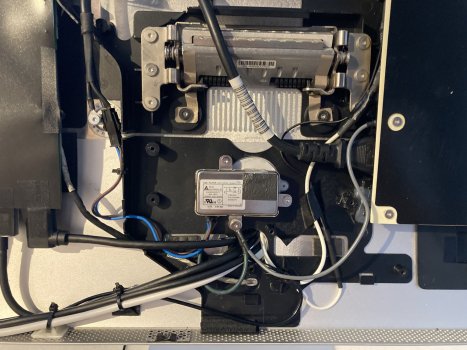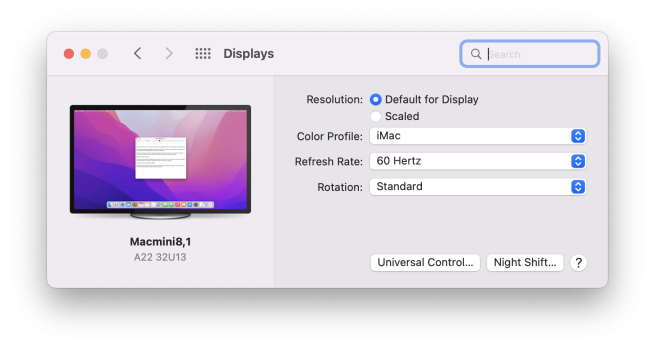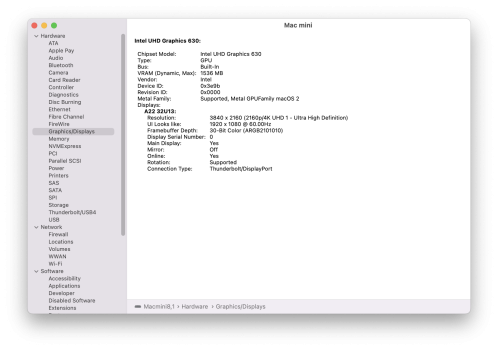It may be possible. The original power supply outputs 12v and the R1811 specification says 24v, but 24v is only really needed for USB-C charging. Someone else would have to confirm if the R1811 works with 12v (shouldn't be any danger in trying with a lower voltage).Is it possible to use original iMac power supply somehow with r1811 board?
Edit: For learning about the original iMac power supply, I found this video useful:
Note that he is getting a consistent 12v output from those two pins, so it's very likely that it'd work if the R1811 runs fine on 12v.
Last edited: