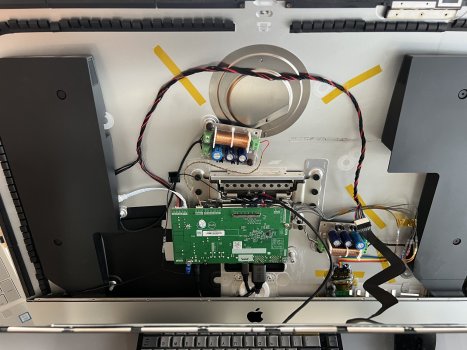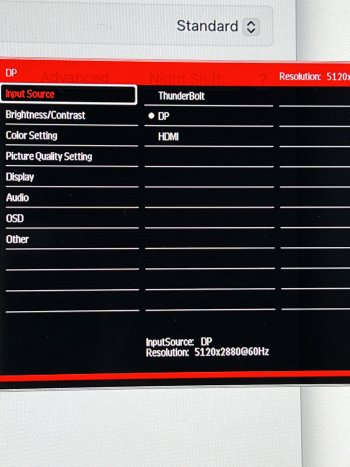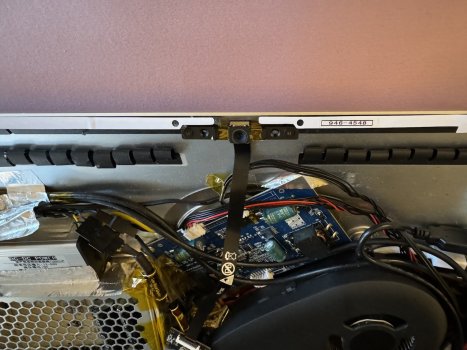Hi All, thank you for the amazing resources throughout this thread!! You gave me inspiration to repurpose a late 2015 27in iMac that I found abandoned at the recycling center and bring it to life with cheapest board I could find in this thread -- the JRY-W9CUHD-AA1 from stonetaskin.com. The quick and dirty conversion took less than an hour, but it took a few weeks before I finally got the courage to apply adhesive strips to the LCD panel. I was concerned about heat from what I've read on here and other reviews on aliexpress for this board, but after taking temps of the board with "Start Screen Saver when inactive" and "Turn display off when inactive" settings disabled for a few weeks, I had enough comfort to finalize the build. Max avg temp was 129F -- board enclosed, stock heatsink, and no active cooling.
I re-used the existing iMac speakers, and re-wired the panel control buttons to a simple 5D rocker button that I hot-glued to the ethernet port and re-purposed the existing power button. I mounted the board so that the heatsink was close to existing vents, and routed the wires through the power connector slot which was conveniently sized for a 1-1/2 rubber grommet. I popped off the existing aluminum standoffs with pliers and re-used them to mound the board with double-sided 3M adhesive tape.
The setup easily runs 5k 60hz connected to an m2 Mac mini and PC wired via cheapo 8k kvm switch. Links to parts and pics below:
Grommet kit: https://www.amazon.com/dp/B09CYSNDWP
5D rocker buttons: https://www.amazon.com/dp/B07XB2245Q
Beefed up 24v 6A Power supply (just in case): https://www.amazon.com/dp/B083K71SM8
Cheapo adhesive strips: https://www.amazon.com/gp/product/B09TDKW6RB
KVM switch for PC to Mac Mini setup (had to plug keyboard and mouse to printer port via USB hub to prevent sleep/wake issues): https://www.amazon.com/dp/B0CGHQWLJQ
USB-C to Displayport cable: https://www.amazon.com/dp/B0CB821BL2
Speaker frequency dividers: https://www.amazon.com/dp/B0B1JDBWJG
LCD driver board: https://stonetaskin.com/products/st...r-display-screen-dp1-5?variant=43939337797786
I re-used the existing iMac speakers, and re-wired the panel control buttons to a simple 5D rocker button that I hot-glued to the ethernet port and re-purposed the existing power button. I mounted the board so that the heatsink was close to existing vents, and routed the wires through the power connector slot which was conveniently sized for a 1-1/2 rubber grommet. I popped off the existing aluminum standoffs with pliers and re-used them to mound the board with double-sided 3M adhesive tape.
The setup easily runs 5k 60hz connected to an m2 Mac mini and PC wired via cheapo 8k kvm switch. Links to parts and pics below:
Grommet kit: https://www.amazon.com/dp/B09CYSNDWP
5D rocker buttons: https://www.amazon.com/dp/B07XB2245Q
Beefed up 24v 6A Power supply (just in case): https://www.amazon.com/dp/B083K71SM8
Cheapo adhesive strips: https://www.amazon.com/gp/product/B09TDKW6RB
KVM switch for PC to Mac Mini setup (had to plug keyboard and mouse to printer port via USB hub to prevent sleep/wake issues): https://www.amazon.com/dp/B0CGHQWLJQ
USB-C to Displayport cable: https://www.amazon.com/dp/B0CB821BL2
Speaker frequency dividers: https://www.amazon.com/dp/B0B1JDBWJG
LCD driver board: https://stonetaskin.com/products/st...r-display-screen-dp1-5?variant=43939337797786
Attachments
As an Amazon Associate, MacRumors earns a commission from qualifying purchases made through links in this post.