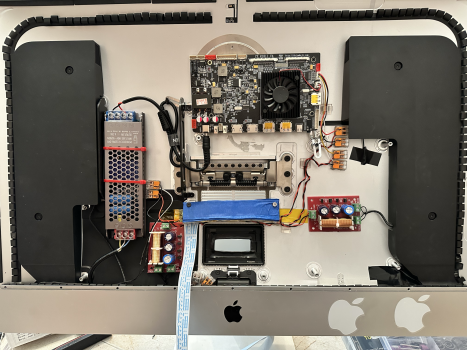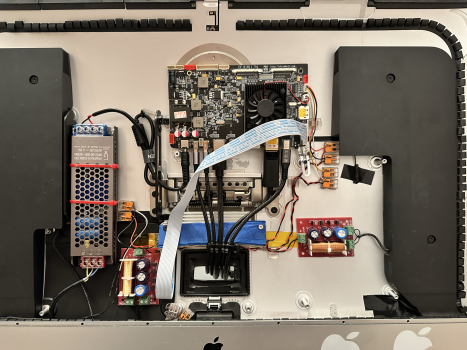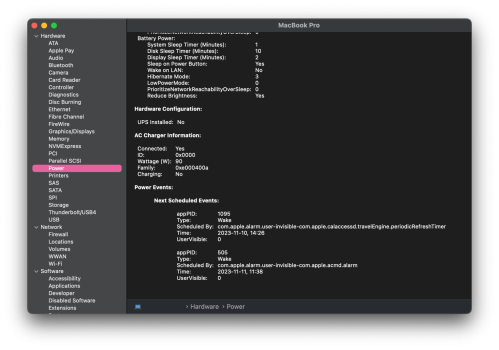Hi guys, I have a planar IX2790 (https://www.planar.com/media/439284/planar-ix2790-specsheet.pdf) 27" 5K monitor. It has worked well for me until I upgraded to M2 mac mini. The display port to usb-c doesn't work get a blank screen. Tried many cables.
I am planning to open the monitor and do the upgrade like everyone here has done. My question is, did you have to contact the seller on aliexpress to give them the exact display panel SN or name. Given that the front display panel of my monitor looks exactly like iMac 27" - can I assume LM270QQ1 from 2014 (given when I purchased the monitor).
Also, if I decide to upgrade the display panel in the future to a newer 5K panel will I need to do some kind of firmware upgrade - is that even possible? I assume the seller has to be willing to share the firmware at that point.
I am planning to open the monitor and do the upgrade like everyone here has done. My question is, did you have to contact the seller on aliexpress to give them the exact display panel SN or name. Given that the front display panel of my monitor looks exactly like iMac 27" - can I assume LM270QQ1 from 2014 (given when I purchased the monitor).
Also, if I decide to upgrade the display panel in the future to a newer 5K panel will I need to do some kind of firmware upgrade - is that even possible? I assume the seller has to be willing to share the firmware at that point.