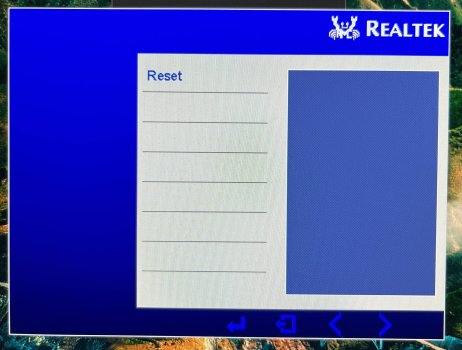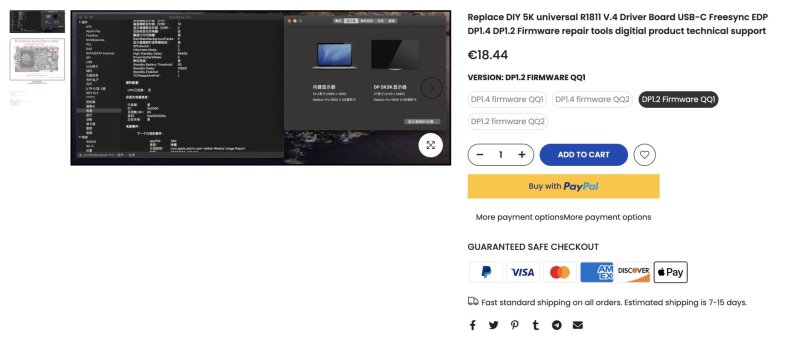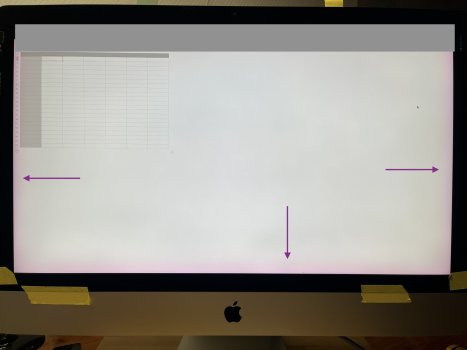After a brief moment of panic this morning, I have just connected my JRY board using a 12V supply.
Initially I saw what looked like a panel test, changing between solid colours (red, green, etc.)
Then I was only seeing No Display and Entering Power Saving Mode despite trying a USB-C cable (unsure if UDB-PD charging only or if capapble of driving a 5K display) and an old HDMI cable.
But now to my surprise I am seeing what appears to me to be 5k@30Hz via HDMI on my Macbook Pro M1 Pro.
Displays Preferences shows 2560x1440 Default scaled image size.
The About This Mac Displays tab shows 26.5 inch (5120x2880).
System Report Graphics/Displays shows;
HDMI:
Resolution: 5120 x 2880 (5K/UHD+ - Ultra High Definition Plus)
UI Looks like: 2560 x 1440 @ 30.00Hz
Mirror: Off
Online: Yes
Rotation: Supported
I wonder if this is expected? (Edit: Yes, it appears my display is behaving as expected)
Am investigating which of these tools will give me an accurate summary.
Edit: SwitchResX confirms HDMI is running in 2560x1440@30Hz HiDPI mode, and shows the highest resolution available 3840x2160@60Hz which is expected via HDMI. Also found a USB-C cable which supports alt-mode displays and screen is now running at 5K@60Hz via USB-C to USB-C cable.
On-screen menus have been changed to English from Chinese, via the second last menu item, then the first option which allows to to select your chosen language (incl. English/Russian/French/Spanish and three Asian language options).
The JRY driver board does not appear to facilitate automatic input sensing — you have to select Thunderbolt, DP or HDMI — but I will investigate further.
Initially I saw what looked like a panel test, changing between solid colours (red, green, etc.)
Then I was only seeing No Display and Entering Power Saving Mode despite trying a USB-C cable (unsure if UDB-PD charging only or if capapble of driving a 5K display) and an old HDMI cable.
But now to my surprise I am seeing what appears to me to be 5k@30Hz via HDMI on my Macbook Pro M1 Pro.
JRY (no fan):
USB-C + charging: 5k 8 bit
1x DP 1.4: 5k 8bit
1x HDMI 2.0: 4k 60Hz
Displays Preferences shows 2560x1440 Default scaled image size.
The About This Mac Displays tab shows 26.5 inch (5120x2880).
System Report Graphics/Displays shows;
HDMI:
Resolution: 5120 x 2880 (5K/UHD+ - Ultra High Definition Plus)
UI Looks like: 2560 x 1440 @ 30.00Hz
Mirror: Off
Online: Yes
Rotation: Supported
I wonder if this is expected? (Edit: Yes, it appears my display is behaving as expected)
SwitchResX can give an indication of the timing and output resolution (but the timing for dual link SST modes is faked by Apple).
AGDCDiagnose can get link rate/link width for a DisplayPort display, but it doesn't give that info for devices in an MST topology except for the first device. AGDCDiagnose may give pixel info and timing info for modern AMD GPUs but not Intel GPUs. There might be some info in the GTRACEDATASTREAM but you need to decode it - I should add that to AllRez.
AllRez should give all the info for all the GPUs (but not all the info for M1 GPUs). Legacy GPUs for Intel Macs require a kext to get pixel output info (and the kext will allow setting pixel output info such as 6,8,10 bpc, RGB or 4:2:2). I haven't updated the GitHub with the latest features yet.
Am investigating which of these tools will give me an accurate summary.
Edit: SwitchResX confirms HDMI is running in 2560x1440@30Hz HiDPI mode, and shows the highest resolution available 3840x2160@60Hz which is expected via HDMI. Also found a USB-C cable which supports alt-mode displays and screen is now running at 5K@60Hz via USB-C to USB-C cable.
On-screen menus have been changed to English from Chinese, via the second last menu item, then the first option which allows to to select your chosen language (incl. English/Russian/French/Spanish and three Asian language options).
The JRY driver board does not appear to facilitate automatic input sensing — you have to select Thunderbolt, DP or HDMI — but I will investigate further.
Last edited: