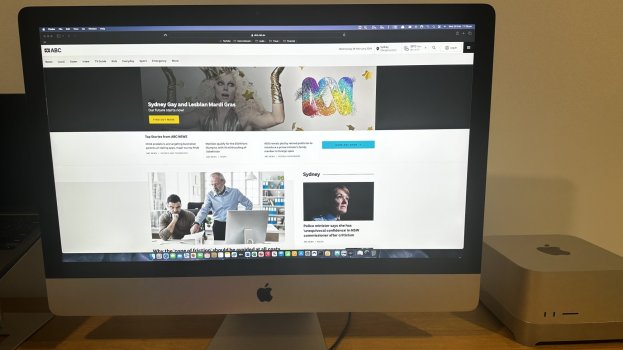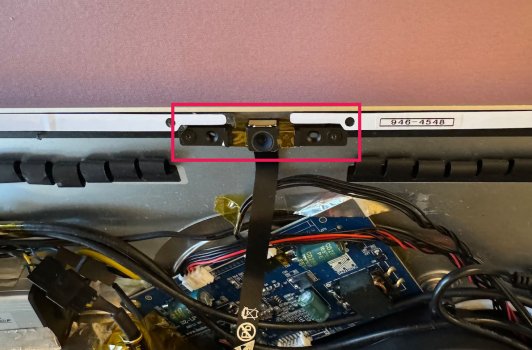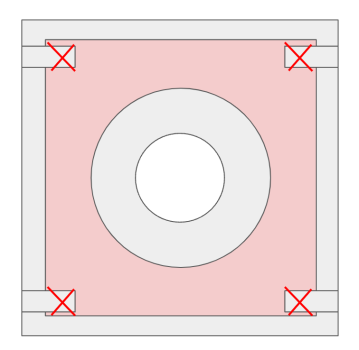Seems like a solid choice of power supply.I’ve gambled on my PSU’s MTBF rating of 400,000 hours and sealed it in….
As I weigh up my options for my Late-2015 (B1) model with the inexpensive JRY board (which has now arrived) the choices I'm looking at to supply reliable 12v/24V power are as follows;
1) The MeanWell above
2) The exisiting iMac 12V supply. Has anyone tried and proved it does not activate when wired directly to the driver board?
3) A Mac mini supply (I have an 85W model lying around, but the 150W version may be necessary? Apple power supplies seem very well made and are efficiently packed/small in size.)
4) A 24v/12V slim LED driver at an appropriate wattage (or higher, to allow for overspeccing on the label)
5) An external 12V power pack (the simplest and safest option)
I also wondered whether a high quality USB-PD supply could provide the appropriate voltage, but it seems beyond my technical (in)abilities.
My first conversion will be an experiment, and I have a second 2017 model waiting (bought cheap with a small chip on the edge of the display glass) to improve upon the first attempt.
I wonder if anyone has quantified what the required (12-24V) amps/voltages for the various board models are (without backlight booster, speakers, USB-PD or other USB functions)? AliExpress is not a reliable source for that info.