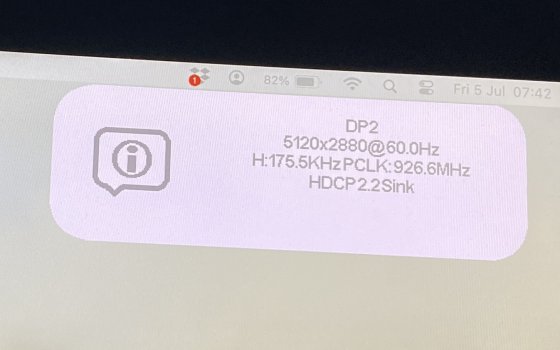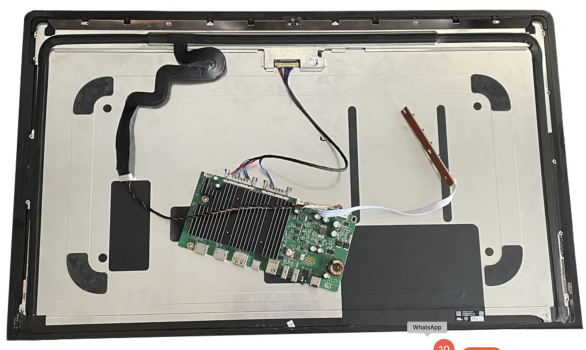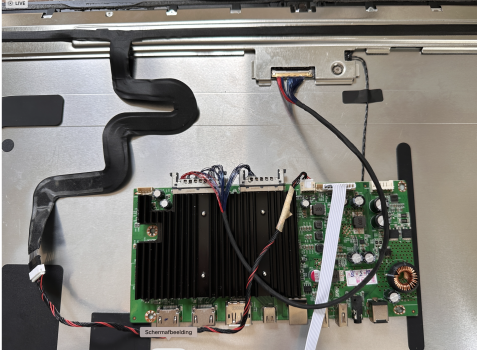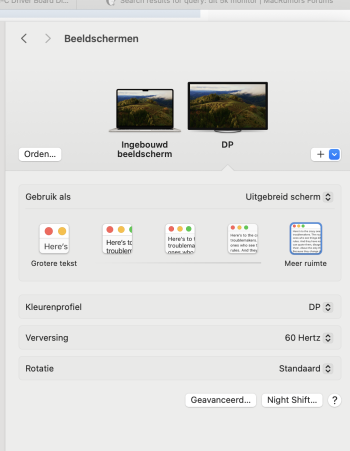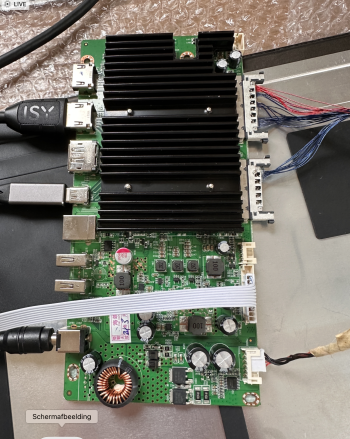I would be more worried about ventilation holes allowing the noisy PSU to be audible. 
EM interference is more a problem with unshielded cable lengths, rather than small holes in the shielding enclosure.
Does the OSD give any indication of the T19's colour mode?
Some pics would be nice when it's all done.
EM interference is more a problem with unshielded cable lengths, rather than small holes in the shielding enclosure.
Does the OSD give any indication of the T19's colour mode?
Some pics would be nice when it's all done.