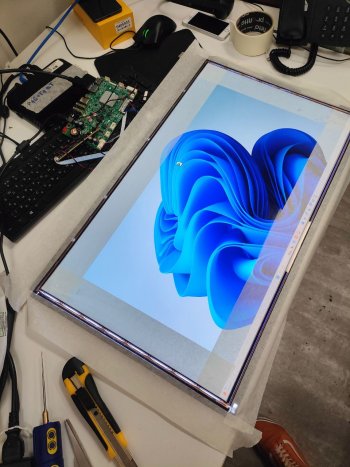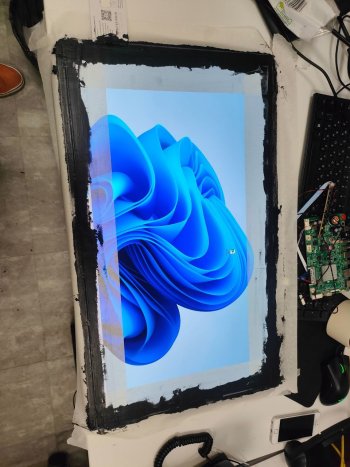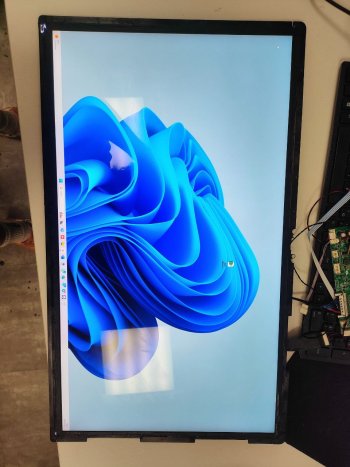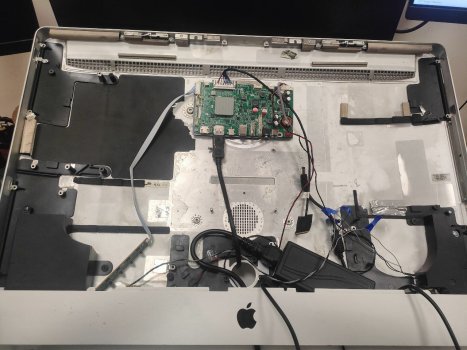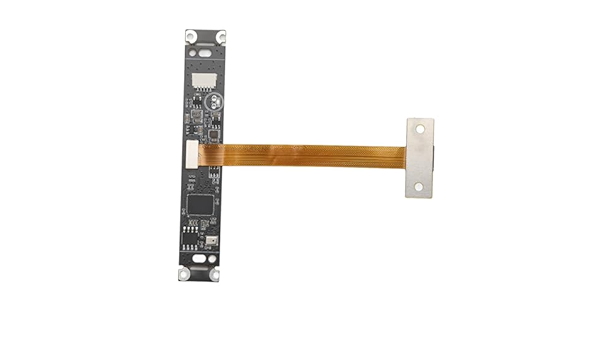Opening an iMac is a delicate process, as the glass is very thin.
If you take it slowly and carefully it is not difficult.
The pizza-wheel tool is a help.
If someone else apart from Apple has ever opened the iMac before, and if cheap low quality thinner adhesive strips have been used, they are much more difficult to cut into.
The R1811 kit will come with the correct cables, and you will also need a USB-C (dock/Mac end) to DP 1.4 8K cable (R1811 end).
Soldering the power switch wires is straightforward with proper soldering equipment.
Also you need to solder and insulate the wires from the iMac mains socket to your PSU if you fit it inside.
Test the PSU that comes with the kit. If it gets very hot or doesn't work well then buy another PSU in Germany.
I didn't use the PSU that came with the kit, but I got a higher quality one locally.
The Control Strip can be mounted anywhere you like, where you can see the indicator LED, and the remote control can shine onto the IR receiver diode.
I mounted mine where the original USB/TB ports were, on the back of the case. The remote control works from the front by reflecting onto the IR receiver through a hole in the case.
The webcam is difficult as there is very little room behind the screen.
The best description of fitting a webcam is @Aiwi in his blog.

 github.com
github.com
Other people tried a cheap USB-A 720p or 1080p web camera, and the results were not good.
I use an iPhone with Continuity Camera.
I prefer a glossy screen, but I am able to use it shaded, with no reflections on the screen.
Images look sharper and more vibrant.
@Aiwi did a lot of work on his build but it can be done in an easier and simpler way...
but it can be done in an easier and simpler way...
If you take it slowly and carefully it is not difficult.
The pizza-wheel tool is a help.
If someone else apart from Apple has ever opened the iMac before, and if cheap low quality thinner adhesive strips have been used, they are much more difficult to cut into.
The R1811 kit will come with the correct cables, and you will also need a USB-C (dock/Mac end) to DP 1.4 8K cable (R1811 end).
Soldering the power switch wires is straightforward with proper soldering equipment.
Also you need to solder and insulate the wires from the iMac mains socket to your PSU if you fit it inside.
Test the PSU that comes with the kit. If it gets very hot or doesn't work well then buy another PSU in Germany.
I didn't use the PSU that came with the kit, but I got a higher quality one locally.
The Control Strip can be mounted anywhere you like, where you can see the indicator LED, and the remote control can shine onto the IR receiver diode.
I mounted mine where the original USB/TB ports were, on the back of the case. The remote control works from the front by reflecting onto the IR receiver through a hole in the case.
The webcam is difficult as there is very little room behind the screen.
The best description of fitting a webcam is @Aiwi in his blog.
5K-iMac-Studio-Display-Stock-Look/images/image27.jpg at main · aiwipro/5K-iMac-Studio-Display-Stock-Look
Converting a 5K iMac to act as a generic 5K display is nothing new. What is yet to be found is a conversion that keeps the stock iMac look. This is what this project aims to achieve. - aiwipro/5K-i...
Other people tried a cheap USB-A 720p or 1080p web camera, and the results were not good.
I use an iPhone with Continuity Camera.
I prefer a glossy screen, but I am able to use it shaded, with no reflections on the screen.
Images look sharper and more vibrant.
@Aiwi did a lot of work on his build
Last edited: