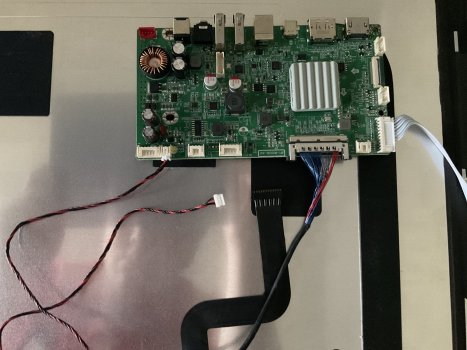"I would like to use 5k, P3 and 10bit. I would like to calibrate the screen with the SpyderX."
I don't think there is much information about day-to-day or long-term colour consistency with these conversion boards.
The hardware seems very good - the basic design philosophy for all the various boards was that they started out being manufactured for mid-budget 4K 120Hz gaming monitors.
But it was soon realised that having the bandwidth for 4K/120 meant that the hardware could support 5K 60Hz, and the various designs that we have today were produced with the necessary firmware to allow 5K iMac screens to be used.
My impression is that the cheaper boards have more compromises, especially in the firmware.
At the cheap end, all three of the JRY boards seem to have IR remote control hardware on the board, but don't have firmware to allow this to be used.
When the JRY--AA1 (8-bit) board first became available (in mid-2023) there were many on sale on AliExpess that were sold 'previously used', so presumable had been fitted in a Chinese 4K monitor?
The JRY--FA1/SA1 (10-bit) boards are very new and presumably better suited to 5K iMac conversion use.
The FA1 is HDMI 2.1, allowing 5K - maybe only at 8-bits with a Mac?
The T18/T19 10-bit boards arrived a bit earlier (in mid 2022) and offered a mid-price 10-bit alternative.
As far as I know there has been no development of either of these since the appeared.
Their biggest advantage is that the T19 first introduced HDMI 2.1 5K (at 8-bits), they can both work at 12v.
The original conversion board (labelled Paramount) first appeared in about 2018 and was soon superseded by the R9A18 board, which did 10-bit with two DP1.2 cables, which was the only way to get 5K pre-2019/20.
The R9A18 V1 later became V1.1, which allowed single cable DP1.4 8-bit 5K.
When Display Stream Compression appeared (in about 2020) then single cable 5K/60 at 10-bits became possible.
To do this the makers of the R9A18 produced the R1811 V3, rapidly followed by a revision to R1811 V4.
This allows 5K/60 at 10-bits over USB-C as well as DP 1.4. HDMI remains 2.0, capable of only 4K with a Mac.
The R1811 V4 was upgraded with newer firmware to HDMI 2.1 in 2023.
Both the R9A18 and the R1811 have IR remote control of the OSD settings, as well as a button Control Strip.
To summarise:
The JRY boards are evolving, but are deliberately aimed at the low-price market.
The Haijing T18/T19 don't appear to have been developed since being introduced.
The R1811 board is being developed, with the latest HDMI 2.1 board having new firmware from Realtek, who designed the main video driver chip (that all these boards use).
The other boards have anonymous firmware developed by their manufacturer/seller.
In fact there is a brand new variant, the R1815, price $780..., which works at 5K with LG 5K screen panels, but is really intended to be used with Dell's 8K panel, first sold in 2019.
"Which board is currently the best and should I use?"
In my opinion, for the reasons above, I think the R1811 is the best choice.
I find the remote control of the OSD very useful, and if you want to use screen calibration you will need to ensure that the board's internal settings don't change, or the calibration would be upset.
If you buy from the
main supplier (the one who has introduced the R1815) then their service and support.
It may be cheaper on AliExpress...
As to fan noise:
My own
R1811 conversion which has an original iMac fan was well as the heatsink fan, is completely silent.
Both fans have voltage controllers to reduce fan speed according to heat produced, but they seem to operate at minimum speed all the time. Very little heat is produced as I don't use USB-C PD power.
Fan noise comes down to two things:
Having the RAM port lid off, and having the iMac's vent slots open.
With the board mounted so the noise can escape.
The heatsink fan can be run with a voltage reduction resistor (such as the Noctua RC12) to reduce noise but not significantly reduce cooling - if you are not using the R1811's USB-C PD power to charge a laptop.
I can't speak to the audio quality of JRY or Haijing T** boards, but the R1811's audio amplifier is excellent, and if care is taken with the audio speaker wiring, then the result is excellent.
I had plans to use an external solution for my audio, but once I tried with the R1811's amp, I gave all that up.
I realise my own solution (iMac Pro speakers etc) involves much more effort, but if done simply, with the original speakers and good crossovers, the results would be very acceptable...
The DZ-LP0818 backlight constant current board is optional.
The screen brightness is perfectly bright enough without it, but would be even brighter - by about 100 nits - if you fit one.